Affiliate links on Android Authority may earn us a commission. Learn more.
Nest Thermostat vs Nest Learning Thermostat: Which should you buy?
Published onAugust 10, 2023
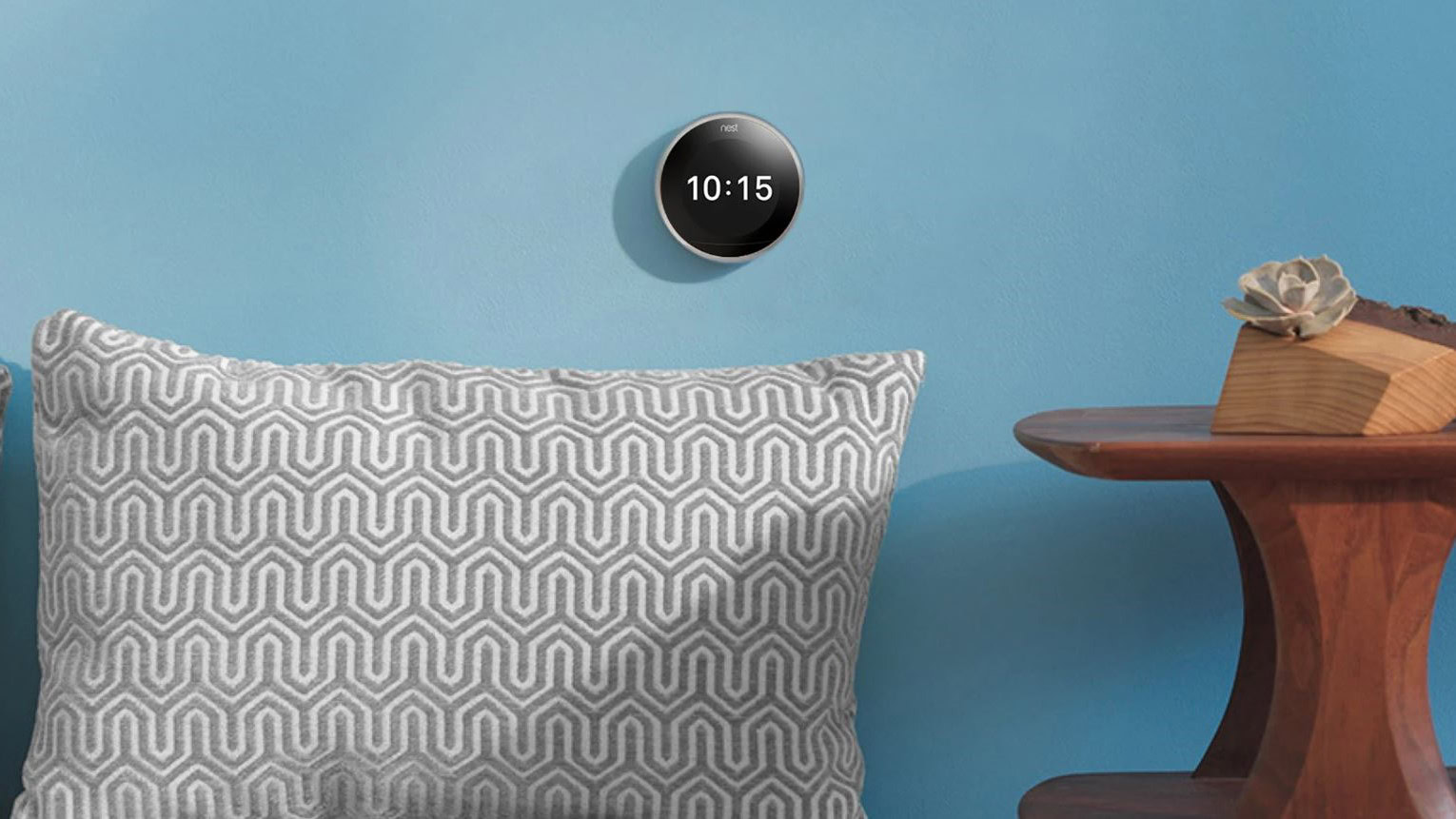
If you’re shopping for smart thermostats, it’s almost impossible to ignore Google Nest. The original Nest Learning Thermostat kicked off the category’s popularity, and Google has the financial muscle to make sure you see the brand everywhere, including big-box hardware stores.
At the moment there are two Nest thermostats available: the 3rd gen Nest Learning Thermostat, and the more recent Nest Thermostat, released in 2020. We’ll explore their differences below, which should point you towards the best model for your home.
Nest Thermostat vs Nest Learning Thermostat: At a glance
- The standard Thermostat is by far more affordable of the two, coming in at $129.99 versus the Learning model's $249. Discounts are often available, though.
- The Learning Thermostat has a sharper display paired with Google's Farsight feature, which shows time, temperature, and weather data when it detects your presence. The regular Thermostat lacks Farsight and has a lower resolution, though some people may actually prefer its mirrored screen, which also helps mask the sharpness gap.
- The Learning Thermostat uses metal housing instead of plastic, and comes in 7 color options instead of 4.
- The regular Thermostat is controlled by swiping and tapping on the side. With the Learning Thermostat, you twist a ring and press on it to select menu items.
- While both products support manual schedules, the Learning model gets its name from its the ability to learn your habits and build a schedule on the fly.
- The Learning Thermostat is said to be compatible with 95% of home HVAC systems. This drops to 85% for the standard Thermostat, which may also need a C wire or Nest Power Connector for heating-only, cooling-only, zone-controlled, and heat pump systems.
Nest Thermostat vs Nest Learning Thermostat: Design

Superficial or not, this is the first thing most people are going to notice. The Learning Thermostat (above) looks more “premium,” owing to metal housing and a sharper (480 x 480) display. The vanilla Thermostat (below) still looks good, but uses plastic, and covers its display with mirrored glass that helps mask its 240 x 320 resolution. Some buyers may prefer the mirroring, whether for blending with a room or because it looks less “techy.”

The Learning Thermostat is sold in 7 different colors: Stainless Steel, Mirror Black, Brass, Polished Steel, White, Black, and Copper. Its counterpart is offered in only 4, namely Snow, Sand, Fog (light green), and Charcoal. Either way there shouldn’t be a problem matching hardware to your décor, but if you’re picky, the Learning Thermostat could win out.
One advantage of the Learning model is Farsight. If it detects motion within 20 feet (about 7 meters), you’ll see information such as time, weather, and (of course) indoor temperature from across the room. It’s not a major omission on the regular Thermostat, but it’s convenient to see the time or weather without raising your phone or watch.
A few other things to note: whereas the Learning Thermostat uses a built-in rechargeable battery, the 2020 Thermostat uses 2 AAA, 1.5V alkaline batteries. The latter also doesn’t come with a trim plate to hide any holes in your wall, so if you need one, you’ll have to buy it from Google for $14.99.
Nest Thermostat vs Nest Learning Thermostat: Installation and compatibility
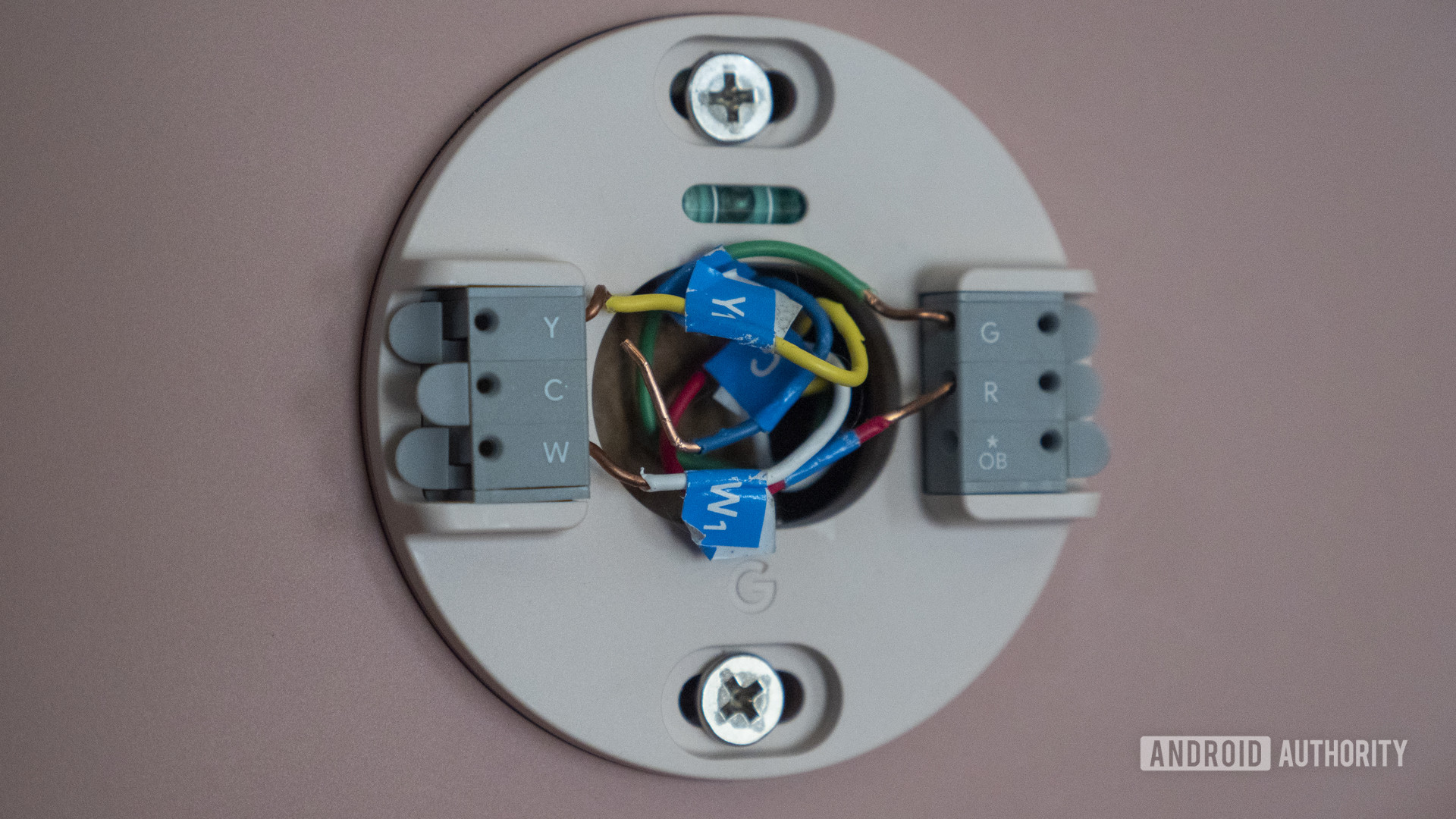
Both models should be relatively quick and easy to install. Google provides plenty of guidance, including a compatibility checker you can use to see if your HVAC system and its wiring will work. Note though that while the Learning Thermostat is said to be compatible with 95% of home HVAC systems, that falls to 85% for the standard Thermostat, which may also need a C wire or Nest Power Connector for heating-only, cooling-only, zone-controlled, and heat pump systems. Some buyers may have no choice but to upgrade to the Learning Thermostat. If you’re not comfortable installing either unit, or just value time more than money, you can pay for professional installation.
Both thermostats can be added, managed, and controlled in the Google Home app for Android and iPhone. Technically speaking the Learning Thermostat can also pair with the Nest app, but Google is migrating people away from Nest-only accounts, so it’s not recommended.
The products also support automation and voice control through linked Google Assistant and Amazon Alexa devices. You can, for example, ask a smart speaker to change the temperature and mode, or create routines triggered by various conditions.
Significantly, the 2020 Thermostat doesn’t support Google’s optional external temperature sensors. Those help ensure that specific rooms are the right temperature at the right time of day. So while the product’s internal sensor is probably good enough for most people, you can’t maximize comfort the same way you can with the Learning Thermostat.
Nest Thermostat vs Nest Learning Thermostat: Interface

In terms of on-device menus the two products are similar, some layout and feature-based differences notwithstanding. Google uses a circular motif, which makes the most sense on the Learning Thermostat, since you twist and press its metal ring to adjust temperature and/or navigate menu options. The regular Thermostat requires swiping and tapping on its side, which isn’t hard by any means, but is less intuitive.
The biggest difference is, of course, the Learning Thermostat’s namesake feature. After a short period of initial data collection, it can start adjusting schedules automatically based on your habits. If you regularly turn the temperature down to 70F at 10PM, for instance, it may start doing that every day. You can use manual scheduling or Assistant/Alexa automations as a fallback. On the 2020 Thermostat, those are the only scheduling options.
Nest Thermostat vs Nest Learning Thermostat: Price
Cost is clearly the incentive to choose the basic Thermostat. It’s almost half the price of its sibling, which can matter a great deal if you’re on a tight budget or would simply rather spend the savings elsewhere. That’s especially true if your HVAC system has split zones that demand separate thermostats for each floor. The point is moot, however, if only the Learning Thermostat is compatible with your wiring.
Nest Thermostat vs Nest Learning Thermostat: Which should you buy?

Assuming your HVAC gear is compatible, we feel most people should choose the basic Nest Thermostat. It costs less upfront and offers all the essential features, including scheduling, app and voice control, and (most importantly) power bill savings through improved efficiency. On top of that it’s attractive, easy to use, and integrated well into Google and Alexa smart homes.
Unless you need its expanded HVAC compatibility or support for external sensors, the Learning Thermostat is mostly a luxury upgrade. The learning feature can be genuinely useful, but a manual schedule can work just as well (or better) if you set things up properly in Google Home. Things like Farsight, a sharper display, and a physical dial won’t make big improvements in daily use.

Slick, user-friendly design
Alexa and Google Assistant
FAQs
The Learning Thermostat has a built-in rechargeable battery, but the 2020 Thermostat requires 2 AAA alkalines.
Yes. In fact, they were some of the first Nest products with Alexa compatibility.
No. They have an assortment of sensors, but as people go, the most they can detect is presence and motion.
Yes, but it reverts to being a “dumb” thermostat until Wi-Fi comes back online.
Only with some HVAC systems. Before buying, use Google’s compatibility checker. When installing the regular Nest Thermostat, the Google Home app should tell you if you need to connect one.
With the Nest Learning Thermostat, there’s no mid-install detection system, so you’ll have to rely on the compatibility checker or wait to see if any power issues arise.
