Affiliate links on Android Authority may earn us a commission. Learn more.
Finally! Netflix now lets you turn off its most annoying feature
February 7, 2020
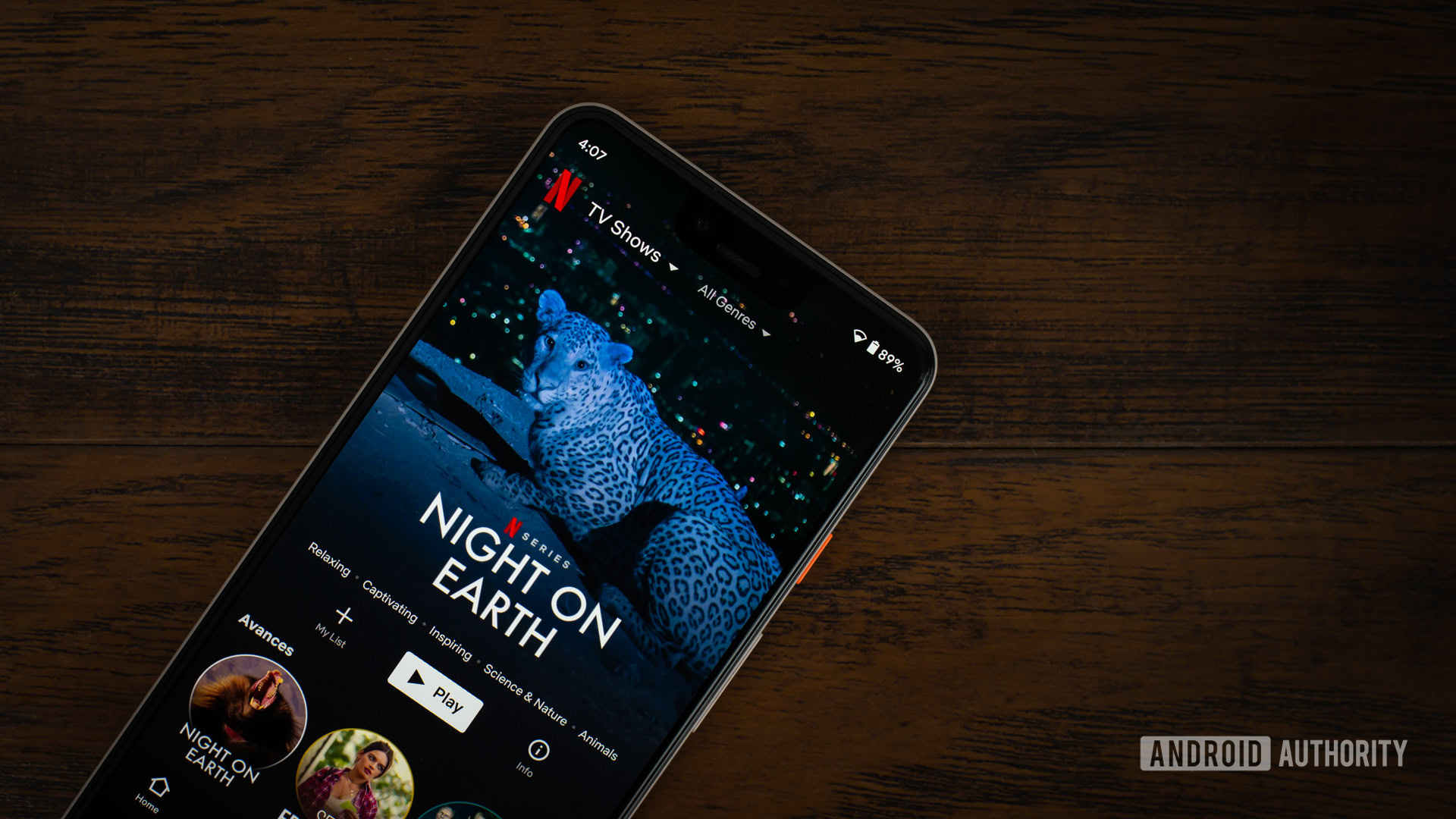
The most annoying thing about browsing Netflix’s content library are the auto-play previews. You could always turn the sound off on those things, which made them a bit bearable, but now you can turn them off completely.
Some people find this feature helpful. Others not so much.We’ve heard the feedback loud and clear — members can now control whether or not they see autoplay previews on Netflix. Here’s how: https://t.co/6V2TjEW6HD https://t.co/zbz4E8fVab— Netflix US (@netflix) February 6, 2020
If like me, you find Netflix’s auto-play previews distracting, here’s what you can do to switch them off.
How to switch off auto-play previews on Netflix
- Sign In to your Netflix account from a web browser
- Select Manage Profiles from the menu
- Select the profile you’d like to update and head to the autoplay controls section
- Uncheck the option to Autoplay previews while browsing on all devices
Note that the change might take some time to reflect in your profile. To force the update, switch to another profile, then switch back to the profile for which you updated the auto-play setting. As per Netflix’s help page, this should reflect the change immediately.

Once you’ve turned off auto-play for previews, you can browse your Netflix library in peace without pesky trailers playing on the random.
Thank you for being part of our community. Read our Comment Policy before posting.