Affiliate links on Android Authority may earn us a commission. Learn more.
The Pixel Tablet's new Google Weather app is gorgeous
Published onJune 20, 2023

When I tapped to check the weather on the new Pixel Tablet, I did not expect to be greeted by a completely revamped and gorgeous interface, but that was the case. Turns out there’s a new Google Weather app — which has been randomly teased for a couple of months — and it’s first rolling out on the Pixel Tablet and Pixel Fold, with more devices to come.


A beautiful design with fun animations

The entire Google Weather interface has been redesigned from the ground up to adapt to larger screens. Gone is the sparse, all-blue screen on previous Android tablets that barely showed any details and required a lot of tapping and scrolling to reveal any details. Instead, we get an information-dense UI with allthethings. Literally, everything fits on one screen with no need to scroll except for a minor swipe on the Today view. Just see the atrocity below; that’s what the old weather app used to look like on tablets.
There’s new and more skeuomorphic iconography for all weather conditions, plus new graphs and visuals for precipitation, wind, and humidity, and also new and animated gauges for wind, humidity, UV index, and pressure. You get it — everything is new. And it looks absolutely stunning in dark mode and in portrait too.
The Today view still shows the frog animation with current conditions. Its background color changes from grey to blue to dark and more, depending on the time and weather. Other days have a uniform blue background regardless of conditions, though.
Weather alerts also show up on top of the hourly forecast. I spotted alerts for rain and heavy rain, but I expect there to be more alerts for snow, tornadoes, and extreme conditions.
Two more things struck me about this redesign. One is that it’s now so easy to tap on any day to see its predicted weather. It’s a lot smoother and easier than switching to another tab first, then selecting the day. And two is how smooth everything is and the beautiful wind or humidity gauge animations that occur when you switch from one day to another or when you scroll through the hourly graphs. It’s all on point.
I mean, just look at the UV index gauge as it goes from green for level 1 to purple for level 11.
The new Google Weather app brings more predictions
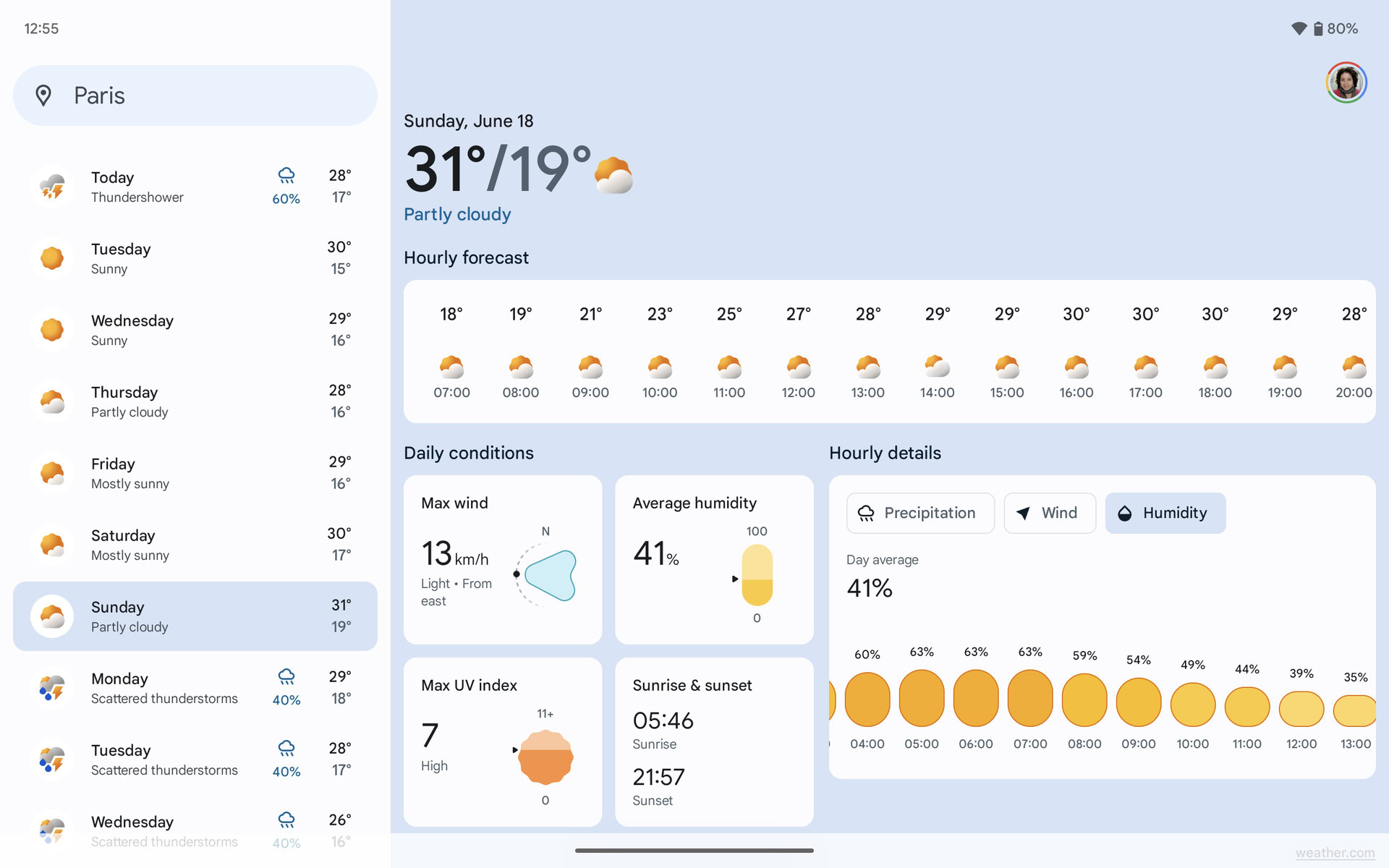
Besides the new visual experience, the new Google Weather app adds a lot of extra information that wasn’t previously accessible via the old interface — you had to go to the Weather.com website to get that.
Chief among these is the hourly forecast for all 10 days, not just today and tomorrow. That includes hourly temperature and conditions, precipitation, wind, and humidity 10 days in advance for most cities. Some exceptions with limited predictions exist (like Tokyo in the screenshot below), but they’re very rare.
Of course, the information isn’t going to be that precise in advance, but it should give you an idea of what to expect. You could start planning two to three days before for a morning run, an all-day hike, or a beach sunset.
Still room for improvement

This wouldn’t be a Google app update if there weren’t some misses, despite the vast improvements in usability, smoothness, and tablet-friendliness.
For one, I wish Google would dynamically change the background for all days, not just today, and include the quirky frog animation there too. Some small details also seem to be completely gone from the sunrise and sunset graph: there’s no solar noon, length of day, or remaining daylight. If you loved nerding out over these bits, you’ll have to get them from a third-party app.
Another minor grumble is that the Weather widgets haven’t been updated with the new iconography just yet. They’re still using the old, flatter style.

But my biggest disappointment has to be the disparate experience between this new Google Weather app and the old weather experience on the Pixel Tablet when docked.
When the tablet is sitting on its dock and in Hub mode, I can see the current weather condition but tapping it doesn’t open the new weather app unless I unlock. I’m not sure why. Worse yet, if I ask Google Assistant for the weather, I get served the old Weather interface from the Nest Hubs. Sure, it’s more visible from a distance, but it uses an older design, older iconography, and it provides very little information.
Do you like the new Google Weather app design?
How do I get the new Google Weather app?
The Google Weather app is still, sadly, not a standalone application that’s available for download. There were rumors that indicated it could be split into a separate app, but that doesn’t seem to be the case yet on my Pixel Tablet. For now, it remains part of the main Google Search app.
Changes like these seem to roll out server-side for the Google app, so once again, for now, the new design appears to be only available on the Pixel Tablet. It’s also expected to debut on the Pixel Fold, but should roll out to more Pixel phones and hopefully more Android devices in the future.
Once it’s available for you, you can “install” the Google Weather app by following the link to get a standalone Weather shortcut on your home screen. Otherwise, you’ll have to make do with a third-party weather widget or weather app.