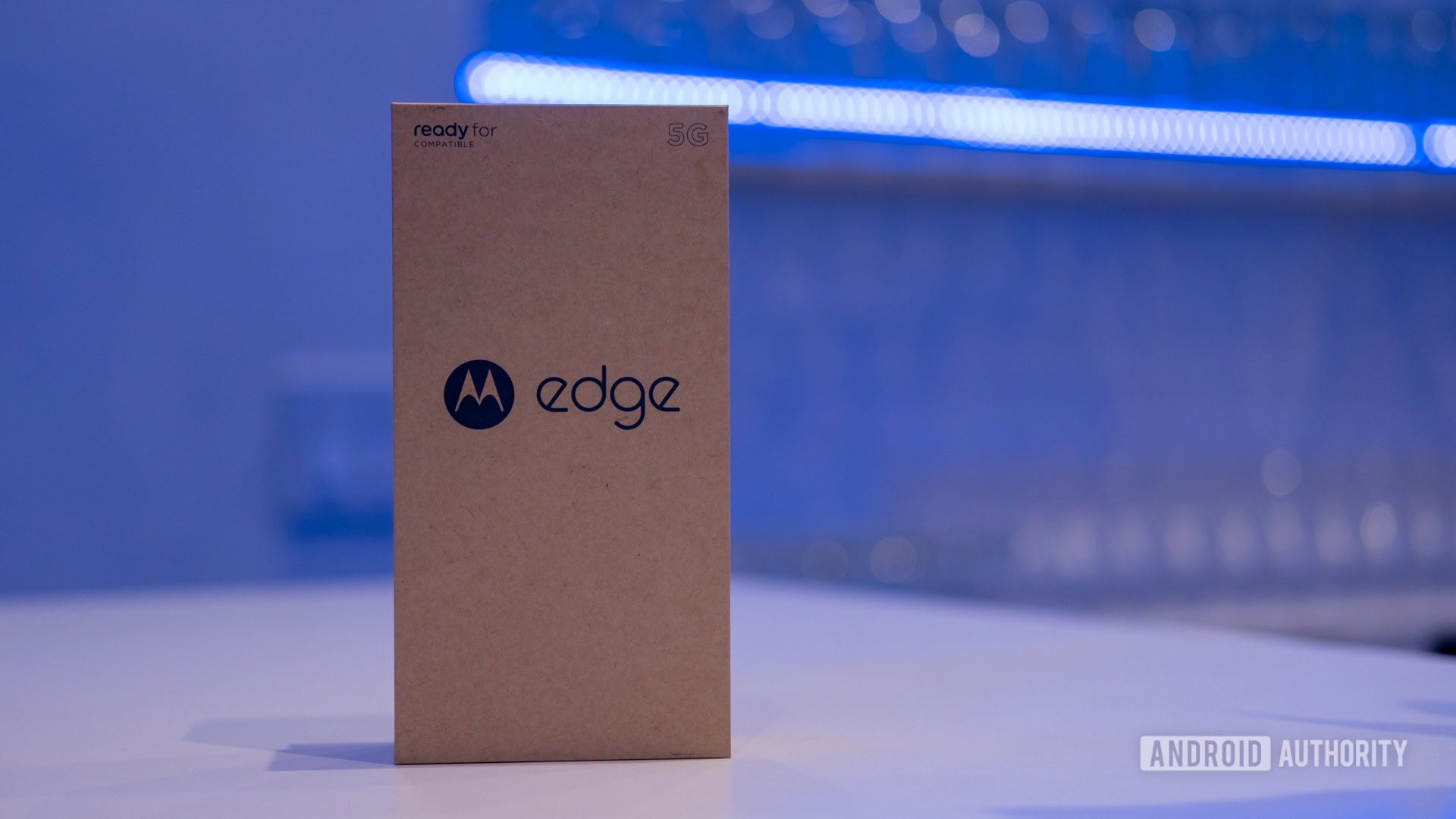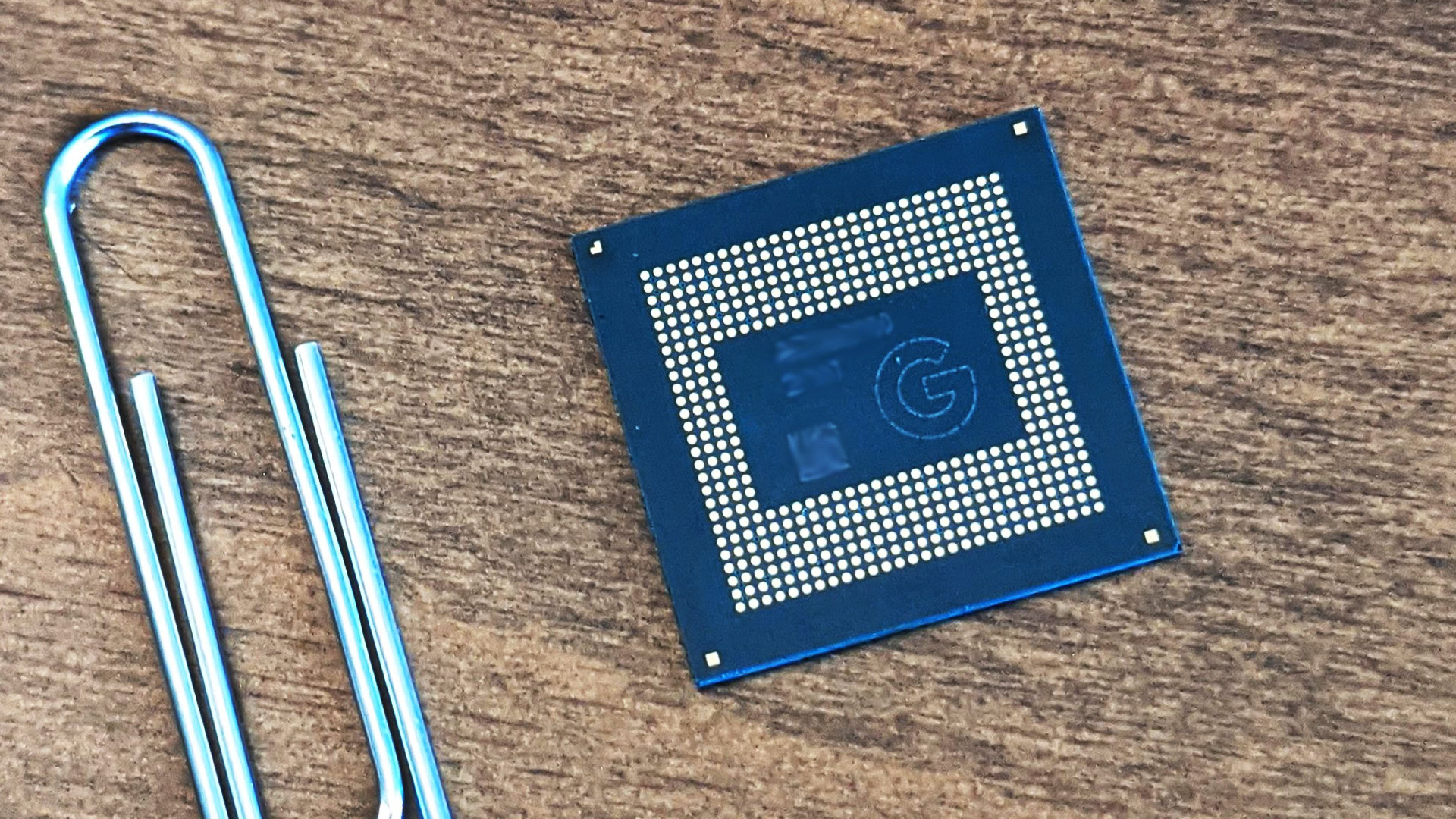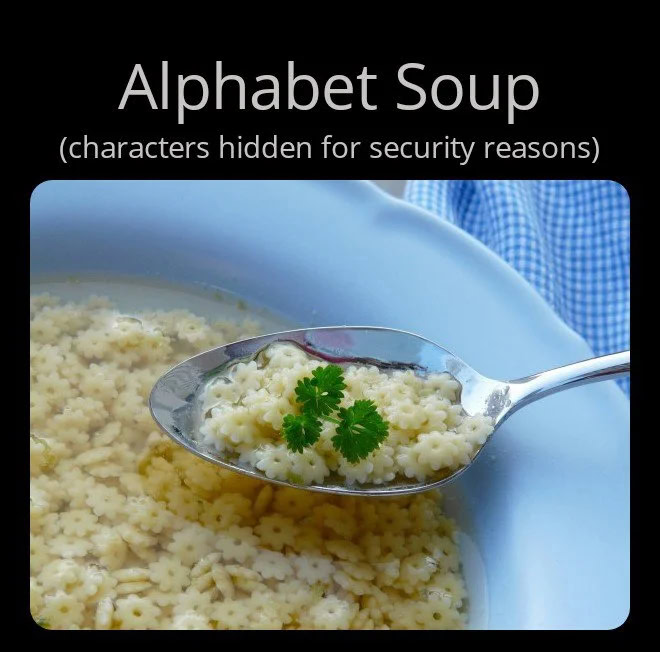Affiliate links on Android Authority may earn us a commission. Learn more.
🍝 Good day all, and welcome back to the Daily Authority. I had a quite fantastic weekend filled with lovely food, absorbing company, and pleasant weather, but now it’s back to the grind!
Samsung Galaxy Watch 5 Pro review: Is it any good?

Let’s jump into today’s main story. In the lead-up to Samsung’s Unpacked event, I was quite excited to hear rumors about a more serious outdoor smartwatch with a big battery. Our Kaitlyn Cimino recently had a go with this model, billed as Samsung’s most advanced smartwatch to date — the Galaxy Watch 5 Pro. But is the device bringing Samsung closer to Apple and Garmin in the smartwatch race? Find out below.
Small changes, significant improvement
It seems 2022 is the year of marginal improvements for Samsung. We’ve seen this already with the Samsung Galaxy Z Fold 4 and Flip 4.
- The Galaxy Watch 5 Pro builds on the success of the Galaxy Watch 4 without introducing blockbuster features. However, those improvements up the allure of the product substantially.
- For starters, Samsung ditched the Classic’s rotating bezel in favor of a stronger Sapphire glass lens.
- There’s a new D-buckle clasp too, which takes some setting up but brings “a more refined experience and echoes that of a high-end analog accessory.”
- These subtle changes make for a significantly refined product that should keep up with the roughest outdoor lifestyles.
The pros and cons
So, how do these changes affect the overall experience?
- Overall, the Galaxy Watch 5 Pro makes some significant strides for Samsung and Wear OS.
- The (literal) big new feature is the battery, coming in just shy of 600mAh.
- This translates into two days of endurance, covering “two nights of sleep tracking, two GPS workouts, two indoor workouts, and plenty of putzing around menus and apps.”
- Features for hikers are a major win, too. Upload GPX files to the watch and use them as your route guide and use Track Back to retrace your steps.
- Samsung also brings an improved heart rate sensor which did notably well on runs and indoor cycles.
- On the Wear OS and performance front, “apps load quickly, menus are responsive to swipes and taps, and the extensive Play Store’s app library is far ahead of any competition not made by Apple.”
But, there are some drawbacks.
- The missing physical bezel is a sore loss for those who can’t adjust to the touch bezel’s sensitivity (or for sweaty hands.)
- Samsung’s health feature availability remains a scattered mess. The skin temperature sensor isn’t yet available, while blood pressure monitoring and ECG smarts will be limited to Samsung devices and select markets.
- And those fancy GPX and Track Back features? Well, they’re not yet available for runners.
Should you buy one?
- In the grand scheme of the smartwatch segment, the Galaxy Watch 5 Pro is a standout product.
- It’s the best Samsung and Wear OS smartwatch you can buy and will be a tough nut to crack for the likes of the Pixel Watch.
- However, all these minor improvements add up to one sizeable investment for potential buyers.
- Nevertheless, if you’re looking for a smartwatch with some outdoor pedigree, the Galaxy Watch 5 Pro should be your next wearable.
Roundup
- 🤷 When will Android 13 come to Nothing Phone 1? Don’t ask Carl Pei if you want a straight answer (Android Authority).
- 🧹 Broom and mop, begone! After six months with a robot vacuum, our Rita El Khoury is “never going back” (Android Authority).
- 🦁 The real beast — Dragon Ball Super: Super Hero destroyed some big blockbusters at the North American box office on debut (Variety).
- 🎮 According to leaks, Destiny 2 could soon introduce Fortnite-themed skins to its universe (The Verge).
- 🚗 There’s plenty of autonomous vehicle news today. First, Tesla is upping the price of its Full Self-Driving feature to $15,000 in North America, an increase from an already lofty $12,000 (Engadget).
- 🏎️ Across the pond, UK drivers may not be liable for accidents when their vehicle is self-driving later this decade. Instead, manufacturers will take the fall (TechCrunch).
- 😴 Here’s how Fitbit is changing the way we think about sleep, according to a sleep expert (Android Authority).
- ☀️ You’re sick of hearing about it, you’re sick of experiencing it, but here’s how extreme heat can actually affect your mental health (The New York Times, $).
- 😓 Workplace bullying hasn’t slowed down or disappeared during the pandemic. Instead, it’s simply evolved in the remote-work era (BBC).
- 📱 You might not like it as a brand or company, but after a decade of influence, Samsung deserves to be the “face of Android” (Android Authority).
- 🧟 Enjoy this award-winning nightmare-fuel image of a zombie fly possessed by a fungus (ArsTechnica).
- 👶 “People who don’t ever want to have kids, why?” (r/askreddit).
Monday Meme
I was tempted to include yet another adorable trade offer derivative this week, but instead, here’s something that reminded me to review my digital life.
Every once in a while, I switch up my most important passwords. We’re also staunch password manager advocates here at Android Authority. This comes after some of us have previously been victims of security breaches. It’s imperative to secure the keys that open your digital doors.
So, what are the first steps?
- The first port of call is employing a password manager and using their password generators to secure vulnerable accounts.
- Next, consider switching on two-factor authentication for services that allow it and grab a 2FA app.
- Finally, set yourself a reminder to review your passwords every month at least. There are loads of reminder apps on Android to choose from.
Until next week,
Andy Walker, Editor.