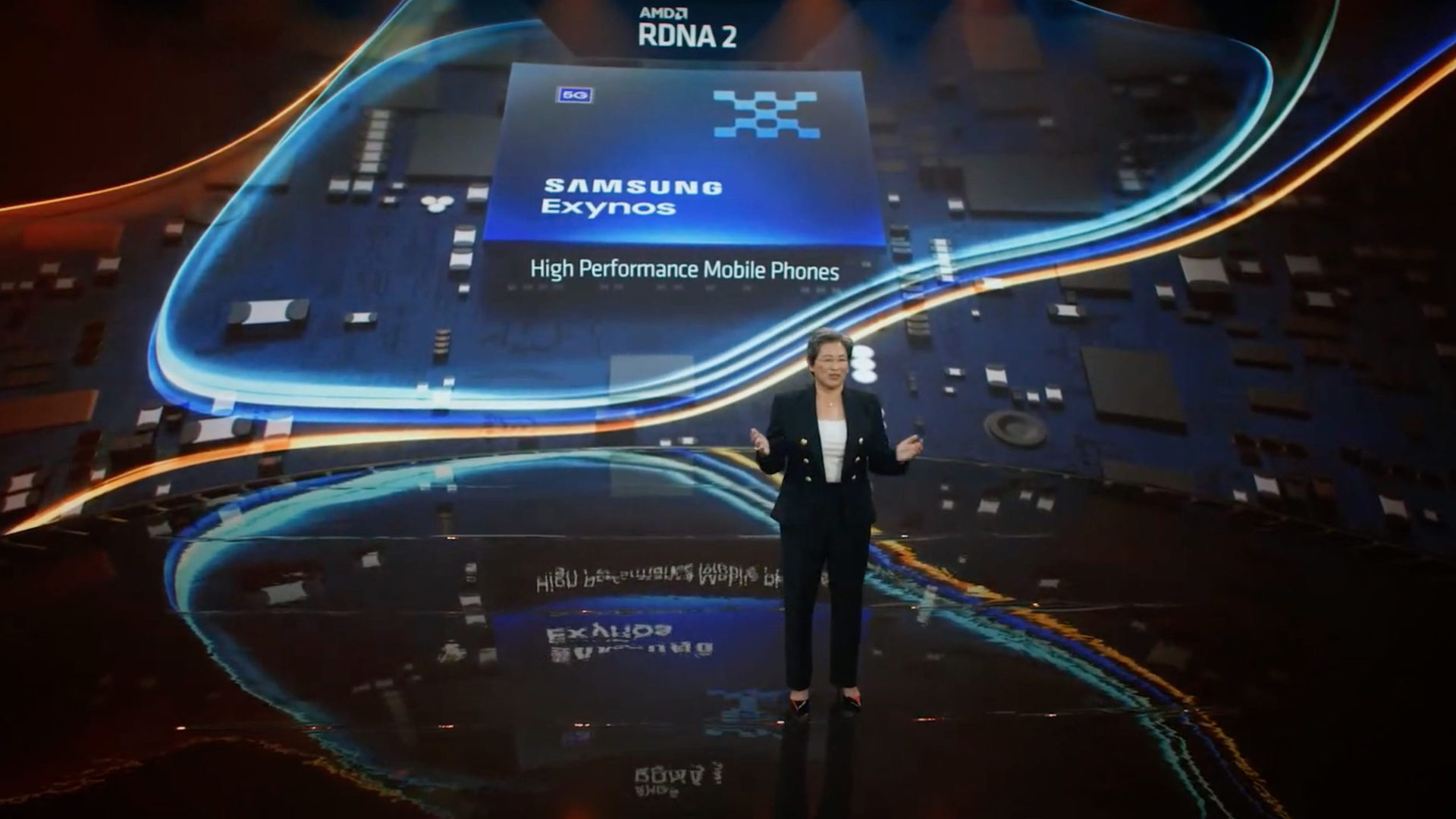Affiliate links on Android Authority may earn us a commission. Learn more.
🍳 Good morning, fellow netizens. We’re just one day away from the weekend, and if you don’t have big plans for this one, here’s a list of the best TV shows you can watch across all streaming platforms. Not into streaming? Maybe you can try out some of these games on your Android phone. Anyways, we’ve got a lot to catch up on this fine morning. So let’s get started.

Why is Android Auto so bad?

I thought it was just me, but my colleague Palash has also had a poor experience with Android Auto. Being one of the two go-to options for in-car entertainment, Google really ought to step up its game.
- Android Auto is so bad it made Palash switch to an iPhone. There there, don’t be mad. Hear out the guy and why he felt the need to do so.
- Android Auto requires my friend to plug in his phone at least four or five times to finally connect. Now that’s not a friendly handshake, I say.
- Tried a different USB cable? Well, yes. Palash went to great lengths to ensure his setup wasn’t the problem. It wasn’t.
- Android Auto was inconsistent even in how bad it was across varying setups, but it was still bad at making and holding a connection with the car.
- If you have the same problem with Android Auto, maybe try this workaround that lets you use wireless Android Auto in an unsupported car.
- Back to more Android Auto fails — Palash dislikes the interface of the platform, and I agree with him. It’s got tiny elements that aren’t the easiest to navigate while driving.
- There’s also a lot of pixelation in the UI, making the whole thing an eyesore.
Google Maps conundrum
- One of the worst things about Android Auto is that Google Maps disables the on-screen keyboard entirely.
- Before we dive deeper into the problem, here’s a cool Google Maps alternative another colleague wrote about recently.
- So yeah, Google Maps on Android Auto leaves you at the mercy of the finicky Google Assistant.
- Or else, you pick up your phone and start typing the destination, which negates the entire point of an intelligent in-car system.
- Moreover, Google Assistant isn’t great at grasping the names of locations in all areas, especially at non-English destinations.
Apple CarPlay is better any day
- Hands down! I personally also prefer to use CarPlay for its bold design, simple UI, and instant connectivity.
- I’ve never had any issues connecting my phone to CarPlay using any cables, and I use third-party cables all the time.
- Palash also agrees that CarPlay is superior to Android Auto as a whole.
- Siri isn’t the best, but he notes you’re never forced to use it on CarPlay. CarPlay’s nicely sized keyboard is also always there on the car screen if I need it.
- In my opinion, Siri is probably best suited for CarPlay. I seldom use it on my iPhone 12, but I use it all the time to make calls, play tracks, navigate, and more while driving.
- YouTube Music and Google Maps also behave much better on CarPlay. You’d think Google apps would be better on Google’s own software. Alas! that’s not the case.
- This reminds me, here are some good apps on Android Auto to make the most out of the system.
- If you’re also having problems with Android Auto, you can check out our guide on how to fix them.
Roundup
✉️ Gmail is now rolling out new integrated design with Chat, Spaces, and Meet apps. Here’s an ultimate guide to using the service (Android Authority).
🎭 Google is bringing back the Frequent Faces feature on Pixels after quietly disabling it (Android Authority).
💻 Own a Chromebook? Google has announced a bunch of new features just in time for the back-to-school season (Android Authority).
⌨️ Want a Chromebook? Here are your best options (Android Authority).
💸 From AirPods to Galaxy Buds: A new leak suggests the new Galaxy Buds 2 Pro will see a major price hike. Don’t worry. You still have many other good options to consider when it comes to true wireless earbuds, even ones that are under $50 (Android Authority).
📸 Switching gears to smartphones. It looks like Xiaomi’s first 200MP phone will be a Redmi powerhouse (Android Authority).
🖼️ Looking for some fresh wallpapers to brighten up your phone’s display? Here are some unique ones you won’t find anywhere else (Android Authority).
🚓 Grand Theft Auto 6 will reportedly feature a female playable character in its campaign for the first time. It’s about time, Rockstar Games (Bloomberg).
🎶 Spotify is trying to figure out how our music preferences change as we age (Popular Science).
Thursday Thing: Itsy bitsy zombie spiders

Straight out of science fiction, researchers at Rice University have managed to reanimate dead spiders and use them for gripping objects. Creepy or hella cool? You decide.
- A team of engineers worked out how to use dead wolf spiders as grippers by reanimating their legs.
- Can you guess how they did it? Well, they used a needle to inject air into the spiders and activate their legs.
- Spiders have flexor muscles that bring their appendages in towards their body. They move using the hydraulic pressure they generate in their bodies. That’s why their legs curl up when they die.
- So these scientists thought, why not try and inject some life (literally) into these tiny dead creepers.
- Lo and behold! The spider legs started working.
- This video shared by Rice University even shows them dead spideys lifting objects when air is pumped in and out of their bodies.
- Because of their robotic behavior, researchers are calling this “Necrobotics.”
- There might be a future where these spiders could be used for fixing tiny electronic devices.
Need more sci-fi in your life? Check out our list of the best science fiction movies and shows on Netflix.
Adios amigos. I’ll catch you next week.
Adamya Sharma, Editor