Affiliate links on Android Authority may earn us a commission. Learn more.
7 ways the Nexus 6P is better than the Galaxy S7 Edge
Published onApril 28, 2016

I recently wrote about a few ways in which the Galaxy S7 Edge is better than the Nexus 6P (my other daily driver). Assuming the blood has stopped boiling in the Nexus fanboys veins I’ll now take my chances with offending the Samsung faithful, because the knife cuts both ways and there are just as many ways in which the Nexus 6P is better than the Galaxy S7 Edge. So here we go, these are the ways in which I think the Nexus 6P is better than the Galaxy S7 Edge.

Speakers
Straight up, the Galaxy S7 Edge speaker sucks. It’s weaker and tinnier than the one found in the Galaxy S6 (most likely due to the S7 Edge’s water-resistance rating) but whatever the reason it’s definitely not good.

The stereo front-facing speakers on the Nexus 6P, on the other hand, are a thing of beauty, not only with regards to sound but also for their placement. I don’t know what a Galaxy S8 Edge with dual front-facing speakers would look like, but I’d sure like to find out. Until then, it’s the Nexus 6P all the way.
Fingerprint sensor
The Galaxy S7 Edge has a great fingerprint sensor, don’t get me wrong, but I think the one found on the Nexus 6P is better. I haven’t done any sophisticated testing for accuracy and both are about as fast as one another, but the fact that I have to press the S7 Edge home button to get the phone to read my finger is a deal-breaker for me.

The Nexus 6P scanner instantly reads your digit the second you put it on the scanner. This is absolutely how finger scanners should work, because why else would I put my finger there? I’m also generally not a fan of a combination of capacitive buttons and clicky physical button like that found on the S7 Edge, and I see no reason why a press and hold scanner is better than an instant unlock.
Low light camera performance
In my last article I said the Galaxy S7 Edge camera is superior to the Nexus 6P camera, and I stand by that assertion (even if only just). But when it comes to low-light performance I actually prefer the Nexus 6P to the Galaxy S7 Edge because I can easily fix a detailed but dark Nexus 6P photo in an editing app. Here’s the 6P on the left and the S7 on the right (hit my Google+ for higher res images).
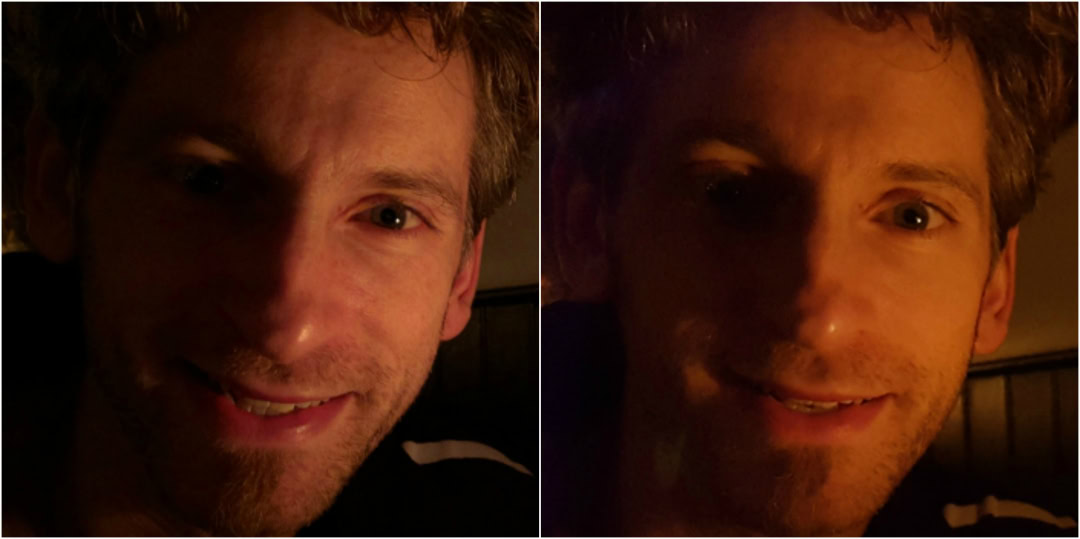
I know the S7 Edge’s sensor produces lighter photos, but I don’t like all the noise and post-processing “smooshing” going on. It’s also much less reliable, occasionally producing decent shots and other times being downright terrible. Whether Samsung can up the low-light performance with a software tweak I don’t know, but the way it stands now, the Nexus 6P is the phone I always pull out of my pocket when there’s not much light around.
Software
You had to have seen this one coming. As a Nexus fan of course I prefer stock Android to any manufacturer skin. But it has to be said that I’ve never enjoyed a Samsung phone as much as I have the Galaxy S7 Edge and at least part of that is software related. The days of pointless Samsung gimmicks and unused software “features” are largely gone and TouchWiz is lean, helpful and pretty good to look at.
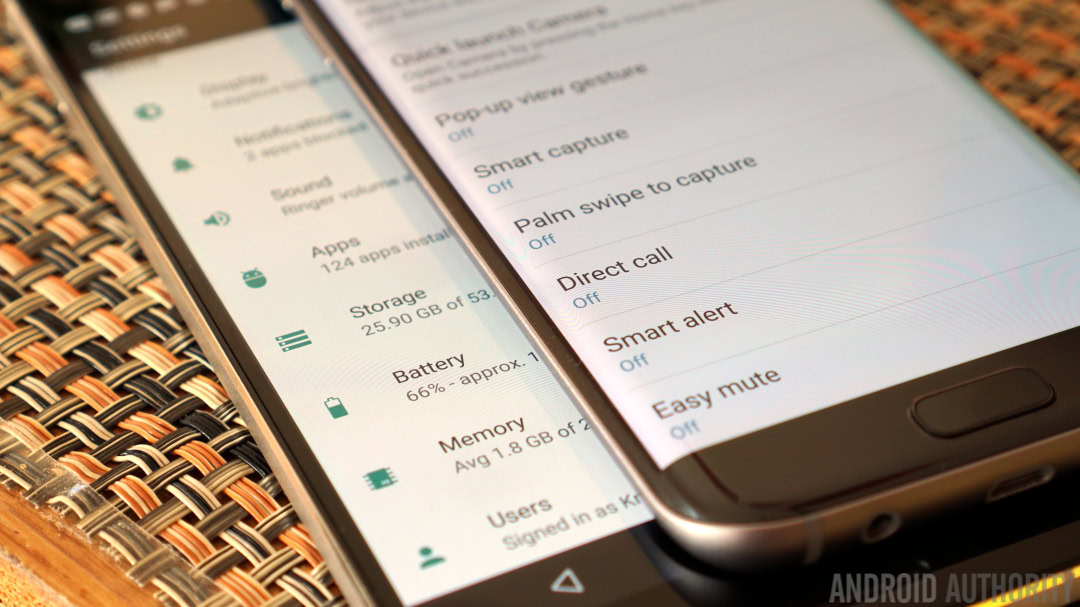
But I still prefer the clean minimalism of stock Android. All the software features that make it to stock I use, but there are still plenty in TouchWiz that neither I nor anyone I know actually use. And with newer versions of stock Android absorbing more and more features from manufacturer skins and custom ROMs, stock is better than ever.

Updates
Perhaps this was another given, but when you’ve lived with as many Nexuses as I have you come to expect that the second a new Android version is released that you’ll be able to flash it and see what’s new in the world’s most popular mobile operating system.
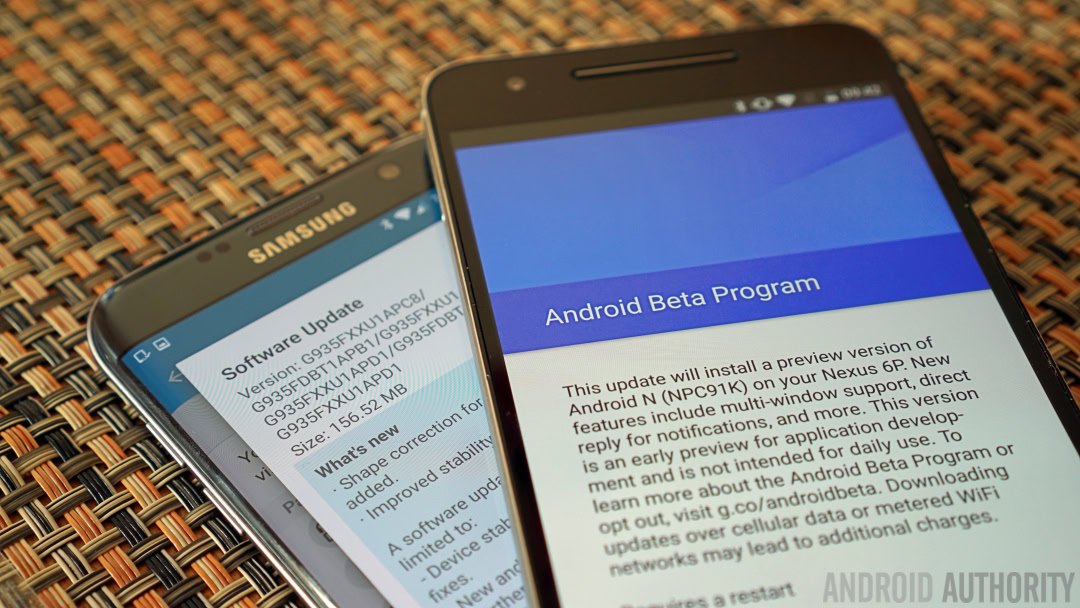
By switching to the Galaxy S7 Edge I’ve learned a lot and enjoyed most of it, but when I have a stable preview build of Android N on my Nexus 6P now and know it’ll have Android 7.0 in October while the S7 Edge will be on Marshmallow for another year, it’s hard not to love a Nexus.
USB Type-C
USB Type-C is the future. Some manufacturers have been quick to embrace the new standard and have shifted over to the multiple benefits that USB Type-C affords. Not so Samsung with the Galaxy S7 Edge. Rather than release its latest smartphone with the new reversible port, Samsung decided to stick with micro USB, presumably for Gear VR compatibility reasons.

The Galaxy S7 Edge still has fast charging and micro USB cables are in ready supply all over the place, so sticking with the older format isn’t exactly problematic. But it is a strange move – to keep a new device on an old charging port standard because of accessories that not many people own. The Nexus 6P is embracing the future while the S7 Edge clings to the past.
App drawer management
Regardless of whether you prefer a vertical app list, as with the Nexus 6P, or a horizontal list like on the Galaxy S7 Edge, at least stock Android knows how to keep apps in order: alphabetically. The S7 Edge doesn’t automatically alphabetize apps, adds any new ones to the end of the list – out of order – and leaves blank spaces whenever you delete anything, meaning you constantly have to force it to arrange everything properly. And it has pointless folders you can’t get rid of. It’s a mess.

Wrap up
So which is better overall? I’m not sure. These are very different beasts and two of the best smartphones around right now. I like each for different reasons. Just as one starts to take the lead in one category, the other gets the edge in another department. Neither phone is perfect but they’re both pretty close to perfect. With phones this good at the end of 2015 and start of 2016, I can hardly imagine how spoiled for choice we will be in 2017 and beyond.
In which ways do you think the Nexus is better than the Galaxy? Which is your overall pick?
Up next: Best Android phones