Affiliate links on Android Authority may earn us a commission. Learn more.
Nintendo Switch buying guide: Everything you need to know
Published onFebruary 14, 2025

The Nintendo Switch is nothing short of a sensation. After the mediocre reception of the Wii U in 2012, the company knew it needed to re-imagine its home console offerings, and that solution ended up being the Switch. The gamble paid off, as sales for the hybrid console continued to climb even years after its launch. The PlayStation 5 may be popular, but it can’t touch Nintendo’s numbers.
In this Nintendo Switch buying guide, we’ll give you everything you could ever want to know about the console. We’ll cover buying a Switch, owning a Switch, and accessorizing your Switch. If you’re on the fence about buying one, we have many tips to help you decide. There’s also plenty of information for current owners who want to make the most of their consoles while they wait for the Nintendo Switch 2.
Editor’s note: This Nintendo Switch buying guide is current as of August 2024. We will update it with new content regularly. While we mention the Switch specifically, this guide is also written with the Switch Lite and Switch OLED in mind.
At a glance: What is a Nintendo Switch?
Nintendo unveiled the Switch on March 3, 2017. Its price was $299 at launch, which significantly undercut the prices of the Sony PlayStation 4 ($399 at the time) and matched the then-current price of the Xbox One S. Nintendo has an up-and-down history when it comes to consoles, but the Switch was an instant classic.
Unlike the PS4 and Xbox One S, the Switch is what’s known as a hybrid console. You can connect it to a TV and play in a typical home console style, but you can also undock it and use it as a wireless handheld device — not unlike the now-discontinued Nintendo 3DS, another insanely popular product. Note that the Switch Lite is handheld only.

Dock with Ethernet
Double the internal storage


In its standard and OLED forms, the Switch offers the best of both worlds: the power to run games that look and play great on a TV, but then continue running when the TV is occupied or you’re away from home.
The Switch is officially Nintendo’s best-selling home console of all time, with over 139.36 million units sold to date. There’s every reason to believe the Switch could eventually top the Nintendo DS’s 154.02 million, or maybe even the PlayStation 2’s 159 million.
Is the Nintendo Switch worth buying?

The popularity of the Switch is not unwarranted. Its unique hybrid design is enticing for people who want versatility in gaming. Nintendo has also released some incredible Switch-exclusive games like The Legend of Zelda: Tears of the Kingdom, which are further supplemented by a variety of third-party titles. Some of these have similarly vaulted to classic status, like Hades or Stardew Valley.
That being said, the Switch isn’t without its faults. Its support for mobile play prevents it from being as powerful as a PlayStation or Xbox, much less a gaming PC. Also, despite Nintendo’s efforts to attract third-party publishers, there are still plenty of major games that are simply unavailable for the platform. The Switch’s specs are just too weak to handle something like Call of Duty or Cyberpunk 2077, at least outside of cloud streaming.
It may be worth buying a Switch now if you need a replacement or you can find one at a discount, since it’s not like the console’s library is about to vanish or suddenly become un-fun. Otherwise, you may want to hold off — the Switch 2 should be less than a year away, and even that’s going to face competition from PC-based handhelds like the Valve Steam Deck and ASUS ROG Ally. We’ve yet to find out if games for the original Switch will work on its successor, so any games you buy for it now could potentially be short-lived.
What experts are saying about the Nintendo Switch

While Android Authority doesn’t have an official review of the Switch, we do give it our endorsement. Many of our staff members own one, which is probably the best review any piece of tech can get from us.
Other major publications also say the Switch is a terrific console. Here are some choice quotes:
- The Verge’s Ross Miller in the original 2017 launch review: “The most shocking thing about the Switch might be how many obvious pitfalls Nintendo has managed to elegantly avoid. Going from playing on the tablet to the TV is completely effortless, and there’s no sense of compromise whichever way you choose to play. Once you hold and use the Switch, it just makes sense.”
- CNET’s Jeff Bakalar in a post-launch review: “The Switch’s first five months have been impressive, and now that we’re closing in on a year, it’s easy to give it a slam dunk recommendation. Its runaway away [sic] success guarantees that it will see support from first- and third-party developers for many years to come.”
- Engadget’s Devindra Hardawar in a post-launch review: “While I appreciate the raw power that its competitors offer, the Switch proved that power isn’t everything. Instead, it harkened back to a time when we played games on the couch against our friends, and it made it clear that a true console experience could travel with you during your commute. Once again, Nintendo redefined how we could think of game consoles.”
- Polygon’s entire staff in the original 2017 review: “Compared to the Wii U on its merits, the Switch is a slam dunk. It takes the basic concept of the Wii U, of a tablet-based console, and fulfills the promise of it in a way Nintendo simply wasn’t capable of realizing in 2012. It’s launching with a piece of software that, more than anything in the Wii U’s first year, demonstrates its inherent capability of delivering what Nintendo says is one of the Switch’s primary missions: a big-budget, AAA game that exists across a handheld device and a television-connected portable. The hardware lives up to its name in how easily and smoothly it moves between those two worlds, in how dead simple it all is to make something pretty magical happen.”
Although these quotes represent praise for the console, there were a lot of unanswered questions when the Switch launched. Most of these problems have been addressed in the years since its debut, but some linger on. Check out the “Known Issues” section further down the page to find out more.
The Nintendo Switch specs you need to know

The Nintendo Switch’s specs are very weak compared to a PlayStation 5, Xbox Series X, or high-end gaming PC. Raw power hasn’t been Nintendo’s focus since the Wii, however, so specs really don’t matter much here.
There is some value in knowing the basic specs of the console. Check out the table below, which has specs sourced directly from Nintendo.
| Nintendo Switch Specs | |
|---|---|
Display | 6.2-inch LCD 1,280 x 720 resolution undocked 1,920 x 1,080 resolution docked Plastic covering over display 10-finger multi-touch support |
Processor | Custom NVIDIA Tegra CPU/GPU |
Storage | 32GB of onboard storage ~4GB is taken up by OS microSD cards supported up to 2TB microSDHC and microSDXC supported |
Battery | 4,310mAh Lithium-ion ~3 hours to charge fully USB-C cable for charging |
Connectivity | Wi-Fi (IEEE 802.11 a/b/g/n/ac) Bluetooth 4.1 |
Audio | 5.1-channel Linear PCM output (docked) Stereo onboard speakers 3.5mm headphone port |
Size | Display alone: 173mm x 102mm x 14mm With Joy-Con attached: 238mm x 102mm x 14mm |
Weight | Display alone: 297g (~11oz) With Joy-Con attached: 398g (~14oz) |
What comes with a Nintendo Switch?

There are a total of eight items included with every non-Lite Switch model, excluding paperwork. Essentially there’s the console, a single controller in the form of two Joy-Cons (which can become separate controllers for certain games), and everything you need to hook up to a TV.
Here’s what comes in the box:
- The console
- Left Joy-Con
- Right Joy-Con
- Joy-Con straps (pair)
- HDMI cable
- Switch dock
- Joy-Con Grip
- AC adapter
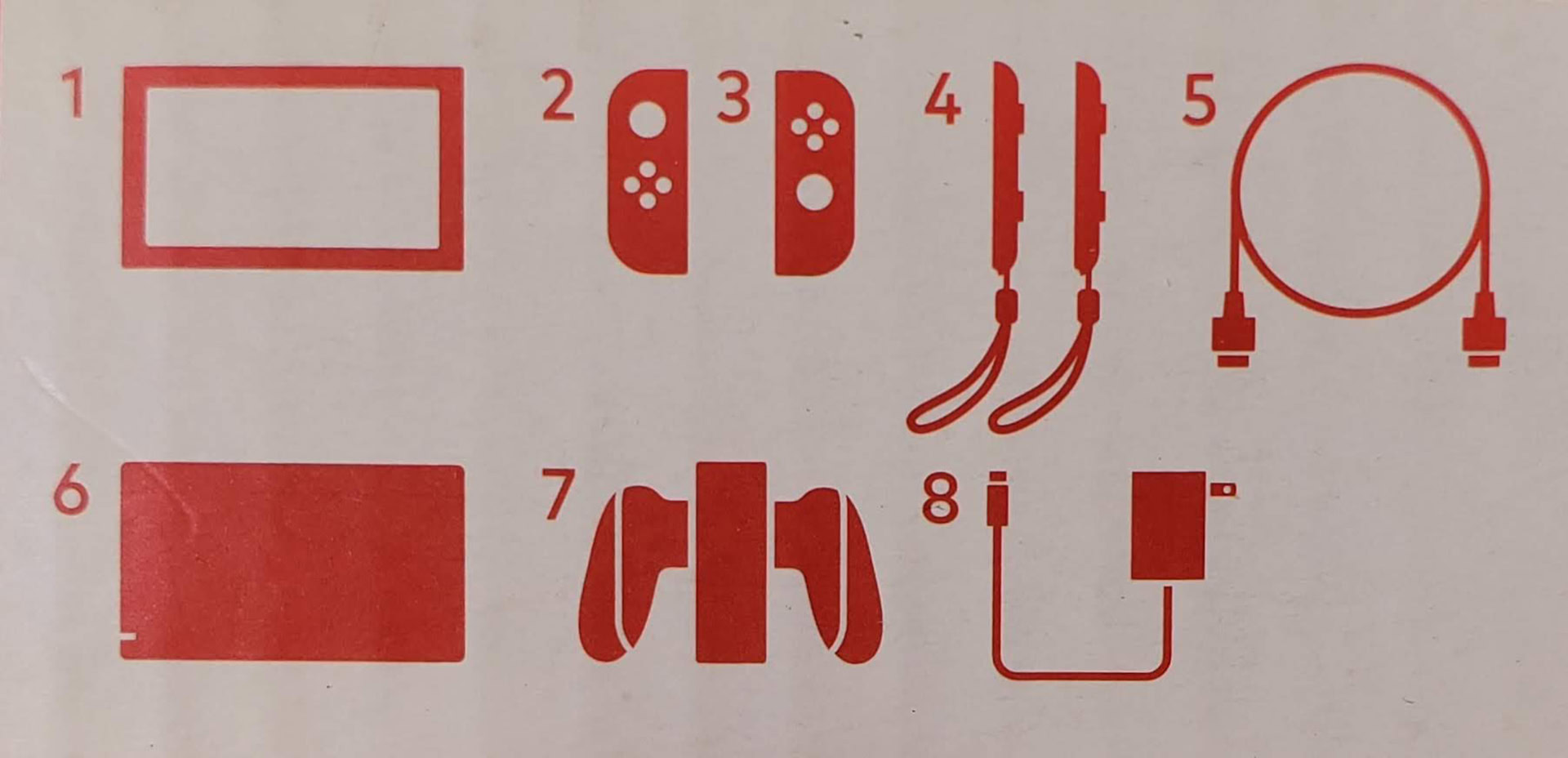
The above includes everything you need to play most Switch titles. Since the Switch is additionally online-ready with a robust store for downloading games, you don’t even need to buy a physical copy of something to start playing.
Depending on where you shop, you might find bundles that come with additional accessories, games, or other materials. Be cautious, since some products that look like game bundles are really just cosmetic variations on a standard Switch, lacking the game they’re promoting.
Nintendo Switch: A very basic setup guide

Handheld mode
To get started playing the Switch in its standalone handheld mode, you first need to attach the Joy-Cons. Make sure you remove the Joy-Con strap from each controller (if needed) and then slide each Joy-Con onto either side of the main Switch display. It should look as it does in the image above.
Note that a Joy-Con won’t slide onto the wrong side. If you feel like you need to force things, you’ve got the wrong one. Swap it to the other side instead.
Once the two Joy-Cons are attached, power on the Switch by pressing the power button, which is on the top left of the console. When the device powers on, you’ll need to hit a button three times in a row to unlock it. Once done, you can pick a game and start playing if you have one. Don’t have any games? Scroll down a bit further for help.
TV or docked mode
To use a Switch with your TV, you’ll need to connect the included HDMI cable to the dock. There’s only one HDMI port, so this should be easy. Plug the other end of the cable into an empty port on your TV, preferring HDMI 2.0 or later. Make sure your TV’s input is set to that same port.
Drop the Switch (either with or without Joy-Cons attached) into the dock so that it slides onto the USB-C plug at the bottom. Once it does, you should almost instantly see the Switch’s unlock screen on your TV.
Either use the detached Joy-Cons or a compatible Switch controller (see the accessories section for more on this) to unlock the Switch just as you would in handheld mode. That’s it; you’re ready to play!
What is the Nintendo Switch battery life like?

Nintendo claims that the standard LCD version of the Switch gets anywhere between 2.5 to 6.5 hours of playtime on a single battery charge. The OLED model can allegedly last 4.5 to 9 hours. The Switch Lite falls in between, with 3 to 7 hours.
Now, there are two things to address here. Why is there such a difference in battery life between models, and why are the time limits so vague? The answer to the first question is that the OLED model is more efficient thanks to its display, updated system-on-chip, and upgraded memory, while the Lite has a smaller display than usual and fewer internal components.
As for why playtime limits are so vague, this is due to different games requiring different levels of processing power. A graphics-heavy game like The Witcher 3: Wild Hunt will drain your battery a lot faster than a simpler title like Tetris 99.
Is the game library strong for the Nintendo Switch?

This is the main reason to buy a Switch, or any Nintendo console, really. Well-known franchises like Mario, Zelda, Pokémon, Metroid, Animal Crossing, Splatoon, Super Smash Bros., Donkey Kong, and more are exclusive to Nintendo. As such, if even one of those properties is a must-play, the Switch is unavoidable (until the Switch 2 shows up).
There are worthwhile third-party games too, some of which are also Switch exclusives. Don’t assume every title will be as good as Super Mario Odyssey, though — read reviews at sites like GameSpot, Polygon, and Kotaku.
First-party Nintendo Switch games:
Some of the most significant game releases of the past few years have come from Nintendo-owned franchises. A few examples:
- Super Mario Bros. Wonder — A Mario game that shakes up the formula in fun and strange ways.
- The Legend of Zelda: Tears of the Kingdom — Arguably, the hottest video game of 2023.
- Mario Kart 8: Deluxe — The best-selling Switch title, usually because of its local multiplayer support.
- The Legend of Zelda: Breath of the Wild — Winner of dozens of Game of the Year awards and already on a few “Best Games of All Time” lists.
- Animal Crossing: New Horizons — The game that dominated the COVID-19 pandemic, even forging new real-world relationships.
For more, consider the likes of Super Mario Odyssey, Splatoon 3, Fire Emblem: Three Houses, Captain Toad: Treasure Tracker, Super Smash Bros. Ultimate, and Metroid Dread.
Exclusive third-party titles
As mentioned, there are a lot of Switch games that aren’t created by Nintendo but can only be played on the platform. These include all the Pokémon games, the popular multiplayer Tetris 99, Yoshi’s Crafted World, Bayonetta 3, and the Xenoblade Chronicles franchise. There are also numerous independent offerings you can buy through the Nintendo eShop, such as The Stretchers, the Box Boy franchise, and Ninjala.
Third-party ports
Since Nintendo owns some of the most popular game franchises of all time, the company has never felt much pressure to attract multi-platform developers. Yet with the Switch being so popular, developers have been stepping up anyway, at least when their games aren’t too graphically demanding. Some examples:
Retro games
If you’re into old games, Nintendo’s massive back catalog can be a goldmine.
Unfortunately, Nintendo keeps all this content behind two subscription-based paywalls called Nintendo Switch Online and Nintendo Switch Online + Expansion Pack. The good news is that the former gets you access to over 100 NES, SNES, and Game Boy games, which you can play as much as you want while your subscription is active. The Expansion Pack adds access to Nintendo 64, Sega Genesis, and Game Boy Advance games.
For more information on Switch Online, check out the next section.
Nintendo Switch Online: What you need to know

As with every other modern console, the Switch relies on an internet connection to deliver updates, downloadable content, game news, and more. It also has an online store to purchase new games, watch trailers, and play free demos. This is called the Nintendo eShop.
Nintendo Switch Online is a paid subscription service separate from the eShop. This gives you access to a variety of features, including the previously mentioned retro games. Above all, it allows you to play online and upload save data to the cloud, so it may be unavoidable for many Switch owners.
To be clear though, you do not need a subscription to Switch Online. Without the service, you can still buy single or local multiplayer games, get system updates, and set parental controls,
Nintendo Switch Online: Multiplayer
As noted, the biggest aspect of Switch Online is that it’s required for online multiplayer, at least with most games. If you want to play Tetris 99, Splatoon 3, Mario Kart 8: Deluxe, or Super Smash Bros. Ultimate online with your friends, you need a subscription. The same goes if you want to visit your friends’ islands in Animal Crossing: New Horizons. There’s no way around it.
The three major titles that are exceptions to this rule are Overwatch, Rocket League, and Fortnite. That’s because they’re otherwise free-to-play, supported by in-game purchases.
It should be emphasized that a subscription is only needed for online multiplayer. Local multiplayer is free, whether that means playing on a single TV or having a bunch of Switches in the same room.
Online communications
Unfortunately, the way Nintendo has set up online communication through Switch Online is incredibly clunky. With an Xbox or PlayStation, you can quickly connect a headset of some kind to the system and then chat with your friends while you play. It’s simple and straightforward.
With the Switch, you need to use a smartphone app. Most chats happen through this app, not the console. By extension, any headsets or microphones have to be connected to your phone.
It’s very cumbersome, as you might imagine. A lot of gaming headsets are geared toward consoles, not smartphones, particularly if they depend on a 3.5mm headphone jack. And there are odd exceptions to the app requirement too, most significantly Fortnite.
The gist is that your multiplayer experience on the Switch will inevitably require you to download the app on your Android device, iPhone, or iPad.
Cloud game saves
Uploading saves to the cloud can be a lifeline. Without a subscription, your saves are stuck on your Switch’s internal storage or microSD card. If something happens to your console or you need to switch to another one, it can be a disaster, at least if you don’t want to replay dozens or even hundreds of hours of your single-player games to get back to where you were.
Note that if you subscribe to Switch Online, save some games to the cloud, and then cancel your subscription, you’re no longer able to access those saves (your local content will survive). You can re-subscribe and regain access to the cloud saves, but you need to do it within six months. After that, Nintendo deletes them.
There are a select few games that don’t support cloud saves. The reason for this is usually that it would go against the nature of the game to include the option. A few examples of this are Animal Crossing: New Horizons, Splatoon 2 and 3, and Dark Souls Remastered.
The NES, SNES, and Game Boy collections
The first year that Nintendo started offering Switch Online, it slowly rolled out access to various NES games. After a year of that, it dumped a huge collection of SNES titles. In 2023, Nintendo rolled out a Game Boy collection. Combined, there are over 100 games you can play with your subscription.
Nintendo has enhanced all of these to allow for things the original consoles just couldn’t offer. That includes online multiplayer, the ability to save and restore at any point during gameplay, and even the ability to rewind your game. There are additional options to make your experience more “authentic” by playing in a 4:3 aspect ratio and imposing artificial CRT scan lines.
It is also possible to play a curated selection of Nintendo 64, Sega Genesis, and Game Boy Advance games, but only if you have Switch Online + Expansion Pack. More on that further down.
Regardless, you can always check what games are on offer by visiting Nintendo’s online summary page.
Miscellaneous perks
Being a Switch Online subscriber can sometimes earn you some fun perks. For example, subscribers of the family plan can get unique skins for their Splatoon characters. Nintendo has also made physical NES, SNES, N64, and Genesis controllers for use with the Switch’s retro games, limiting purchases to Switch Online subscribers.
To celebrate the 35th anniversary of Mario, Nintendo launched a game called Super Mario Bros. 35. It allowed you to play the original Super Mario Bros. game in an online multiplayer format. This game was free and exclusive to the Switch Online platform. However, it was only available until March 31, 2021.
Chances are good that there will be more perks along these lines in the future.
Nintendo Switch Online: Pricing
Whether or not you want the Expansion Pack, there are two different types of membership: Individual and Family. Obviously, the Individual plan only works with one Nintendo account, while the Family plan allows you to share your subscription with other people.
No matter what you select, you get a free 7-day introductory trial before your payments begin.
Individual
This is $3.99 per month, $7.99 every three months, and $19.99 per year for standard content. If you want the Expansion Pack, which gives access to add-on content, along with the online membership, it will cost $49.99 per year.
Family
The Family plan is $34.99 standard, or $79.99 with the Expansion Pack.
The cool thing is that it supports up to 7 people, and strictly speaking, they don’t actually have to be family. If you can find seven friends willing to chip in, you can get basic Switch Online perks for about $5.00 per person. That’s not a bad deal.
Keep in mind, though, that the purchaser of a Family plan needs to be over 18 years old, and they’ll be on the hook if someone decides to be a cheapskate.
Nintendo Switch Online + Expansion Pack
This is an upgraded tier of Switch Online, the biggest perk being access to Nintendo 64, Sega Genesis, and Game Boy Advance games. As of October 2023, there were 25 N64 games, 44 Sega Genesis games, and 14 Game Boy Advance games, with plans for growing that library.
The next perk is access to Animal Crossing: New Horizons — Happy Home Paradise. This is an expansion of the New Horizons game that gives you access to a distant resort. There are new characters, new items, and a whole bunch more that won’t appear in the standalone Animal Crossing game.
A third perk is access to additional courses in Mario Kart 8 Deluxe. Nintendo calls this the Booster Course Pass. This translates into dozens of new race tracks, so if MK8 is a staple of your household, it’s a way of keeping up the novelty.
The fourth and final perk is the Octo Expansion for Splatoon 2. This is an exclusive single-player campaign for Splatoon 2 has you playing as an Octoling while you progress through a story.
Nintendo Switch Lite: What is it, and what’s different?

More than two years after the launch of the original Switch, Nintendo announced a new variant of the console: the Switch Lite. As the name suggests, it’s a watered-down version of the original with fewer features, but also a lower price.
The Switch Lite supports nearly every game the standard Switch does, yet there are some fundamental changes.
Differences with Switch Lite
- The Switch Lite is physically smaller than the Switch. This includes a smaller display, sized at 5.5 inches instead of 6.2.
- You can’t detach the Joy-Cons — they’re permanently attached. As a result, you can’t easily play games that rely on Joy-Con separation, such as 1-2-Switch, Super Mario Party, Just Dance, Nintendo Labo, or Ring Fit Adventure. You’ll need to buy a separate set of Joy-Cons, or another compatible controller.
- You can’t dock to play games on your TV. It’s designed for handheld use only.
- The Switch Lite has a smaller battery, but gets superior overall battery life due to upgrade internals and fewer things draining power.
The Switch Lite starts at $199.99, a full $100 cheaper than the regular Switch. This makes it a perfect option for parents who want to give their kids a console, but don’t want to spend $300 or more on something they might break.

Nintendo Switch OLED: What is it, and what’s different?
On October 8, 2021, Nintendo launched another iteration of the Switch called the Switch OLED. This version was $50 more expensive at launch at $349.99, a price justified by several upgrades.
There are five significant changes with the OLED model:
- Above all, it has a larger 7-inch display, and that display is OLED instead of LCD, enabling better colors and contrast, including true blacks.
- It has twice as much internal storage at 64GB.
- The kickstand spans the entire back of the console and has multiple stopping points.
- The audio out of the console itself (i.e., in handheld mode) is improved.
- There’s now an Ethernet port built-in, and the dock has been redesigned to accommodate it.
The only other difference is aesthetic. You can get the OLED model in “Model White” and “Mario Red” color schemes, not just the standard Neon Blue/Neon Red.

Alternatives to the Nintendo Switch

The most direct competitor to the Switch is Valve’s Steam Deck. Like the Switch, the Steam Deck can play AAA games in handheld form. It can also connect to a TV if you buy a separate dock, whether from Valve or a third party.
The Steam Deck is substantially more powerful (and expensive), but the biggest difference may actually be its game library. The Steam Deck plays PC games, primarily those bought through the Steam Store. There are ways of playing non-Steam games — including emulated Nintendo titles — but adding them to your library is less convenient.
The handheld gaming PC is a burgeoning category, in fact, with some other well-known options being the ASUS ROG Ally and the Lenovo Legion Go. There are others, and by the time the Switch 2 rolls around, Nintendo might be feeling the heat.
Another thing that could (possibly) replicate the Switch’s hybrid console setup is a powerful flagship Android phone or tablet. If you subscribe to a game streaming service like Xbox Game Pass Ultimate or NVIDIA GeForce NOW, you can access AAA titles. You’ll want to connect a controller to your Android device and probably hook it up to a TV, but more than anything, you’ll need lightning-quick Wi-Fi and internet to minimize cloud lag.
Home console competitors
At the moment, these are the Sony PlayStation 5 and Microsoft’s Xbox Series X and Series S. They’re all dramatically more powerful than the Switch, to the point that a more valid comparison would be the Steam Deck or a desktop gaming PC. Each console has its own exclusives, including games that could never run on a Switch such as Starfield or God of War: Ragnarok.
Once again though, Nintendo doesn’t seem to be worried about this competition. The company is appealing to a different demographic, and sells for less, so Sony and Microsoft are more in competition with each other.
Handheld-only competitors
Besides handheld gaming PCs, there’s really nothing. Sony does offer a device called the PlayStation Portal, but that requires a PS5. Microsoft has never even attempted a handheld Xbox. That could change, particularly since the company wants to encourage cloud gaming, but there’s nothing to add on that point until we see an announcement.
A few known issues related to the Switch

When the Switch first launched, it faced a ton of scrutiny — far more than most consoles do. That’s because the Switch was unlike anything we’d ever seen before, so reviewers and consumers alike were hesitant to give it a seal of approval.
Over time, Nintendo answered a lot of those early questions. Would it be easy to dock and undock the Switch? Check. Is Nintendo going to work hard to bring over third-party games? Check. Would the online experience work well and be reasonably priced? Check.
You may still run into some trouble, however. Below are a few of the biggest issues to watch out for:
- Joy-Con drift: If you notice that your character or vehicle is slowly drifting to one side, you’re experiencing Joy-Con drift. Nintendo has acknowledged this problem and is making it fairly easy for consumers to get Joy-Cons fixed or replaced.
- Joy-Con disconnect: A Joy-Con may occasionally disconnect and reconnect. Generally, newer Switch models shouldn’t experience this, as Nintendo implemented a fix after it became aware.
- Easily scratched display: The protective covering over the display is plastic, not glass. It scratches easily, which is why we strongly recommend putting a screen protector on your Switch the moment you take it out of the box. You should also take care to keep it in a case while traveling. Finally, avoid rubbing the screen when docking.
- Display section is warped: Since the Switch’s body is mostly a big chunk of plastic, it can actually warp pretty easily. You can check for this by removing the Joy-Cons and laying it screen-side-down on a flat table. If it wobbles, it’s warped. This likely won’t affect anything related to play.
Important info about Nintendo Switch software updates
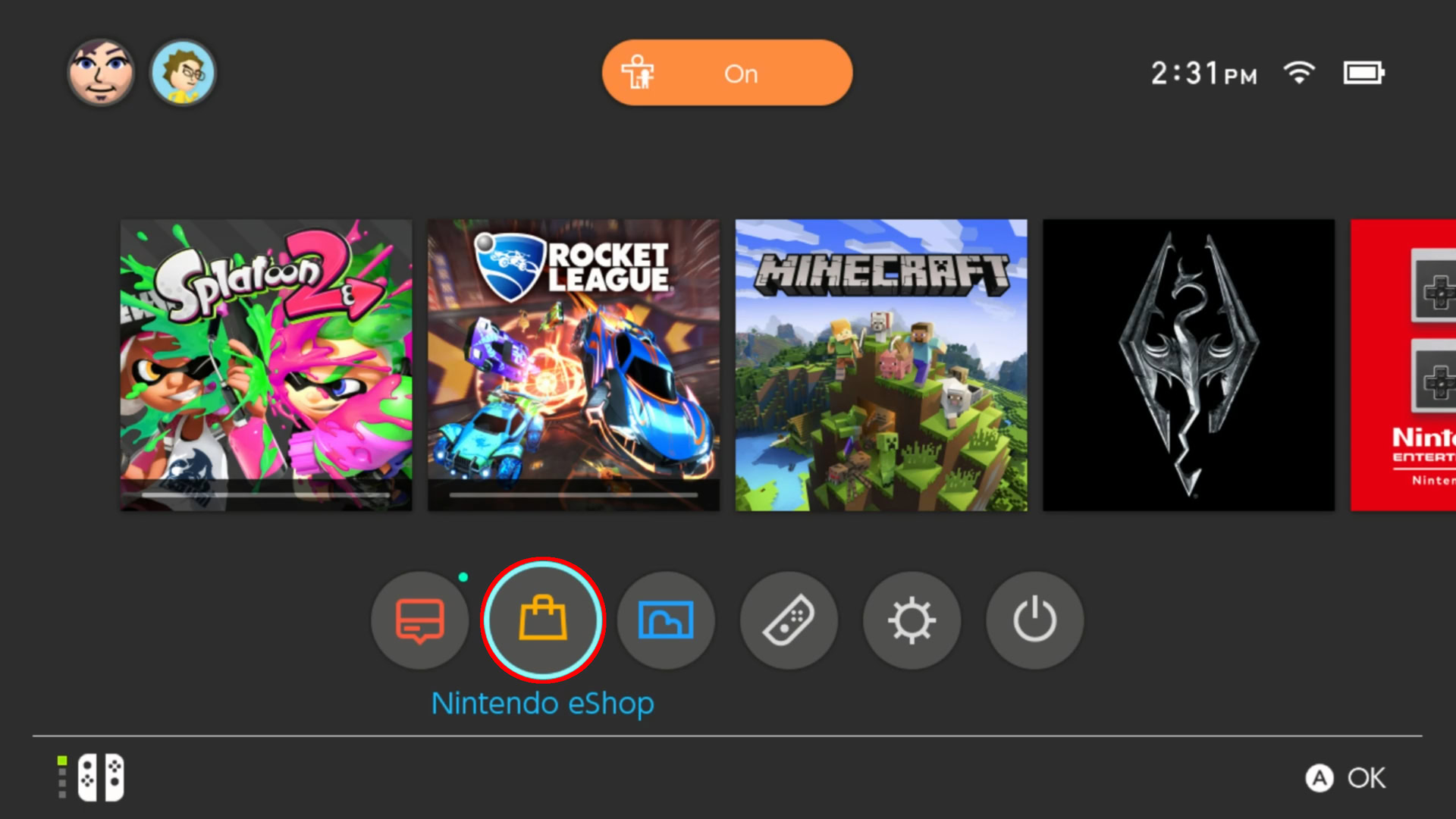
Nintendo uses the internet to push updates to the Switch’s operating system (OS) as well as individual games in your library. There’s no set schedule for these updates. Sometimes, there are multiple updates per month; sometimes, three months might go by without any updates at all. Expect the pace to drop off once the Switch 2 is out.
Game updates are usually controlled by publishers, but Nintendo still has to distribute them.
Typically, you don’t need to do anything when it comes to software updates. The most that’s required is waiting for the system/game to restart after an update completes.
If you don’t want system updates to happen automatically, you can head to the console’s Settings app and turn them off (Settings > System > Auto-Update Software). We highly recommend updating your Switch regularly, however, as you’ll get stability fixes and sometimes new features.
Awesome Nintendo Switch accessories to make it your own

Since the Nintendo Switch is seven years old, there’s a thriving ecosystem of accessories for it. A variety of controllers, cases, connectivity dongles, and even customization tools are available.
Below are the four things we think every Switch owner should buy:
- Protection: As stated, the Switch is just a big hunk of plastic, including the display. It is very easy to scratch, dent, and even warp your console. We highly recommend grabbing this screen protector and this protective case. Both products are minimal, inexpensive, and have no effect on using or docking the console.
- Controllers: While the Joy-Cons that come with your Switch are terrific for what they are, they’re no substitute for a fully-featured “normal” controller. There are lots of options out there, but none work better than the Nintendo Switch Pro Controller. It’s not only the best controller for the Switch, but one of the best console controllers overall.
- Memory: The Switch and Switch Lite have a measly 32GB of internal storage. The Switch OLED doubles this to 64GB, but even that’s not enough for a meaningful game library. You’ll need a microSD card, preferably one with 256GB or more. Look for something labeled as Switch-compatible if you don’t know what specs you need.
- Power: You don’t want your Switch to die on you in the middle of playing. You should carry a spare charger or power bank if you regularly play away from home.
Frequently asked questions related to the Switch

A Switch 2 could be announced by summer 2024, but even if that happens, there’s a chance Nintendo will keep the original model around for a while as a budget offering.
If you’re looking for an affordable travel console, or something handheld for kids, the Switch Lite is it. There are handheld gaming PCs, but you have to be willing to pay more for the increased performance.
The original Switch released in 2017 uses a 6.2-inch LCD panel. There’s now a model with a 7-inch OLED display, but you’ll have to pay an extra $50.
Nintendo launched the Switch on March 3, 2017.
Normally no, although there are free titles in the Nintendo eShop, and some are included with a Switch Online subscription. You may occasionally find bundles in stores or online.
The console comes with two Joy-Cons. These can be paired together to be used as one controller, whether attached to the Switch directly or slotted into the included Joy-Con grip. They can also be used as two controllers for specific games such as Super Mario Party.
You should use Nintendo’s included dock, which has an HDMI port built-in. Connect the HDMI cable from the dock to your TV. There are third-party docks, but Nintendo’s is still the best. Note that the Switch Lite doesn’t support docking.
The regular Switch uses Bluetooth 4.1, while OLED models support 5.3. You can connect wireless headphones this way, but don’t expect voice chat, and you can only connect a maximum of two controllers if you have headphones active. You can also only connect one pair of headphones. You can get around some of these limitations with third-party Bluetooth adapters.
It’s currently expected to ship sometime in 2025, based on rumors. An announcement could happen as soon as March, but likely later in 2024.
There’s no Ethernet port on the regular Switch, but there is one on the OLED model. You can use a Nintendo-sanctioned USB dongle for the original dock.
Not in their original form. Some games have been ported from the 3DS to the Switch, but you’ll need to re-buy them.
No. The Wii U uses discs for games while the Switch uses small cartridges. However, as with the 3DS, a lot of games that originally came out for the Wii U are now available on the Switch. You’ll need to re-buy them.
Yes. Technically, this is fine: a Nintendo Switch you buy in Italy will be the same as one bought in the USA, albeit with a different wall plug. Just check import regulations, and remember that the warranty won’t be valid in your area. If something goes wrong with your Switch, you won’t be able to send it back to Nintendo. In general, it’s best to stick to buying a Switch in your own country.
Not really. There is a way to get Netflix on a Nintendo Switch, but it involves installing Android and it’s probably not worth the effort.
The Nintendo Switch price and where to buy one

The Nintendo Switch is available from all manners of retail outlets worldwide. In the US, the standard LCD model is $299.99. A Switch Lite is $199.99, while the OLED model costs $349.99. Keep an eye out for discounts, especially as the Switch 2 approaches. You might sometimes find the Switch cheaper in other countries.

You can also check sites like eBay for used models. Be careful, since there’s the possibility of scams or people shipping broken goods. Always consider a seller’s reputation, and ask as many questions as you need to.
Help other readers out
Are you a proud owner of a Nintendo Switch or Switch Lite? Do you play it all the time? Do you regret buying it? Now’s your chance to let other folks know. Just answer the four questions below so other people interested in a Switch know how our readers feel.
