Affiliate links on Android Authority may earn us a commission. Learn more.

Nokia 9 PureView camera review: More isn't always better
Published onApril 27, 2019
Nokia Nokia 9 PureView
What we like
What we don't like
Nokia Nokia 9 PureView
The Nokia 9 PureView sure looks impressive, and it is bound to turn many heads with its five-camera array. I received many questions about it during my photographic adventures, primarily if it is actually an amazing camera or not. I wasn’t ready to answer the question then, but now I’ve put the camera through its paces and can give you a full camera review.
Is the Nokia 9 PureView all it is made out to be? In our full review we weren’t too impressed with the camera, but it was interesting enough to be looked at in more detail. Stick around to find out if this unique phone can actually take a shot worth the penta-camera setup, or if it is just a big waste of effort and $699.99.
Nokia 9 PureView camera specs
Nokia 9 PureView rear cameras:
- 5 x 12MP cameras
- 1/2.9-inch sensors
- 1.25µm pixel size
- f/1.82 aperture
- 28mm lenses
- 2 x RGB sensors
- 3 x monochrome sensors
- Dual-tone LED flash
- Features & modes: Square, Panorama, Monochrome, Bokeh, Pro, Photo, Video, Time Lapse, Slow Motion Always-On HDR, Google Lens, Motion, Depth, Beauty, Single, Dual, PIP, Timer, Flash, RAW Support, Shutter Control, Grid.
- Video: 1080p HDR, 4K HDR, FHD (18:9), 720p, 1080p, 4K. Surround, Rear, and Front sound. Live shooting to YouTube or Facebook.
Nokia 9 PureView front camera:
- 20MP
- 1.0µm pixel size
- Features & modes: Square, Bokeh, Pro, Photo, Video, Time Lapse, Motion, Depth, Beauty, Single, Dual, PIP, Timer, Screen Flash, RAW Support, Shutter Control, Grid.
- Video: 1080p HDR, 4K HDR, FHD (18:9), 720p, 1080p, 4K. Surround, Rear, and Front sound. Live shooting to YouTube or Facebook.
What’s happening with all those cameras?
A lot of effort went into this camera setup. HMD worked with Qualcomm, Carl ZEISS, and Light to make it all work. As listed above, two cameras shoot color images and the other three use monochrome (black & white) sensors, which focus on contrast, depth, and exposure data. HMD says the monochrome sensors each capture 2.9 times the light of the full-color sensors and together can bring nearly 10x more exposure data to the equation.


Why do all this? It seems the primary reason was to make this the king of portrait mode. The Nokia 9 PureView can capture 12 times more depth data than traditional dual-camera phones. When not in use, the five cameras also grab enough info to make every single image an HDR shot. This is why there is no HDR mode; it is pretty much always on.
When an image is captured, depth, contrast, and exposure data is handed to the Qualcomm Snapdragon 845 processor, which has been tuned by Light. Quite the process, right? Now let’s see how the results pan out.
Nokia 9 PureView camera app
I’ll just come out and say it: The Nokia 9 PureView has the worst camera app experience I have seen in a long time. The UI and layout are fine, but the experience is ruined by the camera’s sluggish and slow performance.
It takes about three seconds to open the camera app. Once open, switching between modes takes about two seconds, which is a pain if you have to swipe through multiple modes to get to your desired one. Luckily, modes can be organized to your liking in the settings.

The torture doesn’t end there. Say you take a picture and want to check out the preview and edit right away — Guess what? You gotta wait for the camera to process the insane amounts of data taken by the phone’s five cameras. It usually takes about five to seven seconds for the camera to process. This quickly becomes annoying.
The camera app would be fine if it weren’t for the consistently slow behavior. The shutter speed is accompanied by the usual preview button. The mode carousel is right above these, with the extra features lined up along the top. The Settings button is a three-line burger icon (rather than gear icon) in the top-left corner.
It has options and features to throw around, including RAW support. These uncompressed image files will be helpful when editing in post, as they hold much more data than a typical JPEG file.
You will be able to take advantage of the RAW photos with the use of Lightroom CC, which comes included with the phone. This is a very nice treat, as you usually have to pay a monthly subscription to use this software. It can edit exposure, color, white balance, and even more advanced features like merging, spot removal, selective editing, and more. Lightroom CC is as complete as mobile photo editors get.
- Performance: 3/10
- Ease of use: 7/10
- Intuitiveness: 7/10
- Features: 9/10
- Advanced Settings: 7/10
Score: 6.6/10

Daylight
There is arguably not much to praise here, but I must say there is also not much to complain about. Exposure is pretty spot on in the focus points. White balance is also accurate and while colors don’t “pop,” they aren’t really washed out, muted, or hazy.
We did expect more details to come from then monochrome sensors, but the camera does offer good texture. Images appear to be sharpened and softened a bit once you zoom in.
Daylight brings out the best in cameras, as more light generally equals better quality. Some aspects of daytime shooting, however, introduce complications. For example, many cameras have issues with shadows, which are usually strong on sunny days.
Because the Nokia 9 PureView is always shooting in HDR (and with five cameras), the results in dynamic range are quite satisfactory. While things do look darker in the shaded areas, there is still plenty of detail.
Score: 7/10
Color
After shooting a couple of these scenes with other phones, I’ve noticed other devices tend to make colors more vibrant and bright. It makes for a nice effect, but I believe the Nokia 9 PureView managed to capture more “true-to-life” hues. Colors still look deep, but not over processed. White balance is also nicely measured.
Once again, nothing to really write home about, but we can’t complain too much about the color reproduction here. It is just a little darker than we are used to, but some people may like that.
Score: 8/10
Detail
Monochrome sensors are known for capturing more detail (explanation here), so I was really hoping the Nokia 9 PureView would make the best out of the three it has. Sadly, I am not impressed. I believe it may be a post-processing issue. You can definitely see softening as you zoom into these images, especially the first and last.
Zoom into the leaves in the first image and you will notice the missing detail. Image four shows nice texture in the meat and chili flakes, but things begin to blur as you get closer. The Nokia 9 PureView did a fine job with the photo of the book pages and the leather notebook, but there is softening there too.
It’s also worth mentioning the white balance wasn’t measured correctly in the second image, as the pages were much more yellow in real life. The software tried to compensate too much.
Score: 7/10
Landscape
Once again, pretty good exposure, color, white balance, and dynamic range. Quality starts to drop as the sun goes down. Images three and four, for example, exposed the sky beautifully, but the same can’t be said about the sand and people. To make matters worse, the sand and water lose texture due to softening and slight sharpening.
Score: 7/10
Portrait mode
Portrait mode simulates the bokeh effect (blurry background). In smartphones this is usually accomplished by taking advantage of multiple cameras, which can calculate depth to separate the subject from the background. The phone can then determine what to blur and what to keep in focus.
The Nokia 9 PureView’s penta-cam setup is supposed to make it a Portrait mode master because it captures 12 times the amount of depth data achieved by typical dual-camera smartphones. This depth, contrast, and exposure data is then passed through the Snapdragon 845’s image signal processor. The results weren’t as great as I hoped.
The camera still has plenty of outlining issues, as we can see at the end of the shrimp shish kabob and around hair. I liked the ability to edit bokeh effect after taking the shot.

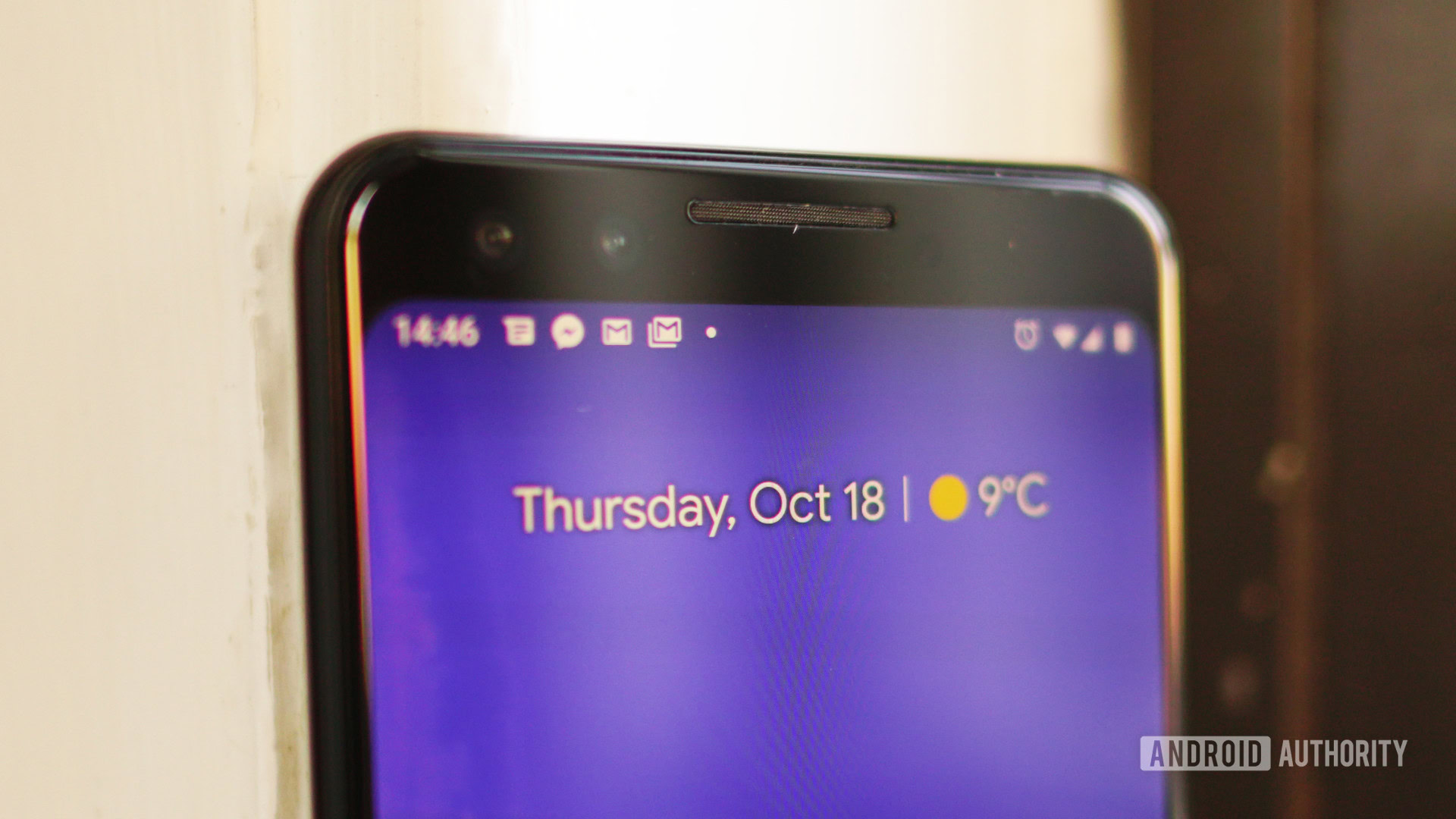
Any photo shot in Portrait mode, or with depth sensing turned on, can be opened in Google Photos, where blurring effects can be controlled. In here you can even select which area of a photo you want to keep in focus, similar to what Lytro did back in the day. For example, I was able to blur myself out in the first image, leaving the shrimp in focus. I could have done it the other way around.
This is all pretty fun and exciting, but results don’t really pan out as expected. The shrimp is not as sharp as I would like it to be, and colors seem muted. I was disappointed, to say the least, but it was fun to play around with and still has a lot of potential.
Score: 7.5/10
HDR
I already mentioned the Nokia 9 PureView is pretty good at HDR, and we can see this in the images above. I shot the same images with the LG G8 ThinQ, and in the first photo, people inside the business to the left looked pitch black.
There is also pretty good data inside the business in image two, and the dark areas in image three look much more detailed. As for the last image, the LG G8 completely blew out the sun lit concrete area, and here you can see everything is pretty well exposed. This phone does really well compared to many I have seen.
Score: 9/10
Low light
The Nokia 9 PureView’s low-light images look pretty good from afar. Exposure, white balance, and colors are nice. Look deeper and you will find there is quite a bit of softening applied by the phone’s software, likely to remove noise. Dynamic range suffers compared with shots with more light, but the Nokia 9 performs alright considering the circumstances.
Score: 8.5/10
Selfie
How well does the 20MP selfie shooter do? Selfie cameras are often horrible, but this one is acceptable. I like that I can see a more real representation of my skin texture, which many phones tend to soften too much. Colors are a bit muted and dynamic range is not equal to that of the rear cameras. For example, look at the overblown sky in the third photo.
Score: 7.5/10
Video
The Nokia 9 PureView camera can record video at 4K at 30fps. We do wish it could go up to 60fps, as you can definitely see the difference in frame rate when recording moving people and vehicles. Exposure is good, but the camera seems to take a while when adapting to different levels of light in real time as you pan around. In addition, colors are a little dull and washed out.
The Nokia 9 PureView does just alright recording video. Its biggest downfall is probably the image stabilization, which is pretty bad when recording at 4K.
Score: 6.5/10
Conclusion

Nokia 9 PureView camera review overall score: 7.5/10
I really wanted to like the Nokia 9 PureView. The hardware looks impressive and the concept is promising, but I was left disappointed with the results produced by the over-hyped five-camera array.
Images are nicely exposed and white balance is mostly spot on. But nothing else really stands out against the competition. HDR, colors, and detail are nice, but underwhelming considering these images come from a blend of dedicated sensors.
I can’t say the Nokia 9 PureView has a bad camera. It’s just undeserving of all the hype surrounding it. It does, however, have some cool features you will enjoy, and its shots are not half bad. Regardless, I would rather see Nokia go back to larger sensors, as opposed to multiple.
Recent camera reviews:
- HUAWEI P30 Pro camera review: Next level optics, low-light king
- OPPO Find X camera review: Elevating experience, average photos
- vivo Nex S camera review: Can it really rise above?