Affiliate links on Android Authority may earn us a commission. Learn more.

NordVPN review: One of the best VPNs you can buy
Published onApril 14, 2021
Nord NordVPN
What we like
What we don't like
Nord NordVPN
We’ve already told you why you should use a VPN and taken a look at the best VPN apps (including those for China). But now it’s time to take a closer look at the best VPN services out there. Some of the VPNs we’ve reviewed so far are:
Today we are focusing on NordVPN.
This VPN goes above and beyond the competition when it comes to keeping your information, online activity, and presence private and secure. Does that lead to a compromise as far as speed and performance are concerned though? We find out in our official NordVPN review.
Creating an account
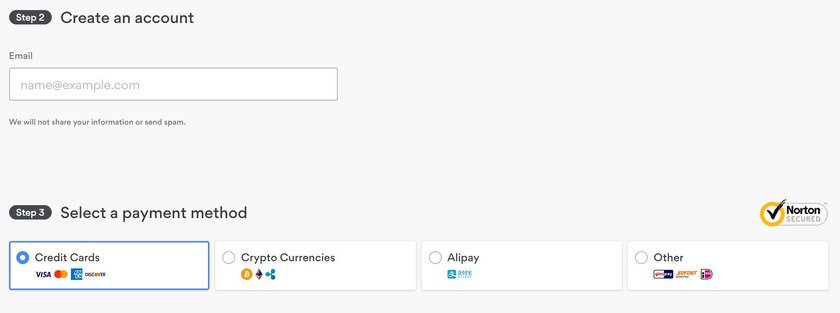
NordVPN requires an email address to set up an account. This is used only for account creation and any direct communication or customer service requirements. If you are hoping to keep your VPN activity completely anonymous, you can always set up a dummy email account for this purpose.
Payment and pricing
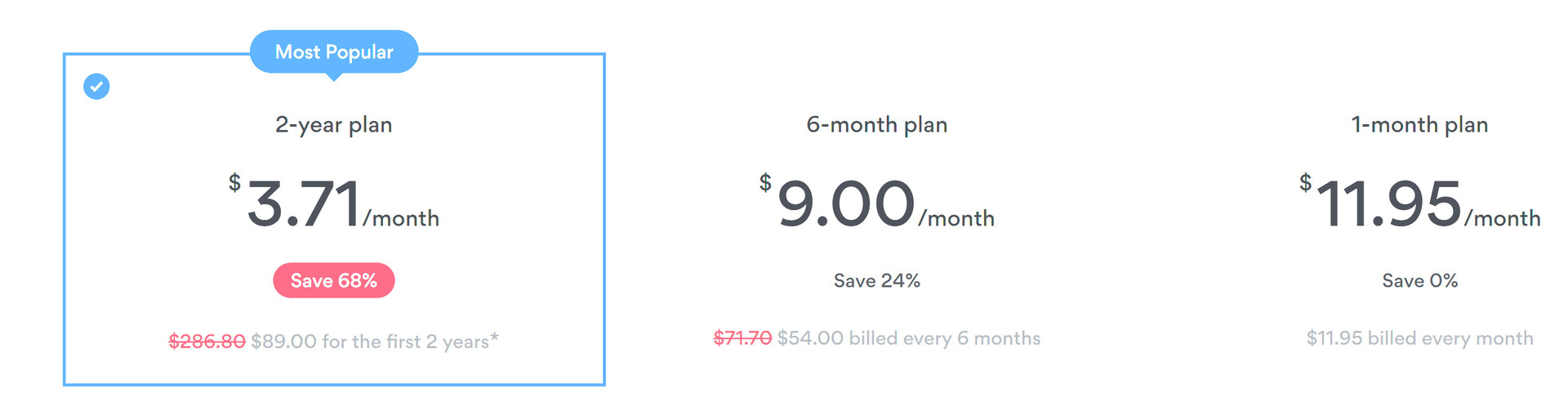
NordVPN’s monthly starting price of $11.95 remains unchanged. As expected, massive discounts are available when opting for long-term plans, but these plan prices have been increased a little bit since we first did the review a couple of years ago. They have also introduced a new six-month plan that will set you back $9 a month.
That said, NordVPN remains one of the more affordable premium VPN options when considering longer subscriptions. Nord has unfortunately done away with their enticing three-year subscription. You can opt for a two-year plan though that brings the monthly rate down to just $3.71.
Standard payment options include debit and credit cards, and you can also use a variety of cryptocurrencies, unlike other VPNs like IPVanish and ExpressVPN that only offer bitcoin. Supported regional payment options and wallets include AliPay, WebMoney, Yandex, iDeal, UnionPay, SOFORT, and GiroPay.
The Android app lets you get started with a free seven-day trial. The option is hard to find on the website but can be accessed when you download any of the apps. NordVPN is one of the few premium services that provide a free trial and also offers a no questions asked 30-day money-back guarantee as well.
Installation
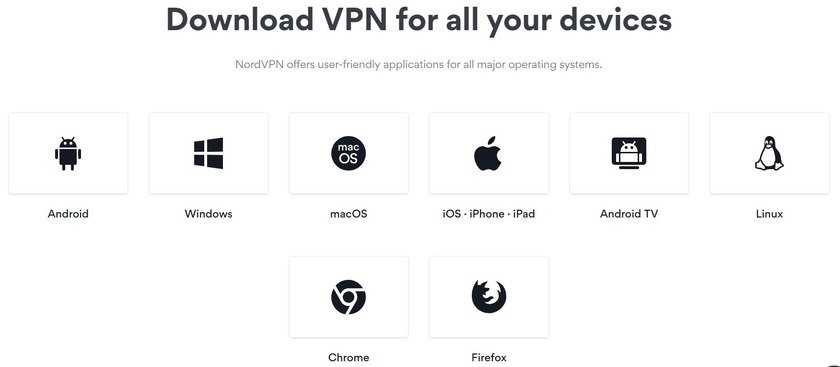
This service can be used with most devices and operating systems. Apps are available for Windows, Mac, iOS, and Android, and one of the more recent additions to the list of platforms that NordVPN supports is Android TV. Browser extensions are also available for Chrome, Safari, and Firefox, and all apps and extensions are easy to download and install.
It also offers installation guides for setting the service up directly on a variety of Wi-Fi routers and Linux systems. Guides aren’t available to install NordVPN on gaming consoles yet, so you may have to look to another VPN if that’s the requirement. You can find all the links and guides here, and the iOS and Android apps can be downloaded from the Apple App Store and Google Play Store respectively. In this review, we will be taking a closer look at the Windows and Android apps.
Windows
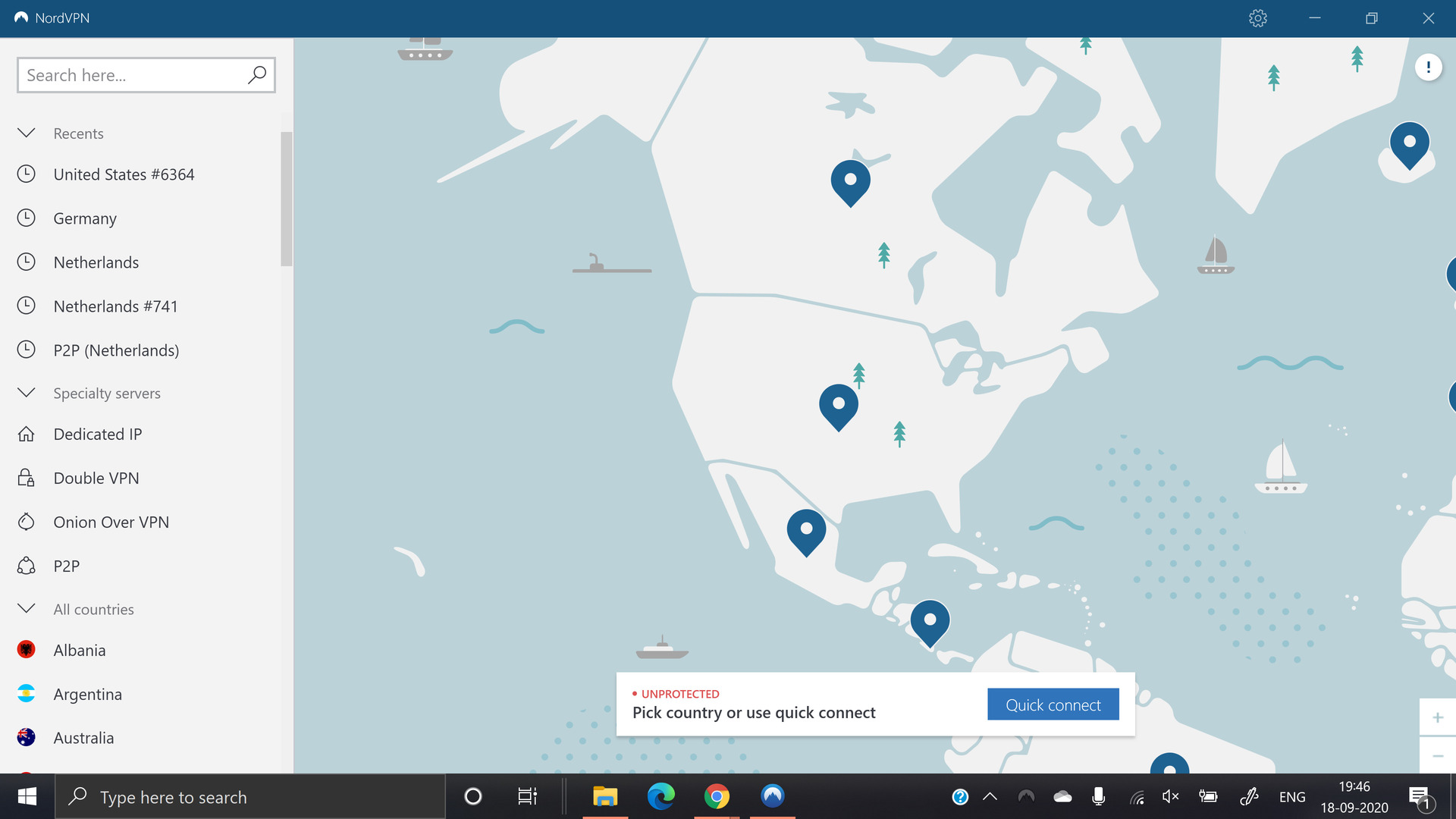
The Windows app has been redesigned slightly but makes it even easier to use by putting all the information front and center. You are still greeted with a large world map with available locations marked. You can connect to a specific location by clicking on the pin on the map, or use the “Quick Connect” button to join the closest server.
The “Countries” tab from the previous version has removed, with the list of countries now available to the left of the map. Tapping on the country name will once again automatically pick the best server for you in that country. You can further expand the list by clicking on the three horizontal dots icon that shows up when you hover over a country name. This lists all cities and the servers available (server numbers) in that location.
You won’t really need to go into these lists unless you know what you’re looking for or need something specific. For example, only select server locations work with Netflix, so you will then need to look up that exact server number to connect to it. At the top of the list of the countries is a section for specialty servers. These include Anti DDoS, Dedicated IP, Onion over VPN, Double VPN, and P2P, which we will dive into more in the “Security” and “Speed” sections.
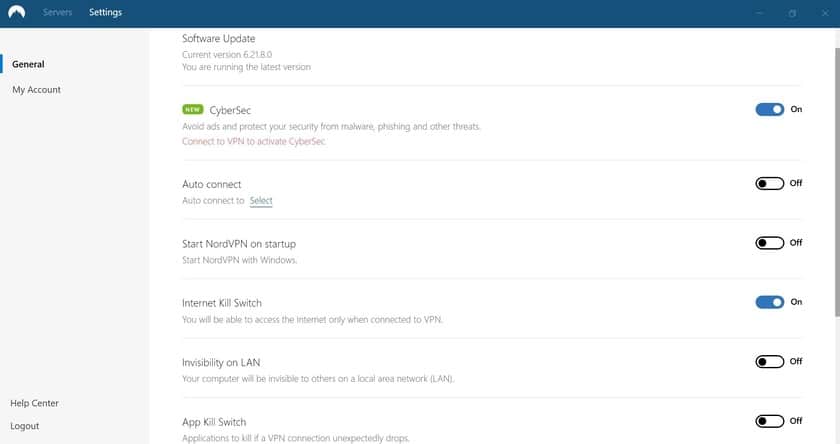
The gear icon at the top right corner takes you into the Settings menu, which has a number of options:
- CyberSec – CyberSec is a new feature which lets you avoid ads, and protects you from malware, phishing, and other online risks when connected to the VPN. It’s definitely worth activating to keep your information safe and secure.
- Auto Connect – Once you figure out which server works best for you, you can set the app to automatically connect to that server when tapping the power button on the main page.
- Internet Kill Switch – This ensures network connectivity is stopped if the VPN loses its connection, keeping everything protected.
- Invisibility on LAN – This is a new security feature, ideal for if you’re connected to a local area network at work or college. As the name suggests, these feature ensures that your device remains invisible to others on a LAN.
- App Kill Switch – You can also choose specific apps to disable if the VPN connection goes down, like a web browser or a media streaming app.
- Other settings – Other settings available include the ability to choose whether to launch the app when Windows starts up, notification settings, as well as the system for distance measurement.
- Advanced settings – Here you can make the VPN protocol selection, set a custom DNS, and enable obfuscated servers. Obfuscated servers let you use NordVPN in restricted locations. There is also an option to run diagnostics in case any technical issues come up.
Android
Like the Windows app, the Android app has also gone through a slight redesign, resulting in a cleaner and more polished look. The similarities between the two remain largely the same tough. It features the same world map when you open the app, and you can tap on “Quick Connect” to starting using the VPN. Instead of a separate Countries tab, the list of locations can be accessed by swiping up from the bottom of the screen. The list is laid out similarly as well, with specialty servers found at the top.
Related: These are Best VPN Apps
Tapping on the gear icon at the top left corner opens the Settings menu. The layout is the same once again, but options like the Internet Kill Switch, App Kill Switch, and advanced settings like Custom DNS are missing. Other important security features like CyberSec and Obfuscated servers are available, as are more detailed auto-connect options.
Ease of use
Both Windows and Android apps have become easier to use compared to the previous iteration. Having everything easily accessible across only a couple of tabs and the Quick Connect button makes getting started really quick. Information like the specific servers you need to connect to access something like Netflix is readily available online as well. The Settings menu is not complicated and the various security features and options are well explained.
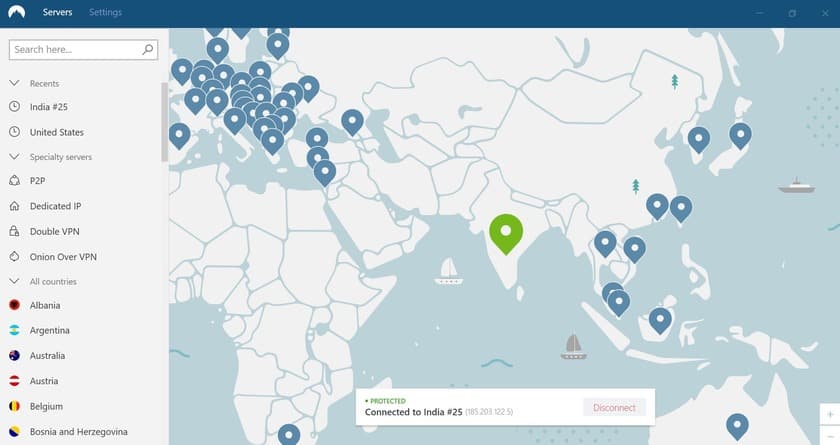
This service comes with a lot of security and privacy features to ensure everything you do online is protected. Of course, Most of these options are available on other competing services as well. These include IP and DNS leak protection, obfuscation, zero activity logging, and the best encryption protocols.
The service makes it very easy to pick the right server based on your needs. There are specialty servers for Anti-DDoS and P2P. If you are looking for extra security, you have the option to enable Double VPN that runs everything through two servers. While a network kill switch is standard, the service also comes with an App Kill Switch which lets you set certain apps to automatically close if the VPN connection drops.
Both apps also recognize if you are in a restricted location and load obfuscated servers, which it did while I was in Oman last year. You can also connect to Tor over VPN, or Onion over VPN as this service calls it. Finally, you can request a dedicated IP service, which will set you back an additional $70 a year.

We tested for IP leaks, WebRTC detection, and DNS leaks using ipleak.net and found no issues. With its many security and privacy features and zero-logging policy, this is one of the most secure VPN services around.
NordVPN is based in Panama, which has no mandatory data retention laws, no government spying, or links to the NSA. There was some controversy surrounding where the service was based, since the Android app developer address showed a company in the US called CloudVPN. The company cleared up any confusion when it revealed that CloudVPN is basically just a US-based proxy acting as a payment processor and has nothing to do with the actual service.
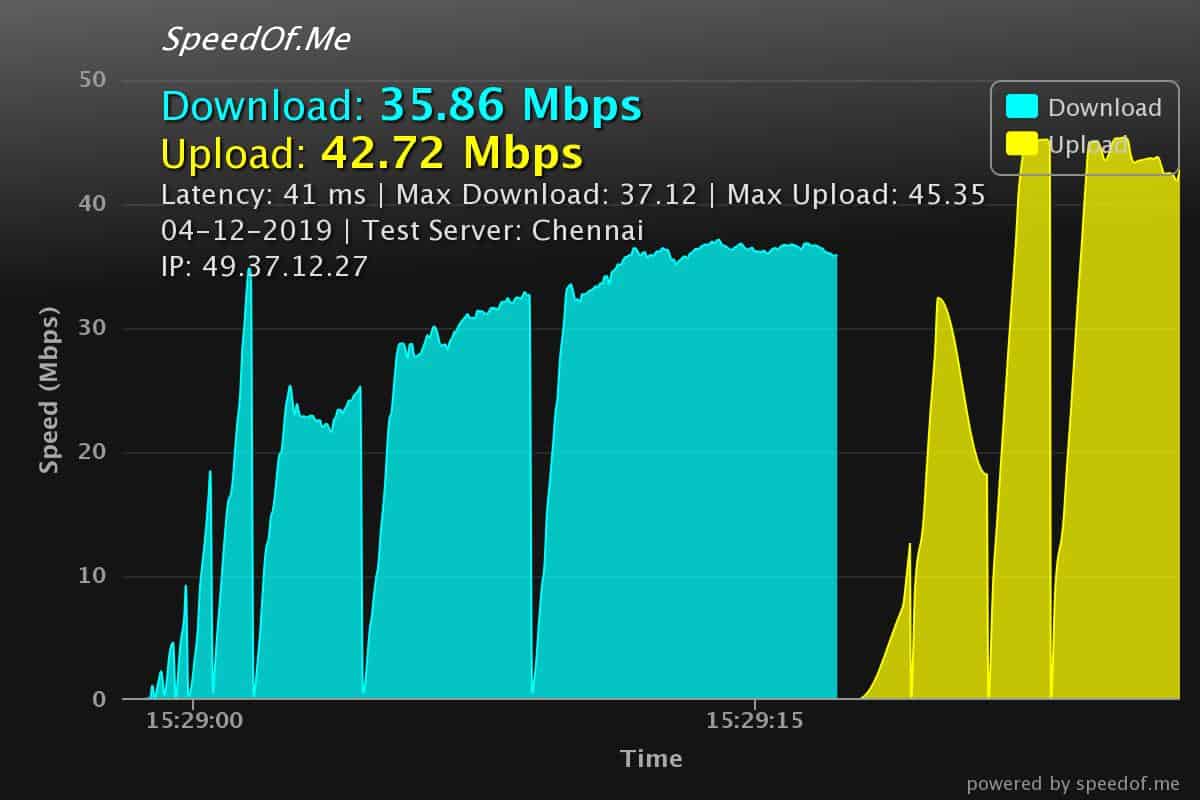
Speed is always an important factor when picking a VPN. NordVPN has always been impressive in this regard, and the speed test results have been even better this time around. There have been reports of low speeds and consistency issues in the past, but the service has improved by leaps and bounds in the last year. Connecting to a server took an average of 12 seconds, which isn’t the fastest, and is slower than what I saw last year.
As you can see in the tests above, the speed has been incredible. While close to original speeds are expected when connected to the closest server (Singapore), there was barely a drop when connected to the Netherlands and the UK too. Even the drop, when connected to US and Australian servers, is less than 50 percent, which is excellent. Streaming video wasn’t an issue regardless of the server to which I connected.
If you use a VPN for gaming, this service doesn’t make the cut. Latency was consistently on the high side. There were some initial consistency issues after I installed the Windows app, where the speed would fluctuate a lot. I haven’t been able to reproduce that problem since, though. There was a larger drop in speed when using obfuscated and Double VPN servers. It was still good enough for me to get things done though.
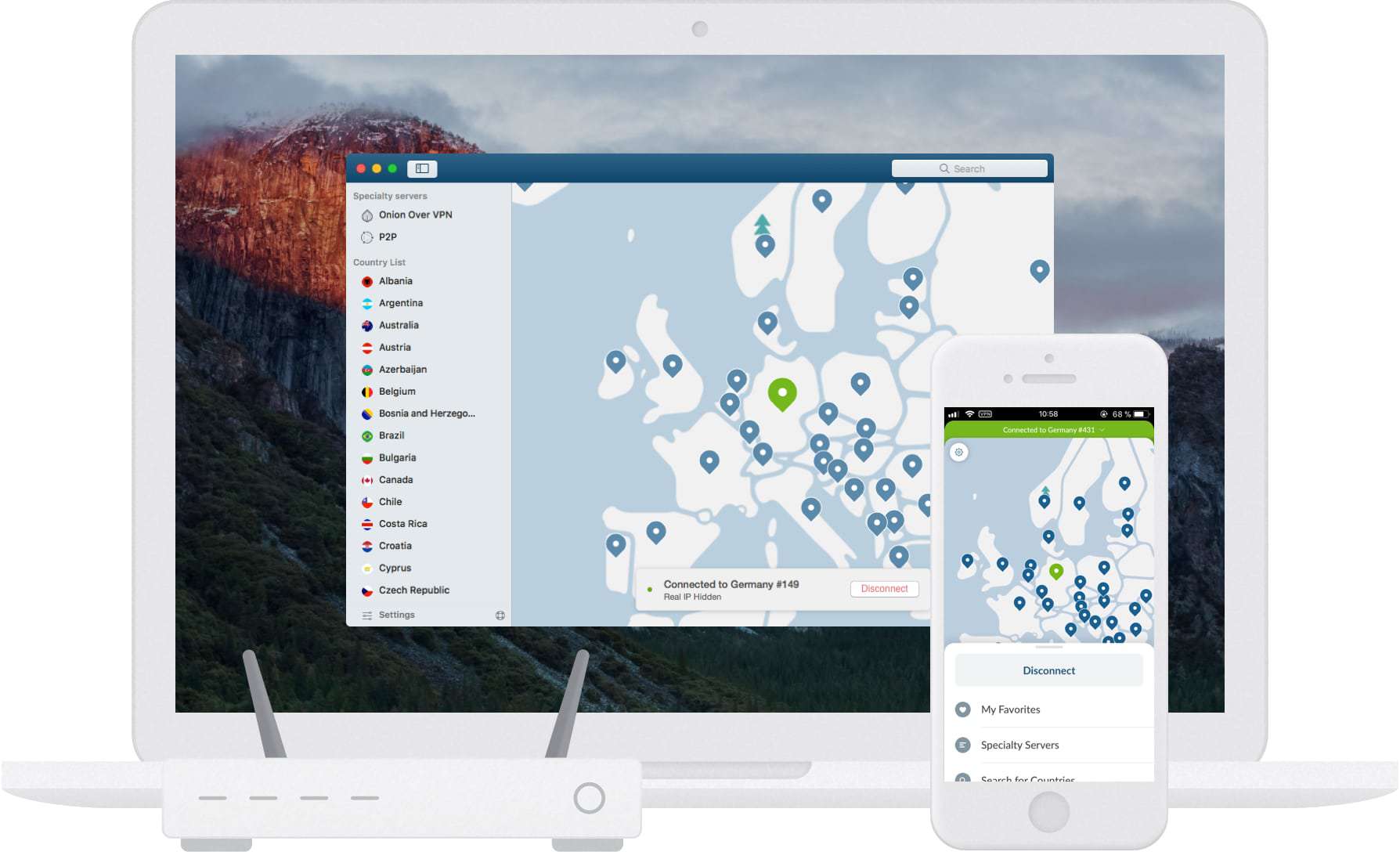
- Allows up to six concurrent connections, which is more than most.
- Zero activity or connection logging.
- Over 5000 servers in 59 countries around the world.
- Torrenting works fine, but remember to respect your country’s copyright laws.
We do not condone or encourage any illegal activities. - You can unblock or circumvent geolocation restrictions for sports streamers, media streamers, and social media sites. Unlike a lot of other VPNs out there, Netflix works as well! Not every server works, but the number of available servers for this purpose is far higher than the others. You can find the full supported server list here.
- Lots of security features like obfuscation, Network, and App Kill Switch, Invisible over LAN, IP and DNS leak protection, and more.
- Additional security features include CyberSec, Double VPN, Onion over VPN, and more.
- 24/7 customer service available.
- Comparatively expensive monthly rate. Significant discounts make the annual, two-year, and three- year plans very reasonable.
- One of the few premium VPN services to offer a free seven-day trial. It also offers a 30-day no questions asked money-back guarantee.
NordVPN offers everything we could want from a VPN service. It has a multitude of security features, coupled with impressive performance. All for a price that makes it one of the cheapest out there.
The apps are pretty easy to figure out eventually. The monthly rate is on the expensive side. But if you are happy with the service after the free trial period, it’s definitely worth opting for a long term plan. Granted, everyone has varying experiences when using a VPN service. But NordVPN has proved to be one of the best we’ve reviewed so far.
If there is a particular VPN you would like to see a review of, let us know in the comments!