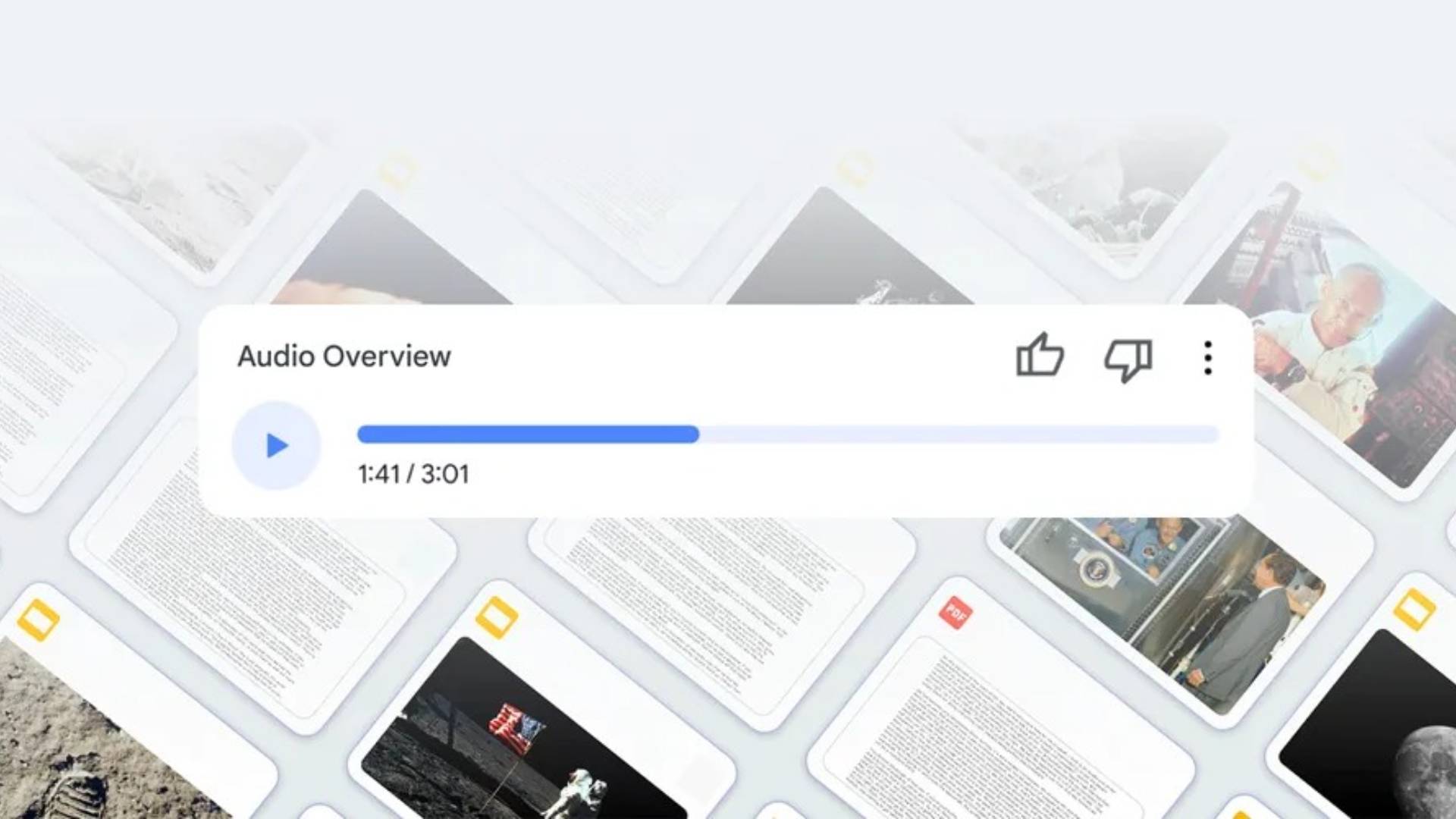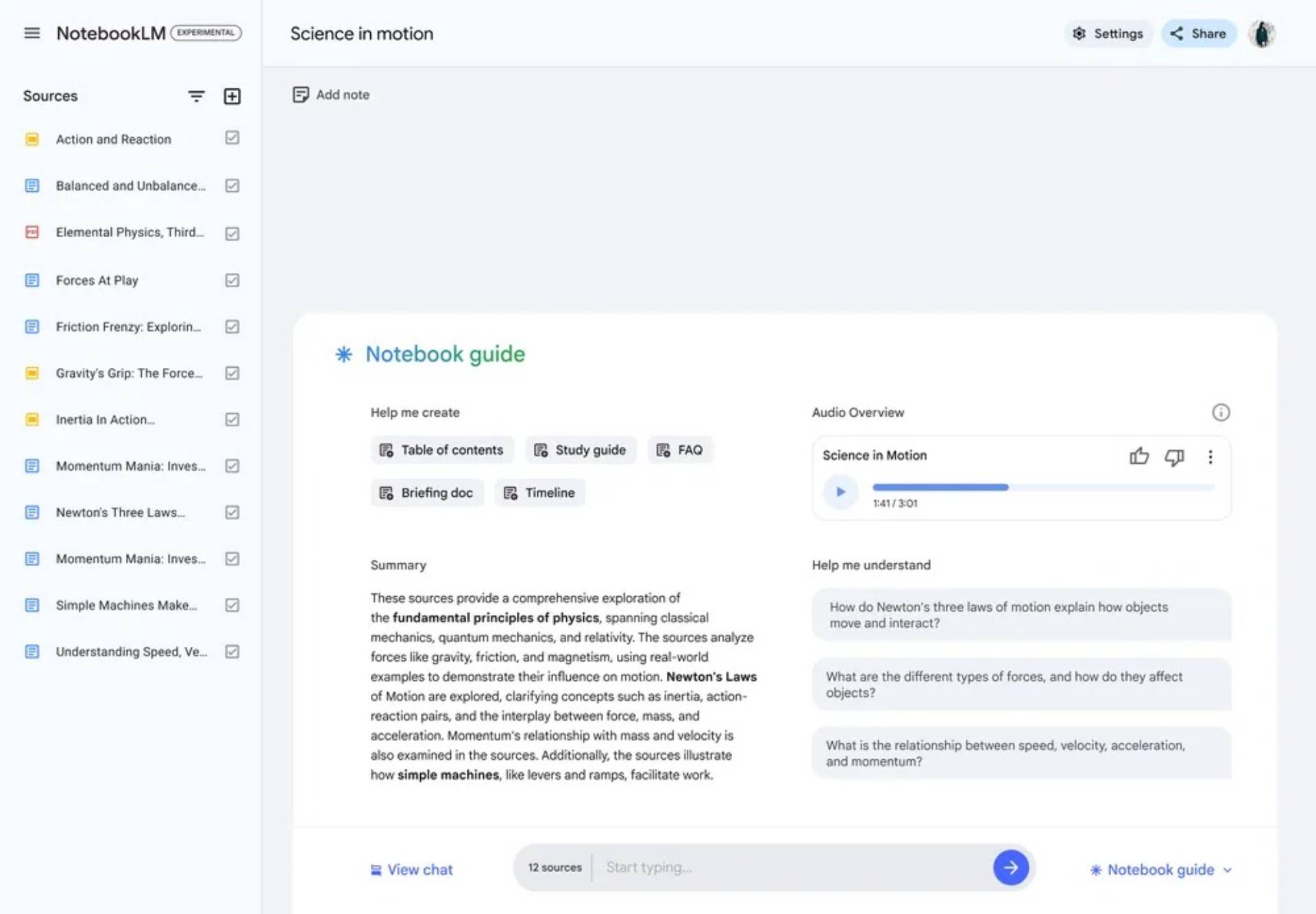Affiliate links on Android Authority may earn us a commission. Learn more.
Google's new AI feature lets you turn your notes into eerily realistic podcasts
- NotebookLM can now generate audio discussions based on your topics with the click of a button.
- The discussions feature two AI hosts who summarize the provided information and banter back and forth.
- The feature is currently limited to discussions in English and you can’t interrupt the AI hosts mid-discussion.
Google expanded the availability of its AI-powered research and writing assistant, NotebookLM, to over 200 countries earlier this year and upgraded it with Gemini 1.5 Pro to unlock even more capabilities. Now, the company has introduced a new feature that can convert your documents, slides, and charts into audio discussions.
Google says NotebookLM’s new Audio Overview feature generates a deep dive discussion based on the sources in your notebook. The audio discussion has two AI hosts who “summarize your material, make connections between topics, and banter back and forth.” You can also download and share the Audio Overviews with your peers.
You can try the feature by navigating the Notebook guide in an existing notebook and clicking the new “Generate” button. Google notes that the feature only uses your sources, adding that you shouldn’t consider the generated discussion as a comprehensive or objective view of the given topic. Furthermore, the feature is experimental and has some known limitations, so it might take time to generate discussions for large notebooks and could introduce inaccuracies.
Unlike Gemini Live, the AI hosts currently only support Audio Overviews in English, and you can’t interrupt them during a discussion. Despite these limitations, the generated discussions are eerily realistic and could easily be mistaken for a podcast. You can check out the blog linked above for a sample or head over to the NotebookLM website to generate your own discussion.