Affiliate links on Android Authority may earn us a commission. Learn more.
NotifWidget puts your notifications on the home screen, lock screen, and DayDream
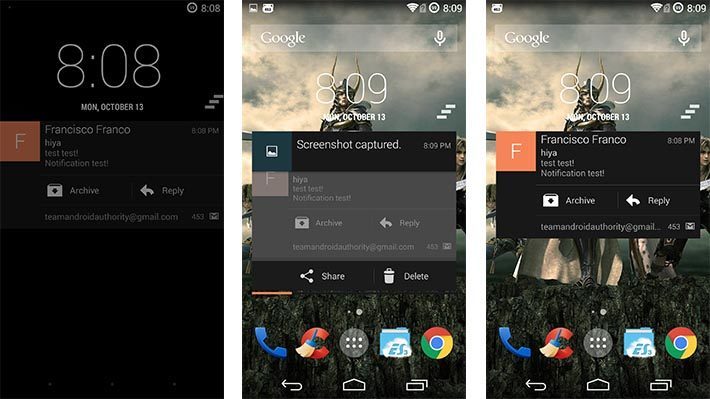
It’s called NotifWidget and as the name implies, it’s a widget that shows your notifications. It also comes with DayDream support as well as a lock screen widget so you can literally deal with your notifications anywhere. It comes from the same developer who released the critically acclaimed System Monitor app.
Using it is simple enough. You just put the widget on your home screen and wait for notifications to appear. Instead of swiping them away, you must tap a little button on the left side to dismiss. There is also the option to put a clock on there so there is actually something present when there are no notifications. It’s a basic clock but it gets the job done. The DayDream functionality seems to work without a hitch (check the leftmost image in the screenshots above).
There are also some light customization options for NotifWidget. You can change the size and color of the clock and you can change the color and transparency of the background. There are also some options to show things like the “clear all notifications” button. It’s not a lot but it doesn’t need to be. These options should help the widget fit right into almost any theme.
The app is currently available in the Google Play Store using the button below and it costs $1.26US (€0.99). It’s a simple application but between the lock screen, DayDream, and home screen access, dealing with all those notifications just got a lot faster and easier.
