Affiliate links on Android Authority may earn us a commission. Learn more.
I tried a popular Notion alternative and I'm ready to jump ship
Published onOctober 23, 2024

Apps like Notion don’t really fit into a specific category of tools, but as someone who has been chasing the perfect productivity enhancer, it’s what I’ve settled upon after years of dabbling with OneNote, Evernote, and even Excel sheets. It’s my task list, my project management tool, and my hub for essential documents. I even use it to track my supplements.
For a while I took a gamble on Obsidian and, to be sure, the latter has a lot that appeals to me, especially its offline-first, locally hosted nature. However, despite its flexibility, Obsidian’s learning curve and difficulty in syncing across multiple platforms without splurging on the premium service dissuaded me.
Obsidian's learning curve, and Notion's online-first approach had me looking for an alternative.
Meanwhile, Notion serves as the dumping ground for all my organized and unorganised thoughts. It works, and it works well as long as you conform to Notion’s way of doing things. However, lately, I’ve been on the lookout for a replacement. You see, Notion was designed ground up as an internet-connected app. It doesn’t even have desktop native apps, and the general sluggishness is definitely noticeable.
Moreover, as I find myself traveling a lot, the lack of an offline mode to jot down impromptu thoughts has been especially grating. Similarly, the mobile app leaves a lot to be desired in terms of ease of use. So for the last few days, I’ve been trying out yet another Notion alternative, Anytype, and I think I might be ready to switch. Here’s why.
What is Anytype?
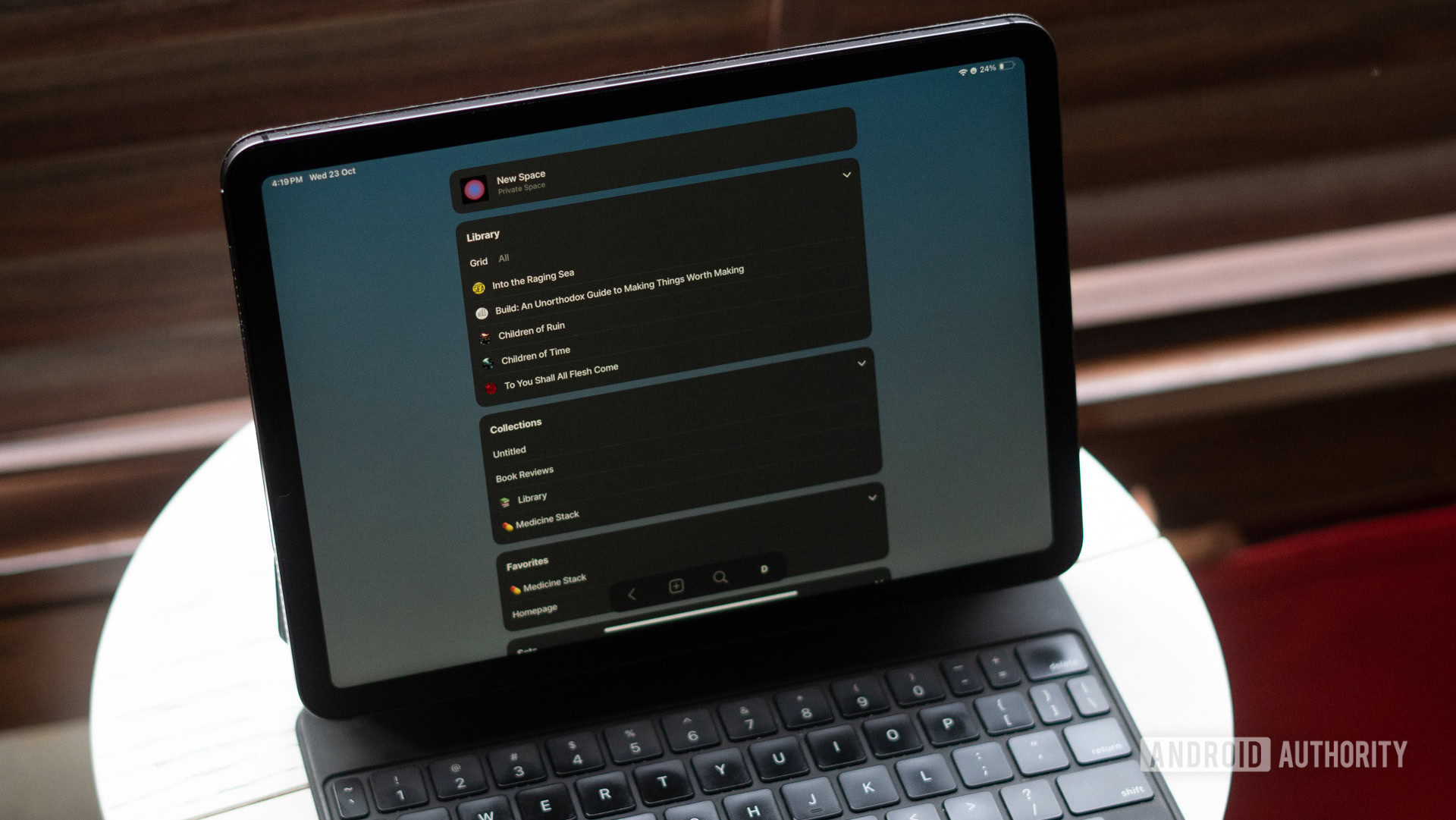
Like Notion, Anytype is hard to classify as one single tool. It can be something as simple as a note-taking app. However, put in the work, and it can operate as a full-fledged database, a task-tracking system, or perhaps a journaling app, a to-do list, or even a project management solution. Perhaps the best way to describe it is as a second brain. Correctly set up, it can be the perfect catchall solution to organize all your data.
Here’s what I like about Anytype
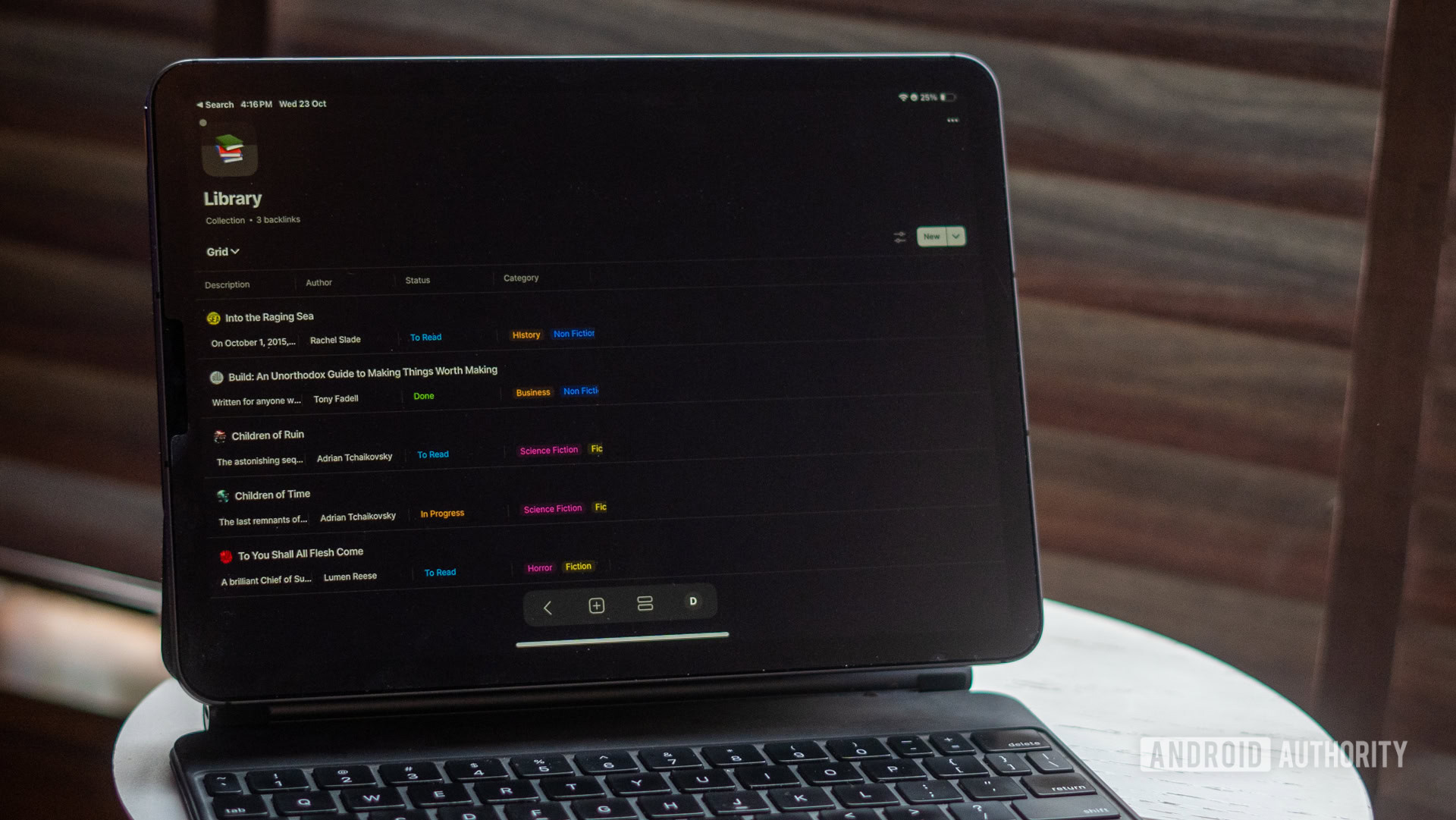
I’d last tried Anytype a couple of years back when it was still in beta and dismissed it as being too rough around the edges. A lot has changed since then. I’m running Anytype on an M3 MacBook Air, a Pixel 9 Pro Fold, iPad Air, and an iPhone 16 Pro Max, and Anytype’s native apps run circles around Notion.
Set up is exceptionally easy with an auto-generated passphrase, no need for user accounts, and an offline-first approach. This means that all your data is locally stored using a vault-like concept borrowed from Obsidian. Enter the passphrase on any device and your vault syncs over.
Anytype takes the best of Notion and Obsidian and gives its own flavor to it.
Coming from Notion, the basics are pretty easy to figure out. Anytype largely mirrors Notion’s way of doing things, with a few exceptions that I’ll come to in a bit. However, if you are new to productivity platforms, there is a steep learning curve involved and I found Anytype’s tagging and foldering structures obtuse enough that it could dissuade users new to such platforms.
Compared to Notion’s nested structure of folders and notes, Anytype adds a few more ways to organize data that can come across as overlapping in functionality, and confusing to understand. To better understand how things work in Anytype, I decided to replicate a few of my databases from Notion.
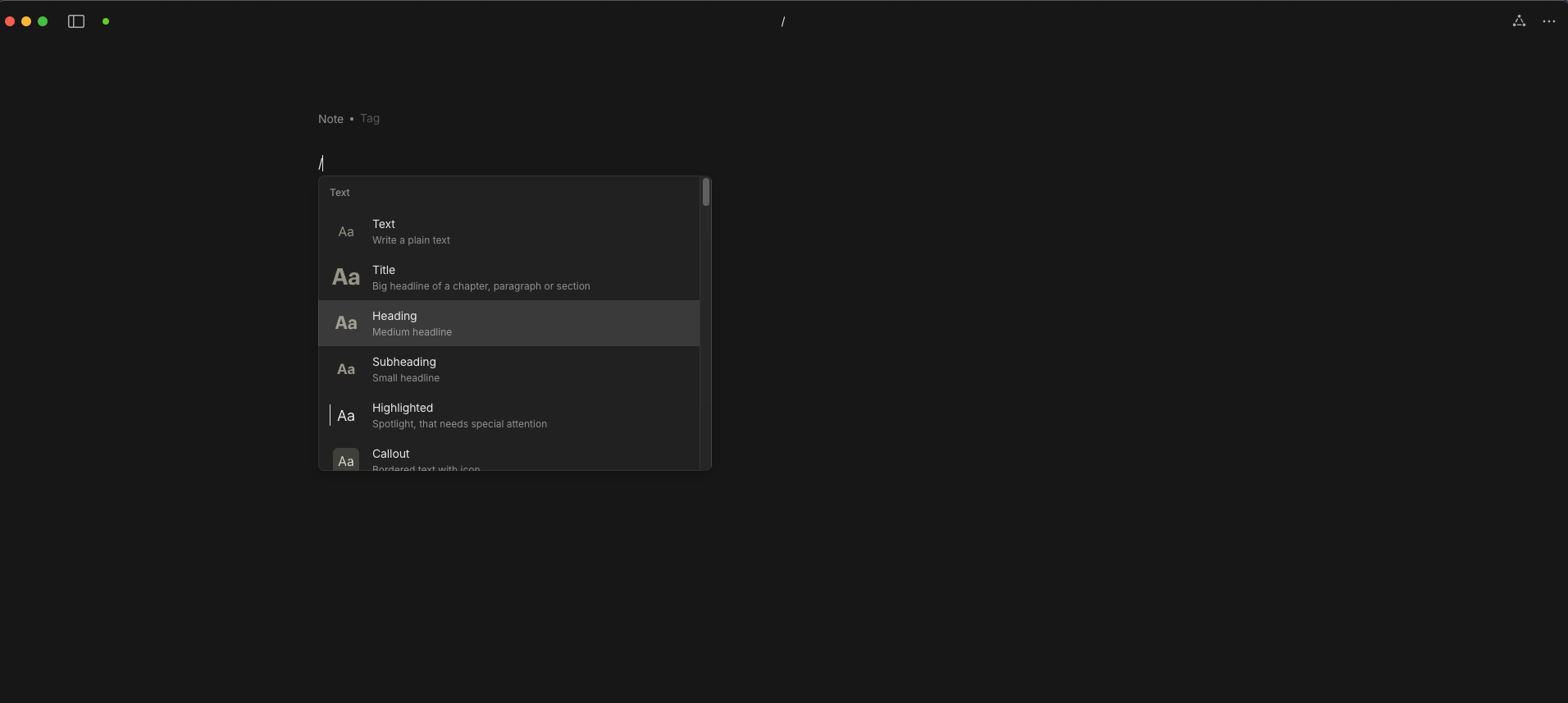
As mentioned earlier, I use Notion to keep track of my daily supplements. Since that is a fairly static database, that’s where I started. Anytype follows Notion’s lead by using what can best be described as a command-based structure to add elements. Tapping the plus button presents you with a blank canvas, press the ‘/’ key and you’ll be presented with a range of options including titles, tables, callouts, and even videos, audio files, or Instagram posts. Using the table type option, I was easily able to replicate my medicine stack.
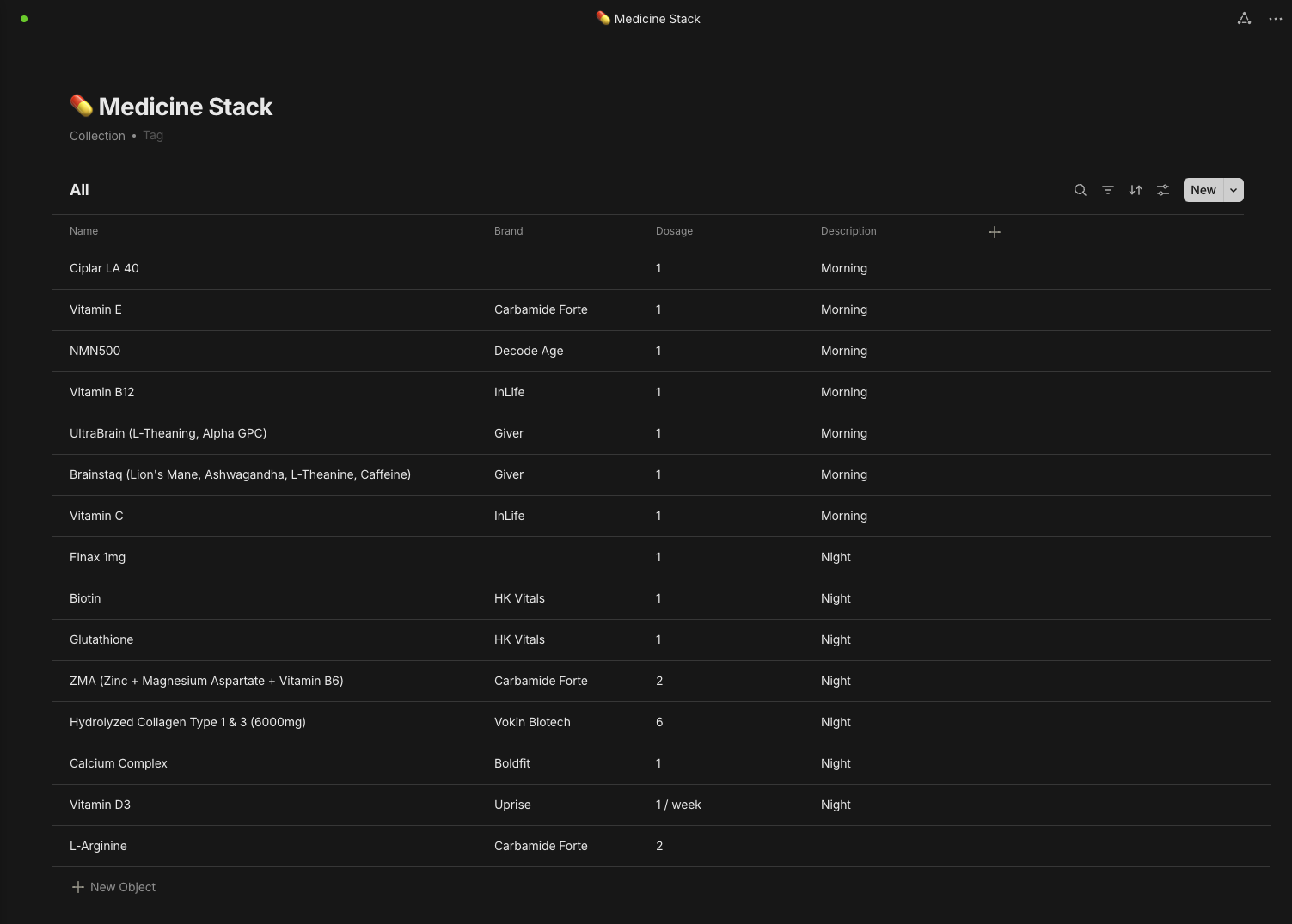
However, the beauty of a productivity management tool like Anytype or Notion is in the ability to define every single field or element type and use that for filtering or to take actions. If that sounds confusing, hear me out. For my next experiment, I set about recreating my book library.
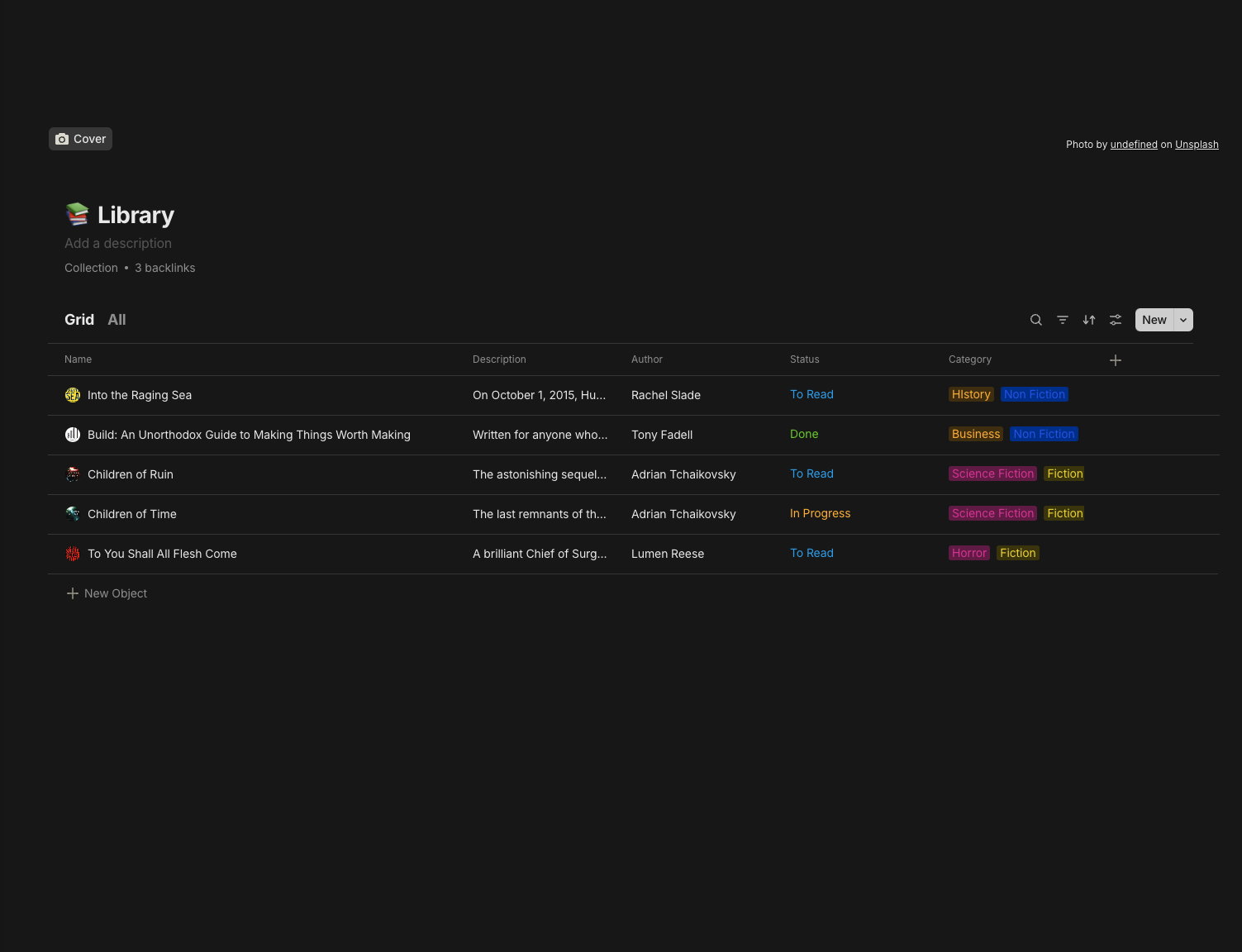
Anytype includes a range of templates and many more that can be downloaded straight from the app making it easy to get started. I decided to opt for the built-in library template which I further tweaked with tags for genres and authors for my use.
Like any productivity management app, things can get pretty complicated pretty quick, Anytype is no different.
Here’s where things start getting a bit more complicated and, dare I say, fun. Anytype introduces the concept of collections and sets to organize data. Depending on the type of data you are working with, your pages or objects, as Anytype calls them, would go into one of these organization structures. While I’m still learning the nuances of working with both types, a set is effectively a catch-all for specific data types or objects. For example, any notes you create will show up within the notes set — irrespective of where you’ve created them within Anytype.
Collections take the concept of sets to another level. While both effectively act as folders, Collections lets you organize pages better. In my case, I decided to create a collection of book reviews that I’d written under a single collection.

So far, everything we’ve done sounds very similar to Notion. However, Anytype has two tricks up its sleeve that might make me a convert. Like Obsidian, Anytype introduces a graph view that offers a top-down world view of all the objects and how they link to each other. In my case, I’ve linked specific book reviews with titles in my library, and these further feed into a home page that displays my recent book reviews.
Obsidian's graph view is a phenomenal way to link disparate thoughts into a cohesive sense. Anytype offers the same.
While my example is fairly simplistic, this graph view builds over time and lets you connect seemingly abstract concepts. For example, you might want to reference a project you did years ago or highlight a section from a YouTube video. You no longer need to add all that to a single copy. Instead, you can reference and link to it from within your page, and the graph view will display how everything ties together. It’s a rather elegant solution to making sense of data, and the benefits get all the more apparent once you have a few months or years’ worth of data in the system.

The other feature that appeals to me is the ability to convert most data types to widgets. One of the most obvious use cases is the ability to have a persistent task widget on the side of the main screen. Since you can have practically any object type as a widget, you can place a list of books to read here, or assignments, or track recently watched movies. The possibilities are endless.
The local-first, offline-first approach is appealing to anyone who cares about data ownership and privacy.
Add to that the local-first approach that gives the app blistering fast speed, and you’re basically looking at the perfect combination of the capabilities of Obsidian and the relative simplicity of Notion. The local approach is equally important from a data ownership point of view. Given the current state of global cybersecurity, it’s common enough for data to be leaked or sold, and a service that relies on your data being stored on its servers simply can’t guarantee its security. The fact that Anytype stores everything on your computer and can sync directly between devices, eschewing the cloud altogether, gives me a lot of peace of mind.
Anytype is great, but it is definitely not beginner-friendly
Despite all its positives, switching to Anytype isn’t quite a no-brainer. All too often I was left searching through Anytype’s documentation to figure out how to pull off a basic filter. The choice of terminology and somewhat obtuse way of doing things means that Anytype isn’t exactly beginner-friendly.
Like Notion, Anytype doesn't make it particularly easy to export your data.
When buying into a productivity suite, the ability to move out of the ecosystem is just as important for me. That’s certainly been one reason why I’ve been considering moving out of Notion. Obsidian makes it extremely simple thanks to its use of markdown files for practically everything. While Anytype can export to markdown, the export format tends to segregate each object into its own separate file. This can make moving to another suite complicated unless there exists an import utility and might be worth keeping in mind.
Another feature that I sorely missed is the ability to publish pages to the web. I share a family homepage created in Notion with all my family members that makes it easy to remember important dates, find important documents. Anytype doesn’t have any such functionality, though it is on the roadmap.
Anytype vs Notion: Control vs simplicity
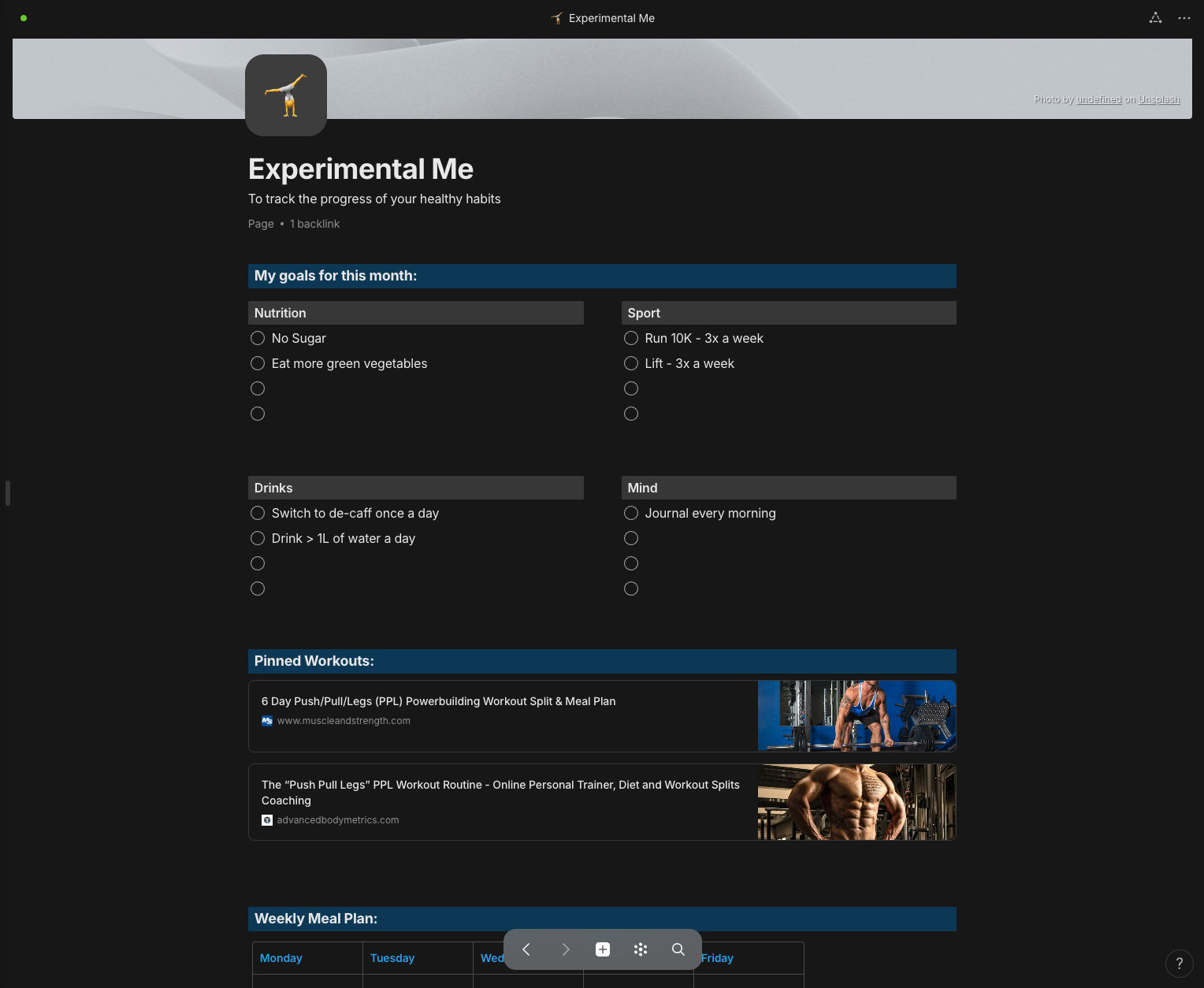
As it stands, Anytype’s local-first approach, purpose-built apps, and feature additions like graph support are compelling enough for me to put in the work to switch from Notion. And I’m just scratching the surface of the app. Already, I’m looking into other user’s productivity workflows, and Anytype can offer the same depth of features as alternatives like Notion and Obsidian while balancing usability and security. If you’re on the lookout for a new productivity management app, or if Notion isn’t scratching the itch anymore, I’d urge looking at Anytype as an alternative.