Affiliate links on Android Authority may earn us a commission. Learn more.
Notion vs Coda: Which is best for your work management?
Published onJune 15, 2023

The productivity tool landscape is expanding day by day, but which tools are the most useful? Today, we’re focusing on two popular contenders: Notion and Coda. Designed to help teams and individuals get organized, both tools incorporate long-form documents and structured data, allowing you to build your own apps to fit unique workflows essentially. This Notion vs Coda comparison will examine their strengths, weaknesses, and distinctive features to help you choose the right tool for your team.
Notion overview
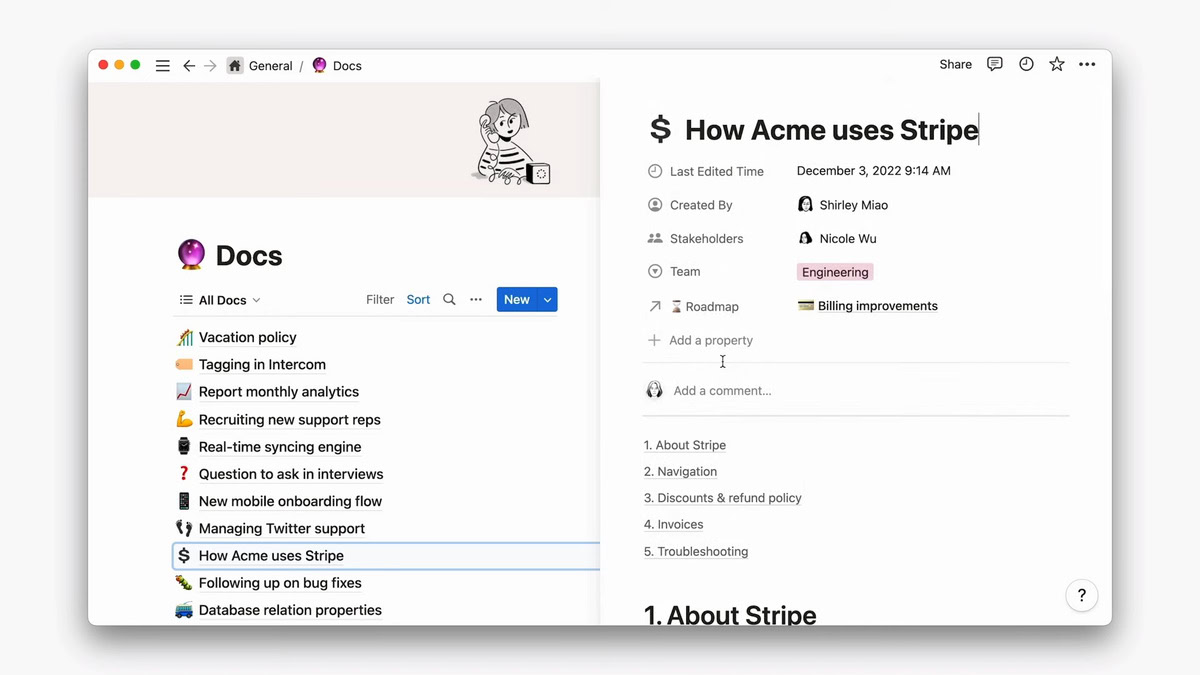
Notion, initially launched as a note-taking tool, has evolved into a versatile workspace combining notes, tasks, wikis, and databases. Notion’s strength lies in its ease of use, intuitive user interface, and speed of creating complex nested documents that can be shared easily. Notion is best for individual users or small teams seeking a tool focusing on text-heavy productivity solutions.
Pros:
- Simple, intuitive interface
- Great for creating and sharing complex documents quickly
- Suitable for implementing a wiki; documents can be linked together easily
- Faster performance and better mobile experience than Coda
- Great for personal use and small teams
Cons:
- Limited native integrations
- Not as powerful as Coda in terms of databases, formulas, and workflow automation
Coda overview
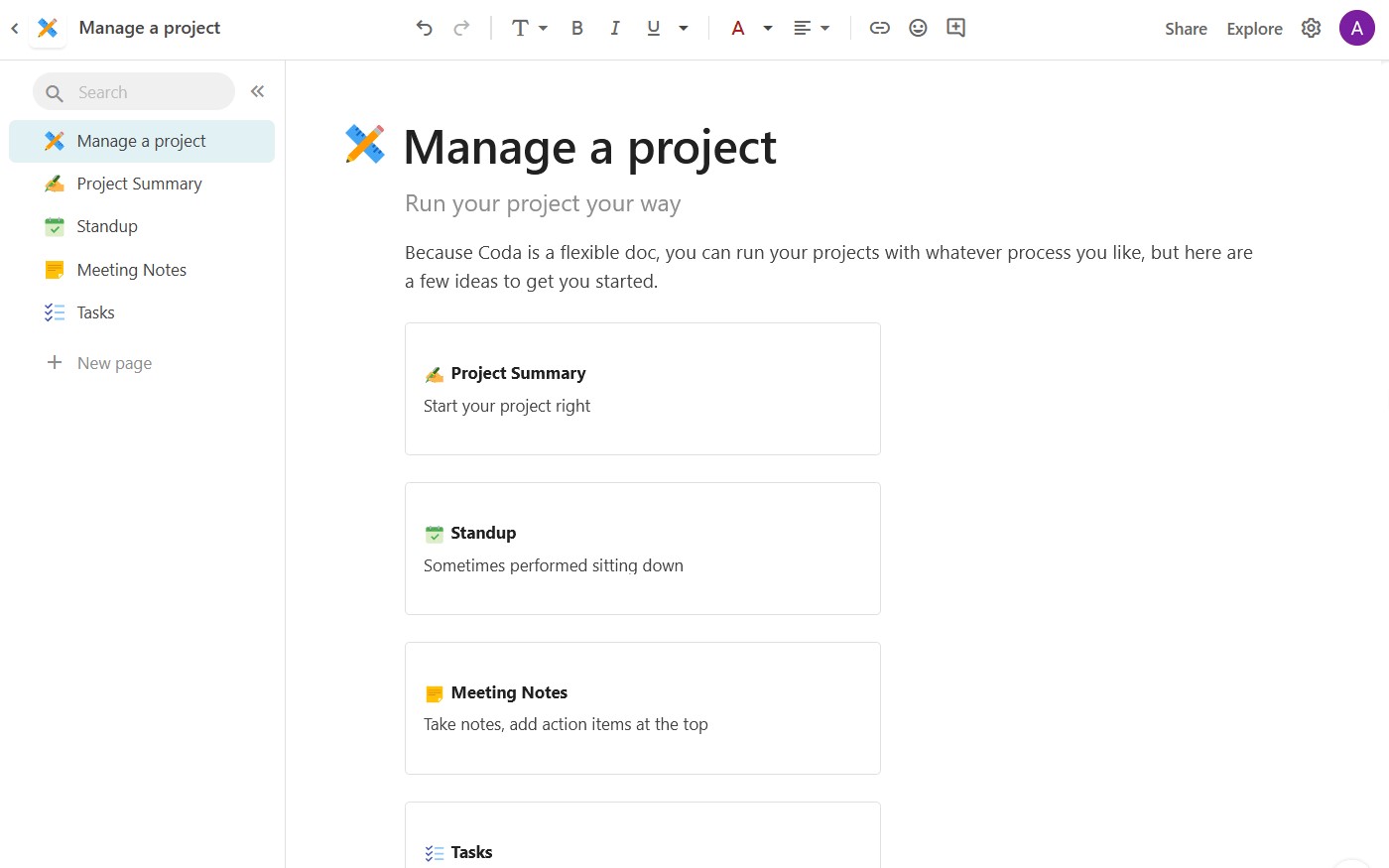
Coda, a newer addition to the productivity market, merges document editing and spreadsheets into one powerful tool. It offers high customization, empowering users to build their own apps with adjustable tables, buttons, and more. Coda shines with its advanced databases, formulas, and automation capabilities, making it an excellent choice for larger teams needing robust database abilities and native integrations.
Pros:
- High level of customization, can create interactive documents and custom productivity apps
- Advanced databases, formulas, and workflow automation capabilities
- Allows unlimited Editor and Viewer users
- Offers more add-ons and integrations with third-party applications
- Frequently updated with new features
Cons:
- Steeper learning curve
- The interface can feel overwhelming
Notion vs Coda: Core features
Pricing
Notion appears more affordable, with its team plan at $10/month and its business plan at $18/month. However, Notion charges per user, while Coda, despite its higher cost ($12/month for the pro plan and $36/month for the team plan), charges per doc maker. Therefore, Coda’s pricing model may be more scalable for larger organizations, where an unlimited number of users can use, edit, and view a document created by a paid user.
Free plan
Notion’s free plan is better for individual users, offering unlimited pages & blocks, allowing ten guest collaborators, and providing unrestricted access to Notion’s public API. Conversely, Coda’s free plan has limitations on the document size and syncing multiple tables, which can be restrictive for many users.
Databases and formulas
Coda excels in creating robust databases and easy-to-use formulas. Its tables, or “databases,” offer superior interlinking and formula capabilities. Unlike Notion, it allows embedding forms on websites, syncing with databases, and pulling information from multiple databases. Coda’s formulas are designed like a coding language, making them more user-friendly than Notion’s more complicated approach.
Note-taking and knowledge base
Notion outshines Coda in note-taking and knowledge management, providing a better flow and superior search functionality. It works well for long-form content collaboration, making it a popular choice for creating company wikis or personal note-taking systems.
Integrations
While Notion provides various helpful widgets, it lacks native integrations, often relying on external applications like Zapier. Coda, in contrast, has “packs” that offer native integration with many apps. Both tools can integrate data from any app using browser extensions like Plus.
Community
Notion benefits from a loyal, active community that includes webinars, consultants, local groups, and various resources for learning and optimizing Notion. While having a forum for user discussions, Coda lacks the enthusiastic community support that Notion enjoys.
Ease of use
Notion’s intuitive design and beginner-friendly approach make it easier for new users to start. Its learning curve is less steep, and its templates are more user-friendly. Conversely, Coda requires some time to understand and might feel daunting initially, but its powerful functionalities are more rewarding once mastered.
Notion vs Coda: Which should you choose?
Choosing between Notion and Coda largely depends on your specific needs. Notion may be better if you want a more straightforward, document-oriented tool for personal use or small team collaboration. However, Coda may be more fitting if your team requires more advanced databases, formulas, and automation needs or if you prefer building your own productivity apps. Remember, both platforms offer free versions, allowing you to experience their features before deciding.
Be sure to check out our list of the best Notion alternatives for more options.
FAQs
Both Coda and Notion prioritize security and take measures to protect user data. They use encryption and follow industry best practices to ensure the privacy of your information.
Yes, you can use and edit Coda and Notion docs offline. However, your changes will only sync once you go back online, and with Coda, you must have a connection to open a doc in the first place.
Yes, you can download and use Notion on a Mac. Notion offers desktop applications for both macOS and Windows operating systems and web and mobile versions.
Both Coda and Notion offer free plans with limited features. Notion provides unlimited pages, blocks, and access to its public API for individual users, while Coda has restrictions on document size and syncing in its free plan. Advanced features and expanded usage require paid subscriptions for both tools.