Affiliate links on Android Authority may earn us a commission. Learn more.
Notion vs Evernote: Which is the better note-taking service?
Published onApril 28, 2023
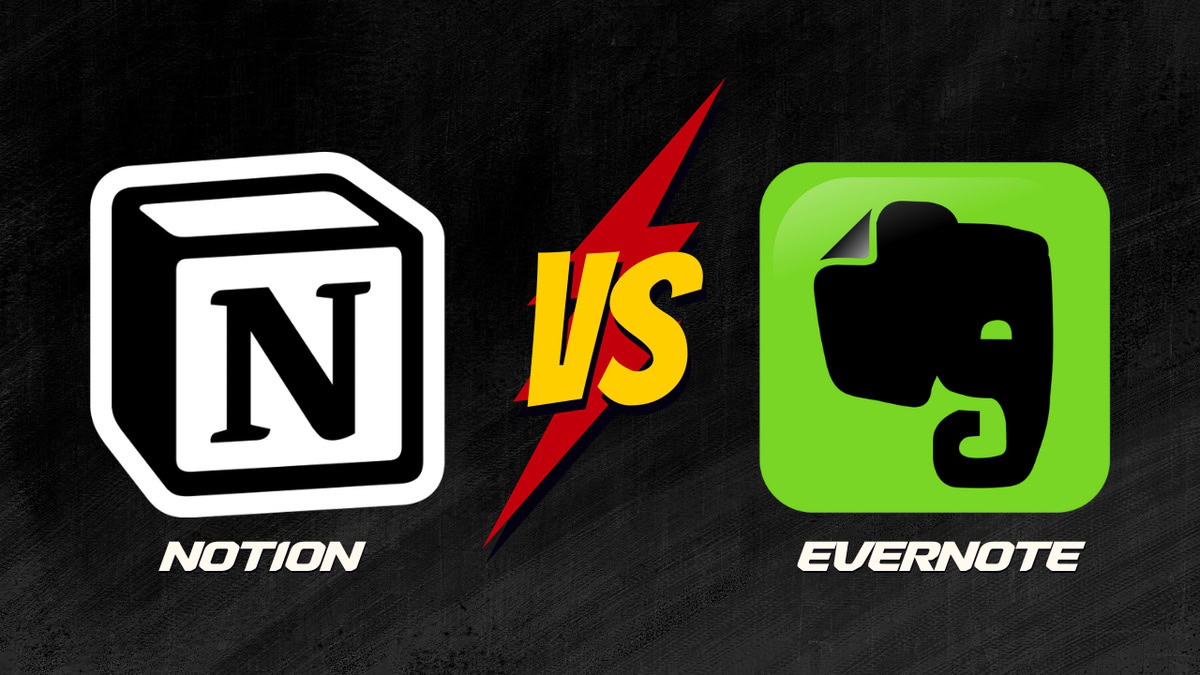
If you are aiming to lead an organized life, one of the first pieces of advice you would have received is to write things down. You can write things down the old-fashioned way with pen and paper, or you can go digital and jot things down digitally. For those looking to explore the perks of digital note-taking, you’d be confronted with the dilemma of choosing between several apps. If you’re exploring whether you should pick up Notion or go with Evernote, we pit the two services against each other in this Notion vs Evernote comparison.
Notion vs Evernote: How do they stack up?
Both Notion and Evernote are freemium SaaS (Software as a Service) products. The apps are not completely direct competitors, but they do have overlapping functionality that eats into the other’s cake.
Notion is positioned as a productivity app that can also be used for note-taking, while Evernote is positioned as a note-taking app that can also be used for task management and other productivity needs.
The difference between the two stems essentially from their core working principles.
Evernote, as its name implies, excels at note-taking and organization. While you can do a whole lot more with it, Evernote has a rather straightforward goal that it achieves with great confidence. It is also fairly focused on the individual user’s personal needs, even though there are plenty of collaborative features for team use.
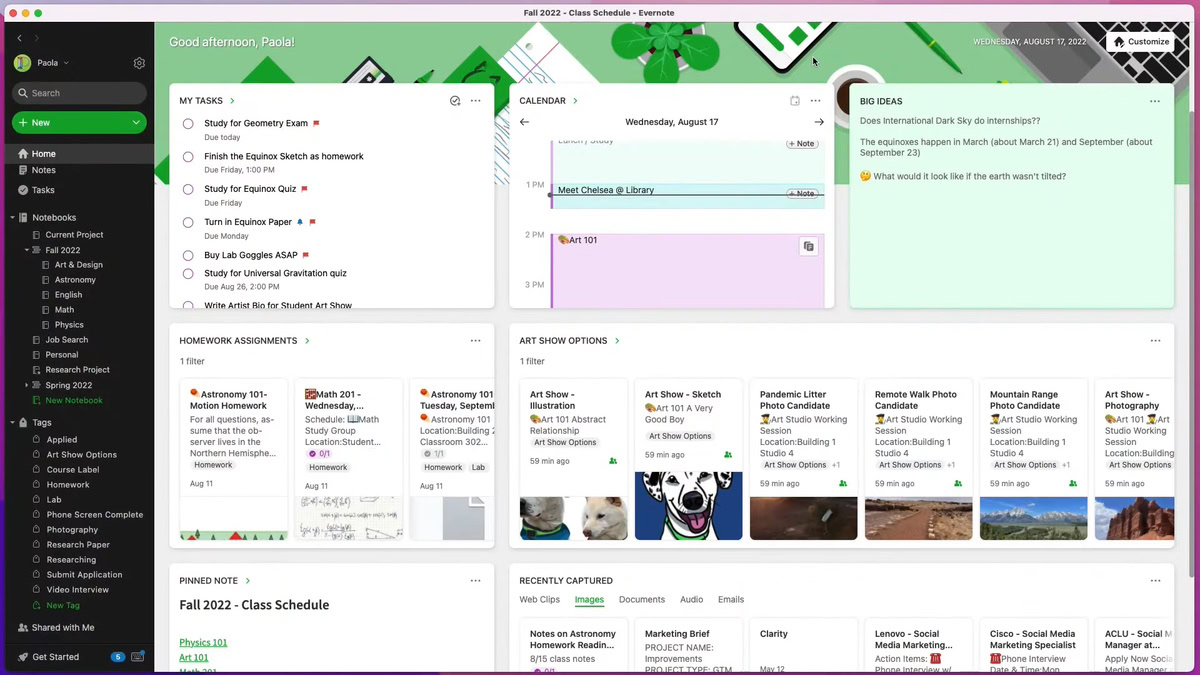
On the other hand, Notion aspires to be the ultimate productivity tool in your workflow, and it does everything that is needed to get there, including letting users take notes. Notion can be used for personal productivity, but it thrives in more complex scenarios involving multiple layers of organization and team collaboration.
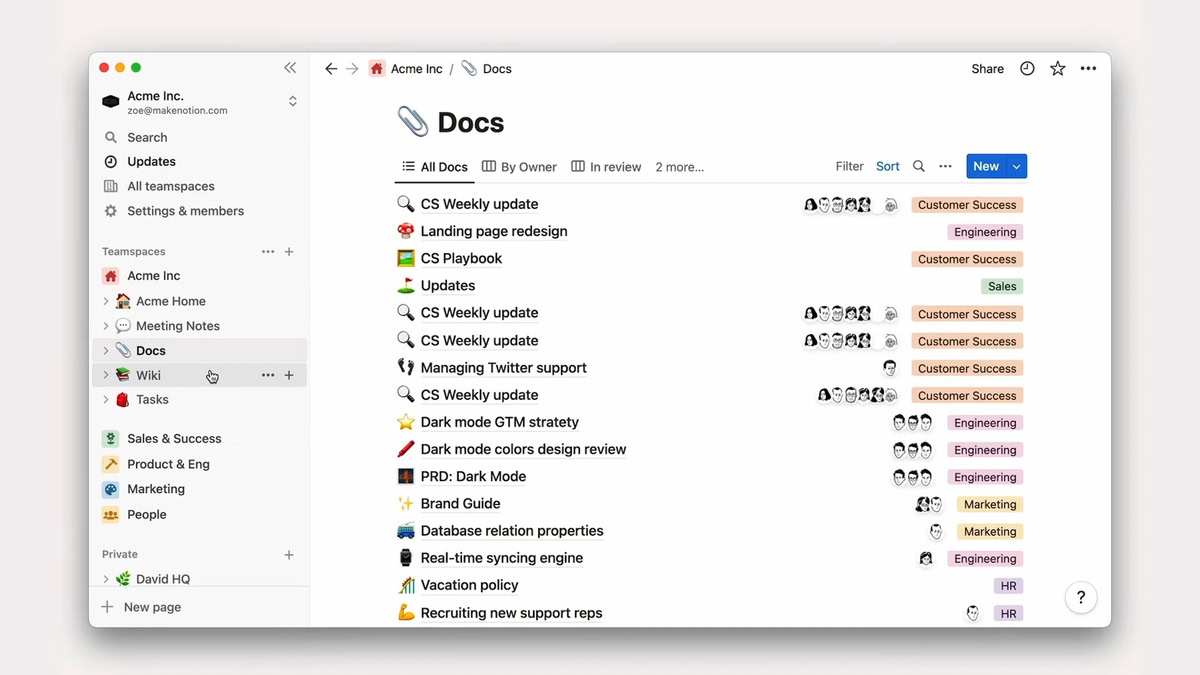
Notion vs Evernote: Pricing and Features
The good thing about both Notion and Evernote is that they are freemium services. This means you can try them out for personal use for free without needing to sign up for any of the paid features. Both services do have paid features, but their core working is still available to free users.
Both Notion and Evernote have four tiers of service, where the fourth tier is Enterprise/Teams. That makes comparing Notion vs Evernote easy for personal users and small teams.
Notion also has an optional Notion AI add-on that can be added to any plan. Note that Evernote also offers 14-day free trials of its paid plans, so you can experience what you are signing up for beforehand. However, Evernote does not readily disclose its pricing on its website, which does not induce confidence in us as the pricing can freely fluctuate.
Notion pricing and features
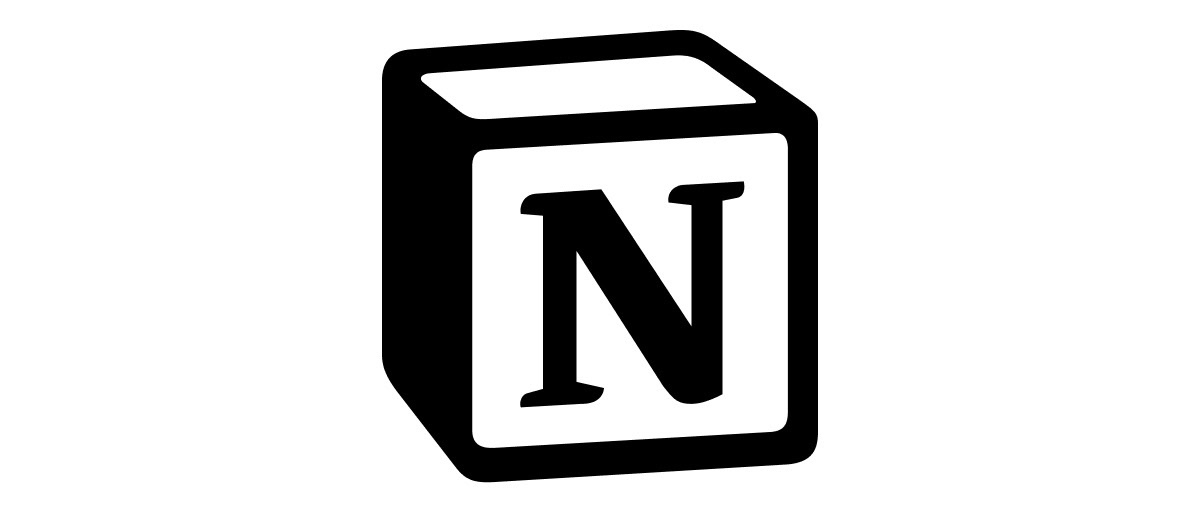
Here’s a comprehensive look at all of Notion’s plans and related features:
| Free | Plus | Business | |
|---|---|---|---|
Pricing | Free Free | Plus $10 per user per month; or $96 per user per year | Business $18 per user per month; or $180 per user per year |
Content | Free - Unlimited pages and blocks for individuals; limited block trial for 2 members - Upload up to 5MB per file - 7 days page history - Basic page analytics | Plus All from Free, plus: - Upload up to 5GB per file - 30 days page history | Business All from Plus, plus: - 90 days page history - Advanced page analytics |
Sharing and collaboration | Free - Collaborative workspace - Up to 10 guest collaborators - Permission groups - Open and closed teamspaces | Plus All from Free, plus: - Up to 100 guest collaborators - Custom notion.site domain with public home page | Business All from Plus, plus: - Up to 250 guest collaborators - Private teamspaces |
API and integrations | Free - One synced database with 100 row limit - Dynamic link previews - Connections to Slack, Zapier, and more - Public API | Plus All from Free, plus: - Unlimited synced databases with 20,000 row limit | Business Same as Plus |
Admin and security | Free - Export entire workspace as HTML, Markdown, and CSV | Plus Same as Plus | Business All from Free, plus: - Export workspace as PDF - SAML Single Sign-On (SSO) |
Support | Free Standard support | Plus Priority support | Business Same as Plus |
Evernote pricing and features

Here’s a comprehensive look at all of Evernote’s plans and related features:
| Free | Personal | Professional | |
|---|---|---|---|
Pricing | Free Free | Personal $8 per month | Professional $15 per user per month, with minimum two users |
Content | Free - Tasks within Notes - All formatting tools - Web Clipper for clipping, organizing, and sharing web pages - Scan handwritten notes, whiteboards, receipts - Record and play audio notes - Filing system with notebooks and keyword tags - Max 25MB note size - Max 60MB monthly upload | Personal All from Free, plus: - Due dates, reminders, notifications for tasks - Recurring tasks - Widget for tasks and filtered notes - Annotate images and PDFs - Forward emails directly into Evernote - Custom note templates - Scan and digitize business cards - Version history - Mobile and desktop offline access - Max 200MB note size - Max 10GB monthly uploads | Professional All from Personal, plus: - Customize Home by adding multiple pinned note, scratch pad, and filtered notes widgets - Use Boolean search filters - Find content by location with geographic search - Export notebooks as PDF files - Max 20GB monthly uploads |
Sharing and collaboration | Free - Sync with up to two devices - Share notes and notebooks with non-Evernote users - Permission control for viewing and editing notes and notebooks | Personal All from Free, plus: - Sync unlimited devices - Emailing copy of notes to anyone | Professional All from Personal, plus: - Assign tasks to others and track their progress |
API and integrations | Free - Connect Gmail account to save important emails in Evernote | Personal All from Free, plus: - Connect primary Google Calendar account, for note taking reminders | Professional All from Personal, plus: - Connect personal and workplace Google Calendar account - Connect Slack, Salesforces, and Microsoft Teams to save conversations and track decisions |
Admin and security | Free - Two step verification | Personal All from Free, plus: - In-note encryption on Mac and Windows | Professional Same as Personal |
Support | Free - Community Forums | Personal All from Free, plus: - Support ticket for questions | Professional Same as Personal |
Since both services offer a good chunk of their core features for free, you can and should try them out both to compare which suits your needs better. The monetization push is also well balanced, and you wouldn’t feel forced to upgrade to a paid tier unless you really need one of the paywalled features, such as for enabling multi-user collaboration.
Notion vs Evernote: User interface and ease of use
When it comes to the user interface, I find that the Evernote interface is more lively and easy to use. Notion is also well designed, but the use of predominantly black and white UI elements provides little visual cue on what exactly to do next.
When you sign into both services, you will realize that their foundational philosophies are strongly on display.
Evernote makes it dead simple to start noting things down. That is the central premise of the service, and it does not shy away from it. As a beginner to note-taking and journaling, you will greatly appreciate Evernote’s ease of use as you won’t need to learn any new quirks of the service. You can also create tasks and to-do lists.
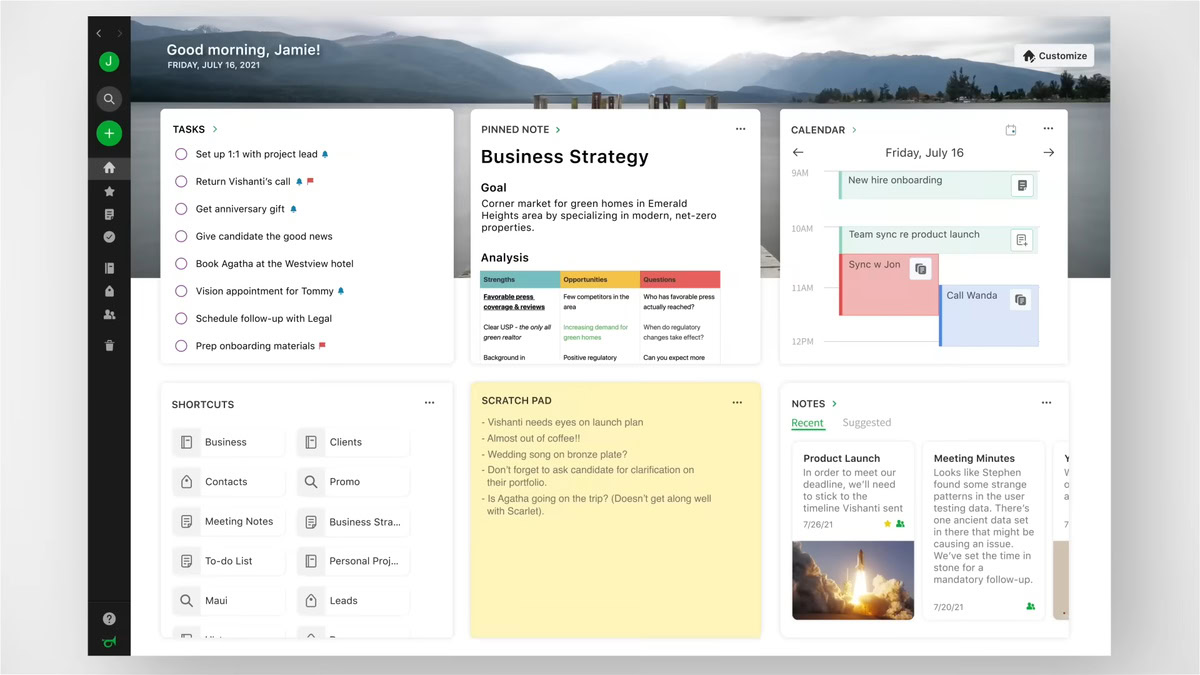
Evernote allows you to maintain different “notebooks” to note different topics under and lets you tag notes as needed. Once you’re accustomed to the basic user interface, we advise you to learn to use some of the organizing tools present in Evernote. Otherwise, with more volume of notes, you will be overwhelmed and not be able to quickly find the notes you are looking for.
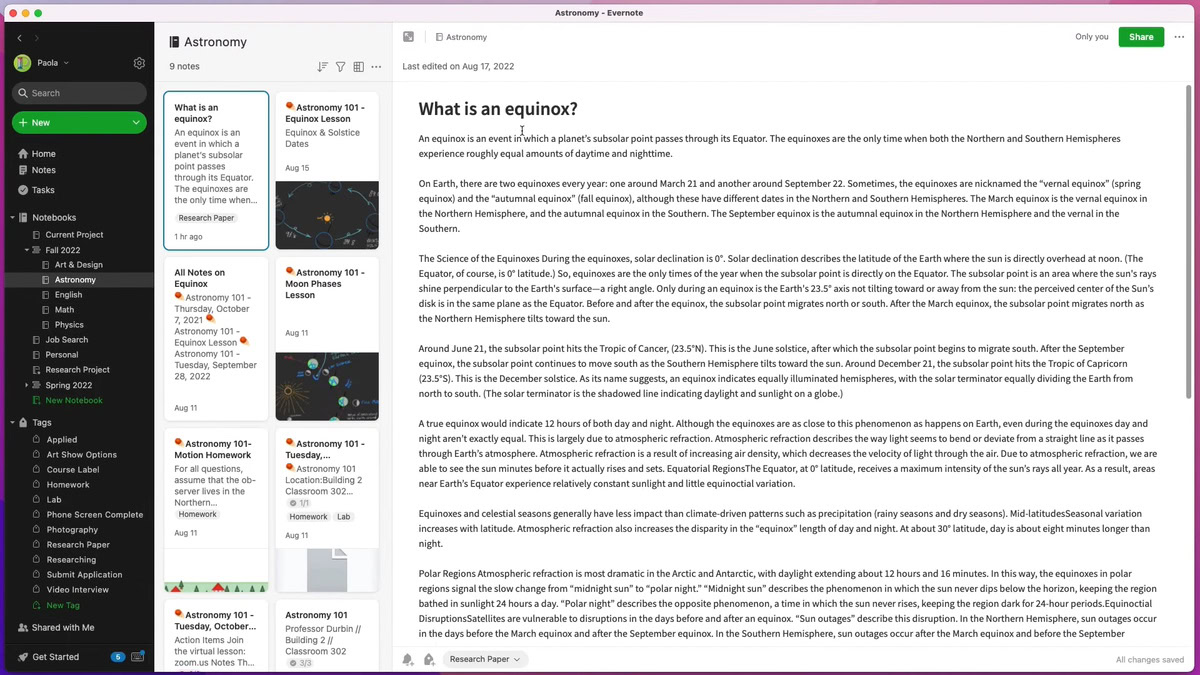
There’s a powerful search feature in Evernote to help make your search easier, but you still need to have a fair idea of what you are looking for in the first place. Premium plans let you even search within PDFs and handwritten documents and PDFs!
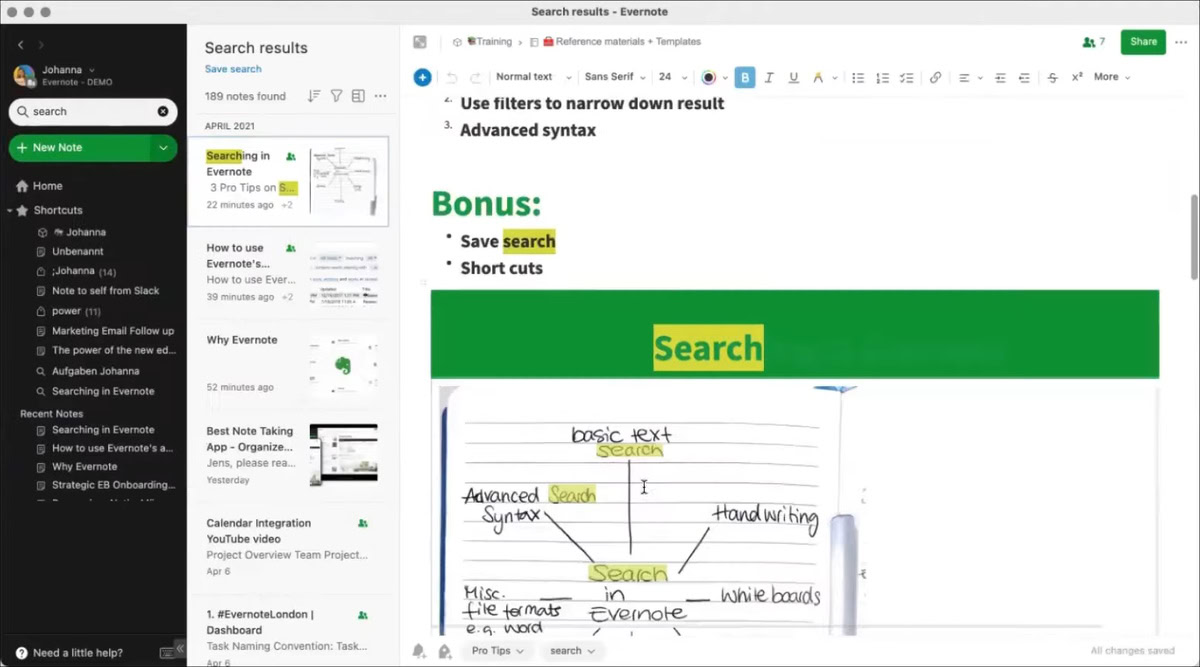
Notion, on the other hand, focuses a lot more intently on keeping your notes organized from the get-go. The cons to this approach is that the act of note-making doesn’t take as much priority. Notion feels a lot more productivity-centric and would be the recommendation if you need to refer to written material more often than you need to write it (like a wiki or other knowledge document, for example).
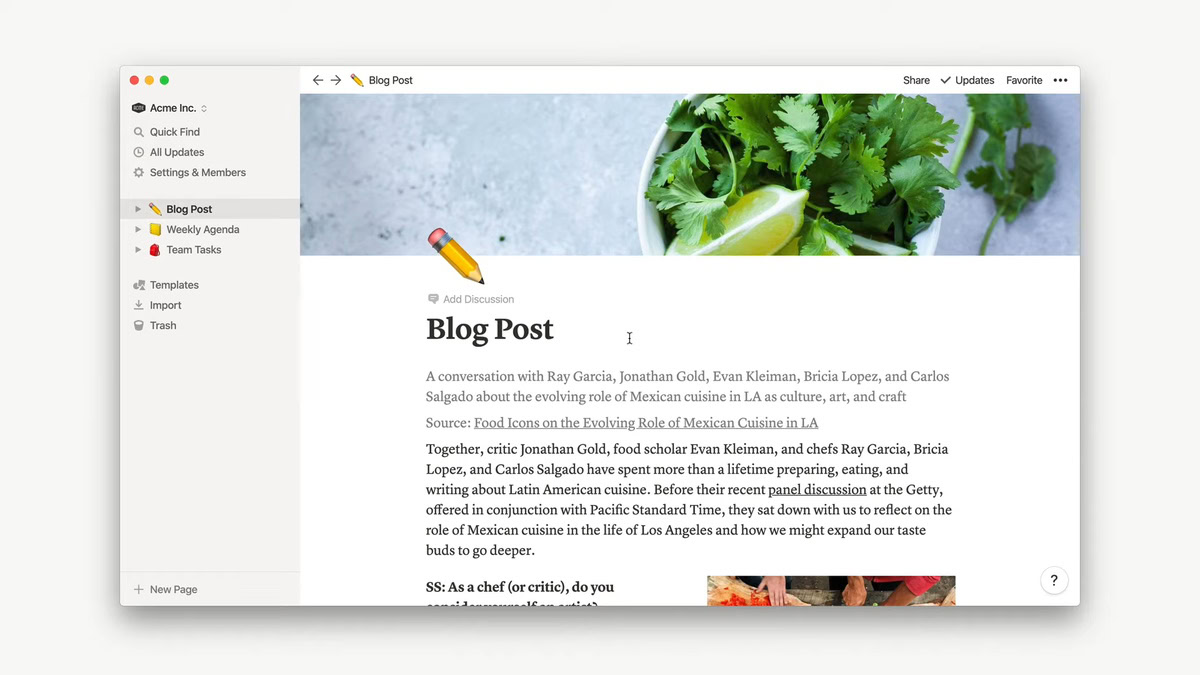
Notion also extends itself to acts beyond just note-taking, with more creative blocks and views. This is immensely powerful in the hands of experienced users who have a vision of what they want to achieve with the app. However, if you lack that vision, the blank slate experience can be overwhelming. We’re also confident that Notion would scale better with volume than Evernote would.
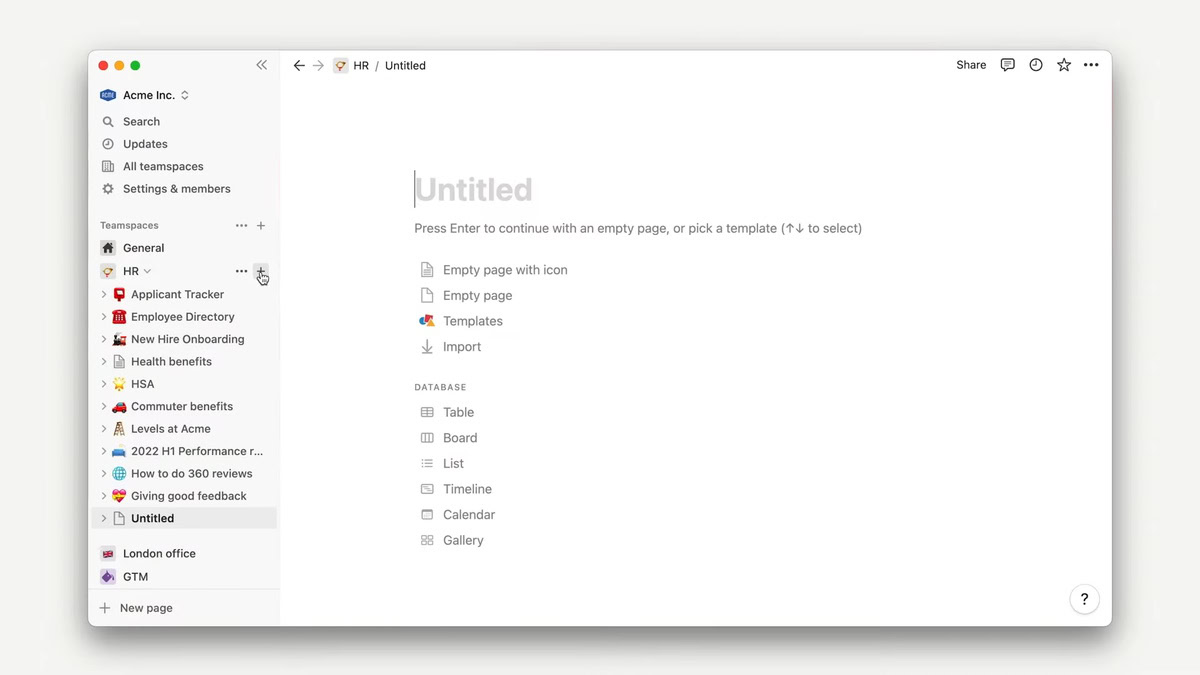
Notion has search as well as filtering. Filtered views make it so that you don’t particularly need to search as often, and that’s a big plus for keeping things organized. Notion also lets you create databases and sub-pages, and also create templates, and all of it comes together to give you a very powerful productivity tool that can compete against the likes of Asana and Monday.com.
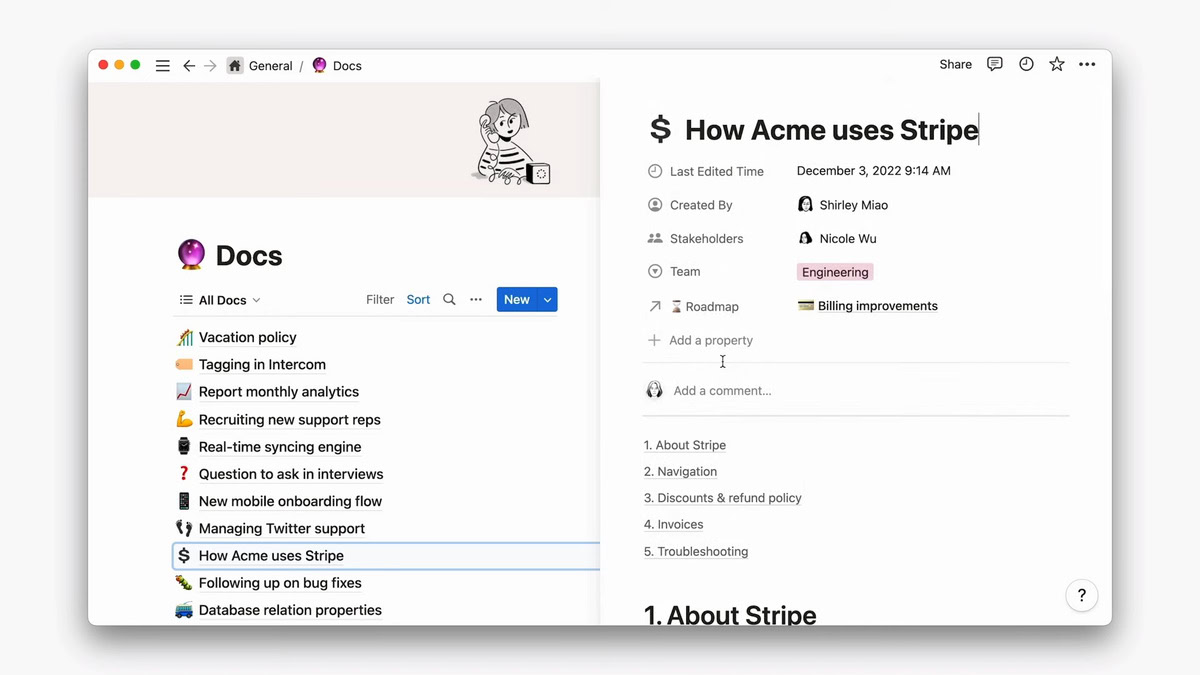
The Android apps for both services mimic the same philosophies as their desktop counterparts. For instance, Evernote has a prominent button for a new note, whereas it took even us a few seconds to figure out how to create a new note in Notion (it’s the pen icon on the bottom right if you are wondering too).
Evernote is better for note-taking, while Notion is better for productivity management and collaboration
Evernote gets a lot of things right when it comes to note-taking. It achieves the fundamental guiding principle of note-taking, of letting your ideas and thoughts take more headspace rather than obsessing you with the medium of noting it down. There are plenty of ways you can take notes in the desktop and mobile app, and you’ll find all of them are easy to master and get out of the way to let you do your thing.
Evernote is an easy recommendation for those looking to quickly write things down.
Notion is also a great app, but it requires skill to use. It is for the experienced user who has a few hundred ideas already and needs to do a better job at organizing them. There is a much higher ceiling to what you can achieve with Notion, including publishing pages to the Web, collaborating rather effectively with your colleagues through the workspace feature, and overall managing your productivity on a daily basis.
Notion is a great productivity management service, but it requires skill and experience to use.
If you are new to Notion, we recommend exploring templates and finding something that suits your needs, as you’ll have an easier time appreciating the service this way.
Evernote also has a focus on productivity and collaboration with a workspace-equivalent feature. But these features are paywalled to the Business plan. As a result, most personal users and small teams may not have ready access to the same.
You should choose Evernote if:
- Your primary focus is just to write things down before you forget them.
- You are good at organizing your notes on your own.
- You want an easy-to-use service that gets the job done.
You should choose Notion if:
- You want to track tasks and projects in addition to taking notes.
- You want more flexibility with templates and how you can take notes.
- You require more collaborative features.
- You require device sync beyond two devices on a free plan.
We recommend Evernote to users who are beginning their note-taking and journaling journey. Notion is recommended for users who want something beyond just note-taking and are open to diving into the deep end.
If you dislike both of these apps, you can check out Notion alternatives and Evernote alternatives.
FAQs
Yes, the basic personal tier of Evernote is free to use.
Yes, Notion uses TLS 1.2 to encrypt network traffic. It further uses AES-256 bit encryption to secure database credentials and data stored at rest.
Evernote uses industry-standard encryption to protect data in transit. Data at rest is encrypted with AES-236 bit encryption.
Notion is a web-based app, and needs an Internet connection for the best experience. While you can technically use Notion offline if you have already preloaded the page, it vastly limits the potential of the service.
Yes, Notion has a dark mode on its web app, desktop app, and mobile app.
Yes, Notion lets you export data. You can download all your pages as HTML, Markdown, or CSV (for databases). Users on Business or Enterprise plans can also export workspace as PDF files.