Affiliate links on Android Authority may earn us a commission. Learn more.
Notion vs OneNote: Which productivity tool is best for you?
Published onJune 15, 2023

In our digital age, productivity tools play a vital role in managing tasks, organizing ideas, and making team workflows a little more efficient. Among these tools, Notion and OneNote are two leading applications offering unique functionalities and benefits. In this Notion vs OneNote comparison, we’ll look at both platforms and their core features to help you decide which fits your needs best.
Interface and user experience
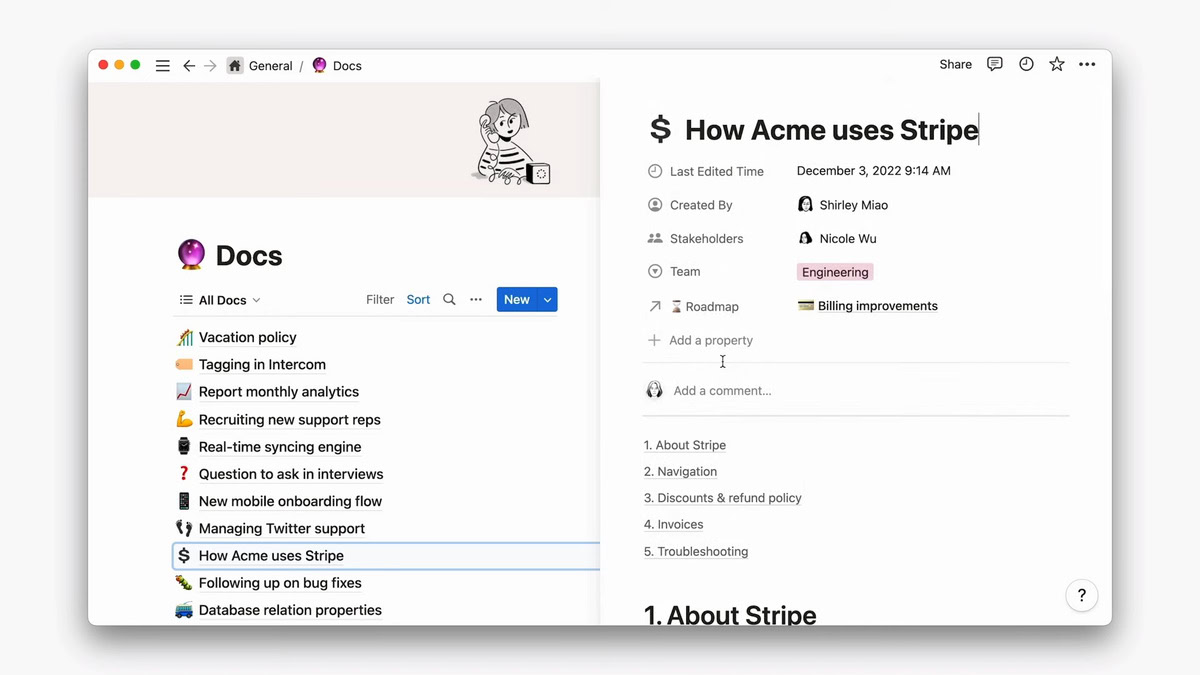
Notion offers a minimalistic and user-friendly interface. Its workspace operates on a block-based system, allowing users to drag and drop elements freely. This can range from basic text blocks to more complex elements like databases, templates, and embedded items from other websites. The flexibility of Notion’s interface can be a huge advantage for users who prefer a customized workspace, but it might require a steeper learning curve for new users.
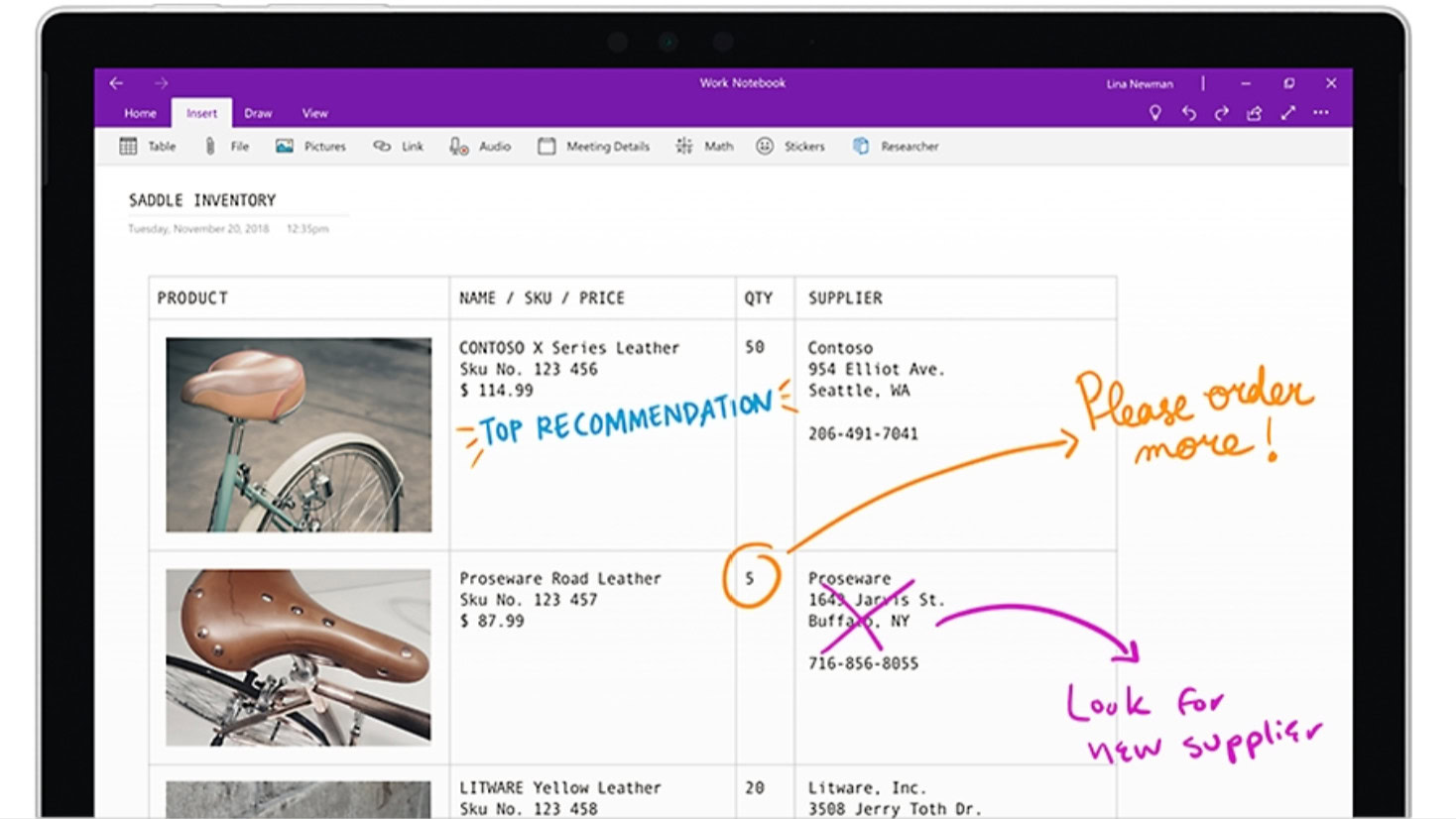
On the other hand, OneNote’s interface is akin to a digital binder, complete with notebooks, sections, and pages. Users can click anywhere on a page and start typing or drawing, which emulates the feel of a physical notebook. OneNote’s interface may be more intuitive for users familiar with other Microsoft Office applications but might feel less sleek than Notion’s.
Note-taking and organization

OneNote excels at note-taking, especially for users who value freeform note structure. You can type, draw, or insert multimedia anywhere on a page, much like a limitless piece of paper. It’s great for brainstorming, visual thinking, or people who like taking handwritten notes or doodling on a tablet.
On the other hand, Notion has a more structured approach to note-taking with its block-based system. Each block can be a text, a to-do list, an embedded file, and more. Notion shines when it comes to organizing information, as you can create databases with custom properties, allowing for detailed tagging and filtering of notes.
Task and project management
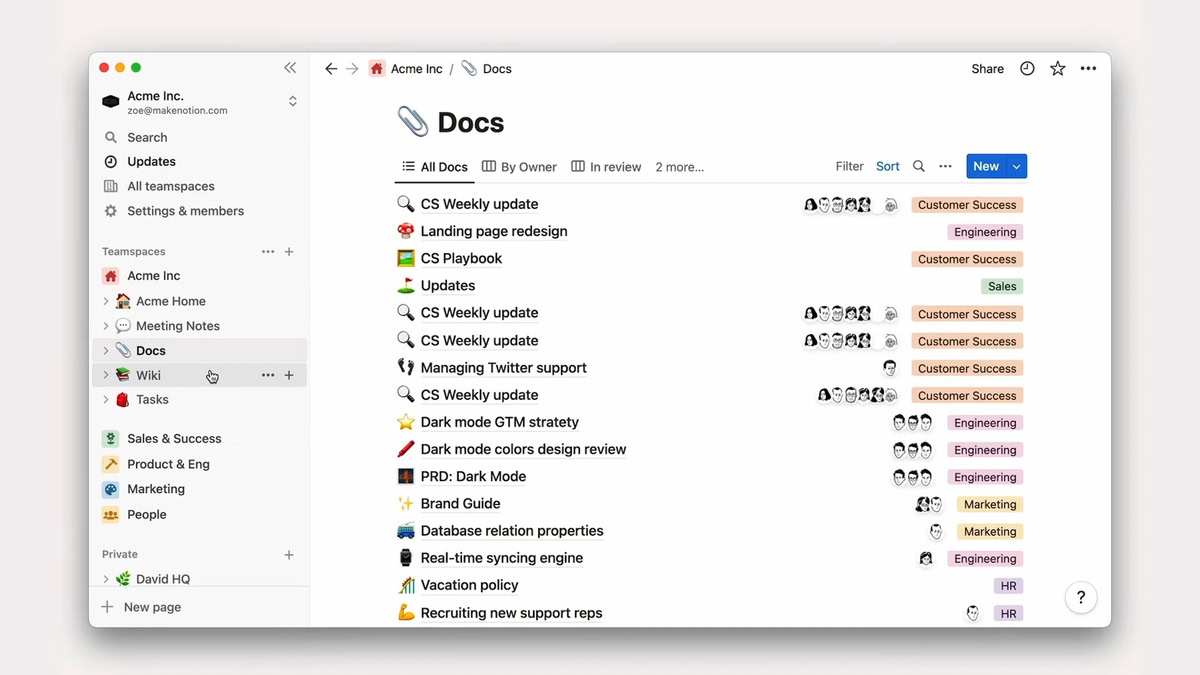
Notion’s built-in project timelines and goal-tracking systems provide robust project management capabilities. Notion databases are versatile; you can view the same data as a table, list, calendar, or board. Tasks can be easily assigned and monitored, making Notion a one-stop solution for project management.
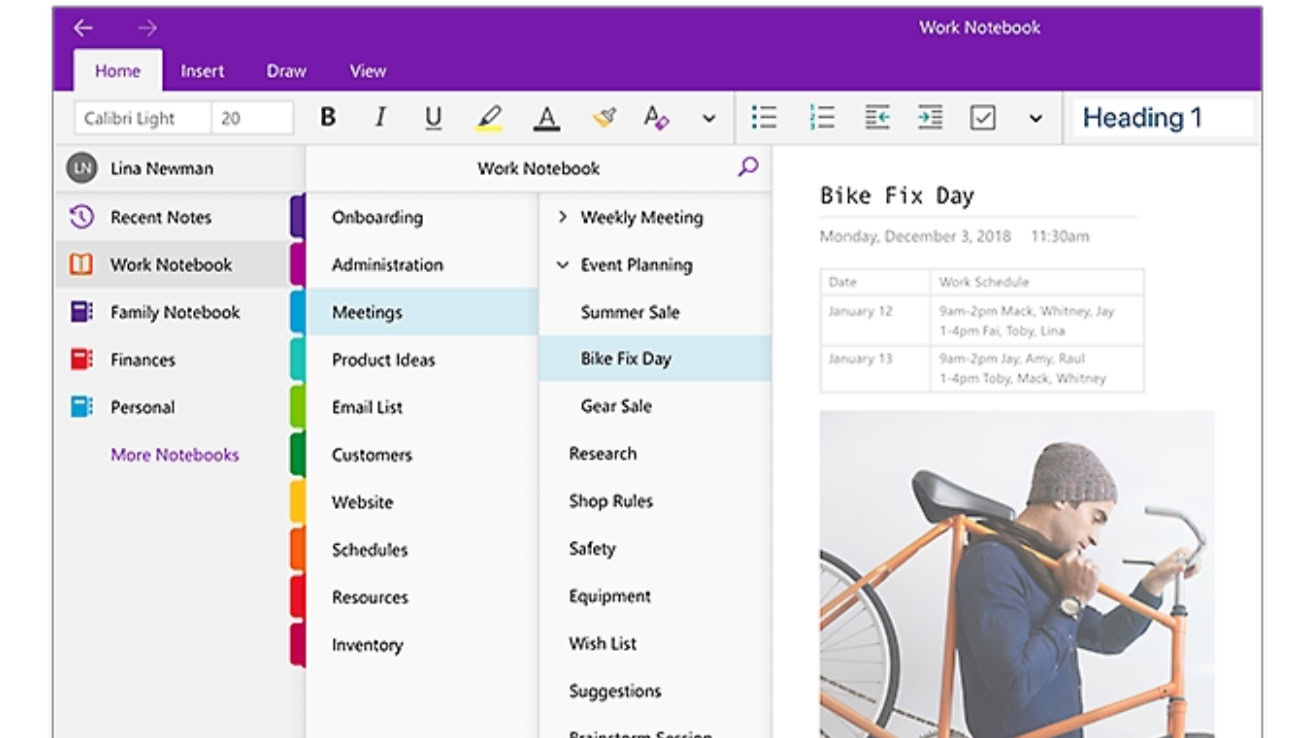
While OneNote does not inherently support task management as Notion does, it can integrate with Microsoft’s task management tool, Microsoft To-Do, and other Microsoft Office Suite applications. This allows for task tracking within the OneNote interface, albeit not as seamlessly as Notion.
Integration and collaboration
Notion and OneNote support real-time collaboration, allowing multiple users to contribute simultaneously. However, they differ significantly in terms of integration with other apps. Being part of the Microsoft Office Suite, OneNote integrates seamlessly with other Microsoft applications like Word, Excel, and PowerPoint.
Notion does not provide the same level of integration with Microsoft Office. Still, it compensates with its robust web clipper and support for embedding content from various sources like Google Docs, Trello, Figma, and more.
Pricing
OneNote is free for personal use, with premium features included in a Microsoft 365 or Microsoft Professional subscription. On the other hand, Notion offers a free tier with certain limitations and paid subscriptions for additional functionality.
Notion vs OneNote: Which should you use?
Choosing between Notion and OneNote often boils down to personal preference and specific needs. Notion may be your best bet if you require a more structured approach to organizing information or need built-in project management features. However, if you want a more traditional note-taking experience, deep integration with Microsoft products, and don’t require complex task management, OneNote could be the way to go.
Both apps have different approaches. While Notion consolidates various features into one application, the Microsoft Office Suite provides a separate app for each functionality, enabling users to select the tools they need. Notion might offer more features, but OneNote delivers a more focused note-taking experience. Whichever you choose, both are powerful tools that can enhance your productivity. Be sure to check out our list of the best Notion alternatives for more options.
FAQs
Yes, both Notion and OneNote offer free tiers. However, Notion also has paid plans for additional features, and OneNote’s premium features are part of the Microsoft 365 subscription.
Yes, OneNote automatically saves your notes as you work, so there’s no need to save them manually.
OneNote data is stored on Microsoft’s cloud storage service, OneDrive.
Google Keep can be considered Google’s equivalent to OneNote, offering note-taking features and integration with Google’s suite of apps.
Yes, Notion uses encryption to secure your files and data to that only those with permission can access your projects.
Yes, you can use Notion offline. Changes made while offline will be synced once you regain an internet connection.