Affiliate links on Android Authority may earn us a commission. Learn more.
Nova Launcher 4.1.0-beta2 arrives with new customization features
Published onSeptember 16, 2015

A new beta version of Nova Launcher has arrived, bringing with it a selection of tweaks to help further customize your home screen just to your liking. The latest update includes a new search bar skin and automatic icon size normalizing.
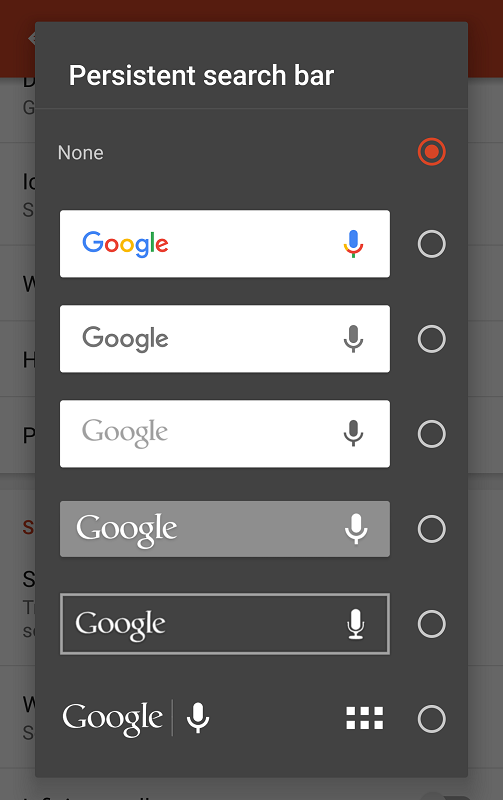
Nova users who love to mix and match their icons will probably also get some use out of the new “Normalize Icon Size” option, which is located under Look and Feel. This shrinks down any overly large icons to make them fit with the Material Design guidelines, which should help tie your theme together.
The latest beta version also includes a couple of under the hood tweaks. Runtime permission have been implemented for Android Marshmallow and there are a selection of optimizations and bug fixes for everyone.
If you aren’t already participating in the Nova Launcher beta program, head on over to this link to join up. You can download the app for free from Google Play.