Affiliate links on Android Authority may earn us a commission. Learn more.
Nova Launcher beta update adds docked search bar, Android Oreo-style pop-up menu, and more
Published onOctober 17, 2017
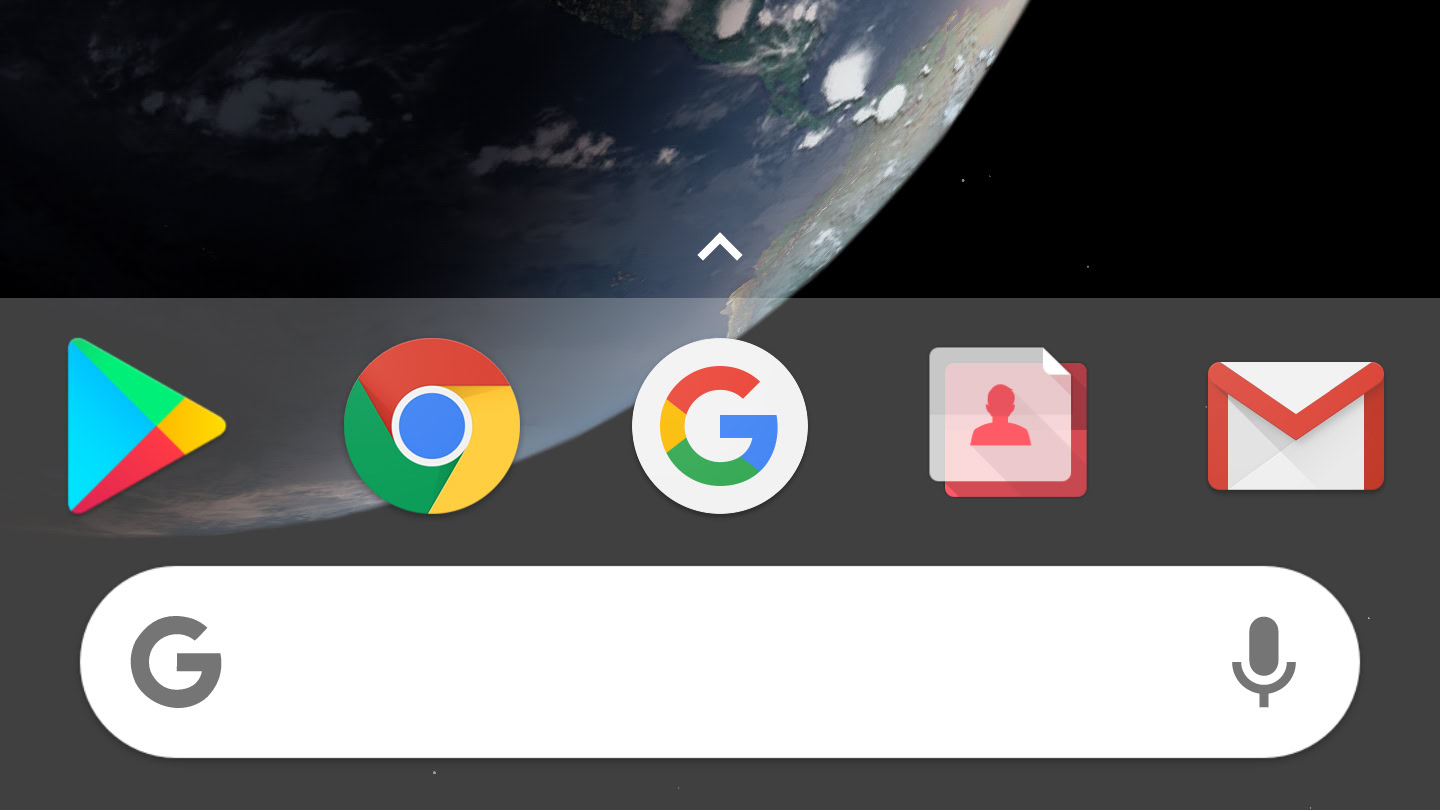
The beta version of Nova Launcher has received an update (5.5-beta3) that has a number of great features on board. The first one is that you can now add Google’s search bar directly to the dock, just like on the new Pixel devices. To do so, you have to open up Nova Settings, select “Dock”, then tap on “Searchbar in dock” to choose where exactly you want it to appear.
The update also adds a new pop-up menu you see when long-pressing on an app on Android Oreo devices. To enable it, you have to go to Nova Settings>Look and Feel>Popup Menu. You can see what the docked search bar and the pop-up menu look like in the screenshot below.

Other things worth mentioning include adaptive icon animations during drag and drop, speed improvements, as well as a number of under the hood fixes and optimizations.
If you are a beta tester, you have likely already received the latest update. In case you want to become one, you can sign up on the Play Store via the button below.
As this is the beta version of Nova Launcher, it might not run quite as smooth as you would like. So if you don’t want to run into problems, the best thing to do is wait until the new features make their way to the stable version of the launcher.