Affiliate links on Android Authority may earn us a commission. Learn more.
NVIDIA Shield Tablet returns as the Tablet K1, priced at $200 (quick look)

Last year NVIDIA followed up its Shield portable with the Shield Tablet, a more traditional mobile device that also happened to be packed to the brim with all the specs and special features needed to deliver an exceptional Android gaming experience. Unfortunately, a quick look around most major retailers reveals that the NVIDIA Shield Tablet is pretty much out of stock everywhere these days — likely owing to the issues the tablet had that led to the recall of a number of affected units.
If you have your heart set on the Shield Tablet however, you’ll be happy to know that NVIDIA is finally restocking the gaming tablet under the name NVIDIA Shield Tablet K1, just in time for the holidays.
Despite a brand new name, the K1 is essentially the same tablet we all know in love, featuring all the same great specs and features from the original Shield Tablet, with the only major change being the removal of the stylus and the built-in stylus port (and a new battery that won’t have the issues of the original, of course). Other changes with the Shield Tablet K1 include its now more minimalist packaging and a reduction in the number of pre-bundled apps.

The original Shield Tablet came with a charger, USB cable, support documentation, and the tablet in the box. This time around, you get a small box that only contains the tablet and support guide.
If you want to charge this tablet, you’ll either need to buy a separate charger or use an existing microUSB charger you might have laying around the house. For those that don’t have a spare charger, such as folks coming from the Apple camp, the lack of a charger in the box is a bit annoying, resulting in the need to rush to the store. For most of us however, it probably isn’t the end of the world. That said, it is a pretty strange move.
As for the apps, extras like Trine 2 are no longer present, with the only pre-bundled ‘extras’ being Camera Awesome, Squid (Papyrus), Twitch, NVIDIA Dabbler (for use with optional stylus), and the NVIDIA Shield Hub. Honestly, the only one of these I found myself using much at all was NVIDIA Shield Hub, as it makes it easier to find games and other apps that are optimized for the tablet.
In other words, the fact that this comes with less apps is actually a blessing. After all, who wants more bloatware? And for stuff like EverNote, which was pre-installed on the original, you can always head over to the Google Play store and download it yourself.

Slimming down the number of goodies included with the Shield Tablet K1 out of the box has allowed NVIDIA to be really aggressive with the pricing here, as the tablet will arrive at a price point of just $199. Unlike the original, there is not an LTE model on offer, with the only SKU being the 16GB model with microSD for expansion.
Here’s the full spec run-down for those interested, but keep in mind there’s really nothing new here for those familiar with the original:
| Display | 8-inch IPS LCD, 1920 x 1200 resolution, 283 ppi |
|---|---|
Processor | 2.2 GHz quad-core NVIDIA Tegra K1, Kepler 1 SMX GPU |
RAM | 2 GB |
Storage | 16 GB storage with microSD for expansion |
Cameras | 5 MP rear camera, 5 MP front camera |
Connectivity | GPS / GLONASS, Wi-Fi, Mini-HDMI 1.4a output, Micro-USB 2.0 with host and device support, MicroSD Card up to additional 128GB, 3.5 mm stereo headphone jack with microphone support |
Battery | 19.75 Wh |
Operating System | Android Lollipop OS, with Marshmallow update coming "in months" |
Dimensions | Weight: 13.7oz / 390g Height: 8.8in / 221mm Width: 5.0in / 126mm Depth: 0.36in / 9.2mm |
Optional accessories | SHIELD tablet K1 cover / SHIELD controller SHIELD world charger / SHIELD DirectStylus 2 |
Aside from the few changes we already highlighted, one really tiny difference we have to point out is that the software build here is at least marginally different from the original Shield tablet.
While the Shield Tablet K1 is running LMY48C.37154_590.0364, the Shield Tablet runs LMY48C.36442_589.1541. That said, doing some digging, about the only difference we’ve noticed is that DirectStylus is gone from the settings, which makes sense considering that the stylus is no longer included out of the box with the K1. Both builds are Android 5.1.1 Lollipop based though.
While some Marshmallow lovin’ out of the box would have been very welcome here, Android 6.0 is said to be on its way to the K1 in the “coming months”. While the original Tablet wasn’t mentioned directly by NVIDIA in this revelation, we wouldn’t be too shocked if this software update arrives to both tablets around the same timeframe.

Bottom-line, if you have already used the original NVIDIA Shield Tablet, you know what to expect here — just remember that the stylus is now an option, and not an included feature. If you own an NVIDIA Shield, there’s obviously no reason to upgrade, either. The K1 is clearly aimed at those who are looking for a new tablet at a budget-friendly price and it certainly succeeds in this.
For those unfamiliar with the Sheild Tablet family, NVIDIA offers a number of special perks that help set it apart from your everyday tablet. Not only does NVIDIA work with a number of app developers to ensure that some of the hottest games on the market are optimized for its processors, but it also offers the ability to play a growing number of PC games as well.
Playing PC games on the NVIDIA Shield Tablet K1 can be done one of two ways.
Firstly, there’s NVIDIA Gamestream technology, which lets you stream hundreds of games from your gaming PC over to your tablet, allowing you to play anywhere around the house. Thanks to the Shield Tablet K1’s HDMI out support, you can also hook the tablet up to your big screen and NVIDIA even offers an excellent optional gamepad that gives you a console-level experience. Of course, there are some prerequisites, such as the need for a computer with a compatible high-end NVIDIA video card.
The other option is to sign up for NVIDIA’s GeForce NOW gaming service. Basically GeForce NOW is like a gaming version of Netflix, with over sixty popular PC games up for play and a number of “premium” (generally newer) titles that you can gain full access to for an additional cost. The GeForce NOW service is $7.99 a month and requires a compatible router, though you can try the service free for 3 months with the purchase of the K1.
My impressions of the NVIDIA Shield Tablet K1
I’ve actually had the NVIDIA Shield Tablet K1 in my possession for over a week now and I have to say, I love it. While I had used the NVIDIA Shield briefly in the past, it was only in passing, and so I’ll admit my experience with the tablet was fairly limited. At $300, the Shield Tablet was absolutely a great device for the specs, but at $200 it’s pretty much a no-brainer. While NVIDIA obviously markets this as a gaming tablet, even general tablet users will find a lot to love here.
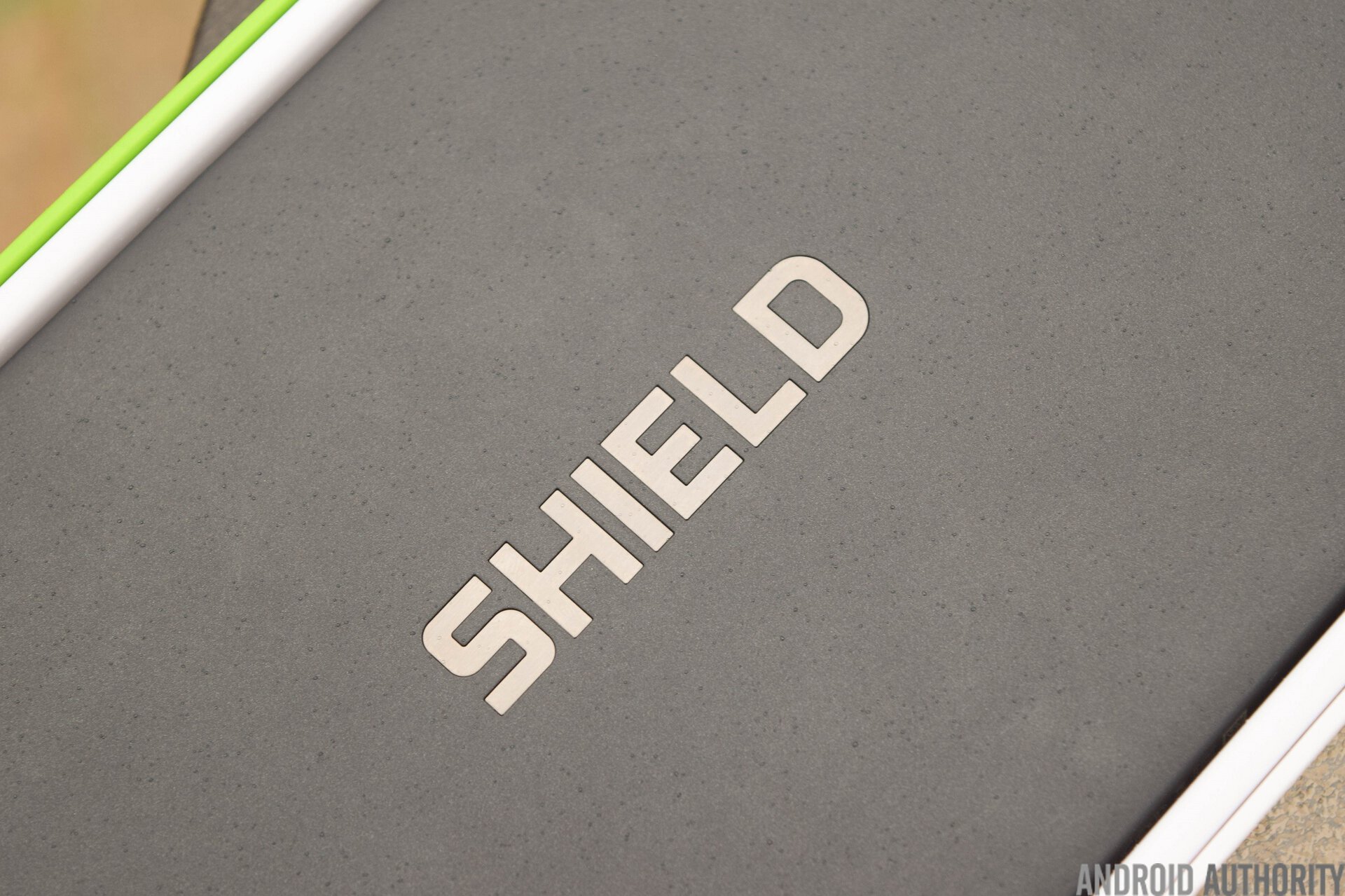
As for the design, there isn’t really much new. The stylus holder is now gone and the “SHIELD” logo on the back is a shiny, silver looking material, as opposed to the darker black lettering in the original version. All other ports, speaker placement, etc., remains the same as ever. The NVIDIA Sheild Tablet K1 is certainly not a fancy looking device, but that’s what I like about it, personally.
The Tablet K1 has a minimalist, industrial look about it that really suites my needs well. The soft-touch plastic is a tad slippery, but overall it feels great in the hands. I have the optional flip cover as well, and feel that really helps out with the grip, so I highly recommend picking one up, or getting a third party case if you don’t to fork over the extra $40.

Where NVIDIA really shines is under the hood. During my time with the Shield, I found no noticeable instances of lag, whether scrolling through the UI, watching videos, browsing the web, or even playing games. In fact, games looked absolutely gorgeous on this thing. While the screen might only be 1080p, the Tegra K1 processor and its Kepler 1 SMX GPU can handle anything you throw at it with ease, from Grand Theft Auto: San Andreas, to Broken Age, This War of Mine, Octodad: Deadliest Catch and the list goes on.

If I had to say one expect that I feel is less great about the K1, it would probably be battery life. While battery performance is by no means poor, you’ll certainly find yourself running to the charger if you use this tablet for its main intended purpose: gaming. From full battery, I’d find myself grabbing the charger after about three hours of usage. Let’s be honest though, this would happen with just about any device when using it in such a demanding way, and so really I don’t have much of a legitimate complaint here.
While battery performance is by no means poor, you’ll certainly find yourself running to the charger if you use this tablet for its main intended purpose: gaming.
What about other kinds of usage? For video streaming, I was able to get around six to seven hours out of this bad boy, using services like Hulu and Netflix, and you’ll likely be able to do even better with lighter usage such as browsing the web.
It is also important to note you can adjust the power settings, though I opted to leave mine at high performance. So if you really need to squeeze the most juice out of the K1, you have that option, though you’ll be sacrificing overall performance to do it. When you’re in a situation where a charger isn’t handy however, it is nice to have this option.
While this gives you a brief look at my time with the Shield, if you’re interested in getting a more detailed rundown of what to expect from the Tablet K1, be sure to check out the original review of the Shield Tablet. While things relating to the Stylus and now-removed bloatware no longer remain relevant, every other aspect does.
Is this worth buying at $200?

Thinking about buying this for yourself, or for a family member, this holiday season? I absolutely recommend it. Despite the Tegra K1 no longer being the newest gaming chip on the block, this still remains one of the most powerful tablets available today, and at $200 — you really can’t go wrong.
Is there any reason to pick up the Shield Tablet over the K1 (if you can find one in stock somewhere)? Not really, especially if the price point is still at $300. While the included stylus is nice, it’s not a must-have for most of us and it can still be purchased and used with the K1, you just don’t get the built-in holder anymore.
[related_videos align=”center” type=”custom” videos=”620925,515258,515248,230690″]
Of course I have to say that even though the NVIDIA Shield Tablet K1 is technically $200, the end-price may actually be higher if you want to get your hands-on extras like the official cover ($40), the stylus ($20), or a separate charger. Still, there is no denying this is one hell of a tablet.
The NVIDIA Shield K1 is available from today in the United States, Canada, and select European countries. For those in the US, you can purchase it from NVIDIA, Best Buy, Amazon, and NewEgg.