Affiliate links on Android Authority may earn us a commission. Learn more.
Nyrius Aries Pro Wireless HDMI Review (and Chromecast comparison)
While the Chromecast is certainly one of the most talked about devices in the world of wireless streaming, it does have its limitations, and we wanted to look at a possible alternative to the affordable HDMI dongle. We found one that can, quite literally, do it all. Joshua Vergara checks out the Nyrius Aries Pro. Let’s take a look!

The Nyrius Aries Pro is a wireless HD streaming solution for your laptop, PC, or gaming console, that uses the HDMI port on your device and wirelessly transmits it to your HDTV. Unlike the single piece Chromecast, the Nyrius Aries Pro comes with a transmitter, which plugs into the HDMI port of your laptop. The transmitter isn’t exactly inconspicuous, but doesn’t change the overall experience much. The transmitter requires power that is provided using the mini-USB cable that is included, which can be plugged into an USB port on your laptop.

The receiver also requires power, which can also be provided via the USB port, or by using the AC adapter that is available. Also included the HDMI cord that plugs into the receiver, and connects to the TV.

Once you’ve got the transmitter and receiver plugged in to the laptop and TV respectively, all you need to do is power on both components, which should then sync automatically, and once they are connected, you can use the HDMI out from your computer the same way as you would with any other secondary display.

Also included in the package is an IR transmitter and remote. The IR transmitter is yet another cord that has to be plugged into the receiver, and can be mounted anywhere that you need the remote to reach. Also available is a tripod mount for the receiver which includes a couple of velcro strips, to help you position the receiver better, in case you have a situation where the signal is weak.

For the most part, the signal from the transmitter to the receiver is strong, and the image on the TV was nice, clear, and smooth. Given the “plug and play” nature of the Aries Pro, the quality of the image itself is quite stellar. Watching anything using the extended display or clone display setting was possible with minimum lag. While there were some instances of stutter in the smoothness of the image, such as while watching full screen Youtube videos, they were extremely rare.

There are a lot more cords than the single HDMI connector wire that you’d need generally, the portability of the wireless device is a huge plus. You can also still use your laptop while streaming content to the secondary display, but getting everything set up, such as moving the browser window over from one monitor to the other, can be a little bit time consuming. This is, of course, a very minor gripe, and certainly not a deal breaker. Imagine if you had a projector mounted on your ceiling for a nice home theatre set up. All you’d have to do is plug into your HDMI on your laptop, and you’d be able to enjoy a stellar wireless HD setup, like a boss.
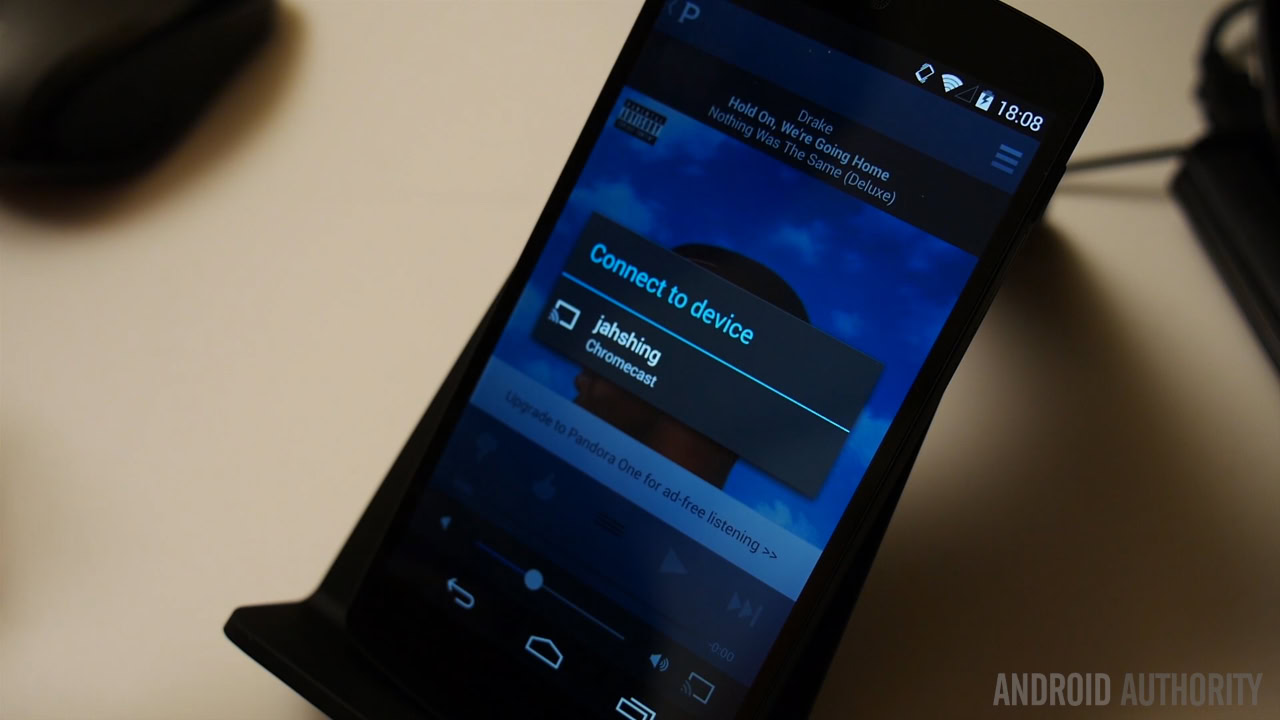
We’ve covered the Chromecast quite extensively, including the growing list of apps that support Chromecast streaming, and one of the great things about the Chromecast is that once you’re done with the very quick setup, it’s very simple to stream content from your phone to the TV. In the case of the Aries Pro, as mentioned above, setting up your laptop or PC to get the best experience may take some time. Another advantage the Chromecast has is its minimal hardware, compared to the multiple, and large, pieces of the Aries Pro.
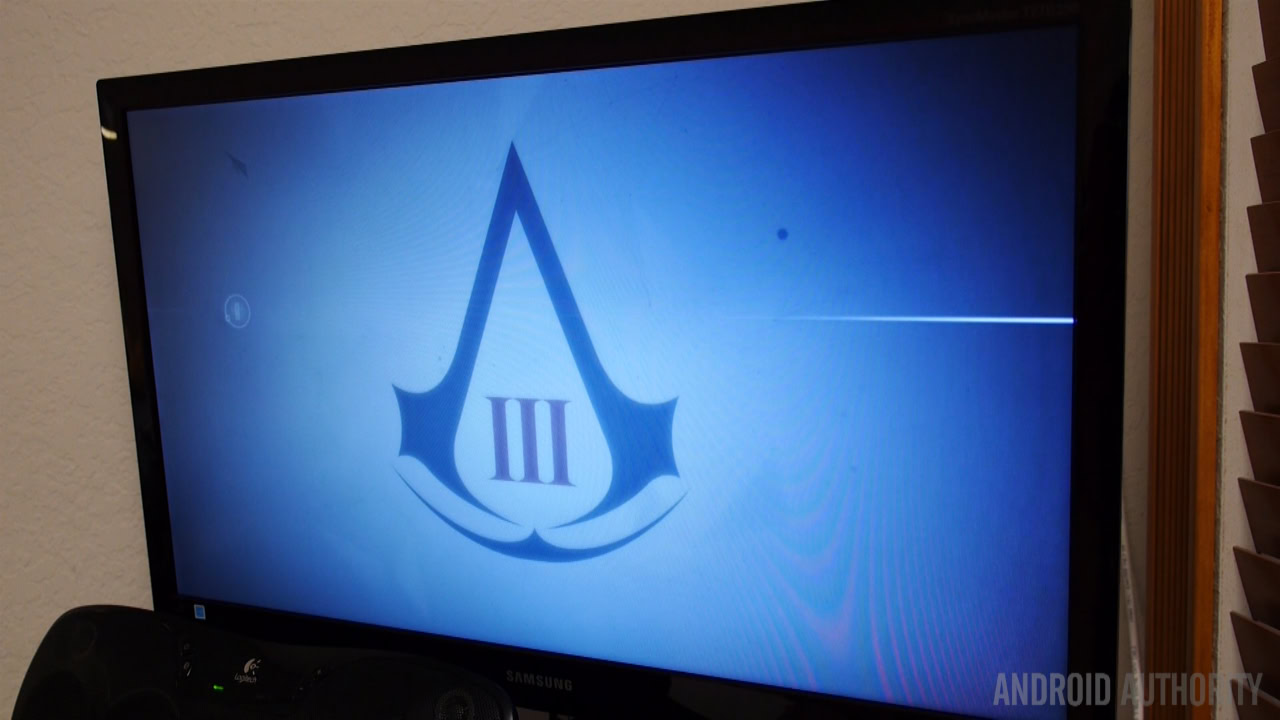
That being said, the obvious advantage of the Aries Pro is the fact that there is no restrictions on what you can stream from your laptop or PC. The set up is the same as using a secondary display, allowing you to transmit anything you’d like, including games. Gaming is possible using the Aries Pro with minimal or no lag, and the device can in fact be plugged into a gaming console as well.

Of course, the biggest selling point of the Chromecast is its price. Available for only $35, it’s a great entry point for anyone just looking for simple media streaming. On the other hand, tech junkies will be more inclined towards the Aries Pro, which lets you stream literally everything from your laptop to a TV, including games. The Nyrius Aries Pro will also set you back a steep $250, which is worth it only if the functionality the device provides is exactly what you’re looking for.

HDMI streaming is increasingly finding its way into more and more households, and finding the right option for you is what we’re here to help with. We’ve already taken a look at how the Belkin Miracast compared to the Chromecast, and now, the Nyrius Aries Pro is another wireless streaming alternative available to you. The obvious advantage the Chromecast has is its price point, but if you’re looking for the added functionality that is provided with the Aries Pro, the higher price tag shouldn’t be a problem.
And how about you, dear reader? Ever wanted to get a true wireless HDMI experience in your home? Any thought on the Nyrius Aries Pro? As always, we love to hear what you think.