Affiliate links on Android Authority may earn us a commission. Learn more.
How to turn your old phone into a security camera
Published onAugust 29, 2022
There isn’t a lot you can do with an old cell phone. Or is there? The camera most likely still works, and the phone can still connect to Bluetooth and Wi-Fi without a SIM card installed. A number of app makers have taken advantage of this leftover functionality by creating apps that let you turn your old phone into a security camera. The various apps differ in features and price. Read on as we take a look at Alfred, one of the most well-known options in this area, before listing some alternative choices.
Read more: Fake security cameras: Are they worth buying and what are your best options?
QUICK ANSWER
To turn your old phone into a security camera, install Alfred on both phones. Pair the phones with the Alfred app, signing into the same Google account on both. Then just place the camera phone where you need it.
JUMP TO KEY SECTIONS
Using Alfred to turn your old phone into a security camera
Alfred is one of the most popular apps for turning phones into security devices. It is available on the Google Play Store and the Apple App Store for free. It’s a little different from most apps, in that to use it you install it on two phones.
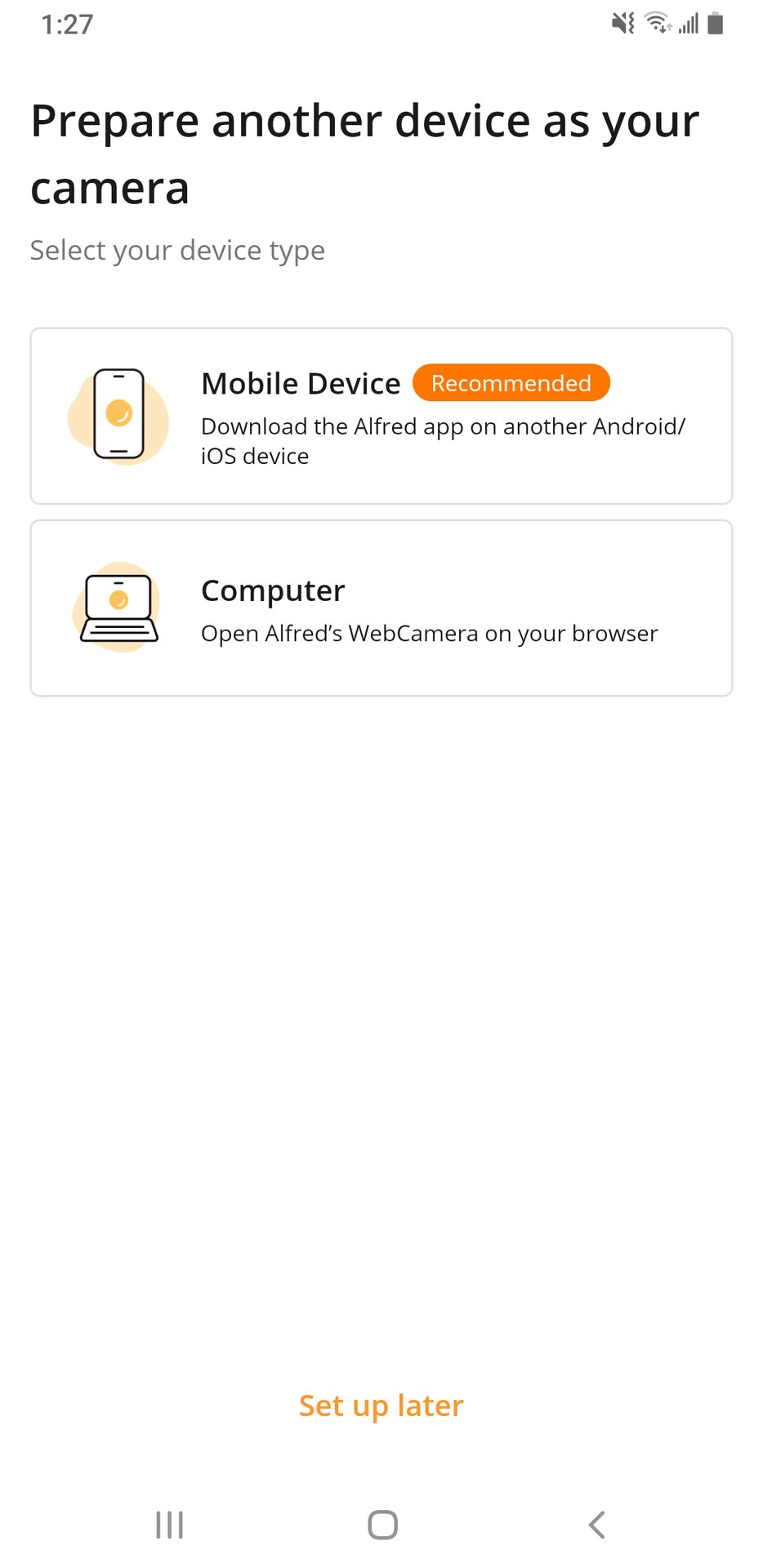
As you install the app on each phone, you will be asked to log in to your Google account. You must use the same Google account for both phones, or they will not be able to communicate. You will be required to set one camera as the Viewer (presumably your new phone), and the other as the Camera.
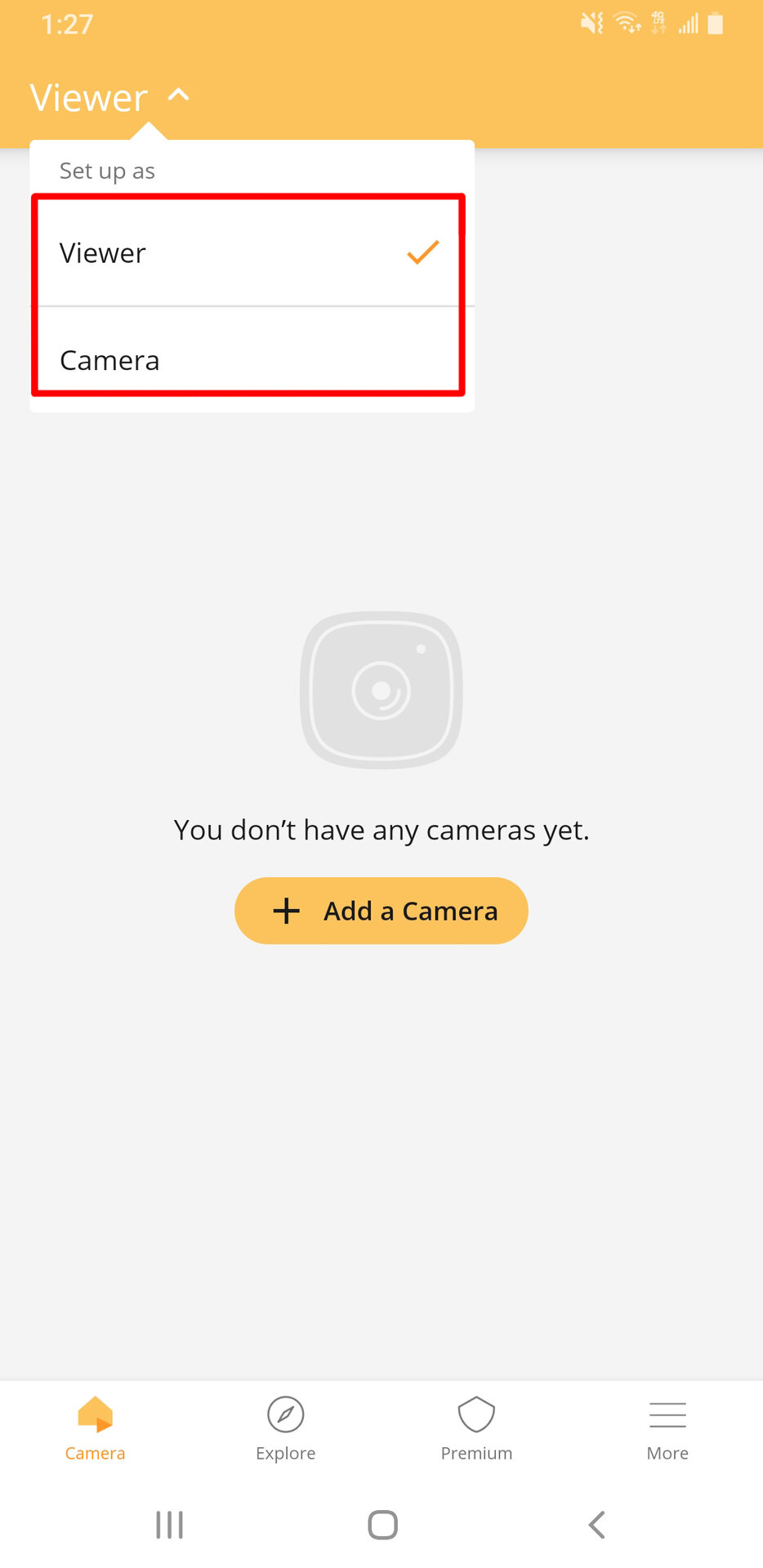
When you have the phones paired, just set the Camera phone anywhere you need to keep an eye on. Of course, it has to be within range of your Wi-Fi. You should also place it near an power outlet and connect it, because streaming is a battery-intensive activity.
The free version of Alfred is, as you would expect, limited in function. The video is standard definition, there is no zoom control, and there are ads. The Alfred Premium plan, currently at $3.99 a month, gets rid of these limitations and adds cloud storage. It also allows for the scheduling of motion detection recording, so the app does not record ordinary, expected movements. Alfred will not replace a real home security system: it is not suitable for outdoor use, and since the phone being used as the camera has to have the Alfred app up on its screen to work, it is too easy to disable. But it will definitely function as a supplementary camera where security is not an issue—it would make a great puppy cam, scientific experiment monitor, or plant minder.
Other available apps
While Alfred is popular and easy to use, there are other options out there for turning a phone into a security camera. Each of the following apps has most of the main features you look for in this kind of app: motion detection, two-way audio, a low-light filter, etc. Each has small variations in how it works; you should check out several to see which has the best combination of features for you. All of these apps are available on Google Play, which gives some assurance that the app is going to be malware-free.
- Manything: Has a free plan like Alfred; the subscription plan allows for multiple cameras.
- Haven: Features vibration detection, a rare feature.
- Presence: Their free app allows for camera use; they also sell wireless sensors and detectors that interface with the app. See them at www.presencepro.com.
- Athome: This app will connect with not just phones, but tablets, laptops, and IP cameras; “almost any device with a camera” is the claim made.
- Wardencam: Allows multiple cameras; the ability to set “motion zones” within the camera view is a rare feature.
FAQs
The basic version of Alfred is free. This version has ads, cannot zoom, and only gives standard definition video. The premium version costs $3.99 a month.
No, these apps use Wi-Fi to connect with the viewer phone.