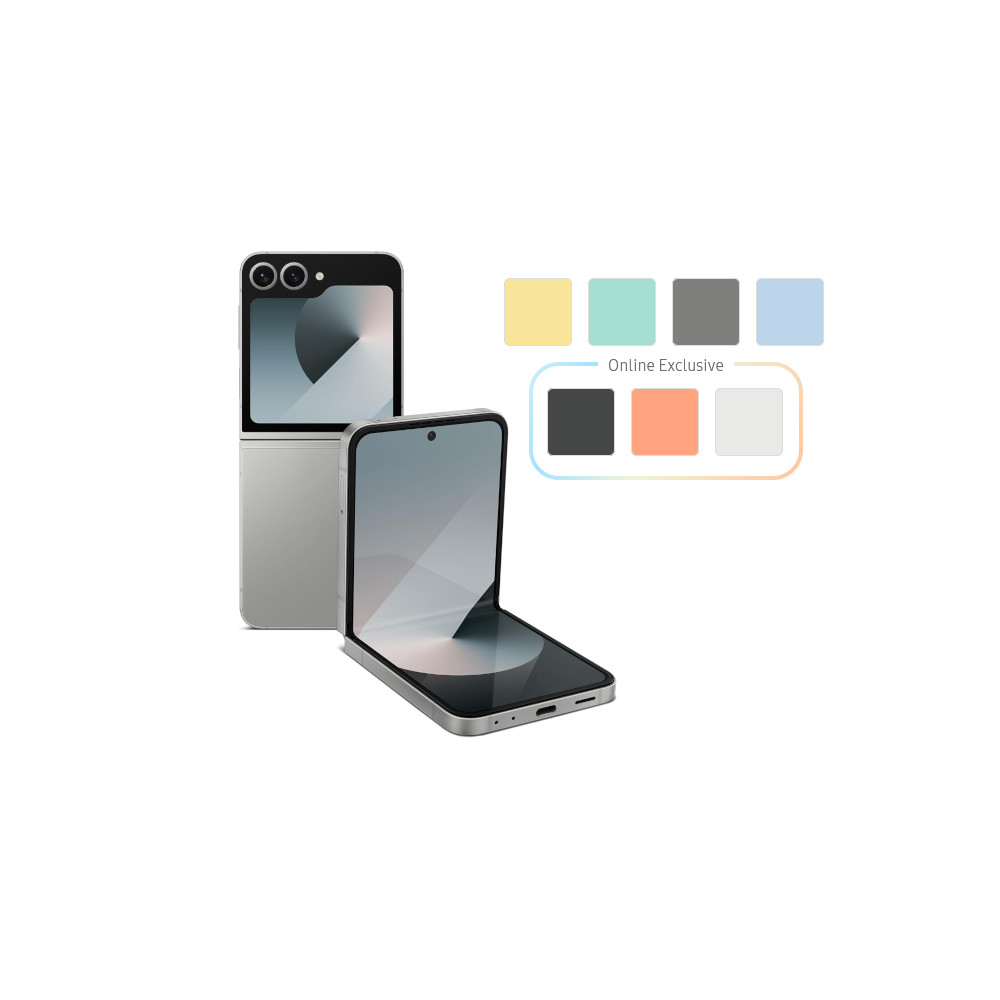Affiliate links on Android Authority may earn us a commission. Learn more.
I've been using Samsung One UI 6.1.1 for a week and these are my 5 favorite features
As someone tasked with reviewing the latest phones and swapping and changing devices and platforms regularly, it takes a lot for an individual software update to stick out in my mind. Sure, I remember when Google rolled out Material You as part of Android 12 back in 2021, but ask me about a random version of Oxygen OS or My UX, and I probably couldn’t tell you a thing. One UI 6.1.1, however, feels slightly different — perhaps because it’s the launch software of Samsung’s latest set of foldable phones, or maybe it’s because it feels like an update where Samsung’s AI ambitions have matured a little. I’ve been digging into the new slate of Galaxy AI capabilities and much more on the Galaxy Z Flip 6 this past week, and here are five of my favorite features.
Auto Zoom keeps me in the shot

The number one thing I’ve been enjoying as part of One UI 6.1.1 is called Auto Zoom — and it’s not a close call. Auto Zoom does precisely what it sounds like, automatically adjusting the cameras’ zoom on the Flex Window to help you frame your selfies. It’s somewhat limited in zoom range — you can only go from 0.5x to 3x zoom — but it’s been more than flexible enough to frame up a shot of myself and my friends after a run.
Auto Zoom is also dead simple to set up. Open the camera on your Galaxy Z Flip 6’s Flex Window (it’s currently a Flip 6 exclusive feature) and put your phone in Flex Mode. From there, make sure that the small frame with two figures is glowing yellow, and you’re good to go. Once set up, you can use one of Samsung’s voice commands, like “Cheese” or “Snap,” to grab your shot without messing around with a timer.
Currently, Auto Zoom is limited to photos, but I’m hoping that Samsung adds the feature to video in a future update. As a rock climber, I’ve gotten into the somewhat obnoxious habit of propping my phone up to record climbs and hoping to get the framing just right when I start. With video-based Auto Zoom, I could sit my phone down and trust Galaxy AI to keep me in the shot — at least if I can call one of the voice commands loud enough for the phone to hear me over a crowded climbing gym. Until then, it’ll have to do for run club selfies.
Live Effect brings wallpapers to life

Another piece of One UI 6.1.1 that I’ve been enjoying is called Live Effect. It’s essentially a way to turn a 2D photo into a 3D one by separating your subject from the background. Usually, creating a moving picture like this, called a parallax photo, requires several similar photos from slightly different angles to show the correct depth information, but Samsung has boiled it down to one image, thanks to machine learning. You can set these Live Effect results as your wallpaper on the Flex Window or the Galaxy Z Flip 6’s main display, which easily beats most of Samsung’s default options.
Live Effect doesn’t just work with photos taken on a Samsung Galaxy phone, either — it looks like any image in your gallery will do. I’ve tried it on a photo taken with the Motorola Razr Plus while at an Orioles game and a couple of shots I took with my Fujifilm X-T5 during a weekly run and downloaded. Live Effect handled both types of images pretty well, though it flagged both as being too high-resolution and pushed me to trim them before I could set them as wallpapers. The parallax effect isn’t always perfect, either — it processes similarly to portrait mode, which means the Galaxy Z Flip 6 occasionally misses an edge or two.
Auto Blocker adds security when I need it

One UI 6.1.1 isn’t just about creativity — though that’s most of what I’m enjoying. One non-creative piece of the latest update is an improvement to Auto Blocker that adds even more security. Samsung originally introduced Auto Blocker as part of One UI 6.0, but it now has a new level called Maximum Restrictions that blocks off even more of the outside world. I’m not sure that Maximum Restrictions is what I enjoy about Auto Blocker — things like blocking shared albums and removing all location data from photos seem a bit too far — but the base feature has me breathing a sigh of tech support relief.
As my family’s go-to IT guy, I’m thrilled that Auto Blocker is active by default. It prevents things like downloading apps from unauthorized sources and software updates via USB cable, neither of which anyone in my family should realistically be doing. Auto Blocker has other protections, too, like preventing commands via USB cable and blocking malware images in select messaging apps, but those, thankfully, haven’t come up in my family duties.
And sure, maybe being glad that Samsung is locking down my family’s phones sounds selfish, but have you tried to talk your grandma through a settings menu from more than 100 miles away? It’s easier said than done.
Smart Select feels much smarter now

On-screen selection and search is pretty hot right now thanks to Google’s Circle to Search. However, I don’t always want to search for things when I highlight them — sometimes, I just want to copy and paste them or make a note to deal with later. Longtime Samsung fans will know that Smart Select has been around for a while, either through the S Pen or the Edge Panel, but now it’s gotten a glow-up in One UI 6.1.1.
It has an all-new launch animation that makes it very clear you’re using the feature — it’s tough to ignore the pulsing blue and green ring — and you automatically get a set of buttons to “copy,” “share,” or “save” what you’ve selected on top of being able to add it to a Samsung Note. If you tap on something that Smart Select recognizes as a block of text, it will also give you the option to extract the text via a button that looks like a “T” in a small box. I’ve used most of these text selection features to guide my research while making guides and writing opinion pieces about the Galaxy Z Flip 6 — the research is coming from inside the phone.
Oh, and there’s one more piece of Smart Select I haven’t touched on: What happens if you select an image. You’ll still get the option to share, save, or copy the picture, but you’ll also get a generative option called Sketch to Image. We’ll get more in-depth on it in a second, but this allows you to blow up the image and draw on it so that Galaxy AI can refine your sketch into a 3D graphic. It’s… an interesting one.
Let’s talk about generative AI…

It would have felt wrong to leave the latest generative AI wrinkles off my list. After all, One UI 6.1.1 added a few creative options for editing photos, and Sketch to Image is already part of other features like Smart Select. However, in their current form, Sketch to Image and Portrait Studio feel like going to a mall psychic for a palm reading. Sure, you’ll get something like what you asked for, but as you look closer, you’ll realize it’s just a set of generalities that Galaxy AI has probably generated a thousand times before. Anyway, let’s talk about the two new options.
Sketch to Image

If there’s one generative AI feature I wish I had as a kid, it’s Sketch to Image. Like most Samsung features, it’s exactly what it sounds like — you sketch, and Galaxy AI adds it to your image. I know that eight-year-old me would have been drawing all over any picture he could get his hands on just to see how Samsung would bring it to life. It’s like Spongebob Squarepants with his magic pencil, with fewer real-world consequences.
Now that I’ve painted you a rosy picture of Sketch to Image, I should probably follow up by saying that the feature still has a long way to go. Yes, Samsung’s Gallery app is largely able to identify the shapes I draw and fit a version of them into my images, but it doesn’t always know where to put them, occasionally turning a star into a hat or, weirdly, turning nothing at all into a… hat. It has a weird fixation with hats that I’m not sure I understand, but it draws a mean rocket ship, for what it’s worth.
As mentioned above, Sketch to Image also works in Smart Select, so you don’t have to worry about just drawing on pictures of yourself and your friends. You could probably download coloring pages from the internet and let your kids run wild with them.
Portrait Studio

Last but certainly not least, we have Portrait Studio — the one that Samsung used Sydney Sweeney to introduce on stage during Unpacked. You know, the feature that turned a very recognizable actress into a vaguely blonde 3D cartoon. It sounds like I’m being a little harsh on Portrait Studio, but it’s only because I think it could do so much more.
Right now, when you open a photo in the Samsung Gallery and select Portrait Studio, you have to choose from one of the faces it identifies. From there, you can choose between four animation styles — Comic, 3D cartoon, Watercolor, and Sketch — and press Generate. The Studio will then spit out four versions of an image to choose from. Then, you can save one or more of the images, leave without saving any, or decide to generate a new batch.
All of that works perfectly well, and it’s pretty quick on the Galaxy Z Flip 6. However, my issue with Portrait Studio is similar to what I mentioned above — there’s no personality to it. The images generated will capture the basics of your subject, like their race and general hair color, but unless you tell someone that it’s an image of them, I doubt they’ll notice. On top of that, Portrait Studio erases any other trace of the original scene. There’s no way to generate more than one face at a time, nor does it keep the background that might hold sentimental value. It’s a neat idea, but Samsung needs to do a lot more fine-tuning before I’ll use it every day.
One UI 6.1.1: Verdict and when is it coming to your Galaxy phone?

Ultimately, the good far outweighs the quirky on One UI 6.1.1. I genuinely enjoy the first four features on this list, and I still think there’s a chance Samsung will make its generative AI useful, given another few updates. It already detects subjects pretty well and easily identifies what I sketch; it needs a little more practice when creating the final product — as all good artists do. In the meantime, keeping myself in the frame and preventing my family members from downloading malware and who knows what else is reason enough to recommend an update to Samsung’s latest software.
Samsung hasn’t officially commented on the One UI 6.1.1 rollout, but a community manager did appear to spill the tea in the South Korean Samsung forums. Those lucky devices are:
- Samsung Galaxy S24 series
- Samsung Galaxy S23 series
- Samsung Galaxy S22 series
- Samsung Galaxy S23 FE
- Samsung Galaxy Z Fold 5
- Samsung Galaxy Z Fold 4
- Samsung Galaxy Z Flip 5
- Samung Galaxy Z Flip 4
- Samsung Galaxy Tab S9 series
- Samsung Galaxy Tab S8 series
If you don’t want to wait for Samsung’s wider One UI 6.1.1 rollout to hit your phone, grab the Galaxy Z Flip 6 below and get the update sooner.