Affiliate links on Android Authority may earn us a commission. Learn more.
App archiving in One UI 7 helps you free up space on your Samsung phone
December 9, 2024

- Samsung’s upcoming One UI 7 update will include support for Android 15’s app archiving feature.
- App archiving frees up storage space by removing an app’s installation files without removing its data.
- Although app archiving is an Android 15 feature, it’s up to OEMs to implement it, but some have chosen not to.
One of the top new features in Android 15 is called app archiving, and it’s a tool that frees up storage space by letting you delete an app’s installation and temporary files without touching its data. Archiving an app lets you free up some space without forcing you to fully reinstall it the next time you want to use it, saving you the hassle of setting it up again. Although app archiving is part of Android 15, manufacturers decide whether or not they want to implement it in their own versions of the operating system. Some have already chosen not to, but thankfully, it looks like Samsung is bringing this feature to its flavor of Android.
Samsung finally rolled out the first beta for its upcoming One UI 7 release late last week, giving us a sneak peek at what to expect in the company’s big update. While many of the new features are exclusive to Samsung devices, some, like app archiving support, stem from the open source version of Android that Samsung based its software on. Code for app archiving is indeed available in AOSP, but the feature itself is disabled by default. But now according to some One UI 7 beta testers, the feature is available for them, suggesting that Samsung has turned it on.
X user TechA7mad notified us that his Galaxy S24 running the One UI 7 beta has an “archive” button in Settings. Tapping this button would archive the app as expected, causing its icon to be replaced and swapping the “archive” button for “restore,” instead.
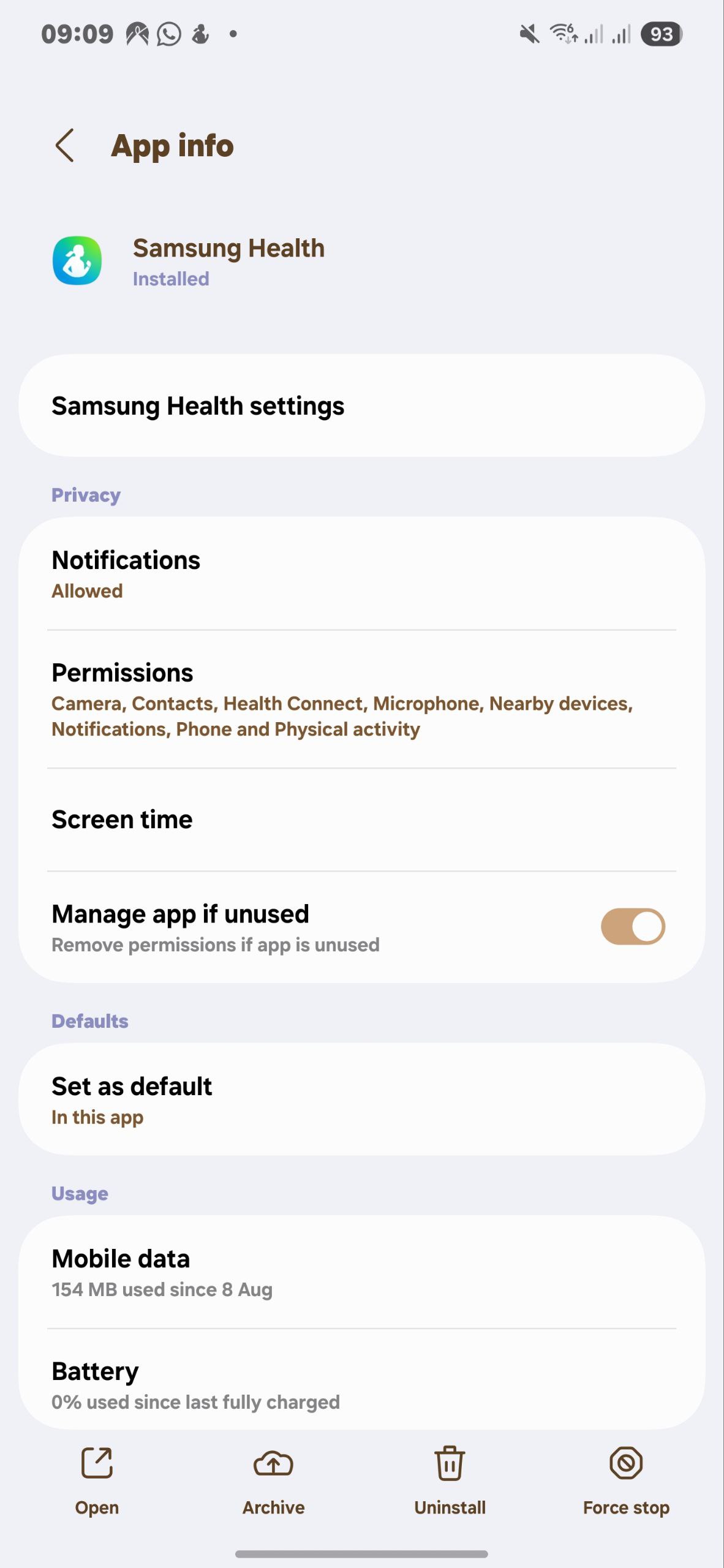
Tapping on the archived app icon causes a message to be shown at the bottom that asks you whether or not you want to restore the app from the app store it was originally installed from. This only works if the app store that originally installed the app supports app archiving, such as the Google Play Store or F-Droid.
Before they can enable Android 15’s app archiving feature, manufacturers need to do two things. First, they need to ensure that whatever preinstalled app store they ship their devices with can restore apps upon request. Second, they need to update their preinstalled launcher app to recognize when apps have been archived and replace their icons with the archived version of the icon. Samsung has done both of these things, which is likely why the company went ahead and enabled the feature in One UI 7. As well-known Samsung tipster Ice Universe demonstrates, the company even updated its own Galaxy Store to support app archiving.
One UI 7 New Function: Archive pic.twitter.com/H3TjGR7fyk— ICE UNIVERSE (@UniverseIce) December 9, 2024
Samsung joins Nothing in supporting Android 15’s app archiving feature, with the latter enabling it in its Nothing OS 3.0 update. Some other manufacturers that have released Android 15 updates, like Xiaomi and OnePlus, have chosen not to enable the feature for reasons we aren’t aware of. In both HyperOS 2 and OxygenOS 15, for example, there isn’t a button to archive apps in Settings. Since the feature itself is still supported on both operating systems at a platform level, it is possible to manually archive apps using a terminal command. However, the stock launchers in both HyperOS 2 and OxygenOS 15 haven’t been updated to support app archiving, so you’ll have to use a third-party one like Niagara Launcher to restore apps.
In any case, it’s good to see more manufacturers adopt native Android features like app archiving. When people talk about new Android features, it’s generally understood that not every Android device will support them. However, we won’t know for sure which ones actually will until manufacturers roll out updates so we can confirm. Now that the feature has been spotted in the One UI 7 beta, we know this one’s at least coming to Samsung devices in the near future.
Thank you for being part of our community. Read our Comment Policy before posting.