Affiliate links on Android Authority may earn us a commission. Learn more.
Samsung ditches its lock screen widget carousel in One UI 7
December 10, 2024

- Samsung is seemingly removing the lock screen widget carousel in One UI 7.
- In One UI 6 and earlier, you were able to tap the clock on the lock screen to show a vertically scrolling list of widgets.
- One UI 7 still lets you add some widgets to the lock screen, but they’re much smaller than regular widgets.
Google is finally bringing back lock screen widget support in the most recent Android 15 quarterly update, but Samsung users don’t have to wait, since the company never ditched the feature in its own flavor of Android. On Samsung phones, you can add mini widgets directly to the lock screen or add full-size widgets to a dedicated widget carousel that’s accessed by tapping on the clock. With the upcoming One UI 7 update, though, Samsung is seemingly removing the latter option, leaving only the mini widgets in place on the lock screen.
While digging through the recent One UI 7 beta that Samsung released for the Galaxy S24, Reddit user FragmentedChicken noticed that the “Widgets” page was missing under Settings > Lock screen and AOD. In One UI 6.1.1 and earlier, the page existed to let you “choose useful info to show when you tap the clock on the Lock screen.” It presented a list of full-size widgets you could enable on the lock screen, including widgets for Samsung Music, Weather, Calendar, Clock, Digital Wellbeing, Routines, Voice Recorder, and SmartThings.
To access these full-size widgets on the lock screen in One UI 6.1.1 and earlier, you simply had to tap on the clock. This would hide all other lock screen UI elements and show a vertically scrolling carousel of all the widgets you selected in Settings. In contrast, tapping the clock in One UI 7 no longer shows this carousel. Instead, only the clock is shown.
Samsung removing this feature in One UI 7 may disappoint some of you, but the writing has been on the wall for a while now. After all, Samsung never even updated the page in Settings to include the Galaxy Buds 3 Pro Manager widget. This is despite the fact that the page lists widgets for the company’s previous generation earbuds.
I’d wager that Samsung decided to kill the carousel off simply because many of its users don’t know it even exists. Since the carousel is accessed by tapping the clock on the lock screen, an action most people have no reason to do, it’s something that only people who dig through Settings will find out about.
Fortunately, One UI 7 still lets you add mini widgets to the lock screen. Simply press and hold anywhere on the lock screen to open the lock screen editor. You can then add a few mini widgets underneath the clock. These mini widgets don’t show nearly as much information as full-size widgets do, but they still provide some useful information at a glance.
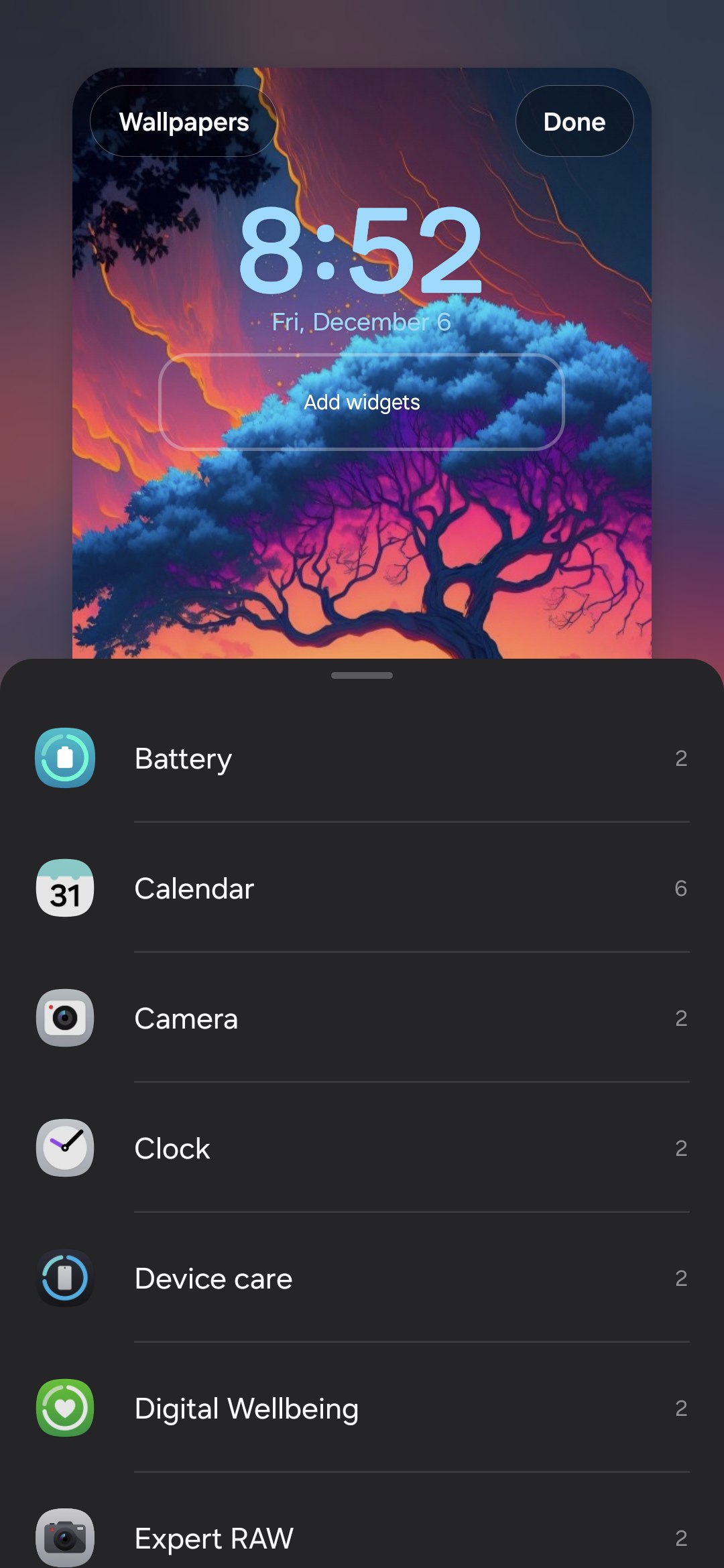
If you’re looking to add any Android widget of your choosing to the lock screen in One UI 7, you should still be able to use a Good Lock module called LockStar to do so. Personally, I really hope Samsung brings the lock screen widget carousel back in some form. With Android once again natively supporting lock screen widgets in the first quarterly release of Android 15, it’s the perfect time for Samsung and other manufacturers to build upon the feature.
What are your thoughts on the removal of this lock screen widget carousel in One UI 7? Let us know in the comments!
Thank you for being part of our community. Read our Comment Policy before posting.