Affiliate links on Android Authority may earn us a commission. Learn more.
Here's how the 90Hz screen affects battery life on the OnePlus 7 Pro
A hallmark feature of the new OnePlus 7 Pro is its high refresh rate, 90Hz AMOLED display. Clocking in at 6.67 inches, the screen is large, vibrant, and makes scrolling through the interface an incredibly smooth affair.
OnePlus 7 Pro review: Bigger and brighter, but is it better?
However, that high-resolution panel and fast refresh rate has a downside to it. Battery life can vary dramatically based on how you’ve set up the display. OnePlus also ships the phone with the resolution set to dynamic so that it can automatically switch between Full HD+ and Quad HD+ based on the content being displayed.
Does a high refresh rate screen impact battery life?
Web browsing and internet usage is a very typical use case that lets us get a good idea of battery performance. We ran a series of battery benchmarks simulating a typical browsing load at all the display variations available on the OnePlus 7 Pro. The results are telling:
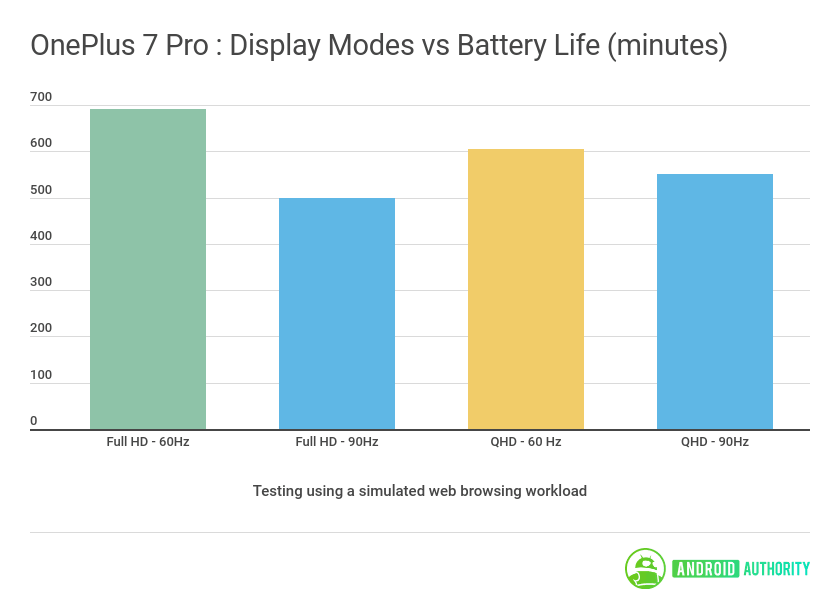
Predictably, the best battery life that you get is with the display set to Full HD+ (2,336 x 1,080) and the refresh rate set to 60Hz. The battery life tops off at 692 minutes of web browsing.

We noticed a significant drop off in battery with the screen refresh rate set to 90Hz. The phone managed to achieve 498 minutes of continuous web browsing.
Bumping up the screen resolution to a fixed Quad HD+ (3,120 x 1,440) resolution leads to similarly interesting results. To start, battery life tops off at 552 minutes of web browsing when set to 90Hz. Bringing this down to 60Hz leads to a more respectable 605 minutes of browsing time.
At the highest settings, a screen-on time of 5.5 hours is much lower than expected.
In average day to day use, screen-on time varied dramatically depending on the setting used. With the highest resolution and the display set to 90Hz, the screen-on time was just about five and a half hours on average. This is significantly lower than we’re used to seeing on OnePlus devices and what you would expect from a phone with a 4,000mAh battery. Reducing the resolution and refresh rate brings it more in line with the seven hours or more of screen-on time we’re used to. Unfortunately, this is something that won’t be obvious to the average user and could lead to a less than ideal user experience.
What’s the best display setting to use on the OnePlus 7 Pro?
Conveniently, the phone ships with a nifty adaptive mode feature where it can switch resolutions based on the use case. We highly recommend setting the phone to auto-switch and letting it dynamically adjust resolution based on content.
The refresh rate is where things get tricky. A big selling point of the OnePlus 7 Pro vs the OnePlus 7 is that extra smooth experience brought along by the 90Hz display panel. If you are willing to take a dip in battery life, it is hard to go back to a 60Hz screen after trying out the buttery smooth experience on a high refresh rate panel. However, if you find yourself constantly running out of charge, consider switching over to the 60Hz mode.

What do you think? Is the less-than-ideal battery life enough to make you consider the OnePlus 7 over the OnePlus 7 Pro, or are you willing to sacrifice battery life for a smoother user experience? Let us know in the comments section.