Affiliate links on Android Authority may earn us a commission. Learn more.
Could OnePlus finally bring menstrual cycle tracking to the OnePlus Watch 3? (APK teardown)
Published onMarch 26, 2025

- The latest OHealth v4.31.1 update introduces menstrual health tracking support for OnePlus and OPPO watch users through the companion app.
- The new feature allows users to log and track periods within the app, and we’ve spotted code that indicates smartwatch-based tracking could be coming soon.
- Competing brands like Apple, Samsung, and Google already use temperature sensors alongside logged data to better predict menstrual cycles, but OnePlus currently misses out.
Many people pick up top-tier smartwatches for holistic fitness and health tracking, but many smartwatches outside of the top three (Apple, Samsung, Google) skip a crucial feature: menstrual cycle tracking. OnePlus smartwatches like the much-loved OnePlus Watch 2, Watch 2R and Watch 3 miss out on this feature. Now, there’s new hope that the feature could be coming soon, as the companion OHealth app has finally added support for menstrual health tracking.
An APK teardown helps predict features that may arrive on a service in the future based on work-in-progress code. However, it is possible that such predicted features may not make it to a public release.
OnePlus and OPPO smartwatches rely on the companion OHealth app on Android as the one-stop shop for setting up the device and managing all the collected health and fitness data. The latest OHealth v4.31.1 has finally added support for menstrual tracking, allowing people who menstruate to record and track their period cycles within the app.
This doesn’t directly mean that menstrual tracking and better fertility window predictions will be available on OHealth-compatible smartwatches. However, adding support for recording menstrual data to the OHealth app is the first step towards that possibility. Wrist temperature sensors help improve fertility window predictions, but cycle-tracking apps can provide generic predictions even without this sensor’s data, so there’s hope for older OnePlus watches, too.
We did spot strings in this new update that indicate the feature could be coming to OnePlus watches too:
<string name="health_menstrual_period_wearable_recom">使用穿戴设备,可以更便捷地记录生理周期。</string>The Chinese text above translates to “Wearable devices can more conveniently record your menstrual cycle.”
<string name="menstrual_wrist">Wrist temperature</string>
<string name="menstrual_wrist_data">%.1f℃</string>This ties it up, showing a strong probability that the feature is intended to arrive on the smartwatches, especially the OnePlus Watch 3, in the future.
Competing smartwatches, such as the Apple Watch Series 8 and later and both models of the Apple Watch Ultra, can use wrist temperature data in conjunction with the data logged in the Cycle Tracking app to provide retrospective ovulation estimates.
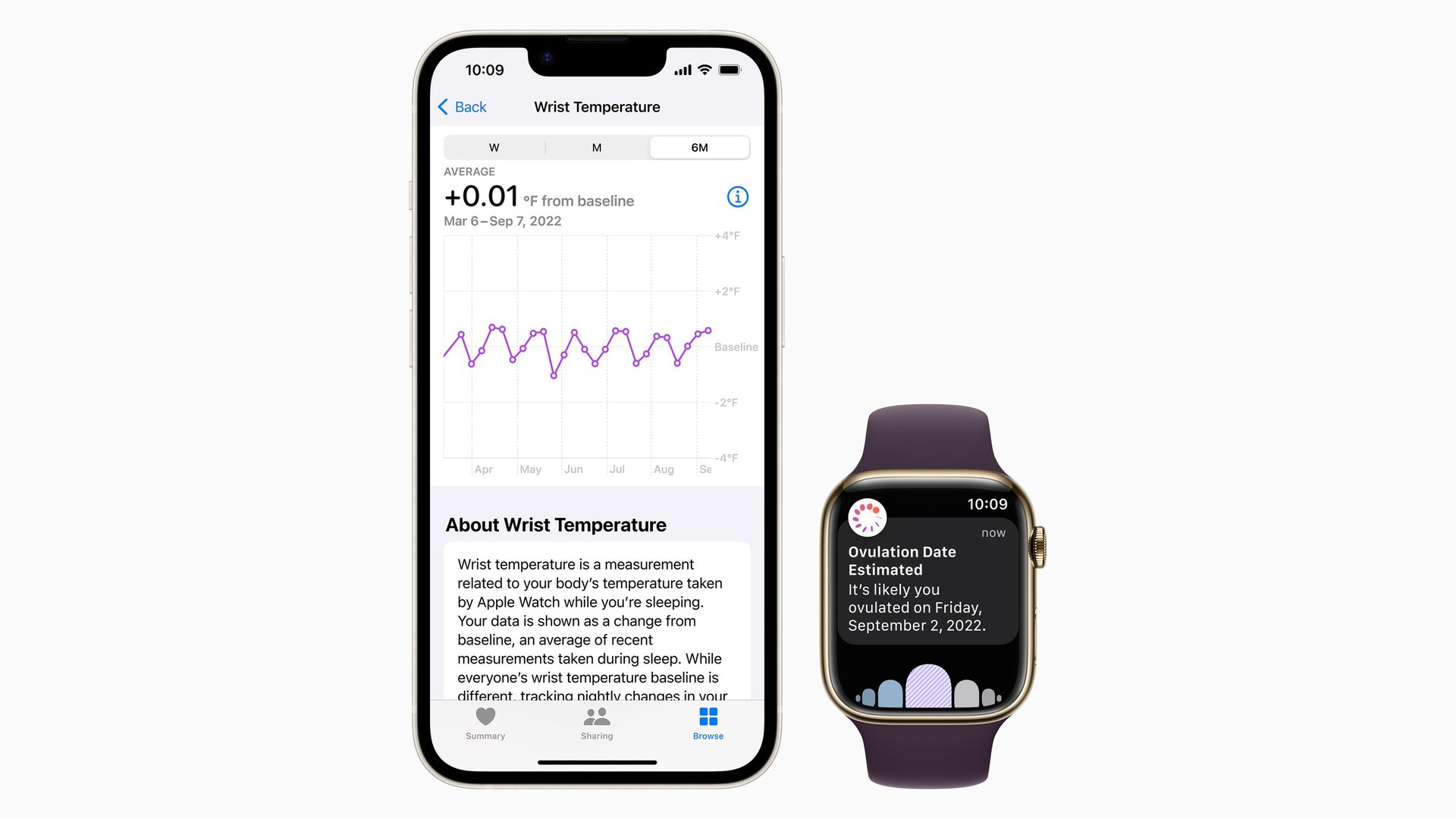
On the Android side, the Galaxy Watch 5 series and newer can use the skin temperature sensor alongside logged data in the Samsung Health app to better predict menstruation cycles. Even users of the Pixel Watch 3 can log menstrual cycles through the Fitbit app and use data from the skin temperature sensor for better predictions. So, OnePlus is definitely behind the curve on this feature.

We’ve contacted OnePlus to inquire if the OnePlus Watch 3 will support menstrual health tracking and fertility window prediction features in the future. We’ll update this article when we learn more.