Affiliate links on Android Authority may earn us a commission. Learn more.

The OnePlus Pad 2 is a good enough sequel, but I wouldn't pay this much for it
Published onAugust 28, 2024
OnePlus Pad 2
MSRP: $550.00
What we like
What we don't like
OnePlus Pad 2
It took OnePlus almost a decade of bombastic advertising and tough talk before it finally turned its flagship-killing attention to Android tablets in 2023. The OnePlus Pad didn’t so much kill the flagships, but it did provide a competent, reasonably priced alternative. The company is now back with the sequel, the aptly named OnePlus Pad 2. There’s a lot to like here, including the super-fast Snapdragon 8 Gen 3 processor and lovely 144Hz display. The price, however, made this one hard to love for me.
As OnePlus settles into its tablet release cycle, it’s also asking more for its refined second-gen device. The price has risen to $550, a relatively substantial increase over the $480 it wanted last year, and the accessories that set this slate apart cost even more on top of that. As good as the OnePlus Pad 2 is in some ways, the push to above the $500 mark means it’s not anywhere near as competitive with the market-leading Samsung Android tablets as the first generation was.
Warp speed tablet
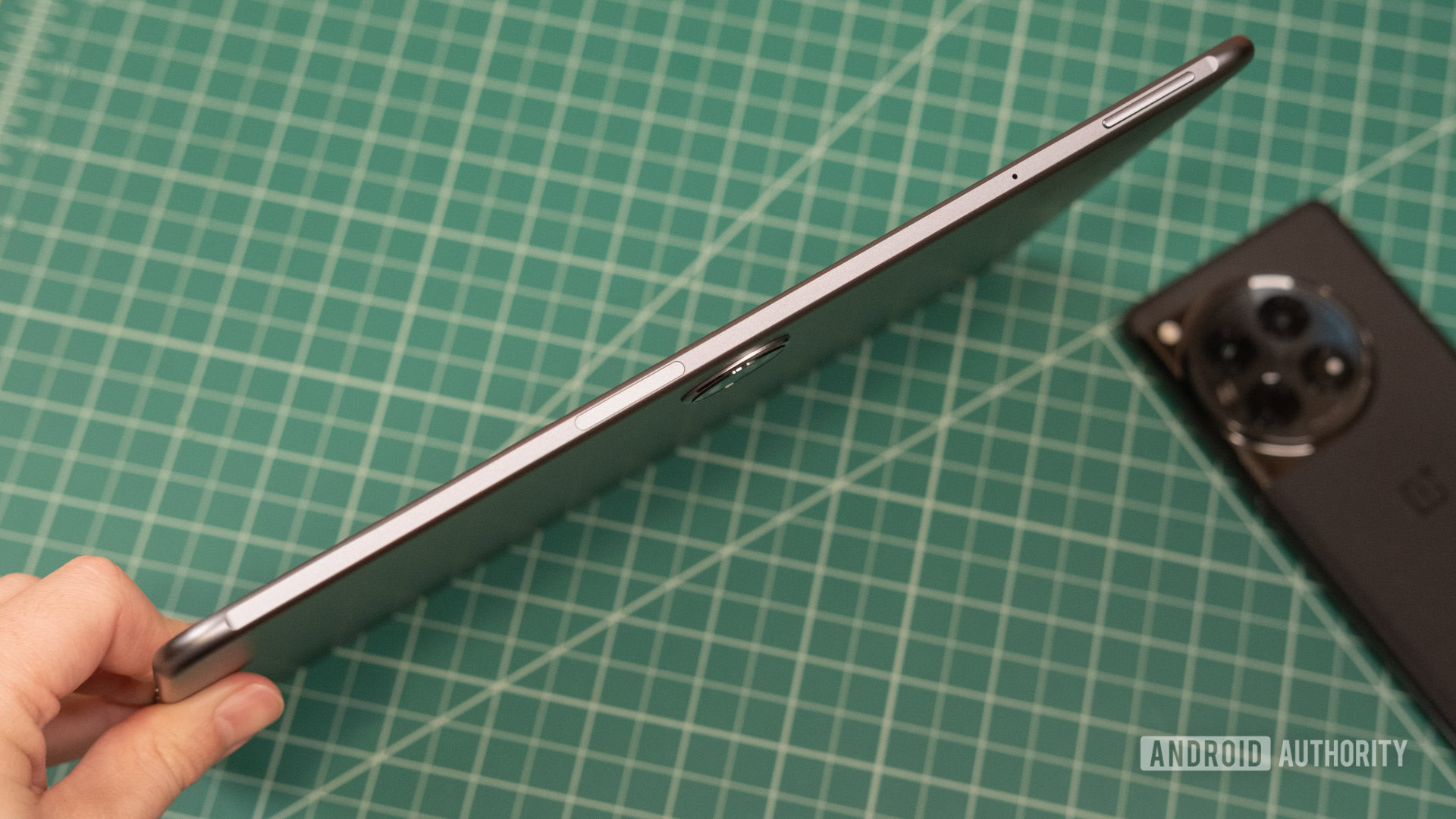
The OnePlus Pad 2 makes a good first impression with its sleek aluminum chassis and sharp display. It’s an LCD rather than OLED, which you get on Samsung’s more expensive Android slates, but the 3,000 x 2,120 resolution is among the best you’ll find on any tablet. Indeed, the display is incredibly sharp, and the 144Hz refresh rate ensures smooth animations.
The screen has gotten a brightness boost versus last year’s tablet, with a peak luminance of 900 nits. That’s a lot for a tablet, giving the OnePlus Pad 2 support for Dolby Vision HDR in supported video. The speakers are above average for a tablet, too. It’s not all good, though; the contrast on this LCD is middling at best.
The OnePlus Pad 2 makes a good first impression with its sleek aluminum chassis and sharp display.
Just as important as a tablet’s resolution is the display ratio, which can determine how you hold and use it. Samsung’s tablets have widescreen ratios, making them awkward to use in portrait orientation. This tablet has an unusual 7:5 aspect ratio, so it’s only a bit wider than it is tall. It’s more comfortable to hold in landscape than a widescreen device, and you can flip it vertically without making things too awkward. I still think Apple’s 4:3 ratio makes the most sense for tablets, but 7:5 will do in a pinch.

There’s not much to say about the body of the tablet. It’s unibody aluminum with nice, rounded edges. The power and volume buttons are on the top left (in landscape), and there’s no fingerprint sensor. It’s camera-based face unlock or nothing on the OnePlus Pad 2. The bottom edge has pogo pins that connect the tablet to the optional keyboard dock, which I have some thoughts on below. Around back, you’ll find the fairly terrible 13MP camera. If you have a phone (any phone), you should use that to take photos, but the Pad 2’s camera is there if you really need it. The same goes for the 8MP selfie camera, which is acceptable for 1080p video chat, but not photos.
OnePlus made its name by packing the best hardware possible into smartphones, and it’s doing the same with its second-gen tablet. The original OnePlus Pad had a serviceable MediaTek chip, but the sequel has been upgraded to the Snapdragon 8 Gen 3, the same flagship Qualcomm processor found in the OnePlus 12 and Galaxy S24. If there’s an app (or even multiple apps) you want to run, this tablet can do it. It launches apps quickly, and the 12GB of RAM can keep plenty of them in the background. The Snapdragon 8 Gen 3 is also the best gaming chip you’ll find in the Android ecosystem, making the OnePlus Pad 2 ideal for large-screen Android gaming.
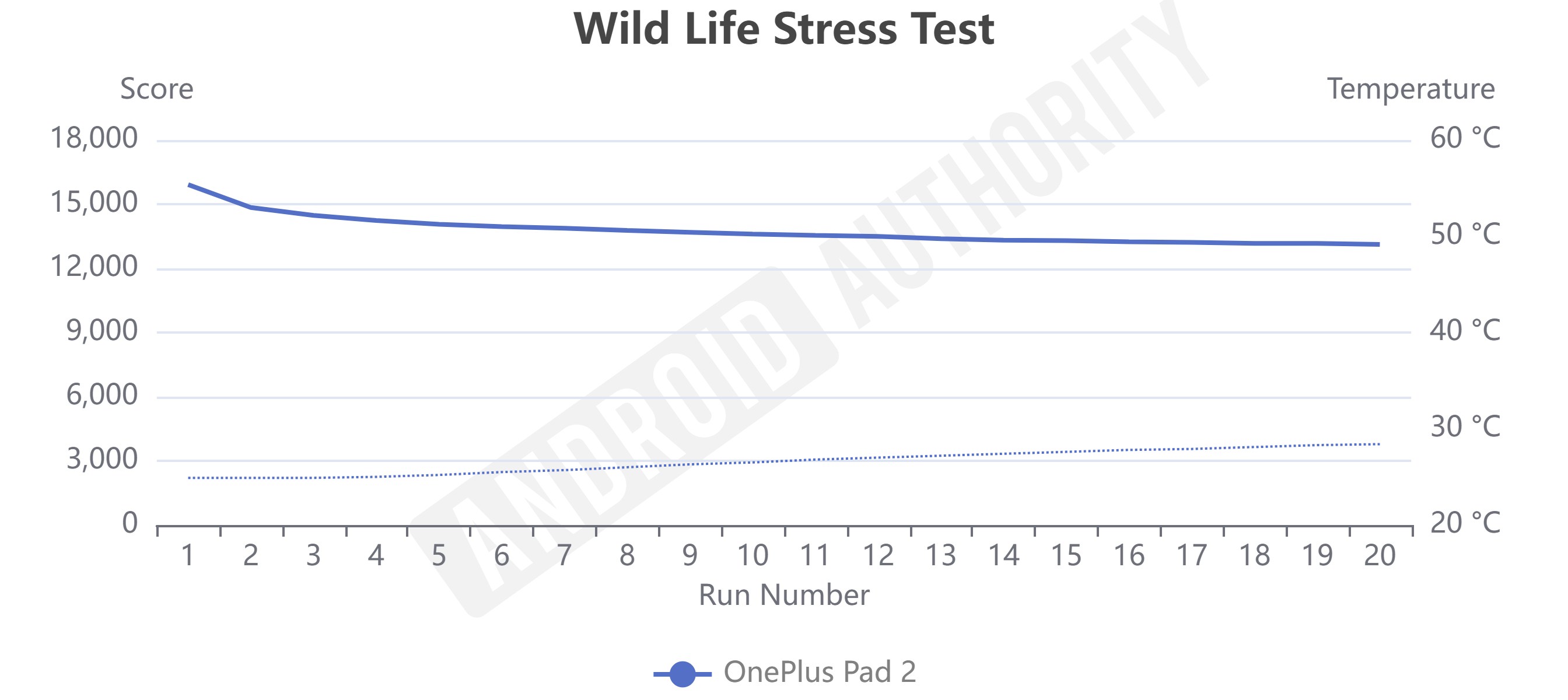
OnePlus nailed the battery life and charging for this tablet, too. The 9,510mAh battery lasts multiple days with the kind of occasional use I’d expect from a tablet, and it charges at a rapid 67W rate. It might not be as fast as OnePlus phones, which can hit 100W or more, but just a few minutes on the charger is enough to power this tablet for a whole day.
Yes, the price has increased, but the OnePlus Pad 2’s hardware is still a relatively good value.
I need a breather from OxygenOS

Oxygen OS on the OnePlus Pad 2 is very similar to the version running on the company’s phones. OnePlus software went through a transition some years back, dropping the dual China-international development setup. Now, the only difference between the China software and what we get elsewhere is the presence of Google apps. That means there’s going to be more of a learning curve than you might expect if you’ve been using devices from other OEMs.
Oxygen OS is feature-rich, but this Android skin still gets some basic things wrong when adapting to a tablet-sized UI. For example, it takes three taps to remove an app icon from the home screen, and the home screen grid is weirdly small, wasting a ton of screen real estate. OnePlus also loves elaborate animations. Everything from tapping a widget to opening the multitasking menu is overdesigned. I did enjoy the animations on the smooth 144hz display, but they can make the tablet feel slower than it is. Animations aren’t bad when they support the user experience — for example, the way Pixels use animations to communicate functionality. OnePlus gets it wrong by slapping a shiny animation on anything that moves.
As I tapped around the OS, I noticed too many features either didn't work at all or didn't work as I expected after years of testing untold scores of Android devices.
As I tapped around the OS, I noticed too many features either didn’t work at all or didn’t work as I expected after years of testing untold scores of Android devices. For example, there’s an optional taskbar similar to the one Samsung has on its foldables and tablets. It gives you quick access to apps for split-screen multitasking. However, OnePlus’ version covers the bottom of apps, making them harder to use if there’s anything important at the bottom (like tabs). The OnePlus Pad 2 has also linked me to settings for layout options that don’t work with the app I was using — unlike Samsung, OnePlus does not force all apps to work in windowed mode.
I must also renew my objection to the way Oxygen OS handles notifications on the lock screen; it only shows notifications once and then removes them after the tablet has been unlocked. When I see things like that, it becomes hard to believe OnePlus is looking critically at the user experience.

I suspect OnePlus needs to work on its camera-based face unlock tech for this tablet, too. It took about 20 minutes of trial and error before the tablet’s security settings accepted that I do, in fact, have a face. Even after getting registered, the reliability of this feature is hit-and-miss, even when lighting is more than adequate.
Multitasking is core to the Android tablet experience in 2024. Samsung and Google have invested in Android multitasking improvements over the years, but OnePlus has been slower to get on board. Its earlier attempts at making Oxygen OS viable for split-screen app management fell flat, but the latest builds are getting better.

The Oxygen OS multi-window system known as Open Canvas (see above) is good for switching between apps; however, in my experience, it’s not so good for actually using them. You control those windows, as well as the transition between full-screen and overview mode, with multitouch swipes. It requires you to swipe with the right number of fingers in the right direction in the right area of the screen, which leads to some awkward interactions and mistaken commands.
In short, I don’t love Open Canvas. Some people may disagree with me there, but in my experience, Samsung and Google both have more usable multitasking systems than the finicky OnePlus version.
The OxygenOS multi-window system is good for switching between apps but not so good for actually using them.
Underneath all that Oxygen OS, the OnePlus Pad 2 runs Android 14. It will get three more OS updates, plus a further year of security patches beyond that. OnePlus has not kept up with the ever-expanding update commitments of Samsung and Google, so that’s not really a surprise. However, the cheaper Samsung Galaxy Tab S9 FE comes with a better update guarantee of four years of OS updates and five years of security patches.
Add-ons don’t add much

Just like last year’s OnePlus tablet, this one has an optional keyboard case and stylus. The keyboard retails for $150, and the OnePlus Stylo 2 is $100, but as I write this, both are on sale for half off as OnePlus tries to make this tablet a viable productivity machine. That’s always difficult for Android devices, and OnePlus isn’t changing the game with these accessories.
The keyboard case feels alright to type on — the keys are no worse than the myriad keyboard cases Samsung offers. However, the tablet doesn’t feel very secure inside the case. The magnets hold the back cover on well enough, providing a handy kickstand to prop up the tablet. The keyboard half, though, slides around on the screen side so much that it repeatedly wakes the screen when I carry it around.
Open Canvas doesn't make much sense with a keyboard because it's based so heavily on multitouch gestures.
The other issue is more of a software limitation. Multitasking is crucial in making an Android-based tablet suitable for productivity, but Open Canvas doesn’t make much sense with a keyboard because it’s based so heavily on multitouch gestures. There’s a trackpad below the keyboard that you can use for gestures, but the small size and middling touch sensitivity make this a frustrating experience.
The OnePlus Stylo 2 is a much nicer piece of hardware. It charges when magnetically attached to the tablet, and it stays put well. It’s about the size of a No. 2 pencil but a little heavier. The stylus fits well in the hand, and the vibration motor can make it feel almost like you’re writing on paper.

Unfortunately, it’s hard to justify spending more money on a stylus for the OnePlus Pad 2 when it makes such limited use of handwriting input. There are just a few apps on the tablet that understand stylus input, and the OS itself barely acknowledges the Stylo 2. OnePlus also confirms there is no way for third-party developers to support the stylus’ advanced features like pressure sensitivity and haptics. Samsung, meanwhile, includes the S Pen with its tablets, and One UI has a ton of stylus features. There are only a few third-party apps that work with the S Pen, but that’s more support than you get with the Stylo 2.
OnePlus Pad 2 review verdict: Better tablet, worse value

The OnePlus Pad 2 is a robust Android tablet thanks to the inclusion of Qualcomm’s latest and greatest mobile chip, and the 12.1-inch LCD is very sharp and bright. I also appreciate the more square-ish form factor when all of Samsung’s modern slates are annoyingly wide — the OnePlus Pad 2’s square ratio is less ungainly. It also lasts a long time on a charge, and even when the battery gets low, a few minutes on the included (yay) charger is enough to get you back up and running
OnePlus prioritized speed with this slate, upgrading to a more expensive Qualcomm chip. If you want to play games on an Android tablet, this is one of the best options. Although, there aren’t many games on Android that really call for a tablet — a slower, less expensive chip would probably have worked just as well in practice. As it stands, that upgrade probably wasn’t worth the increased price tag, but if you’re into emulating retro games you might get a little extra kick out of it.
If software support, multitasking, and accessories matter, then you should take a look at the Samsung Galaxy Tab S9 FE first.
Given the specs and increased focus on being a productivity beast, this tablet should be better than it is. I’d place the blame for that shortfall on Oxygen OS, but there’s no single cause. It’s hard to describe the Oxygen OS experience succinctly. While it’s generally fast and low on bloatware, it’s also rife with overdesigned animations and inconsistent visuals. I’m also not the biggest fan of the Open Canvas multitasking system, especially when it interacts with OnePlus’ official stylus. There’s some power there, but the clunky swipe controls are too often frustrating.
If you need the most processing power for the least amount of money, the OnePlus Pad 2 should be at the top of your list. If software support, multitasking, and accessories matter, then you should take a look at the Samsung Galaxy Tab S9 FE Plus ($599 at Amazon) first. You lose out on processing grunt, but for only $50 more than the OnePlus slate (or quite often for cheaper when discounted), you get an included S Pen, compatibility with the excellent (if expensive) Galaxy Tab S9 Plus Book Cover keyboard case, an extra year of update support, and even an IP68 rating for water resistance.
Want most of that but for a price closer to the original OnePlus Pad? Check out the Samsung Galaxy Tab S9 FE ($449 at Amazon).
I do hope that OnePlus keeps trying, though. We need more competition in the Android tablet market because letting Samsung run away with it for years only led to a Galaxy for every budget, and Samsung’s software support is hard to beat. In another year or two, OnePlus might have the software and accessory refinements it takes to compete with Samsung, but if it wants to charge this much, it needs to improve quickly.
