Affiliate links on Android Authority may earn us a commission. Learn more.
Top 12 online tools for home office workers
April 17, 2020

Did you know that despite being born in freshwater, genuine moray eels need to be kept in marine tanks during their adulthood? Many aquarium owners don’t know this. Even many fish stores don’t realize this and will sell those eels as freshwater fish.
And what happens? They look just fine at first. But pretty soon they start to refuse their food. Then the parasites and diseases set in. It doesn’t end well.
Right now, many office workers may be feeling the same way: plucked from their natural habitat and thrust into a home office environment! It all seemed fine until they realized they had no way to quickly contact colleagues, no-one preventing them from browsing Facebook all day, and no easy way to collaborate on projects.
It’s a case of adapt or die. Sink or swim!
Online tools can help us acclimatize and perhaps become more productive than we were before
The way we adapt is by using the right online tools to help get the job done. These tools can – in many places – help us to stay organized, connected, and even disciplined. In short, they can help us acclimatize and perhaps become more productive than we were before! Read on for some of the best online tools for home office workers.
Also read: How to stay sane working from home
The best online tools for home office workers
Below you’ll find our selection of the best online tools for home office workers: including remote collaboration tools for project management, apps to help you stay focussed, and more. Many of these are tools that organizations just like Android Authority have been using for years!
1. Asana
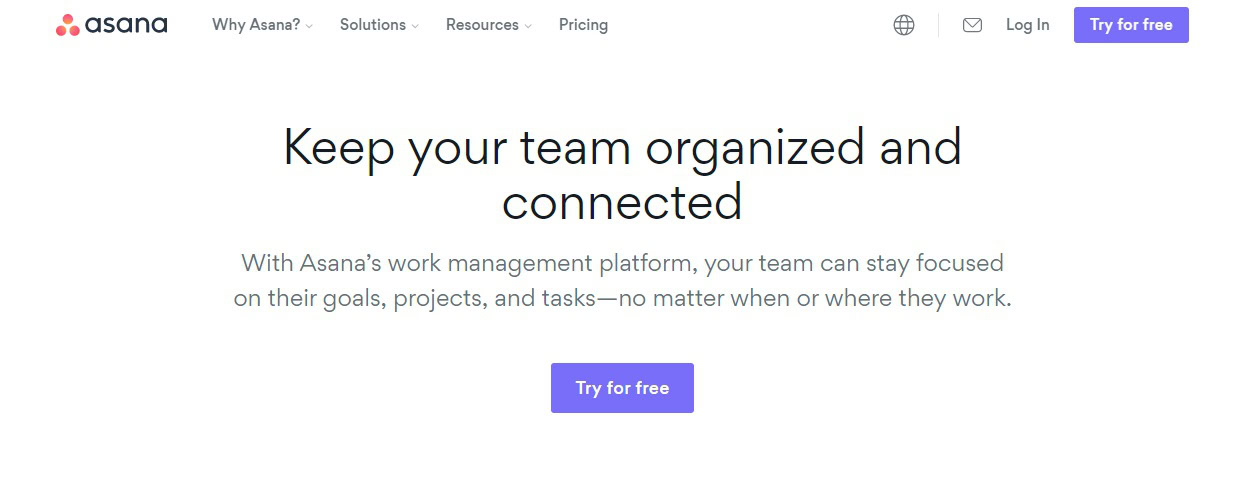
Asana is a project management app. This means you use it to track progress on any project, and especially where you are working with a team. You can assign tasks to specific people in Asana, create subtasks, receive updates when someone posts on those tasks, share attachments, and more.
We’ve been using Asana at Android Authority for years, and I have no idea how we’d stay on track with all the articles we post every day without it! These kinds of project management tools are among the most essential online tools for home office workers.
2. Notion
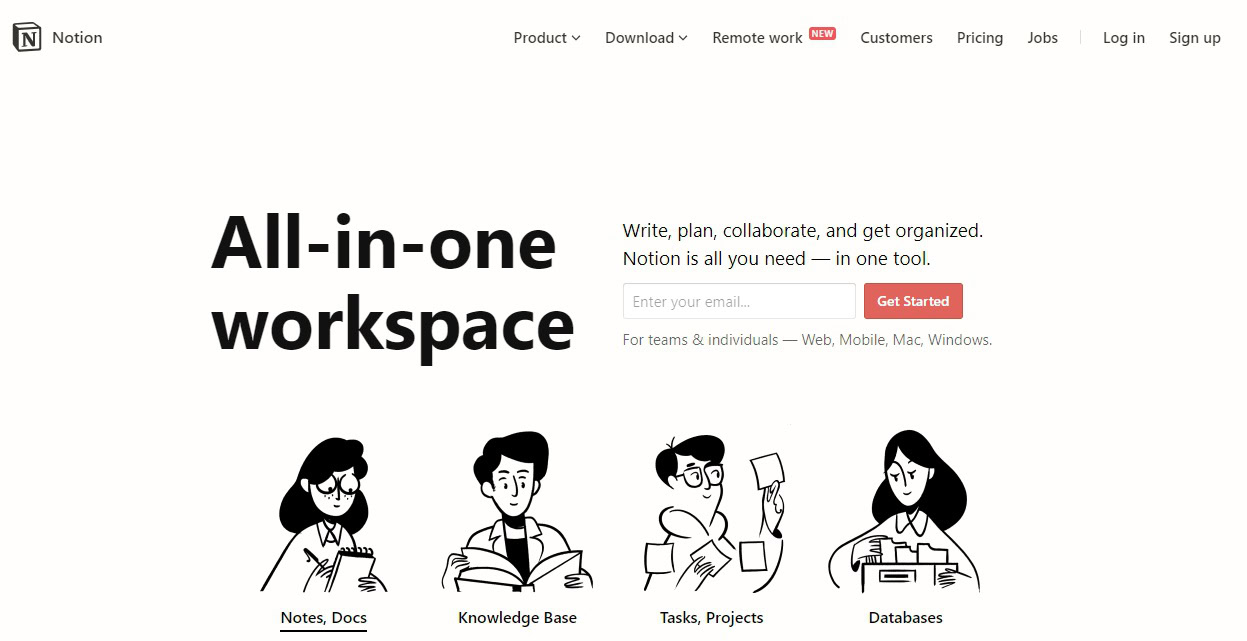
Using a note taking app is a fantastic way to organize your ideas, take notes, and generally get all that nonsense out of your head and onto the page. Notion is far and away my top pick, thanks to its power, flexibility, and ease of use.
The real show-stopper here is the ability to turn any individual line of text into a hyperlink to another page, a drop-down list, or even a whole spreadsheet/database. It’s also perfect for gathering links and media while researching a project.
You can now share Notion with a team, or export large sections as PDFs and HTML files. It’s basically an exocortex (a second brain) and I love it.
3. Todoist

Todoist is my to-do app of choice. This one has a fantastic natural language processor that lets you easily create new notes with specific due dates and tags. Just write “respond to Jeff on Thursday #AndroidAuthority” and it will handle the rest. It also has an excellent Apple Watch app, for Apple fans who want to keep their notes right on their wrist.
Also read: The Apple Watch series 5 convinced me to try iOS and I don’t regret it
I recommend using Todoist or at least an app like it if you want to make sure you don’t forget to answer that important email, or do that other thing your boss asked you to do! (What was it again?)
4. Google Drive
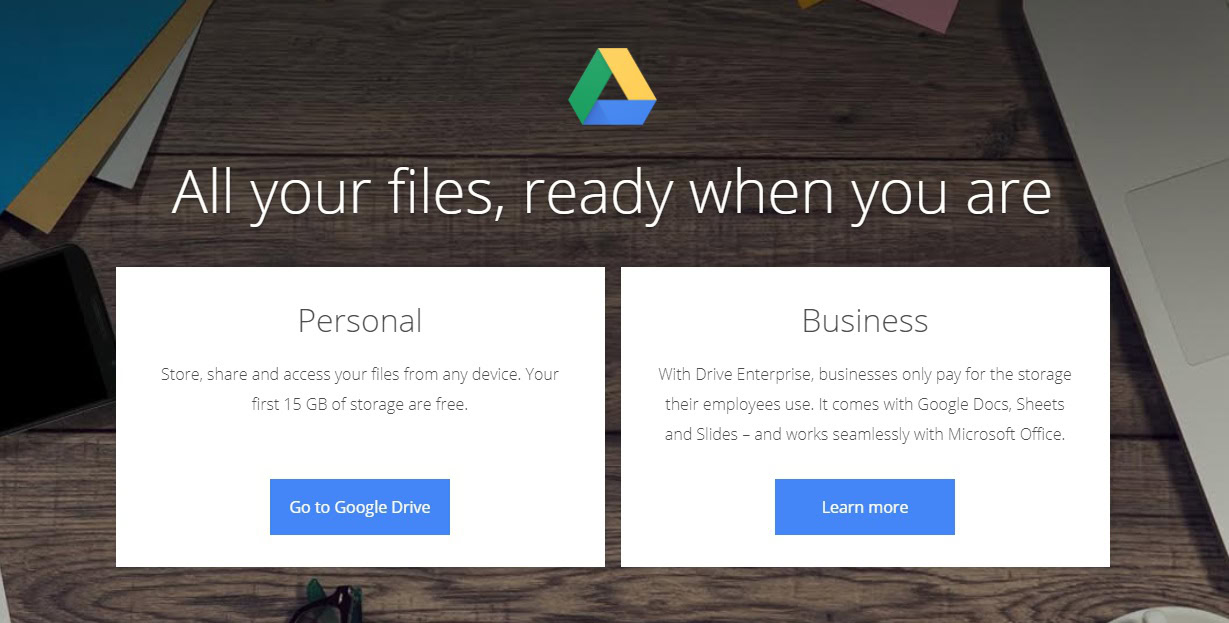
Google Drive is at once a collaboration tool and a cloud storage solution. This is an affordable place to keep or share large videos and other files, but thanks to Google Docs and Sheets, you can also use it to work with colleagues on documents and see their updates in real-time. It’s another critical part of the Android Authority workflow and one of the most widely-used online tools for home workers. The free features alone are useful enough to be nearly essential!
5. Dropbox
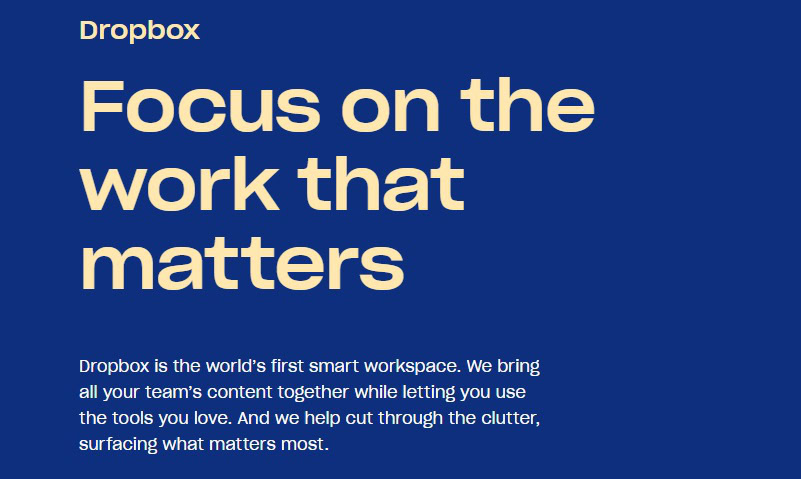
Dropbox is the cloud storage solution I use personally. It’s a little more expensive than some alternatives, but it also has a lot of features I really like: such as the ability to retrieve old versions of files you’ve overwritten, and to easily sync specific folders across devices.
As soon as I hit save on my desktop PC, that file is ready to pick up and keep working on on my 7” GPD Pocket netbook!
6. RescueTime
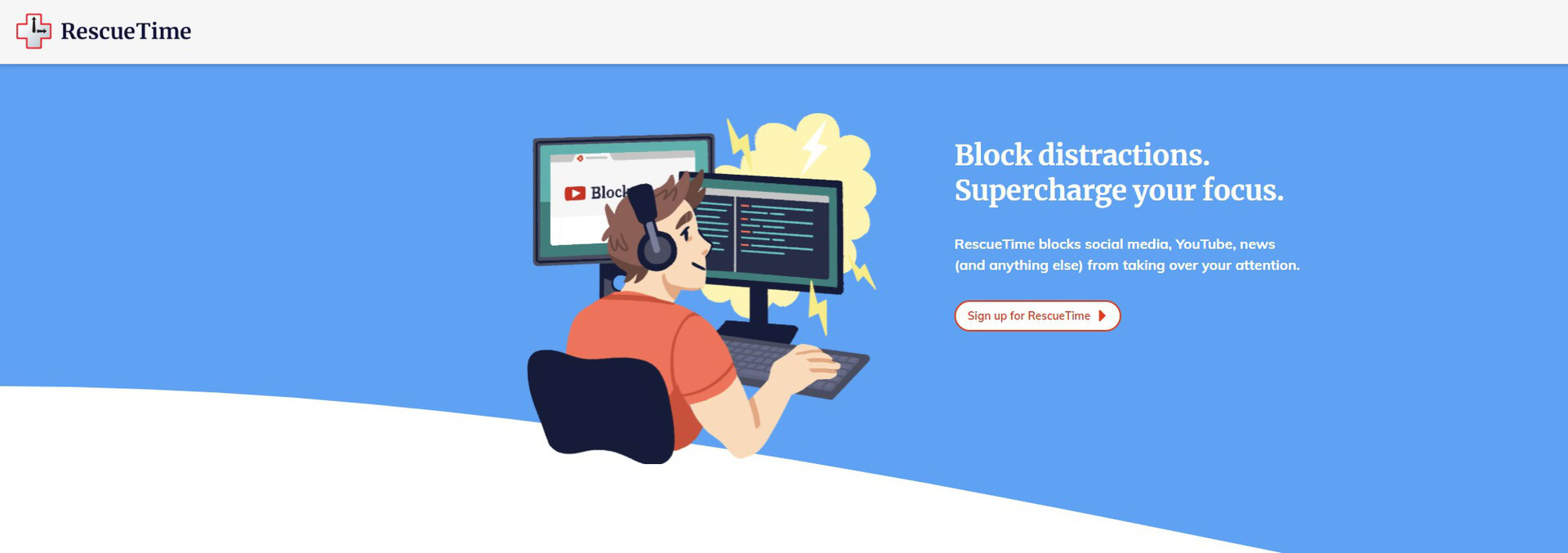
RescueTime is a tool that helps a lot of people stay productive when working from home. Essentially, this lets you track what you’re doing at any given point throughout the day by looking at what software and webpages are open. You can then view this as a visualization, to see how you are actually spending your time. It can also be used to block social media and other sites and apps that steal the most of your attention.
7. DocuSign
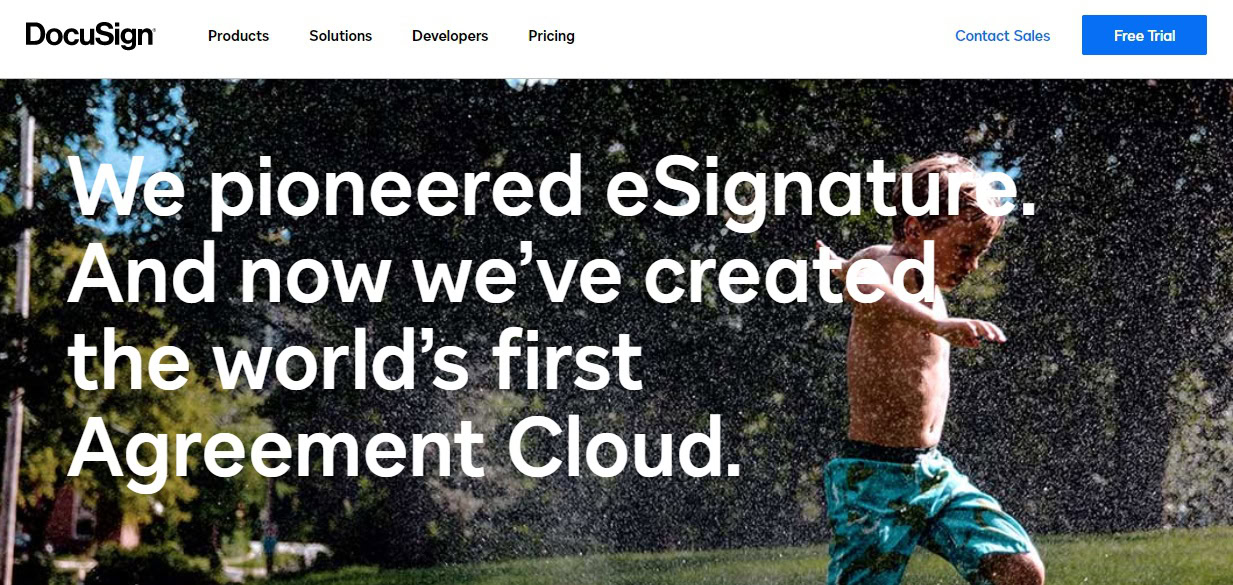
If your work involves sending and receiving contracts, then you might be struggling with the lack of face-time with clients and business partners. DocuSign offers a solution by letting you create and share online contracts that accept a digital signature. These are legally binding, and the interface is simple to understand.
You might be struggling with the lack of face-time with clients and business partners.
Better yet, DocuSign has now launched an “Agreement Cloud” to help you remotely draft those contracts to begin with!
8. Tomato Timer
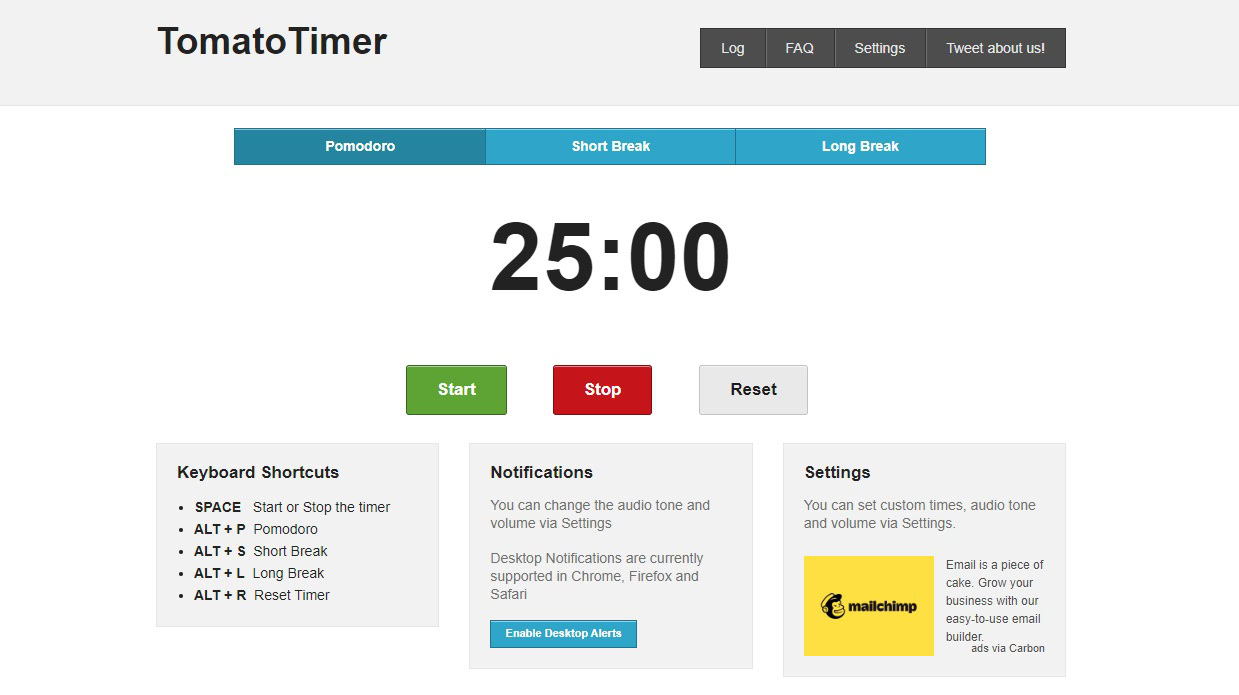
Tomato Timer is an online tool for fans of the Pomodoro technique. The idea is to work solidly for intense periods, then take short breaks. This can help you to resist the urge to procrastinate, while also preventing burnout. As online tools go, this one is extremely simple; but that is part of the appeal!
9. Envato Elements
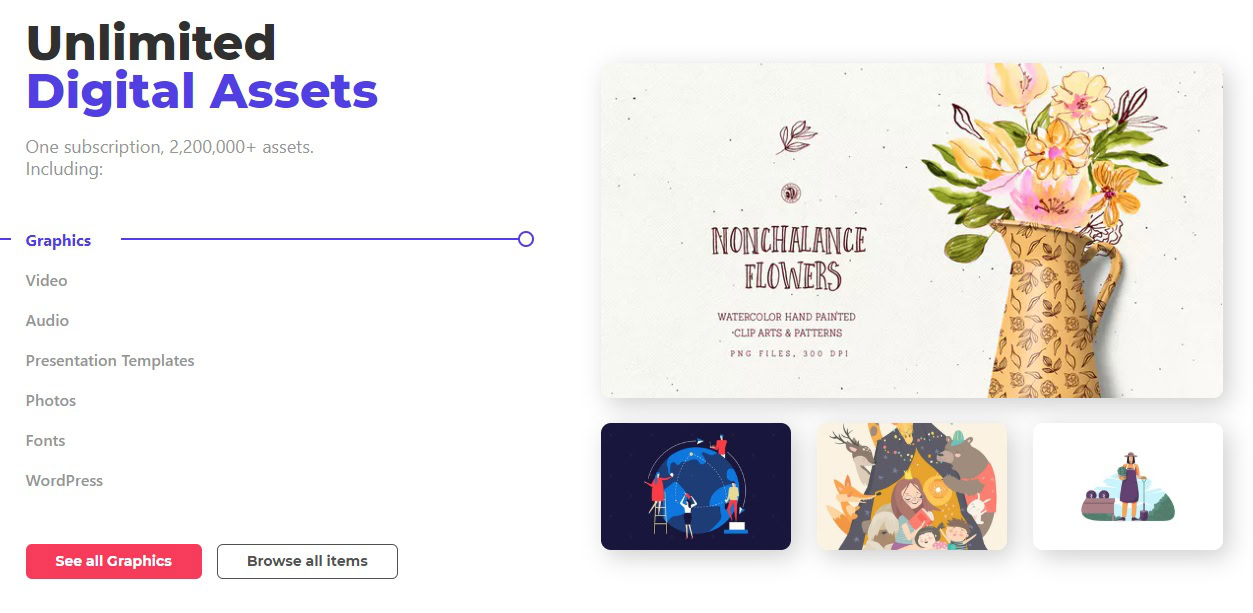
This tool isn’t going to be useful for everyone reading this, but it’s great for creative types. Essentially, Envato Elements gives you access to a huge library of music, videos, images, fonts, animations, and more that you can use in your own creations.
Whether you are writing blog posts and looking for accompanying images, or want to add fancy title graphics to a video you’re editing; this can help elevate your project to a more professional level. It’s just a shame that it’s not cheaper!
10. Zoom
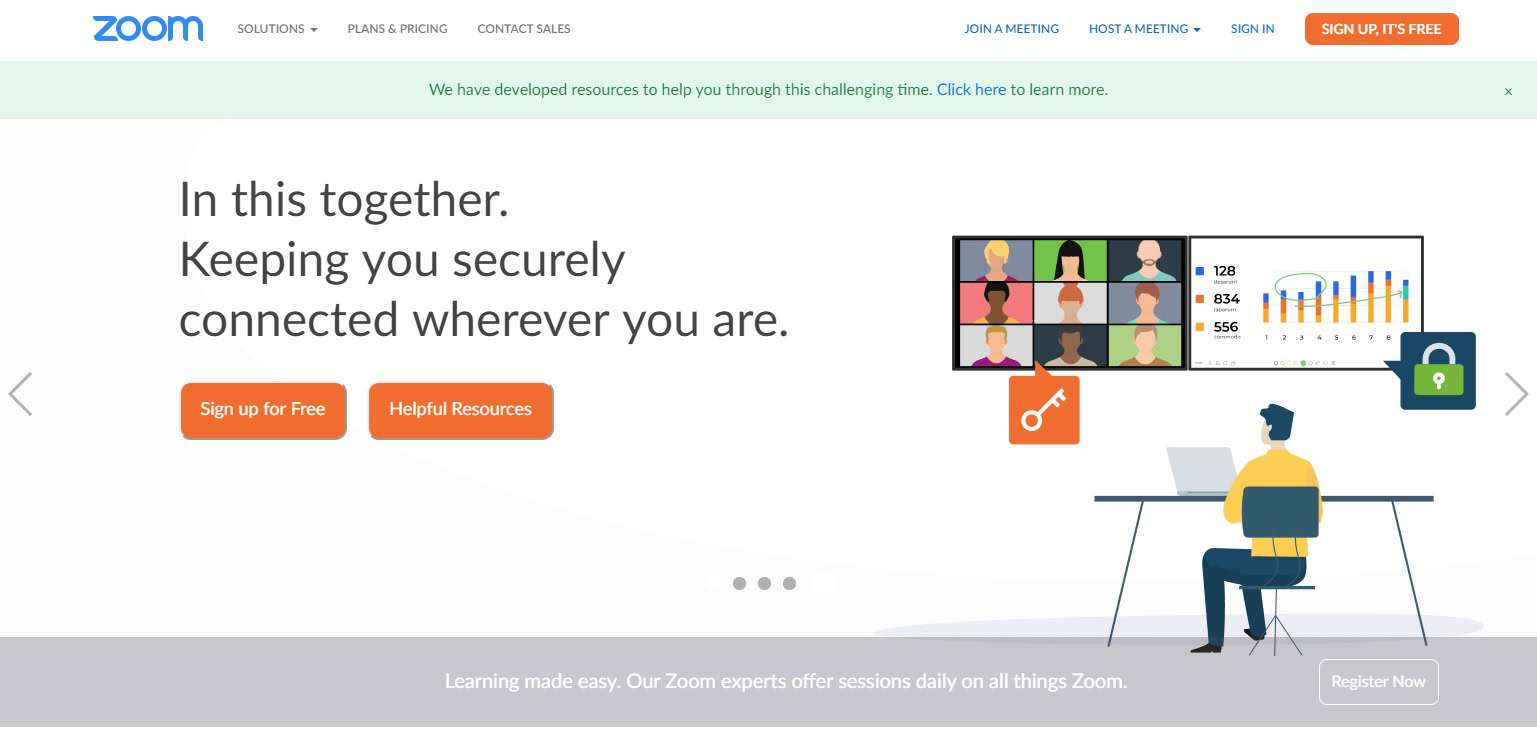
Zoom is a video conferencing tool used by a large number of businesses. And here you thought you were free from mindless meetings!
Here you thought you were free from mindless meetings!
In all seriousness, sometimes speaking face to face is beneficial, and Zoom makes this as easy as possible. Zoom is free to use for basic features, but you’ll need to pay extra if you want the full selection. This is one of the most widely used online tools for home office workers.
11. Tettra
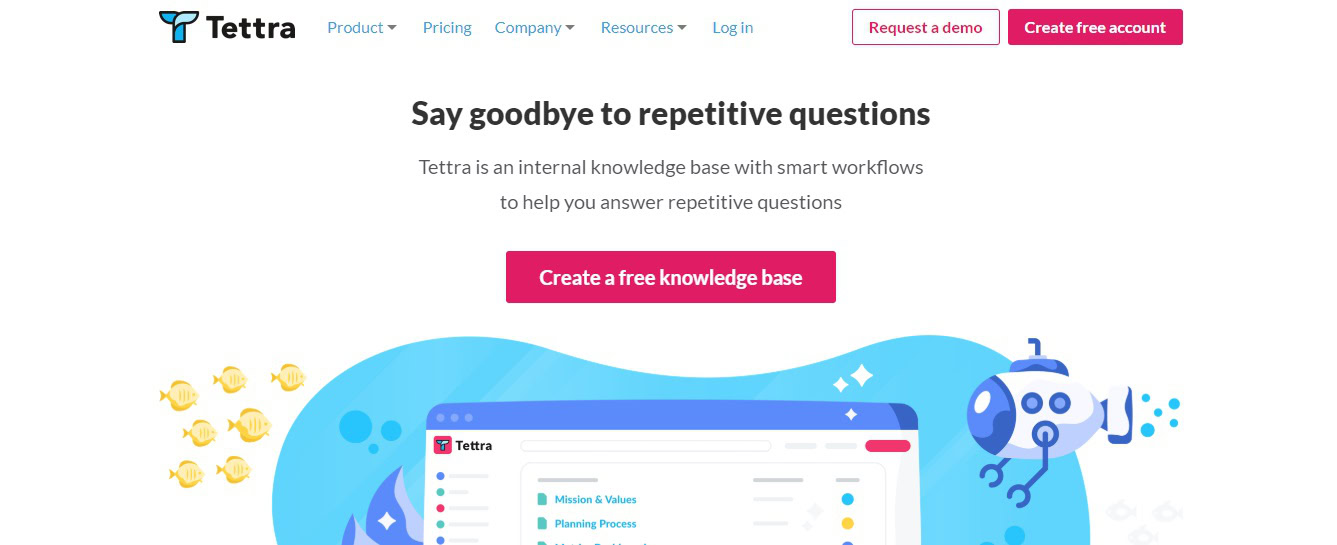
Tettra is essentially an online wiki for businesses. This can be useful for sharing rules, instructions, tips, passwords, and any other documentation that your team needs access to regularly. The fact that anyone with permission can edit these files also opens up a host of collaborative possibilities.
12. Slack
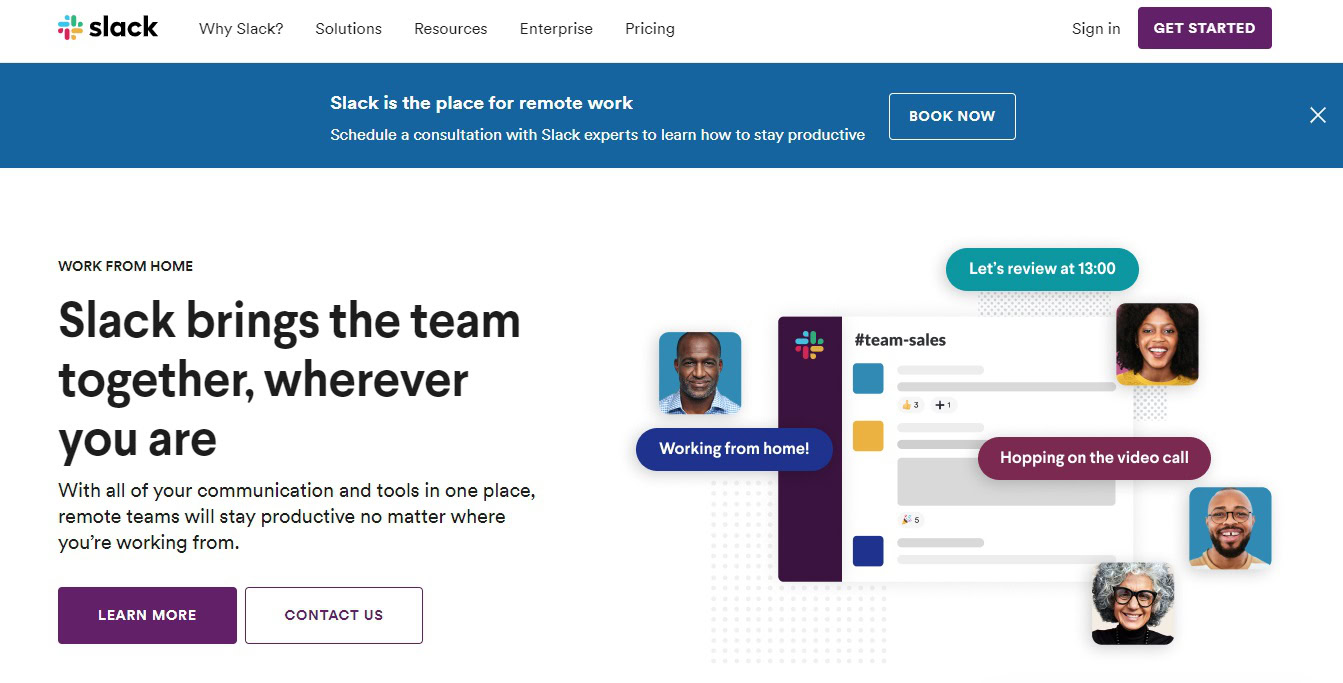
Slack is essentially WhatsApp for business. This lets you ping your colleagues even when they’re miles away, which effectively replaces those shorter conversations you might have had with the person sat next to you. Slack can not only help to streamline communication so that work gets done quicker, but also cultivate and maintain camaraderie in lieu of office banter and work drinks.
In other words: it’s meme central!
Also read: Best work from home apps, gadgets, and tools
Slack also integrates with a host of third-party tools and plugins, which can enhance workflow in a number of ways: from facilitating peer-to-peer bonuses with Bonusly, to tracking vacations and sick leave!
So those are our picks for the very best online tools for home office workers! Let us know your favorites down below.