Affiliate links on Android Authority may earn us a commission. Learn more.
Opera ad-blocking arrives for its smartphone browsers
Published onJune 16, 2016
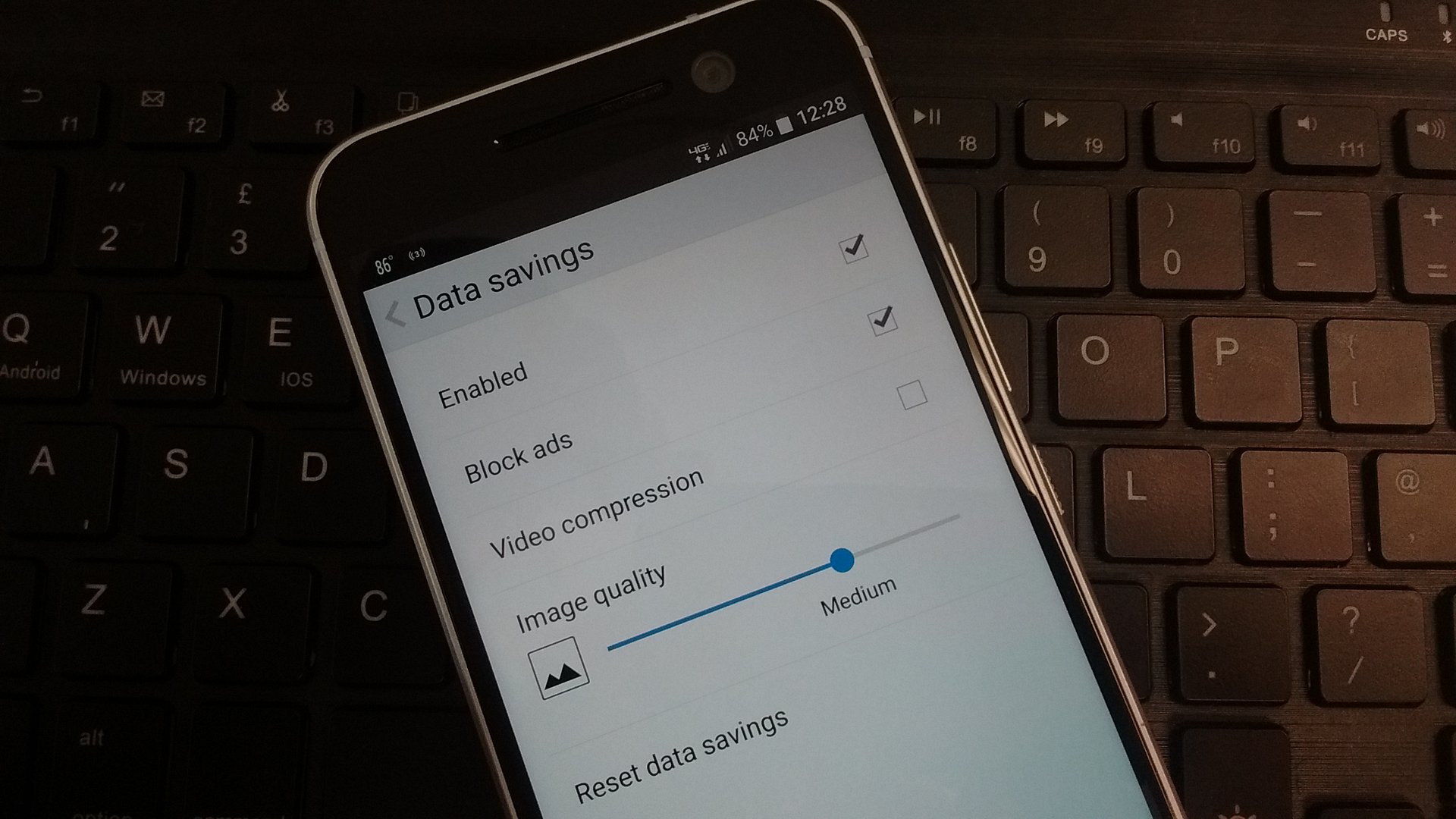
Ad-blocking remains a controversial but popular feature of today’s web browsers, and Opera has just updated its main and Mini Android browsers to include a new ad-blocking feature as a core part of the apps, rather than as an optional add-on extension. Interestingly, the option appears under the data saving menu within the apps, data saving and compression being one of Opera’s most popular features.
Opera leaves ad-blocking disabled by default, but it can be easily enabled by heading into Settings > Data Saving and then ticking the Block Ads box. Here is where you’ll also find the options for video compression and auto image quality reduction, which are both designed to help pages load up faster and consumers save on their data allowances. With video and large image advertisements becoming increasingly common, the new ad-blocking feature could certainly help Opera’s data saving features save on a few more MB.
The new feature is available in both the main Opera and the Opera Mini Android browsers, which can both be downloaded for free from the Google Play Store. If you fancy downloading one of them, i’ll leave links to the apps below.