Affiliate links on Android Authority may earn us a commission. Learn more.
Latest update to Opera Browser does away with those lovely cookie prompts
Published onNovember 6, 2018
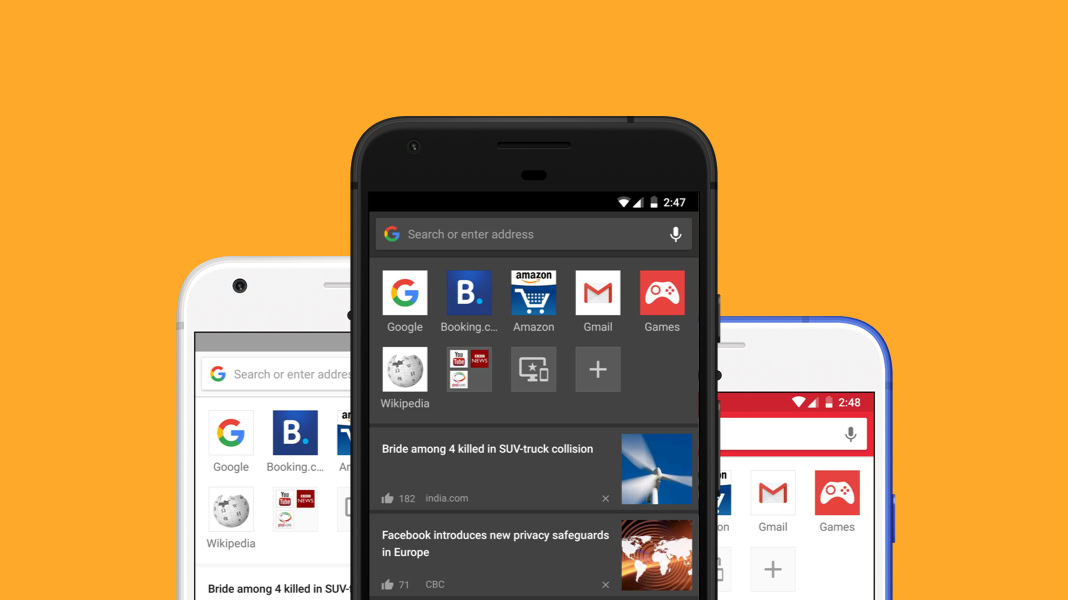
- Version 48 of Opera Browser for Android automatically blocks cookie dialog boxes.
- The update also includes new startup options and small UI fixes.
- The update is rolling out now.
It is not fun when you visit a website and are presented with those “we use cookies” dialog boxes. That is where the Opera Browser for Android comes in, since version 48 makes sure you see as few of those stupidly irritating prompts as possible.
If you go into the Ad blocking section within Settings, there is now an option to block cookie dialogs. Once you check that off, Opera uses a combination of CSS and JavaScript detection to block as many of those pesky dialogs as possible. Cookie dialog blocking is not fool-proof, but Opera said it successfully tested the feature with 15,000 websites.

Keep in mind that the feature does not block cookies; it simply blocks their dialog boxes. Cookies will still come through, with an option to automatically accept cookie dialogs. That is worth remembering if you are someone who blocks cookies when you browse through websites.

The update also throws in some startup options to customize how you use the browser. For example, Opera includes a new setting that lets you close or preserve open tabs when you exit the browser. There are also new settings that control how Opera re-opens active tabs when you use the browser and let you set your own home screen shortcut.
With the update, Opera also saves your credit card information from within a purchase, includes a text size setting that affects the general layout of a website, and throws in some small UI changes. For example, there is a new clear data dialog, improvements to autofill that let you more easily remove unwanted entries and recent searches, and force-enabling zoom for every website.
Version 48 of the Opera Browser for Android is rolling out now. You can download the browser at the link below.