Affiliate links on Android Authority may earn us a commission. Learn more.
Opera GX vs Google Chrome: Can the browser for gamers win over Chrome?
Published onAugust 24, 2023
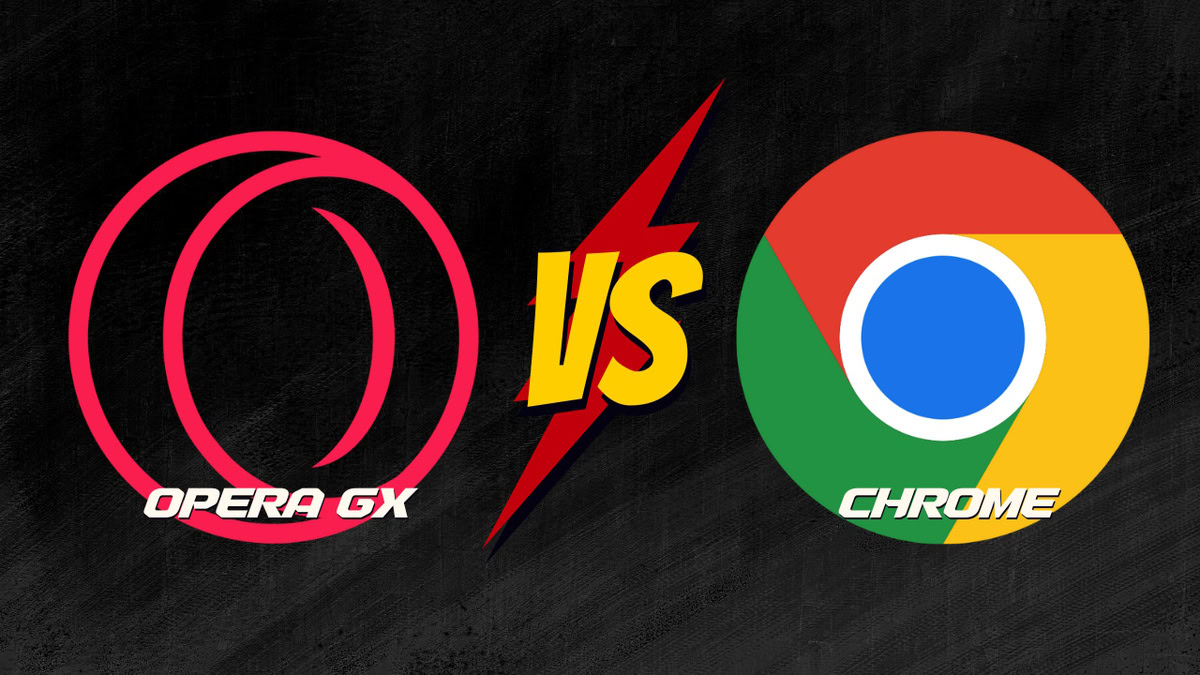
When it comes to top browsers, Google Chrome remains the dominant force in the market. We do have other browsers trying to usurp Google, but it’s a big task. Is Opera’s gamer-focused Opera GX browser up for the task? Does it have enough features to sway long-time Chrome users to switch? We find out in this Chrome vs Opera GX browser comparison.
User interface
Chrome provides a very familiar UI to its users, focusing on a clean white interface unless you apply a theme. Opera GX is radically different by default, adopting a predominantly dark UI with black backgrounds and red accents. It also supports themes though, and Opera guides you through them during onboarding.
Chrome is nearly ready-to-use as soon as you install it. Opera GX is more concerned with onboarding, letting you choose your theme, sounds, shaders, wallpaper, and even background music.
Neither Chrome nor Opera GX block ads in their default states. However, Opera GX does offer the option to turn on an ad blocker during setup, whereas you need an ad block extension for Chrome.
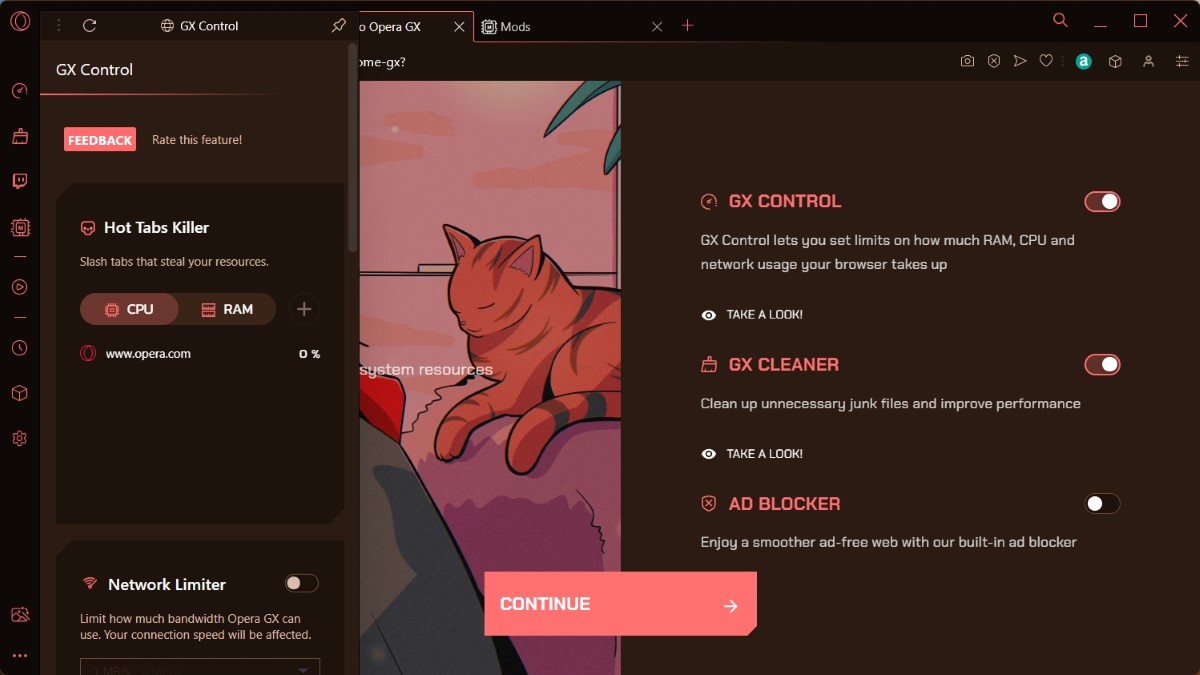
On Android, the story continues. Chrome keeps to its minimalist roots, while Opera GX goes for radical.
In addition to letting you customize appearance during onboarding, Opera GX also lets you select navigation options, namely the standard bottom navigation bar or the Fast Action Button.
Opera GX is of course trying to lure gamers, and really leans into aesthetics. If you’re not a gamer but still enjoy immersive themes and customizations, though, Opera GX may be your browser. If you prefer a standard web interface with just a dash of color through some lightweight themes, you’ll be fine with Chrome.
Opera GX vs Chrome: Features
Both Opera GX and Chrome are very capable browsers with a slew of features to appeal to their audiences.
Common features
Here are some common features across both Opera GX and Chrome:
- Based on Chromium: While Chrome is directly based on Chromium, Opera GX is a modified version of the standard Opera browser, which is in turn based on Chromium.
- Unified search and address bar: The address bar doubles up as a search input.
- Device sync: Both Opera GX and Chrome support multi-device sync, by signing into Opera and Google accounts, respectively.
- Google Search: Both browsers default to Google Search, but you can switch the default to another search engine. This also enables instant results in address bar queries.
- Extensions: Both browsers support Chrome extensions.
- Profiles: Both browsers support user profiles.
- In-browser screenshot tool: Both browsers include their own screenshot tools.
- Picture-in-picture: Both browsers allow you to have videos pop out of their page and continue playing in a floating window while you browse other web pages.
Features that Opera GX has, but Chrome doesn’t
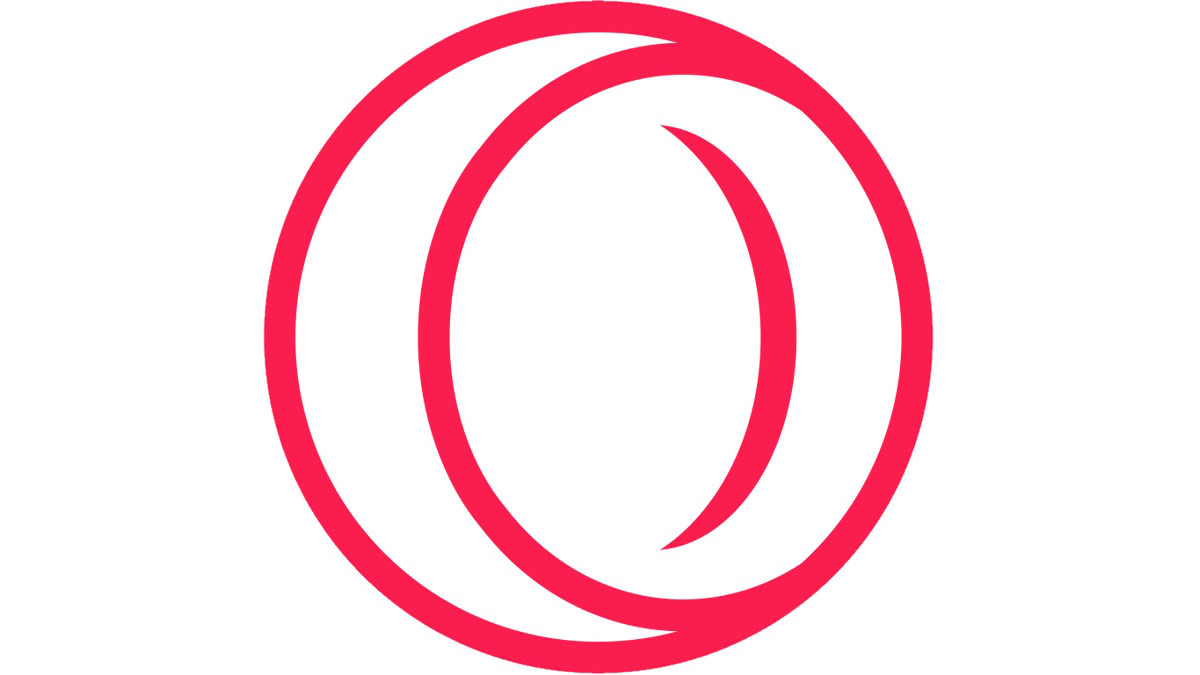
There are plenty of features that Opera GX includes, but Chrome does not:
- GX Control: What gives Opera GX its real gaming credentials is GX Control, which allows you to limit the performance of the browser. This includes placing caps on bandwidth, RAM, and CPU consumption. So if you need to run the browser while you’re playing a game, you can minimize impact. GX Control also identifies if any particular tab is consuming too many resources, and lets you selectively kill it.
- GX Cleaner: This lets you clean up junk browser files.
- GX Corner: Opera offers some free games, deals, gaming news, and a game release calendar.
- Immersive themes: Themes in Opera GX are a lot more immersive than those for Chrome. You can even mix and match elements from different themes.
- Tracker blocking: Opera GX incorporates tracker blocking to prevent ad trackers from following your browsing habits and profiling you. It also blocks crypto miners.
- Integrations: Opera GX has several service integrations present in its sidebar. These include:
- Twitch
- Discord
- Apple Music
- Spotify
- YouTube Music
- Facebook Messenger
- Telegram
- TikTok
- Vkontakte
- Pinboards: You can save web content for later and create a Pinterest-style pinboard.
- Flow: You can connect your computer and mobile devices with a QR code to send links, notes, and files between them.
- Free VPN: Opera GX includes a free VPN that you can use to route all your browser traffic. The Pro version of the VPN allows device-wide traffic to pass through.
- Ad-blocker: An ad-blocker is built-in, rather than a manual download.
- Video pickup: You can start a video on your computer and continue watching it on your phone or tablet.
- Razer Chroma integration: You can configure the RGB on your Razer Chroma-enabled devices to match your browser actions and notifications.
- Crypto Wallet: Allows cryptocurrency transactions.
Features that Chrome has, but Opera GX doesn’t

Opera GX is fairly loaded, so it doesn’t really miss out on much. The only feature that we could spot on Chrome but not on Opera GX is a password manager. Chrome has a built-in password manager that suggests secure and unique passwords for every website that you sign up to. Opera GX only includes local password autofill, and not comprehensive password management.
Opera GX vs Chrome: Performance and RAM Usage
Benchmarks
Both Chrome and Opera GX are very fast browsers that return good scores in most benchmark apps.
| Benchmark Score | Opera GX | Google Chrome |
|---|---|---|
| Benchmark Score Speedometer 2.1 | Opera GX 237 | Google Chrome 277 |
| Benchmark Score Jetstream 2 | Opera GX 253.149 | Google Chrome 259.645 |
| Benchmark Score Kraken 1.1 | Opera GX 505.3 | Google Chrome 481.9 |
| Benchmark Score MotionMark 1.0 | Opera GX 363.63 | Google Chrome 906.98 |
| Benchmark Score WebXPRT 4 | Opera GX 250 | Google Chrome 256 |
If you go purely by benchmark scores, Chrome scores marginally better than Opera GX in all but one benchmark. In fact, in MotionMark, a benchmark that measures the graphics performance of the browser, the difference is a lot more pronounced and entirely in favor of Chrome. This is despite Opera GX being marketed as a browser for gamers. You’re unlikely to notice the difference in regular usage, though.
RAM usage
If there’s something that would push users to look for a Chrome alternative, it’s the fact that Chrome can frequently end up using a lot of RAM. But if you picked up Opera GX for this reason, you’d be disappointed, as the browser is equally RAM-hungry.
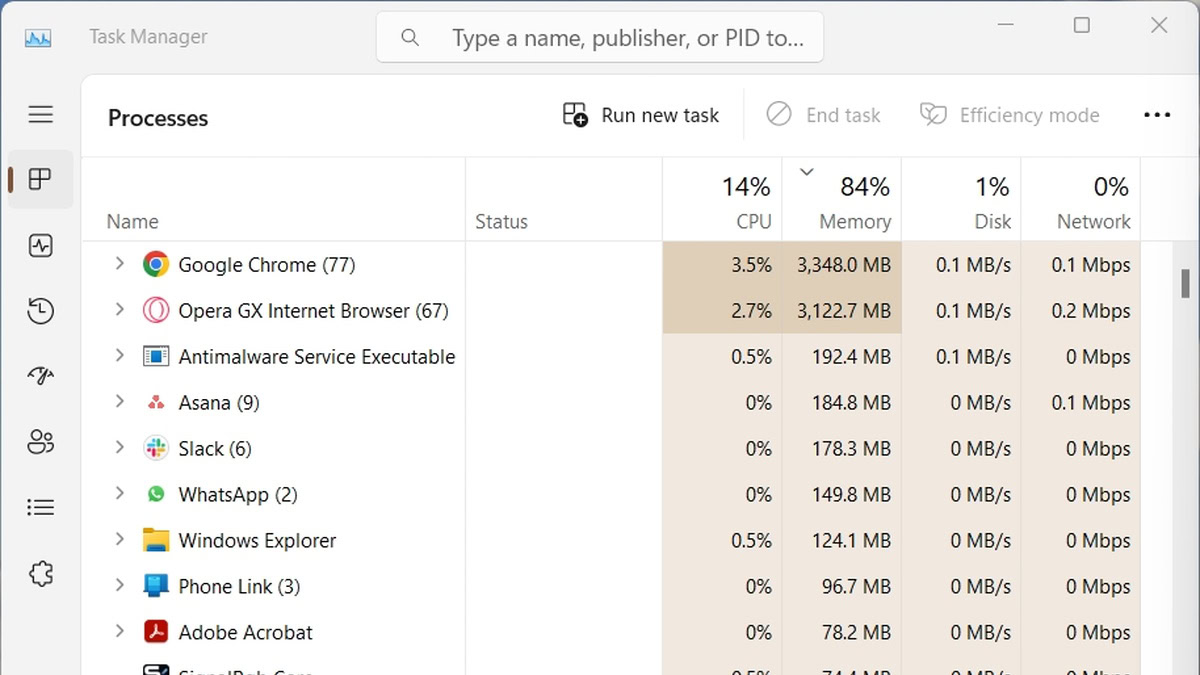
We opened 12 of the same tabs in both Chrome and Opera GX side-by-side, with new user profiles and no extensions or performance settings enabled. The difference in RAM usage between the two was just 200MB, which isn’t high enough to tip the scales in favor of Opera GX.
On lighter workloads, Chrome hovered around 300-500MB, while Opera GX was almost double that at 600-900MB.
Chrome performs better than Opera GX, but Opera GX lets you set limits on how much RAM, CPU and bandwidth the browser can use.
If everyday performance and RAM usage are your main criteria for choosing a browser, you should prefer Chrome over Opera GX. GX’s key advantage, however, is the fact that you can limit resources through GX Control.
This does come at the cost of a compromised browsing experience, but it’s very handy if you don’t want to starve other parts of your computing experience, games or otherwise.
Opera GX vs Google Chrome: Which browser should you choose?
Ultimately, both Opera GX and Google Chrome are great browsers with lots of features and great privacy and security, and you wouldn’t be wrong in choosing one over the other. But it’s clear that they’re aiming for very different audiences.
Google Chrome remains absolutely simple to use, which is a big draw for users who just want a browser that works. The approach is rather minimal and no-frills, but it works for the average person.
Chrome still remains the default recommendation for most people, but enthusiasts should try out Opera GX.
Opera GX, on the other hand, is clearly made for gamers and other enthusiasts. These are people who know what they want and aren’t afraid to toggle a few settings to achieve the perfect experience for themselves. There are a ton of features to explore, and you’ll get a fulfilling web experience at the end of it.
We recommend enthusiasts try out Opera GX and see if it delivers. For most users, Google Chrome will remain their default browser.
If you liked this browser comparison, you’d also be interested in our Chrome vs Edge, Chrome vs Firefox, and Chrome vs Safari comparisons.
FAQs
Yes, Chrome extensions work seamlessly in Opera GX.
Yes, Opera GX has a built-in free VPN.
Yes, Opera GX is a modified version of the standard Opera browser, which is in turn based on Chromium.
Yes, Opera GX is free to use.
Yes, Opera GX is safe to use.
No. We couldn’t find any proof of Opera selling user data.