Affiliate links on Android Authority may earn us a commission. Learn more.
OPPO N3 hands-on and first impressions
Published onOctober 29, 2014

When the OPPO N1 was first announced last year, what made the device stand out was not only its quirky take on the camera setup, but also the fact that it was one of the largest smartphones around. With its followup, OPPO has shrunk the phone down to a size more in line with current flagships. But the OPPO N3 brings a lot more to the table. In this post, we go hands-on and give you our first impressions about the OPPO N3!

Users of the OPPO N1, or those who considered that device was too big and unwieldy, will certainly appreciate the fact that the OPPO N3 comes with a more manageable footprint, that puts it squarely in the space of its flagship rivals. A lot of the design elements remain, with plastic combining with a new “industrial grade” aluminium alloy frame.
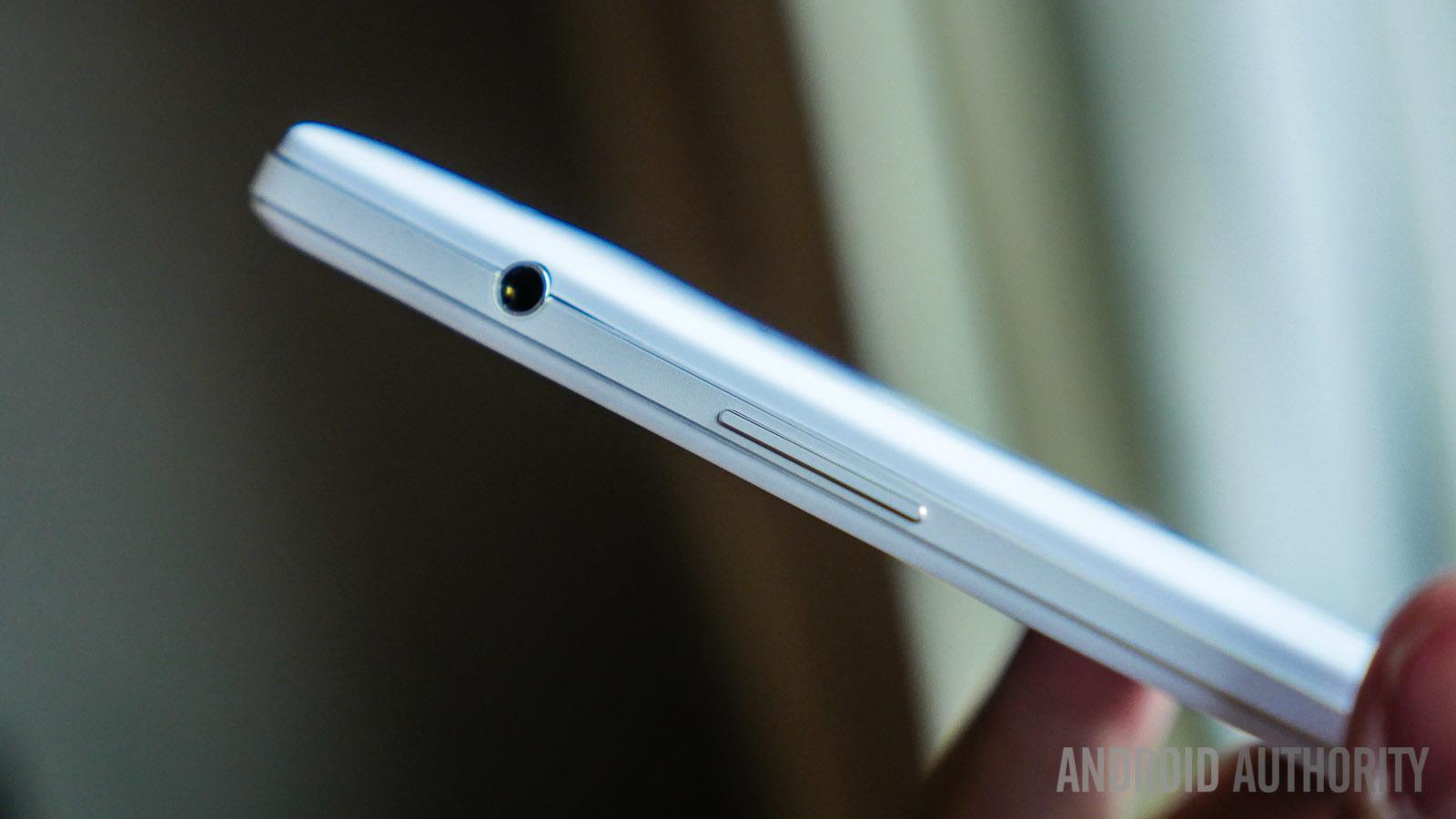
Given the unique features of this device, aspects of design that are usually standard have been moved around, with the microUSB port placed on the left side, and the headphone jack finding a spot on the right side, instead of the top and bottom. Despite its reduced size, this phone does come with a significant heft and girth. The steel frame does protrude out of the sides though, adding to the grip and making it easier to hold on to the phone than it would have been if it had smooth sides.

When it comes to the display, you get a 5.5-inch TFT display with a 1080p resolution, resulting in a pixel density of 403 ppi. Underneath the surface, the OPPO N3 packs a quad-core Qualcomm Snapdragon 801 processor, clocked at 2.3 GHz, and backed by the Adreno 330 GPU and 2 GB of RAM. This processing package may not be the latest and greatest anymore, but it’s still one of the best, ensuring a smooth and lag free performance.
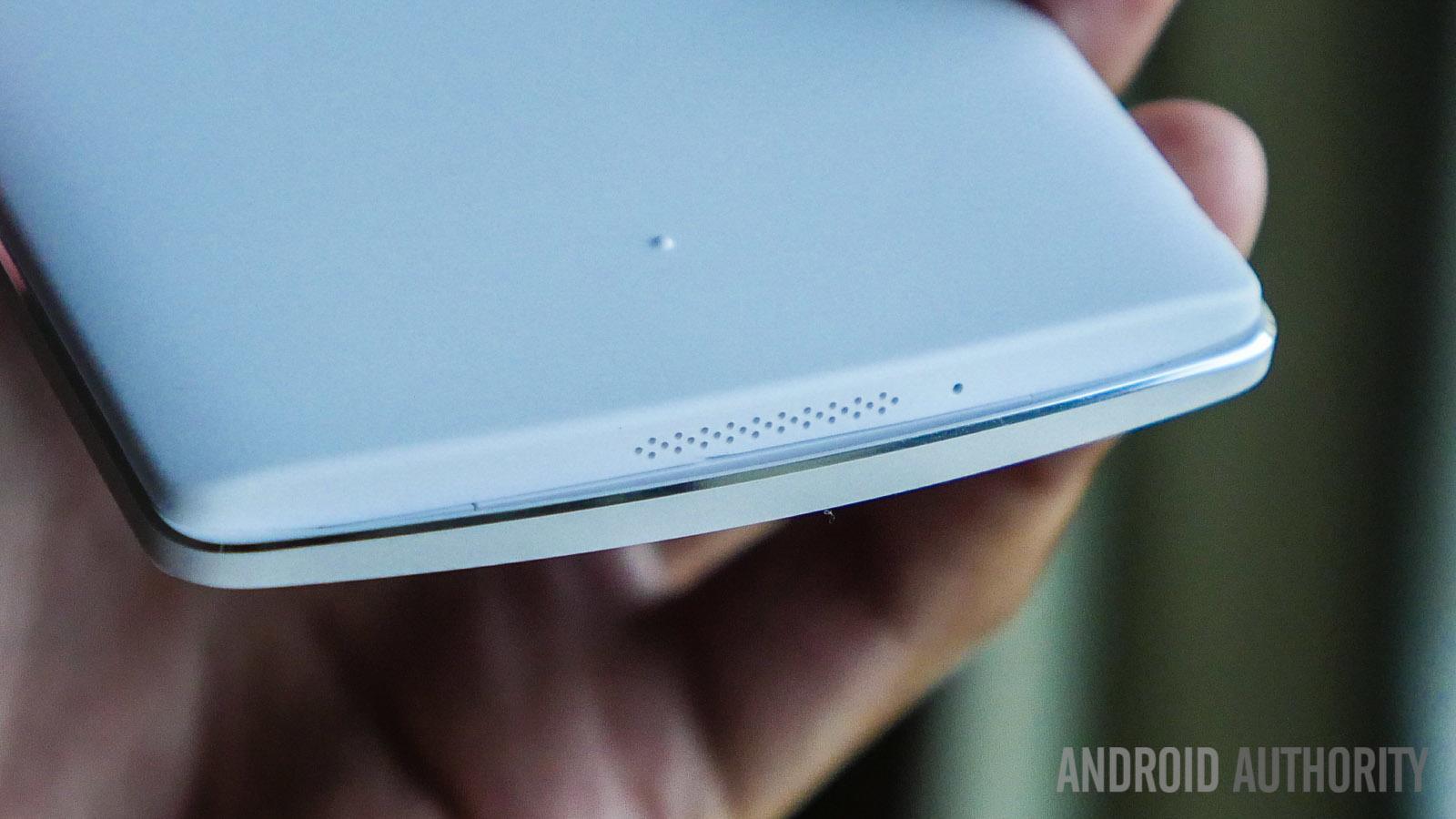
32 GB of internal storage is further expandable via microSD card, so storage shouldn’t be much of a concern. The OPPO N3 packs a 3,000 mAh battery that should provide more than decent battery life. You do also get VOOC fast charging capabilities that was first introduced with the OPPO Find 7, in a revamped mini version of the charger.

When it comes to the software, you get OPPO’s Color OS based on Android 4.4 Kitkat, that brings with it some new transitions and optimizations, and there were no instances of stutter or lag, at least in the short time I got to spend with it. The UI elements remain largely the same from previous iterations. Keep in mind that this version doesn’t come with an application drawer either, an aspect that may take some getting used to.

Of course, the big story with the OPPO N3 is its rotating camera at the top, which is now motorized. The camera comes with a 206 degree rotation, allowing you to take some high quality selfies with the 16 MP sensor. The rotating camera does come with an interesting design choice, featuring a faux leather material complete with fake stitching around it, akin to the back cover of the Galaxy Note 3.

As far as the camera software goes, it’s quite similar to what you get with previous OPPO offerings. The viewfinder is simplistic, but there are a lot of modes and settings available with further exploration, such as Ultra HD mode. A manual mode allows you to manually change the focus, which is a nice addition. At first glance, the image quality seems pretty nice, but of course, a more in-depth review will be required.

The O-Click accessory that comes with the OPPO N3 has also received an upgrade, not only aesthetically, but also in its capability, now coming with a 5 button construction. While the O-Click can be used for other functions, its most useful application is controlling the camera. As mentioned, the rotating camera is now motorized, so pressing right or left on the O-Click will automatically fully rotate the camera, while up and down will let you manually select the angle you want. After setting the scene, you can take a shot by pressing the center button.
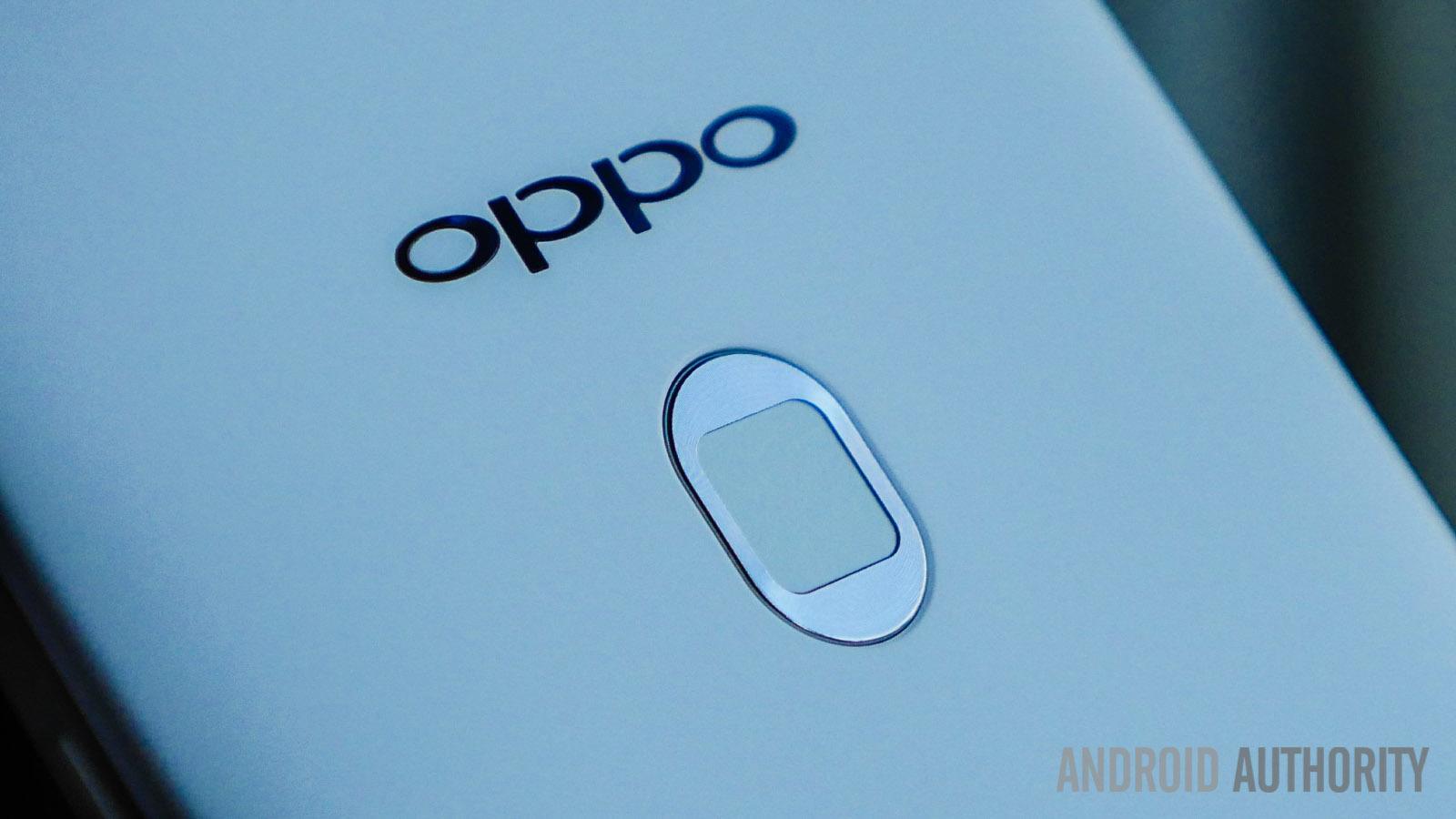
Moving to the back, the area that previous housed the O-Touch panel has now been replaced with a button which is used for various functions, and comes with a fingerprint scanner. The fingerprint scanner lets you easily unlock the device without any hassle, and can also be used to lock specific content and applications on the phone.

Finally, we have the skyline notification light at the bottom of the phone, another feature that is returning from the OPPO Find 7. The enhancement here though is the fact that a small protruding glass area will let you notice the light regardless of what side of the phone you’re looking at. That said, the limitation that was found with the Find 7 returns here, and that is the fact that the skyline notification emits only one color.
There you have it – a first look at the OPPO N3! There is certainly a lot to be excited about with this release. With a size that is comparatively smaller that its previous iteration, an improved take on the rotating camera, especially while using the revamped O-Click, along with a solid take on the fingerprint scanner, make the OPPO N3 a very attractive package. With a price point that is sure to be competitive, the OPPO N3 could very well be one of the contenders for best smartphone of the year.
Check out the full specs and details about the OPPO N3’s availability in our roundup post!