Affiliate links on Android Authority may earn us a commission. Learn more.
Here's what that orange dot on your iPhone means
Published onApril 3, 2023

If you have looked at your iPhone and seen an orange dot staring back at you, you don’t need to worry. You can cancel that eye test because you’re not seeing things. It’s not a virus. That orange dot really is there. But what does that orange dot on your iPhone mean? Is it the government monitoring your phone calls, or is there a more benign, boring reason for it?
QUICK ANSWER
The orange dot on your iPhone screen means that the phone's microphone is currently being used by an app installed on your device. If the dot turns green, it means the camera on your phone is being used by an installed app or both the camera and the microphone are being used.
The orange dot on iPhones explained
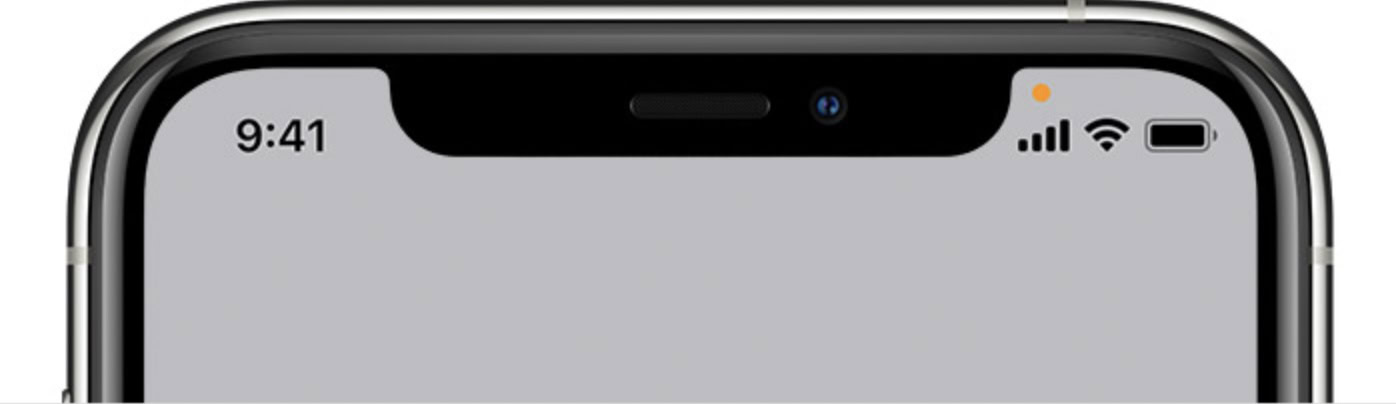
If you take a look at your iPhone screen above the phone signal icon, you may see an orange dot. Introduced with iOS 14, this means that the phone’s microphone is currently being used by an app installed on your device. This can be something like Shazam listening to a song to identify it or you dictating a message into WhatsApp. You could also be making a phone call or using Siri.
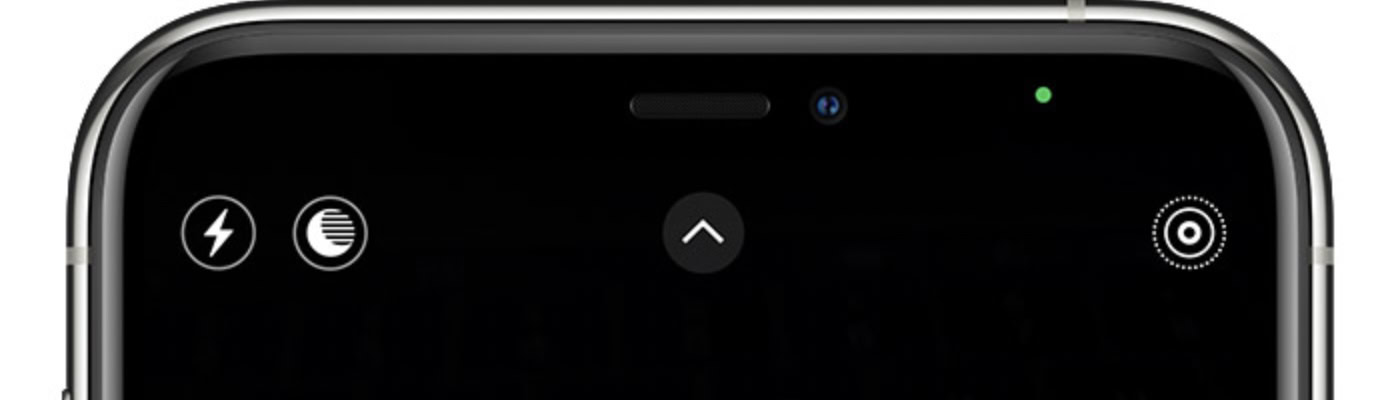
If that orange dot turns green, then it means one of two things. Either the camera is currently being used by an installed app (maybe you’re live-streaming through the Facebook app?), or both the camera and microphone are being used. For example, if you are making a FaceTime call.
Finding out who the culprit app is
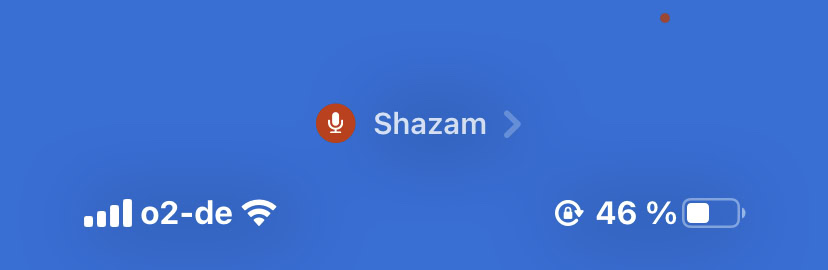
If you are currently using an app, and the light blinks on, then it will likely be self-explanatory. However, if your phone is sitting on a table when the light goes on, then you need to investigate why. They really could be out there listening to your Game of Thrones theories.
To find out which app is responsible, swipe down from the top-right of the screen to open Control Center. At the top, you will see the name of the app.
FAQs
No, they can’t. Besides, isn’t it good to know what’s using your camera and microphone?