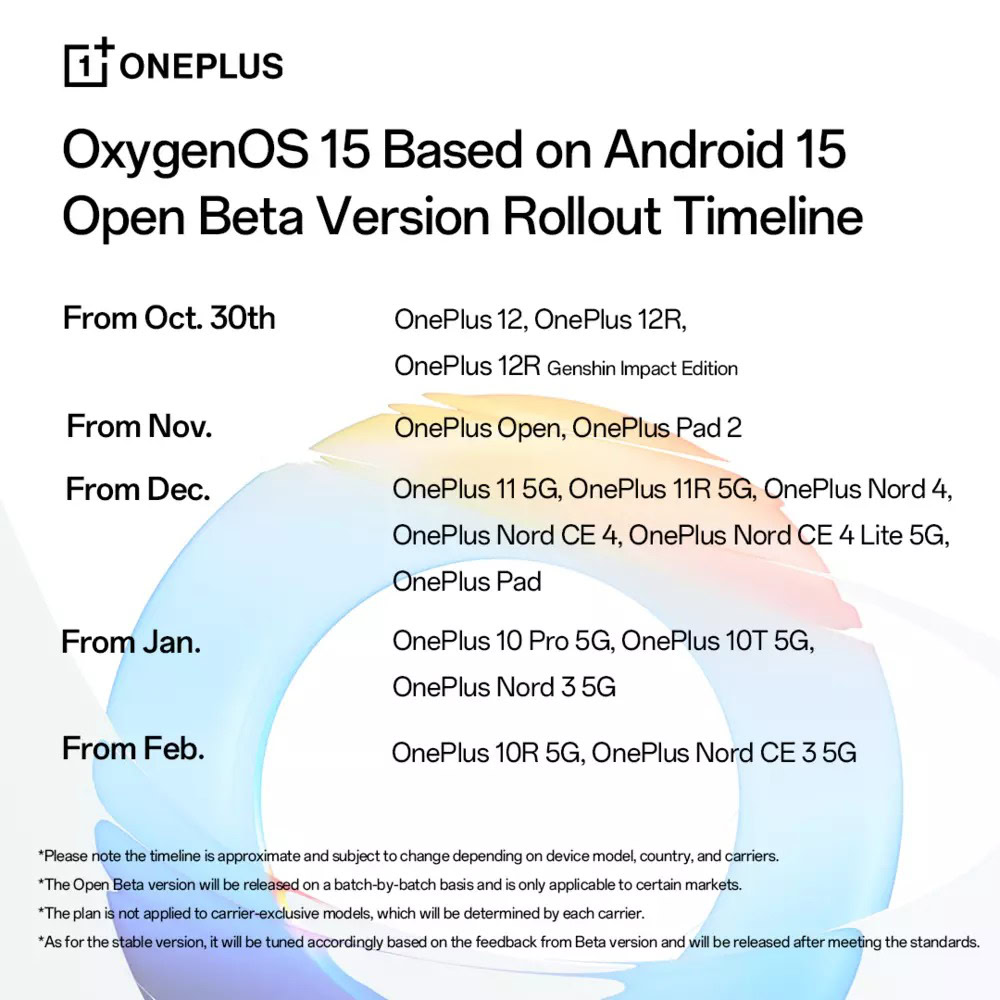Affiliate links on Android Authority may earn us a commission. Learn more.
I tried Oxygen OS 15 and this is what OnePlus got right (and what it didn't)
October 24, 2024

It’s officially Android 15 season. With Google’s latest and greatest already gracing Pixel devices, it’s time for other Android manufacturers to unveil their own takes on the update. Today, OnePlus pulled back the curtain on Oxygen OS 15, which is set to debut on the upcoming OnePlus 13. I have been using the Oxygen OS 15 beta on a OnePlus 12, and here’s how my experience has been so far.
What's your favorite Oxygen OS 15 feature?
One thing that immediately stands out is the strong family resemblance between Oxygen OS 15 and Color OS 15, OPPO’s latest take on its own UI skin. Given the increasingly intertwined hardware and software strategies of these sister companies in recent years, this convergence isn’t entirely surprising. However, what truly matters is that Oxygen OS 15 brings all the key Android 15 features to OnePlus phones. This includes features like Circle to Search, Theft Protection, Gemini as the default smart assistant, etc. Hit the previous link for extensive details on all of those features. In this hands-on, I’ll be running through all the specific changes OnePlus is bringing to the table that separates it from other Android phones.
A smooth operator
OnePlus has a history of touting the speed and smoothness of Oxygen OS, and this time around, the company is emphasizing a shift to “parallel processing” as the key to even greater fluidity.
To break it down, Oxygen OS 14 used serial processing, meaning each app had to fully launch before the system moved on to the next one. With Oxygen OS 15, the process happens in parallel, so different parts of an app’s launch sequence can run simultaneously. The idea is that this change will make app switching and animations faster.
For everyday use, Oxygen OS 14 was already one of the smoothest Android skins available, and Oxygen OS 15 takes it a tiny step further.
In my experience with Oxygen OS 15 on the OnePlus 12, the fluidity of animations was definitely noticeable, although perhaps not revolutionary. To be fair, Oxygen OS 14 was already a snappy performer, so the improvements in Oxygen OS 15 are more about refinement. There are subtle touches, like the app minimizing animation dynamically adjusting based on how forcefully you swipe up, but these are details you might not notice unless you’re specifically looking for them.
These performance enhancements might be more apparent in speed tests and app opening speed runs that tech YouTubers love to conduct. To give you some perspective, I used the OnePlus 12 running Oxygen OS 15 alongside my Galaxy Z Fold 5 running One UI 6.1.1, and the Z Fold 5 felt like a five-year-old device in comparison. So yeah, Oxygen OS 15 is smooooooth.
Share to iPhone
File transfers between Android and iPhones have long been a headache, but OnePlus is trying to bridge that gap with its new “Share to iPhone” feature in Oxygen OS 15. It operates similarly to third-party file transfer apps like Shareit, but the advantage here is that you don’t need to install anything on your OnePlus phone. The iPhone involved will need to download a separate app called “O+ Connect” and grant it the necessary permissions.
I tested this feature by sending a three-minute 4K video from one Android phone to another using Quick Share and then from the OnePlus 12 to an iPhone using the Share to iPhone feature. The actual transfer time was comparable in both cases (around 12 seconds). However, the Share to iPhone method takes an extra 10-15 seconds of setup time for every transfer to establish the wireless connection between the two phones.
While the overall experience is not quite as seamless as AirDrop, this is still a great feature that addresses a long-standing pain point. It’s a step in the right direction, and I hope we can eventually see a universal file transfer solution for Android and iPhone that works this effortlessly. On a side note, you can also use the O+ Connect app to send files from your iPhone to a OnePlus phone.
Storage savings
Another notable improvement that OnePlus has achieved with Oxygen OS 15 is the reduction in system storage size. OnePlus claims that system files on Oxygen OS 15 now take up to 20% less space, thanks to optimizations that eliminate redundancies. This could free up as much as 5GB of additional storage, which is a practical benefit, especially for users with lower storage configurations.
However, it’s worth noting that this storage-saving feature currently only applies to new devices launching with Oxygen OS 15, starting with the OnePlus 13. When I checked my OnePlus 12 before and after the Oxygen OS 15 update, I didn’t see any noticeable difference in system storage, and OnePlus hasn’t confirmed whether older devices receiving the update will also benefit from this change. So, for now, this feature seems to be a perk for new hardware only.
Multitasking, reimagined (Sort of)
Open Canvas is making its way to OnePlus candy bar phones with Oxygen OS 15, and this was my first time getting hands-on with it. On the OnePlus 12, you get a scaled-back version of Open Canvas — only two apps can run at a time, unlike the three-app experience on the OnePlus Open or OnePlus tablets. Despite this limitation, it’s still a big improvement for multitasking on a standard slab phone.
Traditional split-screen multitasking on smaller screens often feels clunky, with two apps squeezed into small windows and users fumbling around to tap the right button.
With Open Canvas, Oxygen OS offers more intuitive multitasking on the OnePlus 12.
With Oxygen OS 15, you can keep two apps open as multi-windows. However, instead of getting crammed into either half of the screens, one app takes up almost the full screen while the other waits at the top or bottom edge. Tapping the second app instantly switches them, shrinking the first app to the edge.
For example, I was able to use this feature to search for a setlist on Google Chrome while simultaneously searching for those songs on YouTube and adding them to a playlist — far smoother than split-screen multitasking.
While its utility on candy bar phones is undeniably less than on foldables and tablets, it’s still a helpful feature. It can make multitasking on smaller phones much more functional, and I hope other Android skins start taking notes from OnePlus on how to implement split-screen features better.
AI, of course

It’s 2024, and no software update would be complete without a dose of AI features. Google and Samsung have already integrated comprehensive AI features into their latest Android skins, and OnePlus is evidently a bit late to the party. Nevertheless, Oxygen OS 15 brings some new AI-powered tools to the table, with the caveat that most of them rely on cloud-based processing instead of on-device processing.
Detail boost
One of the key AI features added is Detail Boost, which is available in the new AI Editor under the Photos app. Interestingly, it can also automatically pop up as a suggestion when you’re cropping an image, which is a neat touch. However, don’t expect miracles. In reality, it mainly applies noise reduction and smoothing without actually adding any real detail back into the image. While it can sometimes improve the look of photos, like in the cropped image of the Golden Gate Bridge I tested, the overall results are a hit-or-miss.
AI eraser
Similar to Magic Editor in Google Photos and Generative Edit on Samsung phones, this tool allows you to remove unwanted objects from images. It works surprisingly fast, with no loading screens to interrupt the flow, and the animation of objects being erased actually looks quite cool. In terms of effectiveness, it works well in most cases, although I’d still prefer Google’s Magic Editor, as it tends to be a bit more reliable in certain situations.
Unblur and Reflection eraser
These are the other two features of the AI Editor. Unblur specifically targets people’s faces in photos and attempts to reduce blur by applying some noise reduction. Reflection Eraser, as the name suggests, aims to remove reflections from mirror selfies or photos taken through windows. They function as expected, though we’ve seen similar implementations elsewhere, and there’s nothing too groundbreaking here.
Contextual AI assistance
Oxygen OS 15 adds a new AI Toolbox 2.0 to the mix, which introduces some handy contextual AI features that appear in the Smart Sidebar. For example, when you’re in any chatting app, the Smart Sidebar automatically presents an “AI Reply” option. This feature reads through the on-screen text of your conversation and suggests AI-generated replies. You even have the option to choose different tones or writing styles for these replies.
I particularly liked this feature because it’s not dependent on any specific keyboard, unlike the reply suggestion features from Samsung and Google. I use Swiftkey, which means I can’t utilize those other AI reply options. That’s not the case here. That being said, the generated replies themselves can be a bit hit-or-miss, and I doubt if you’ll ever want to use them in an actual conversation.
AI Summary and AI Speak are two other options that pop up in the Smart Sidebar when you’re browsing the web. AI Summary is designed to summarize the on-screen text, while AI Speak is supposed to read it aloud. Unfortunately, I kept encountering a “language not supported” error when trying to use these features, even on English-language web pages, even though English is listed as one of the supported languages. This is likely a bug in the beta, and I’ve reached out to OnePlus for clarification on this issue.
Intelligent search
Intelligent Search is one of those AI features that will definitely come in handy if it works as advertised. Unfortunately, I haven’t been able to get this feature to work on my OnePlus 12. I’ve reached out to OnePlus for clarification and will update this section of the review when I have more information.
How it works is that instead of simply searching for file names or downloaded documents, you can directly type in questions using natural language (an example shown by OnePlus was asking for the price of a product, which was mentioned in an Excel sheet that was downloaded on the phone). The Intelligent Search feature is then supposed to provide you with answers based on the information present in your local files.
Some more AI in Notes
The Notes app has also gotten a sprinkle of AI, with several features powered by Google’s Gemini models. These include auto-completion, tone adjustment, and even automatic summarizing of long notes into bullet points. There’s also a voice transcription tool that cleans up fillers and expands text with a “Continue Writing” feature. Supported languages for these features include English, Hindi, Spanish, Italian, and more.
These additions to the Notes app are practical and helpful but nothing particularly new if you’ve used AI-powered writing tools before.
It’s important to highlight that to use these AI reply, AI summary, and AI speak features, you’ll have to grant OnePlus’s screen recognition app all the permissions it requests. From the screenshot below, it looks like OnePlus is taking the accessibility access route to analyze any and all of your screen content, not just limiting itself to analyzing text within certain apps. This might raise some privacy concerns for users, given that it is also reliant on cloud processing.
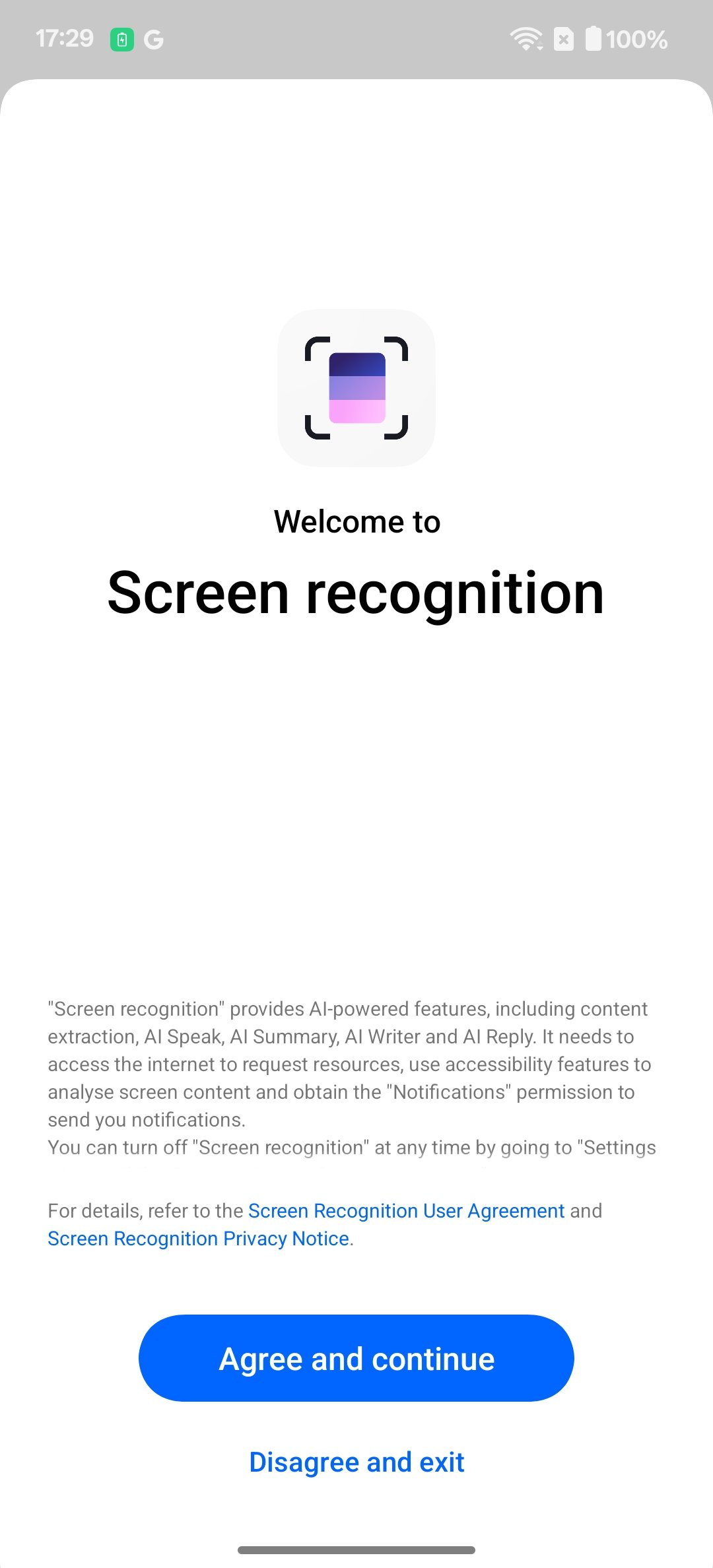
Another noteworthy aspect is the heavy reliance on cloud processing for these AI features. With the exception of Intelligent Search, which employs a hybrid approach, all the AI capabilities in Oxygen OS 15 are cloud-based. This means there are no strictly offline AI features, which could be a drawback for users concerned about data privacy.
A fresh…ly inspired coat of paint
Oxygen OS 15 also introduces several visual tweaks, and it’s hard to ignore that some of these changes feel heavily inspired by Apple’s iOS. The most noticeable one is the redesigned split-view for notifications and quick settings, which closely resembles what iOS 18 offers. It’s not unique to OnePlus though — Samsung is rumored to be implementing a similar layout in One UI 7, and Google could adopt a similar approach with Android 16. The good news is that OnePlus has made this optional, so if you prefer the old layout, you can easily switch back.
For me, the new design works quite well, as it offers more space for both notifications and quick settings. However, it does require a bit of muscle memory retraining. It’s worth noting that while the design resembles iOS, it doesn’t offer the same level of customization. You can’t add widgets, change icon sizes, or personalize the quick settings panel to the extent you can on an iPhone. It would have been fantastic if OnePlus had included those features.
The iOS-inspired design isn’t limited to just notifications. There are also new customizable lock screens with 3D depth effects, similar to what iOS 18 offers. But to be fair, Samsung introduced comparable lock screen customizations in One UI, so it’s more of an industry-wide trend than just an Apple influence.
One genuinely new visual element in Oxygen OS is called OnePlus OneTake. This feature offers customizable themes that apply a unified look to your Always-on Display, lock screen, and home screen. What makes them special are the animations that create smooth and natural transitions between these three stages. While the overall presentation has a distinct iOS vibe, I can’t fault OnePlus for it. The OneTake themes look fantastic and add a touch of personality to the phone. If you’d prefer a distinct approach, OnePlus also has some new “Flux Themes” for you to try out, complete with depth effect on the lock screen (which you can add to your images too).
OnePlus also revamped the volume panel in Oxygen OS 15, which now starts off as a thick slider but shrinks into a slimmer version when you adjust the volume. It’s not a bad addition, but again, it feels like another example of OnePlus leaning into that Apple-like visual language. There’s also a Dynamic Island-inspired floating bar that works similarly to Apple’s implementation.
In addition to these bigger changes, there are several smaller visual refreshes scattered throughout the UI. The settings menu, about phone page, and built-in icon styles have all received minor tweaks, contributing to Oxygen OS’s overall fresh look.
Blast from the past
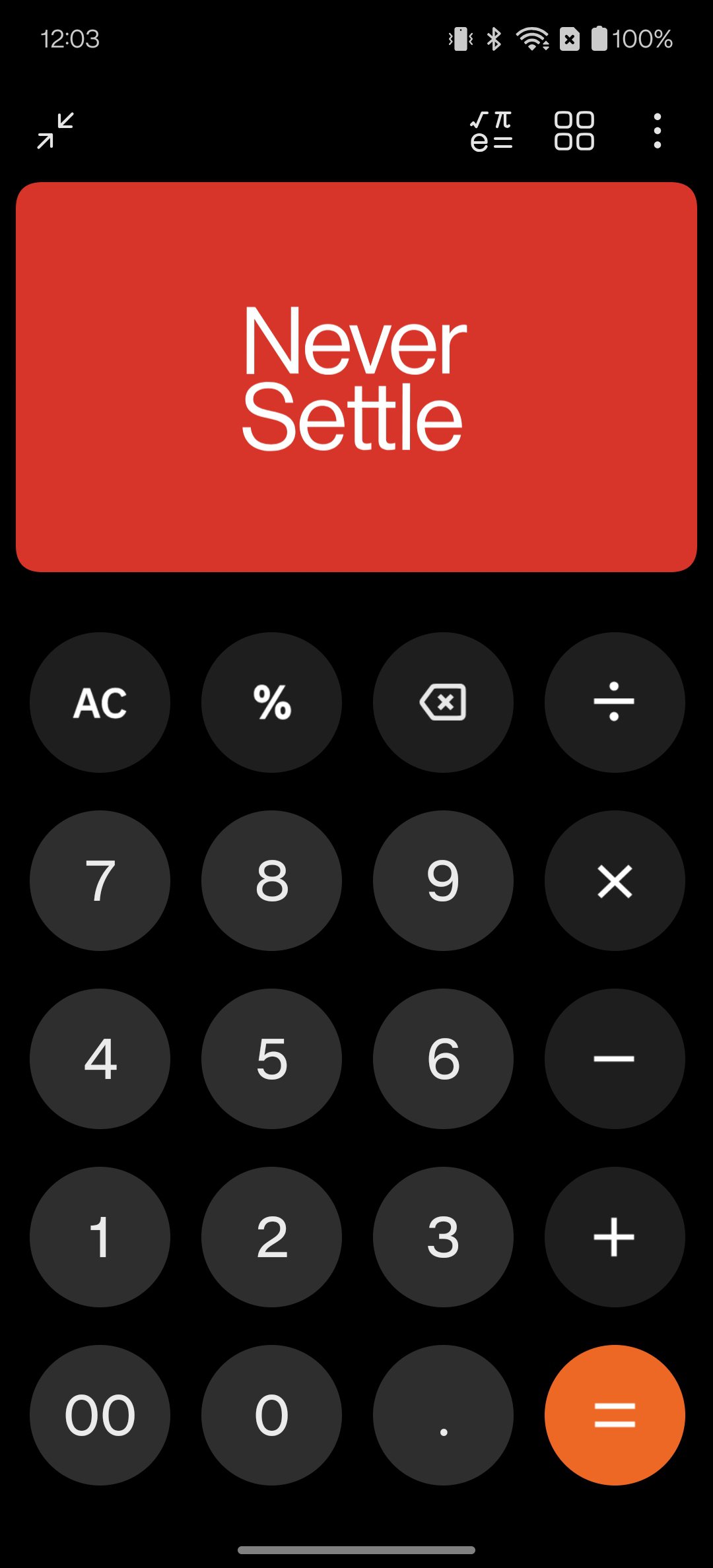
Oxygen OS 15 also brings back a beloved OnePlus easter egg that was absent for a while. Typing “1+=” in the calculator app now once again displays the “Never Settle” banner, a reminder of the company’s commitment to pushing boundaries. It’s a small detail but one that longtime OnePlus fans will surely appreciate.
Oxygen OS 15 hands-on review verdict: A refined and resurgent experience

From my experience so far, Oxygen OS 15 feels like a small yet reassuring step forward for OnePlus’ Android skin. It’s a visually appealing, clean, and mature operating system that delivers a delightful user experience. While the iOS inspiration is evident in certain design choices, this trend of feature homogenization is prevalent across the industry. I’m not opposed to it as long as it means we get the best features and most intuitive ways of interacting with our phones.
Oxygen OS 15 is a reassuring step forward, but when it comes to AI, OnePlus still trails behind competitors like Google and Samsung.
Performance remains a core strength of Oxygen OS. With smoother animations, faster app launches, and thoughtful refinements throughout, it easily stands out as one of the slickest Android experiences on the market. The system feels cohesive and responsive, reinforcing OnePlus’s reputation for nimble software.
I haven’t had the chance to test out everything that was announced, but it’s clear that the AI features here aren’t quite as comprehensive or polished as the competition. That said, it’s a start, and there’s potential for OnePlus to improve in future updates.
Overall, it seems that Oxygen OS is back on an upward trajectory after a rough couple of years. The UI feels lighter, more user-friendly, and relatively bug-free. Sure, it has grown more similar to OPPO’s ColorOS in many ways, but it still stands out as one of the smoothest Android experiences, particularly in markets like the US, where OPPO doesn’t have a presence.
Oxygen OS 15 availability and rollout schedule
The first open beta of Oxygen OS 15 will debut on the OnePlus 12, starting October 30, 2024. Oxygen OS 15 will also be present out-of-the-box on the OnePlus 13 when it launches globally.
OnePlus also says that AI features will begin rolling out by the end of November. Some AI features will be restricted to certain models to “ensure optimal performance.”
Thank you for being part of our community. Read our Comment Policy before posting.