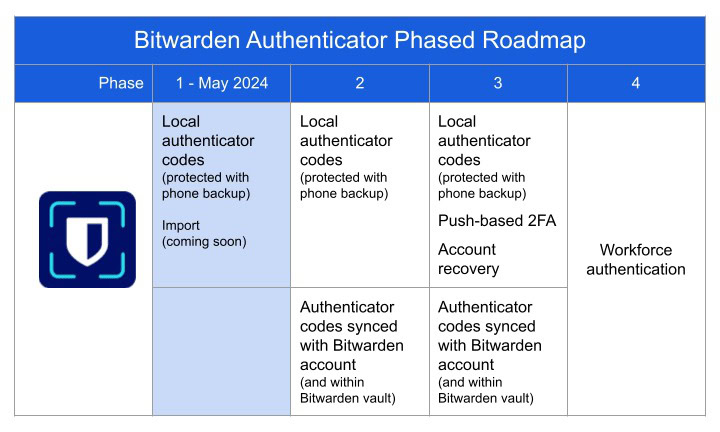Affiliate links on Android Authority may earn us a commission. Learn more.
Bitwarden launches its own free and open-source Authenticator app

- The makers of Bitwarden Password Manager have launched Bitwarden Authenticator.
- Bitwarden Authenticator is a two-factor authentication app that serves TOTP codes.
- This is a standalone app, but integration with Bitwarden Password Manager is planned for the future.
Even though passkeys are the future of passwords, you likely still use a good old password on hundreds of logins that haven’t yet begun supporting passkeys. You likely still have hundreds of passwords for websites that you’ve signed in to over the years, and apps like Bitwarden are our top Android app choice for the simple reason that they help you manage all of your passwords and do it while being free and open-source. Bitwarden is back with another free and open-source app, this time to serve your 2FA needs.
Bitwarden Authenticator has just been launched by Bitwarden Inc. (h/t Artem Russakovskii). As the name suggests, it is an authenticator app for generating Time-based One-Time Password (TOTP) authentication codes for two-factor authentication. Two-factor authentication is advised for all important accounts, even if you use a passkey or a complex password, as it adds an extra layer of security.
For its initial release, Bitwarden has kept it simple. At this stage, it is a standard authentication app that works standalone. You don’t need a Bitwarden account to use Bitwarden Authenticator, as you’ll need to independently add all your two-factor accounts anyway through the QR scanner. Once your accounts are set, you will get TOTP codes right on the landing page.
As a bonus, you can set Bitwarden Authenticator to be unlocked with your phone’s biometrics. You can also export your vault in JSON and CSV formats.
Bitwarden Password Manager also includes an Integrated TOTP feature, but that is a premium feature. Bitwarden Authenticator is a standalone app that serves TOTP for free. You can continue using the paid feature, switch to the free one, or use both, as the apps are independent. Bitwarden says the Integrated TOTP feature in the Password Manager will not be removed.
Bitwarden has also released a roadmap for what’s next. The ability to import is expected to come this month, though it is unclear from which apps.
Bitwarden account integration will come later, letting you sync your TOTP codes with your password vault, which should be very useful for those of us who use Bitwarden Password Manager. Beyond that, we can expect to see support for push-based 2FA and account recovery options in the future.
Have you tried out Bitwarden Authenticator? Let us know your experience in the comments below!