Affiliate links on Android Authority may earn us a commission. Learn more.
Android 16 gets ready to let Gemini control everything from alarms to video (APK teardown)
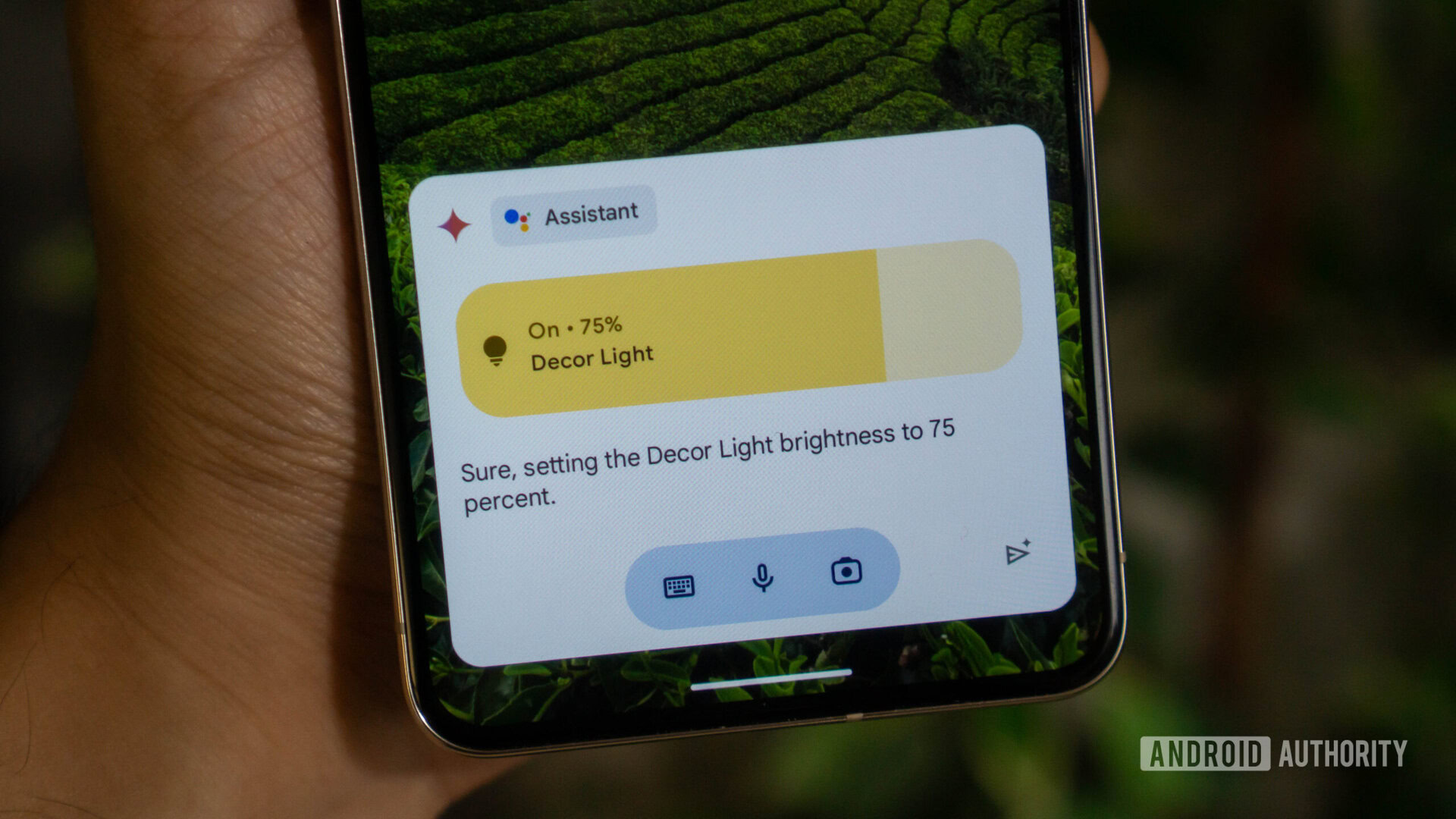
- Android 16 has a feature called “app functions.”
- App functions would allow Gemini to “perform actions on behalf of users inside applications.”
- We now have a better idea of what Gemini may be capable of with Android 16.
Google rolled out the first developer preview of Android 16 last month. Since its release, we discovered some interesting tidbits about the next OS, such as a new feature called “app functions.” This feature would allow Gemini to “perform actions on behalf of users inside applications,” like an AI agent, without the need for extensions. We have now uncovered what could be a list of these Android 16 app functions.
An APK teardown helps predict features that may arrive on a service in the future based on work-in-progress code. However, it is possible that such predicted features may not make it to a public release.
We reported earlier on finding strings of code in the Google app (beta version v15.49.40) that indicated that Gemini could soon let users set reminders in the Samsung Reminders app through an extension. However, this feature could also let Gemini access other services as well. After digging further, we stumbled upon several more extensions in the works and they all seem to circle back to Android 16’s app functions feature.
With the appropriate app extensions active, Gemini would be able to do things like create alarms in Samsung Clock, delete notes in Samsung Notes, update a task in Samsung Reminders, and so on. These abilities leverage Android 16, so a platform update may be all that’s needed to give Gemini these functions without the need for extensions.
So what are all of the functions Gemini will be able to perform when Android 16 launches? We’re still piecing that together, but we may have gotten a hint from the Samsung Reminder app. It appears Gemini will be able to perform different kinds of tasks depending on the category.
From the Samsung Reminder app, we were able to extract the following categories, and the functions within them:
Browser
- Bookmark (Create, Find Bookmarks, Find tabs, Get Histories, Show Site)
- Tab (Update Bookmark)
Calendar
- Create Event
- Event (Find events, Update event)
Camera
- Scan Document
- Take Photo
Clock
- Alarm (Create Alarm, Create Timer)
- Day Pattern (Find Alarms, Find Timers, Set Day Pattern Field, Set Day Pattern List Field, Set Day Pattern Nullable Field, Update Alarm, Update Timer)
- Account (Create Email Draft)
- Email (Find Accounts, Find Emails, Send Email, Update Email)
Files
- File (Find Files)
Maps
- Directions Result
- Find (Directions, Places)
- LatLng
- Leg
- Location
- Opening Hours
- Place
- Route
Messages
- Find Messages
- Forward Message
- Message (Reply Message, Send Message)
Music
- Create Personal Playlist
- Find Music Items
- Music Item (Update Personal Playlist)
Nearby sharing
- Find Nearby Devices
- Nearby Device
- Share Files To Nearby Device
Notes
- Folder (Create, Find)
- Note (Create, Find)
- Update Folder
Persons
- Create Person
- Find Persons
- Person (Update Person)
Phone
- Accept Call
- Add To Blocklist
- Call
- Call Record
- Find Call Records
- Make Call
Photos
- Album (Create Album, Find Albums, Find Media Items, Media Item, Set Media Item Filter, Straighten Media Item, Update Album, Update Media Item)
Tasks
- Create (Task Category, Task)
- Find (Task Categories, Tasks)
- Task (Task Category, Update Task Category, Update Task)
Types
- Attachment
- Date
- Date Time
- Set Attachment Field
- Set Attachment List Field
- Set Attachment Nullable Field
- Set Boolean Field (Set Boolean List Field, Set Boolean Nullable Field)
- Set Byte Array Field (Set Byte Array List Field, Set Byte Array Nullable Field)
- Set Date Time Field (Set Date Time List Field, Set Date Time Nullable Field)
- Set Double Field (Set Double List Field, Set Double Nullable Field)
- Set Float Field (Set Float List Field, Set Float Nullable Field)
- Set Int Field (Set Int List Field, Set Int Nullable Field)
- Set Long Field (Set Long List Field, Set Long Nullable Field)
- Set String Field (Set String List Field, Set String Nullable Field)
- Set Time Of Day Field (Set Time Of Day List Field, Set Time Of Day Nullable Field)
- Set Uri Field (Set Uri List Field, Set Uri Nullable Field)
- Time Of Day (Time Of Day Range, Uri)
Video
- Find Videos
- Timed Text
- Transcript
- Video Item
While most of these look very straightforward, we’re not entirely sure what the Types category is about. It could be for more customizable functions based on the requirements of an app, but we’ll have to wait and see to find out.
None of these functions are currently live. Gemini could get even more functions than this, but that’s unclear at the moment. We’ll let you know if we manage to dig up evidence of any more.