Affiliate links on Android Authority may earn us a commission. Learn more.
Holiday bound? Here's how I prepared my smart home before leaving
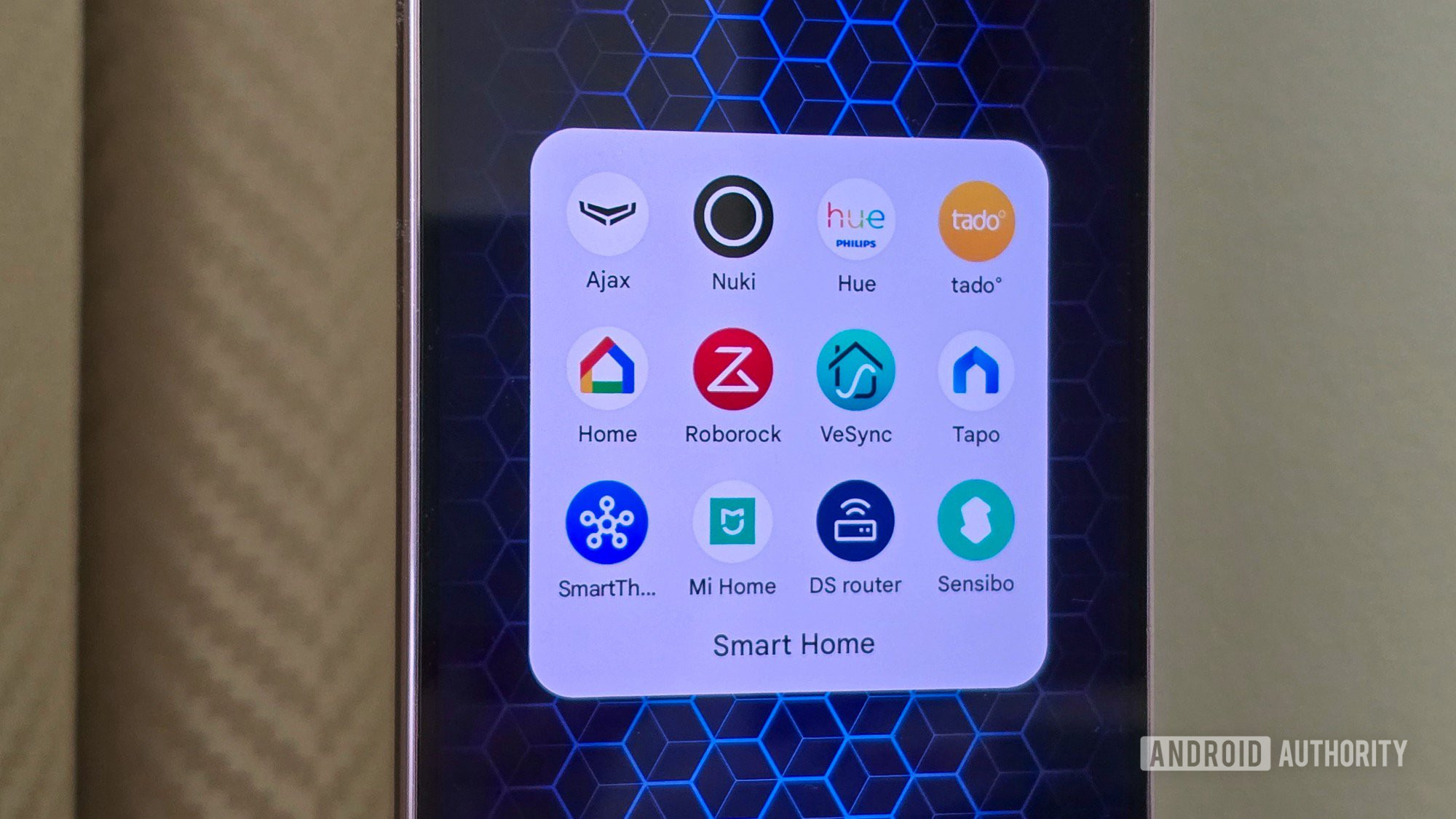
The holidays are here, and as I grabbed my suitcase to pack for my yearly trip to see family, there was this unavoidable trepidation of “leaving my home alone” for such a long period of time. This time was even more intense because I’d just moved into a bigger new place, and this would be the first time we’d be away for more than a day. Even more worrying was that we’d just installed a few new smart home products, and I wondered how they’d behave while we were out. Or if they’d be any useful.
As I mentally rehashed every scenario in my mind, I started taking notes of everything I had to test and every setting I needed to enable/disable/check before leaving. So here’s a bit of a refresher if you’re also jetting off for the holidays, based on my experience.
Do you prepare your smart home before going away for several days?
Security, security, security
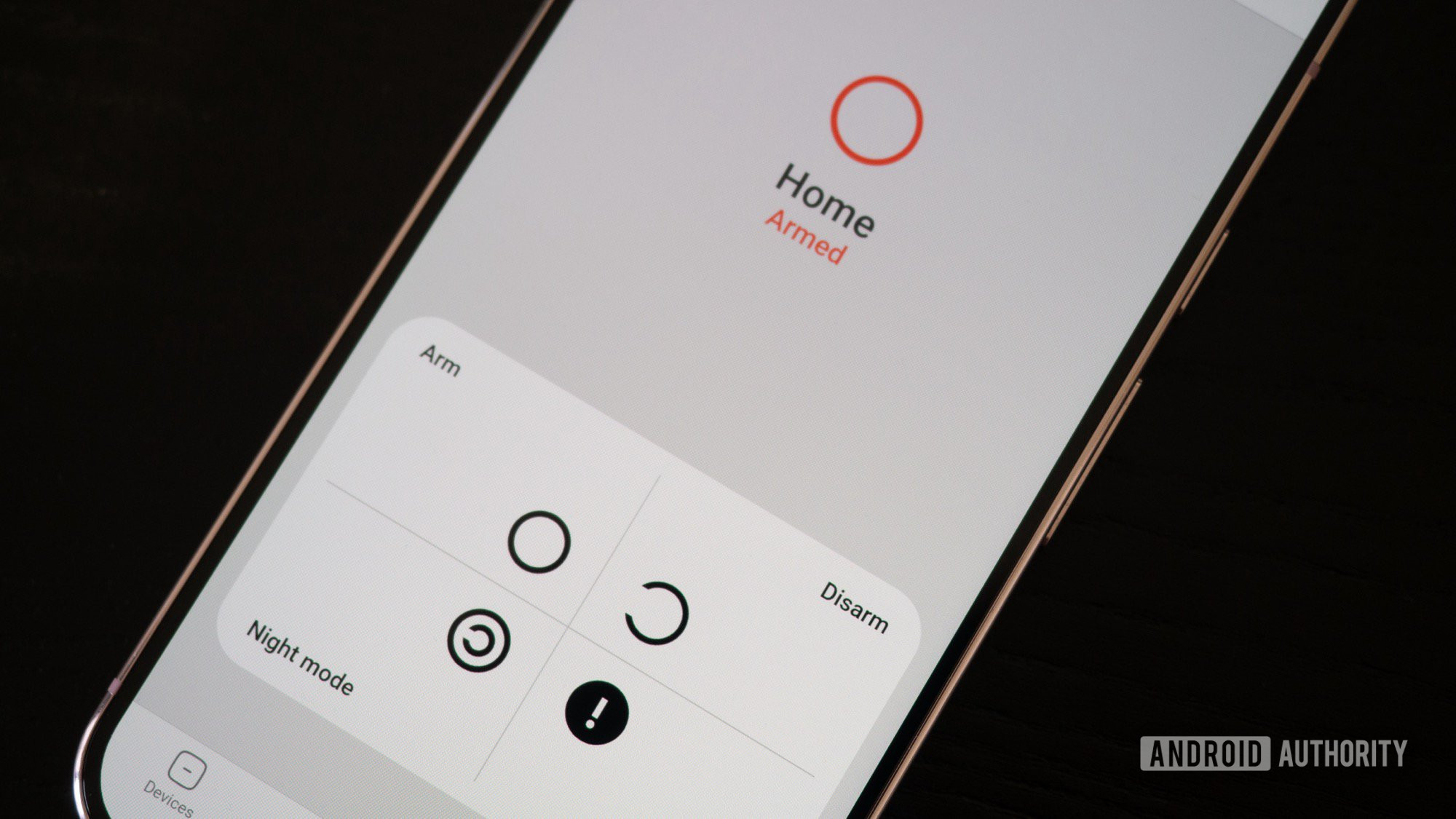
Whether it’s a security camera or two or a full-blown security system, one of the most essential pieces of gear you can own for your smart home is something to secure your place and make sure you can drop in remotely to check in on things.
In my previous place, which was part of a large and semi-secure building, I only had one Xiaomi camera that I just plugged in before leaving. I still have the camera, but I’ve added a proper security system to my new home. This includes open/close door and window sensors, motion detectors with automatic and on-demand photo capture, fire and smoke alarms, and water leak detectors.
Before leaving, I made sure all the security system batteries were full and all the sensors were working properly, and I did some tests (which I’ll get to a bit later). It was quite time-consuming, but hey, it’s better to do it than to spend several days on holiday agonizing over an alert you didn’t expect. Don’t forget to arm your system and turn on your camera notifications before you head out, and you should be good!
I also have a smart lock, so I made sure I’ve disabled any temporary codes I no longer needed. My Nuki smart lock also lets me disable pairing attempts, which makes it undiscoverable over Bluetooth. I did that, too. If I’m away, I don’t want to leave any weak points and vulnerabilities.
Smart lights are more than just cool decoration
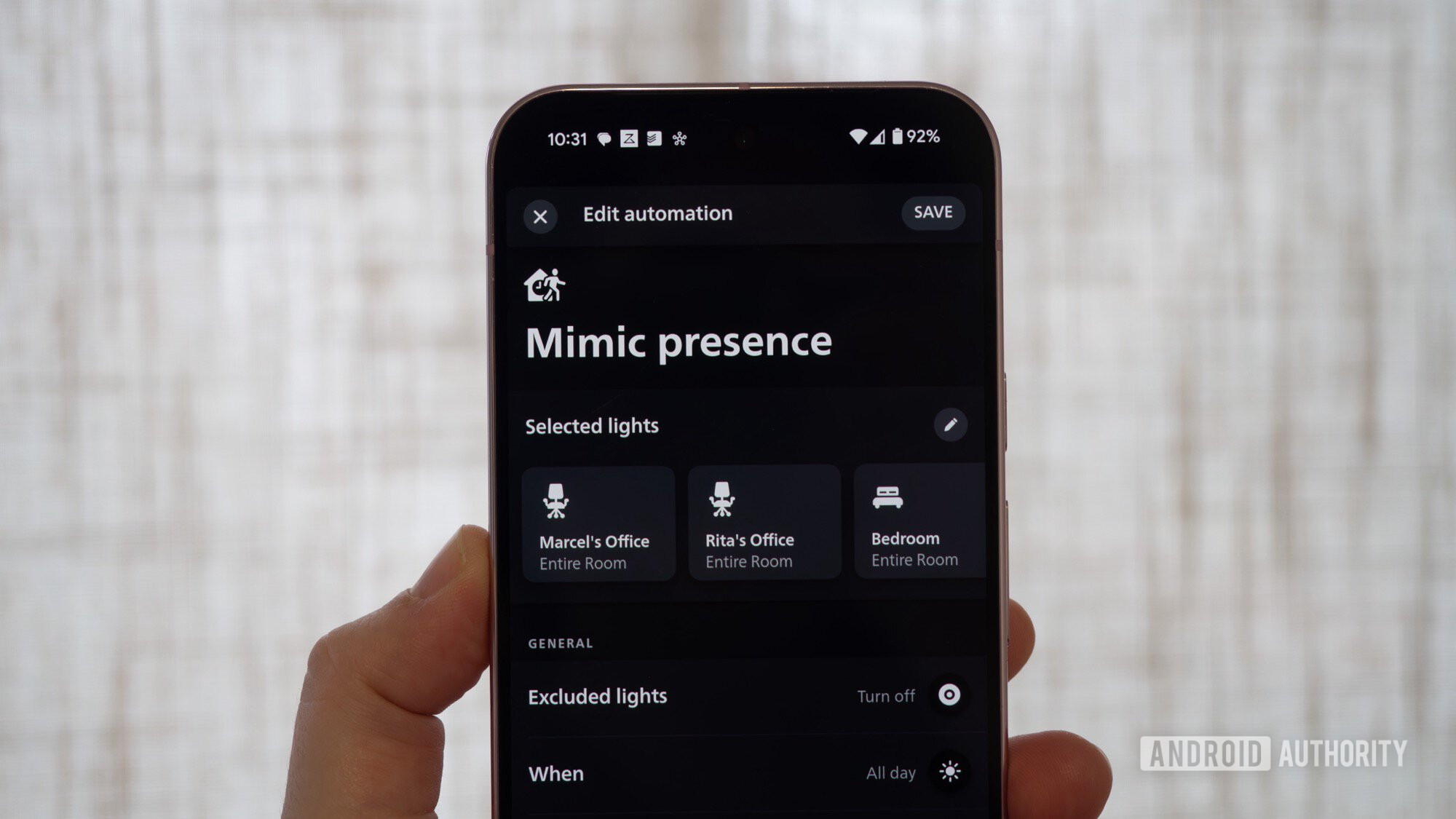
Smart lights might seem like more of an at-home part of your smart home, but they can be really helpful when away, too. Depending on the brand of smart lights you have, you may find a built-in feature that mimics your presence when you’re away to thwart thieves.
My Philips Hue lights offer this. I picked specific rooms and enabled this automation, which turns on and off those lights at random times of the day. Obviously, I didn’t enable this for bathrooms and rooms that don’t have any windows or outdoor exposure, but I did turn it on for any room that does. I know this won’t completely stop the most insistent thieves, but it should raise the barrier of entry for those who are simply picking vulnerable, unoccupied homes to pillage during the holidays.
If your smart lights don’t offer this presence-mimicking option, try to create a couple of automations to do it or set some timers and reminders on your phone to turn on and off the lights remotely at different times.
This is the best opportunity to save energy

Since I wouldn’t be home for several days, I knew that this was the time to save a bit on my energy bill. I completely unplugged all the smart home devices that are only useful when I’m home but useless when I’m out. This includes my Nest smart speakers and hubs, Google TV Streamer, smart air purifier, and the few decorative Hue bulbs I didn’t need for presence mimicking.
I also disabled all the automations I only need when I’m home. The Hue automation that turns on my bedroom lights in the morning to wake me up midweek? Off. The Roborock automation that runs the vacuum to clean the house every day? Also off.
Most importantly, though, I ensured my thermostat was set to Away mode. I obviously don’t need my heating to turn on and rack up my energy bill while I’m not home, but I need it to stay running at a low capacity to prevent the floor heating water from freezing, keep my plants alive, and avoid extra humidity in the walls. Knowing my home’s isolation, the sweet spot is around 15°C (59°F) to run the thermostat as little as possible but keep a viable indoor temperature, so that’s what my Tado is set to in Away mode.
Boring maintenance is crucial

No one wants to spend time doing maintenance work, but once again, this is a crucial step before leaving your smart home for a few days. For me, maintenance included:
- applying all the pending updates and making sure they didn’t break anything,
- checking all the batteries and charge levels,
- filling up the clean water tank of my Roborock vacuum and emptying the dirty one so I can clean my home before coming back,
- and going through all the settings in the various apps to ensure everything was set up exactly as I intended.
This is how, for example, I realized I’d forgotten to set the right temperature for my kitchen thermostat and left it at the default 5°C (41°F). My indoor plants would’ve frozen and died if I didn’t catch that!
Try out before you fly out

The best thing I did before leaving my smart home was to do a trial run for a day. I spent the day away from home and double-checked that I had remote access to the camera, alarm, smart lock, lights, thermostats, vacuums, and router. I also checked that everything did what it was supposed to do when I was away: the thermostat didn’t heat up, the vacuum didn’t clean, the lights randomly went on/off, the alarm didn’t get randomly triggered, I had access to my motion sensor’s on-demand photo, and so on.
If you have a security system, this is also a good time to do an intrusion test. I temporarily turned off the siren to avoid unnecessarily alerting our neighbors, and then my husband and I tested several intrusion scenarios. I armed the system, and he opened the doors and windows, walked around the house, and dropped some water on the leak sensors, all while I kept an eye on my phone to verify that I was receiving the alerts.
This is how we discovered we’d made a mistake in setting up one of our motion cameras. We’d assigned it to follow the main door and delay the alarm upon entry/exit to leave us time to enter the code and unlock, but it seemed that that limited the motion sensor to only trigger when the door sensor was triggered. Yikes. If someone had broken in through the door without opening it, the motion sensor wouldn’t have picked them up! We quickly fixed this, tested it again, and ensured the new setting did what it was supposed to.
So far, this is where I’m at with my rebooted smart home journey. Eventually, I want to automate many of these processes so that I don’t have to spend several hours setting, checking, and disabling/enabling things. I’ve already bought a Home Assistant Yellow hub, which I’ll likely install when I’m back, and try to create a dashboard that alerts me when things need maintenance and some automations that automatically handle the thermostat, light, and vacuum routines.