Affiliate links on Android Authority may earn us a commission. Learn more.
How to watch Paramount Plus on your Xbox
Published onMay 2, 2023
Paramount Plus is one of the newer streaming options, home to blockbuster movies like Top Gun: Maverick and exclusive series such as the live-action adaption of Halo, based on the biggest video-game franchise on Xbox. The streaming service is available on the Xbox One, Series S, and Series X consoles. Here are all the ways you can watch Paramount Plus on your Xbox.
QUICK ANSWER
To watch Paramount Plus on your Xbox console, download the app from the Microsoft Store, then sign in with your Paramount+ account. If you don't already have an account, you can follow the steps on the screen to sign up for one.
KEY SECTIONS
How to watch Paramount Plus on your Xbox
To watch Paramount Plus on your Xbox console, you must download the app and sign in with your Paramount Plus account or sign up for a new subscription.
Note that Paramount Plus is not yet available in every region from the Microsoft Store. For instance, while the app is available on other devices in Canada, Australia, and the UK, it is not available in the Microsoft Store for those regions. Microsoft has not given a clear explanation as to why or a complete list of available regions, but these are some of the growing pains of rolling out a new app worldwide.
To see if Paramount Plus is available to you, locate the Microsoft Store on your Xbox console and find the Entertainment Apps category. The app may be featured on the homepage under the top entertainment apps. You can search for Paramount Plus if it is not immediately advertised. Select Get and wait for the app to install.
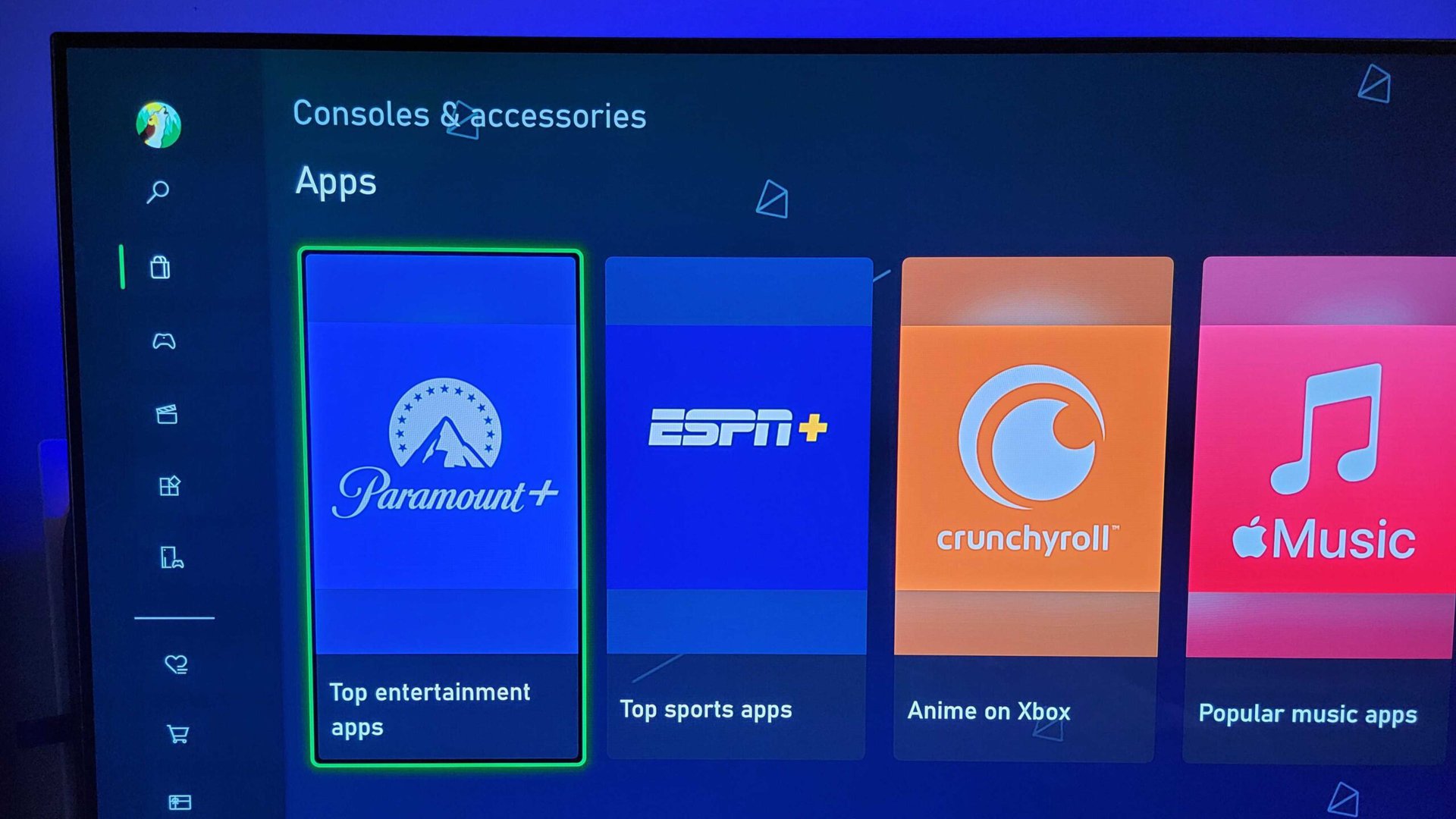
If you need to sign up for Paramount Plus, you can do so on your Xbox by following these steps:
- After the app has been downloaded, open it and select Sign up. You’ll see an access code displayed on your TV screen.
- Visit paramountplus.com/xbox on your computer or mobile web browser, enter the on-screen access code, then click Activate.
- Choose a subscription plan, and click Continue.
- Create a Paramount Plus account, or sign in to an existing one, then click Continue.
- Enter your information, and click Start Paramount+.
- Your device screen will automatically refresh, and you can start streaming Paramount Plus.
How to stream or cast Paramount Plus to your Xbox
If you have the Paramount Plus app on your phone, you can stream its content to your Xbox console. This comes in handy if you don’t have a Smart TV to cast to.
First, ensure your mobile device and your Xbox console are connected to the same Wi-Fi network. If you’re using an Android phone, open the Paramount Plus app, choose your desired movie or TV show, and tap the Cast icon on the top-right corner of the screen. Select your Xbox from the list of devices.
If you’re using an iPhone or iOS device, open the Control Center by swiping up from the bottom. Select the Screen Mirroring icon (the two overlapping rectangles). Next, select your Xbox console from the list of devices.
FAQs
Open the Paramount+ app on your Xbox console and sign in. You’ll then see a unique code displayed on the screen. Visit paramountplus.com/xbox on your computer or mobile web browser, and enter that access code to activate your account.
Yes, the Paramount Plus app is available in most regions from the Microsoft Store on Xbox consoles. However, the app still isn’t available in every region, so check availability.
If you can’t find the Paramount Plus app, it is likely because it isn’t available from the Microsoft Store in your region.