Affiliate links on Android Authority may earn us a commission. Learn more.
Now you don’t need a Titan Security Key for Google’s ultra-secure protection program
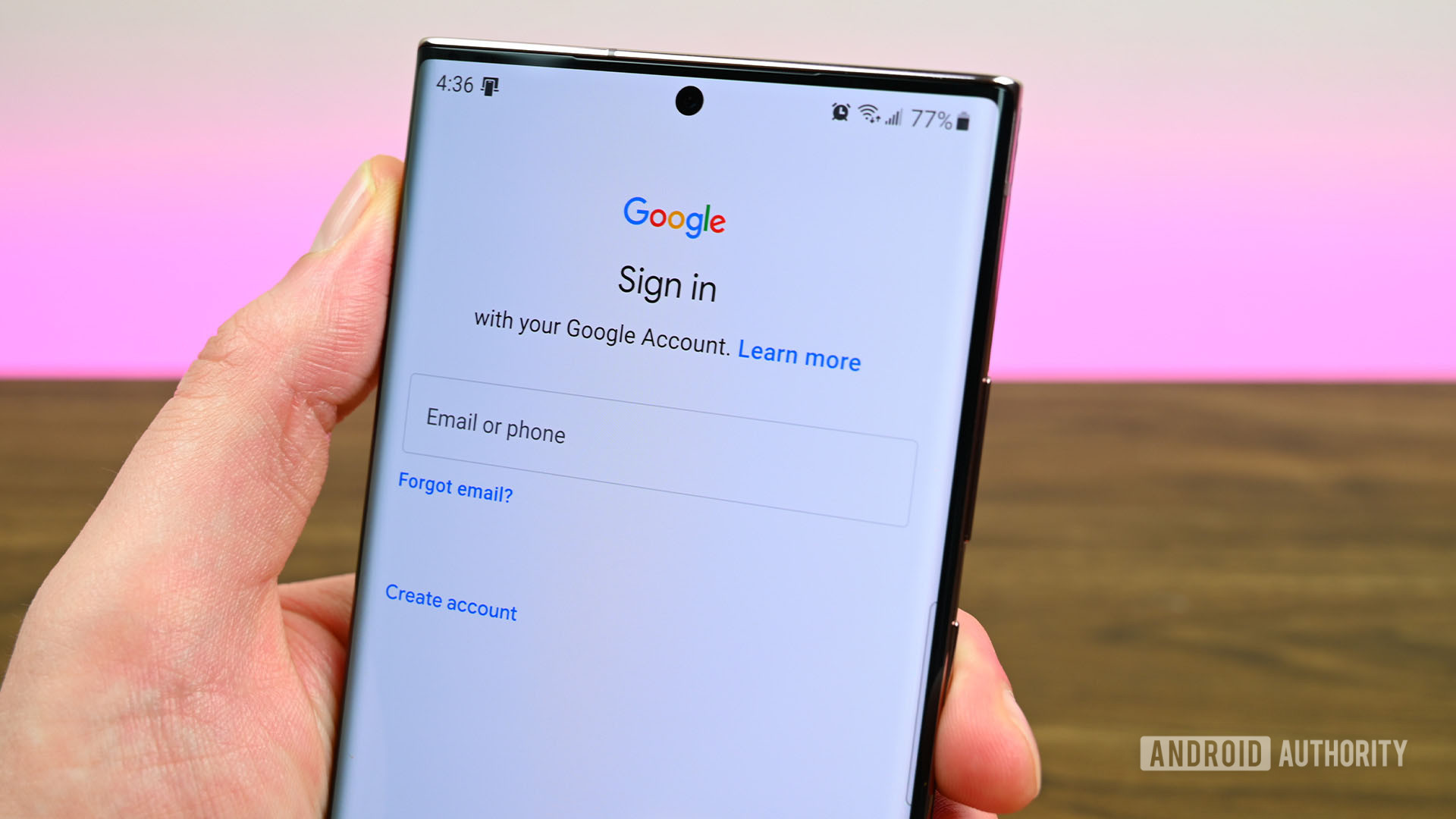
- You no longer need to purchase Titan Security Keys to sign up for Google’s Advanced Protection Program.
- Users can, instead, use passkeys to secure their accounts.
- Passkeys are more user-friendly and enable quicker sign-ins, while still maintaining a higher level of security.
Google’s Advanced Protection Program (APP) was rolled out to protect users who were most at risk of targeted cyber attacks. This is the highest level of security that Google offers to protect your data from cyber threats on its platforms and apps. Until recently, Google users who wanted to enroll in the APP needed to purchase Titan Security Keys through Google’s online store, but this is all set to change.
To make it easier to sign up for the Advanced Protection Program, the Mountain View tech giant is now allowing people to use a passkey to secure their account instead of a physical security key. Passkeys allow for faster sign-ins but are more secure than passwords and multi-factor authentication methods. They’re also the more user-friendly option, given that they’re linked to a face scan, pin, or fingerprint.
But, possibly, the biggest advantage of using passkeys is that there’s a certain degree of portability that comes with them. For instance, if you’re enrolled in Google’s APP via one device, you can still use a passkey to sign in to your accounts on other devices.
Enrolling in APP using passkeys
If you’re looking to enroll in Google’s highest security program using a passkey, you’ll first want to ensure you have a compatible device and browser. After you confirm your device’s compatibility, visit the APP enrollment page and select Get started. Follow the on-screen instructions to complete the enrollment process. Finally, select to enroll with a passkey when presented with the option to enroll with a physical security key or passkey.
Google recommends that users who sign up for the APP also add recovery options at the time of enrollment, so they can regain access to their accounts if they happen to get locked out.
Google launches partnerships to protect high-risk individuals
In related news, Google has also announced its partnership with Internews to provide human rights workers and journalists with worldwide security support via Internews’ network of security trainers. Currently, the program will cover a total of 10 countries, including Poland, Mexico, and Brazil.
Additionally, the tech giant has also expanded its security training with organizations like Possible, Defending Digital Campaign, IFES, and Asia Centre to provide political workers, human rights workers, NGOs, and journalists across countries with the tools and services they need to defend themselves against cyber attacks.