Affiliate links on Android Authority may earn us a commission. Learn more.
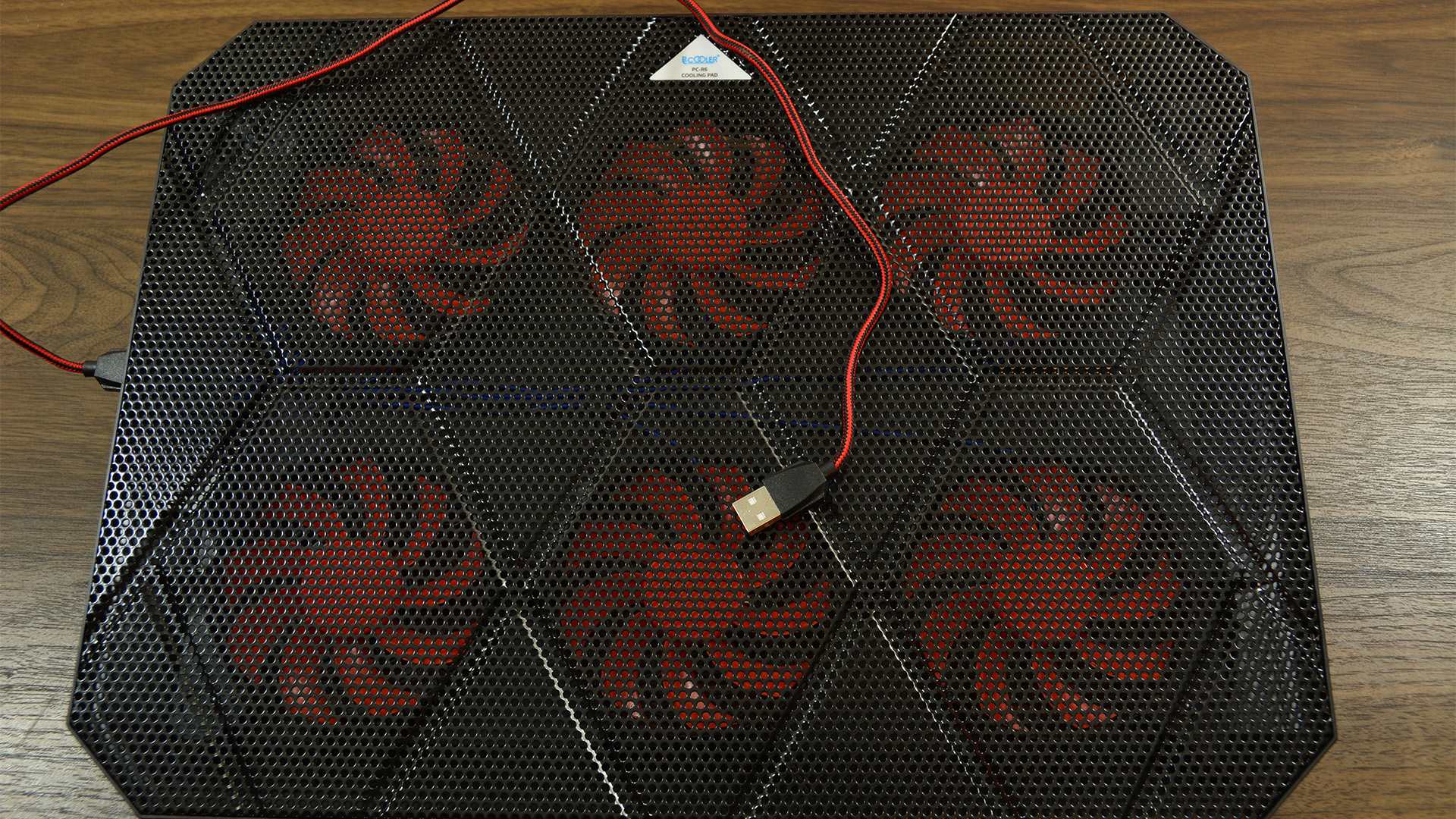

Pccooler PC-R6 laptop cooler review: More fan than frame
Published onDecember 8, 2020

Pccooler PC-R6
What we like
What we don't like

Pccooler PC-R6
Laptop coolers come in all shapes and sizes, but they generally adhere to a similar mold. You get a few fans, some basic controls, and usually the same components. Sometimes we see a company break from the mold just because they can. Pccooler is one of those companies. The brand’s PC-R6 laptop cooler comes with six fans — more you’d find on most laptop coolers. More doesn’t always mean better, however, so let’s see how this one stacks up in our full review.
What is the Pccooler PC-R6?
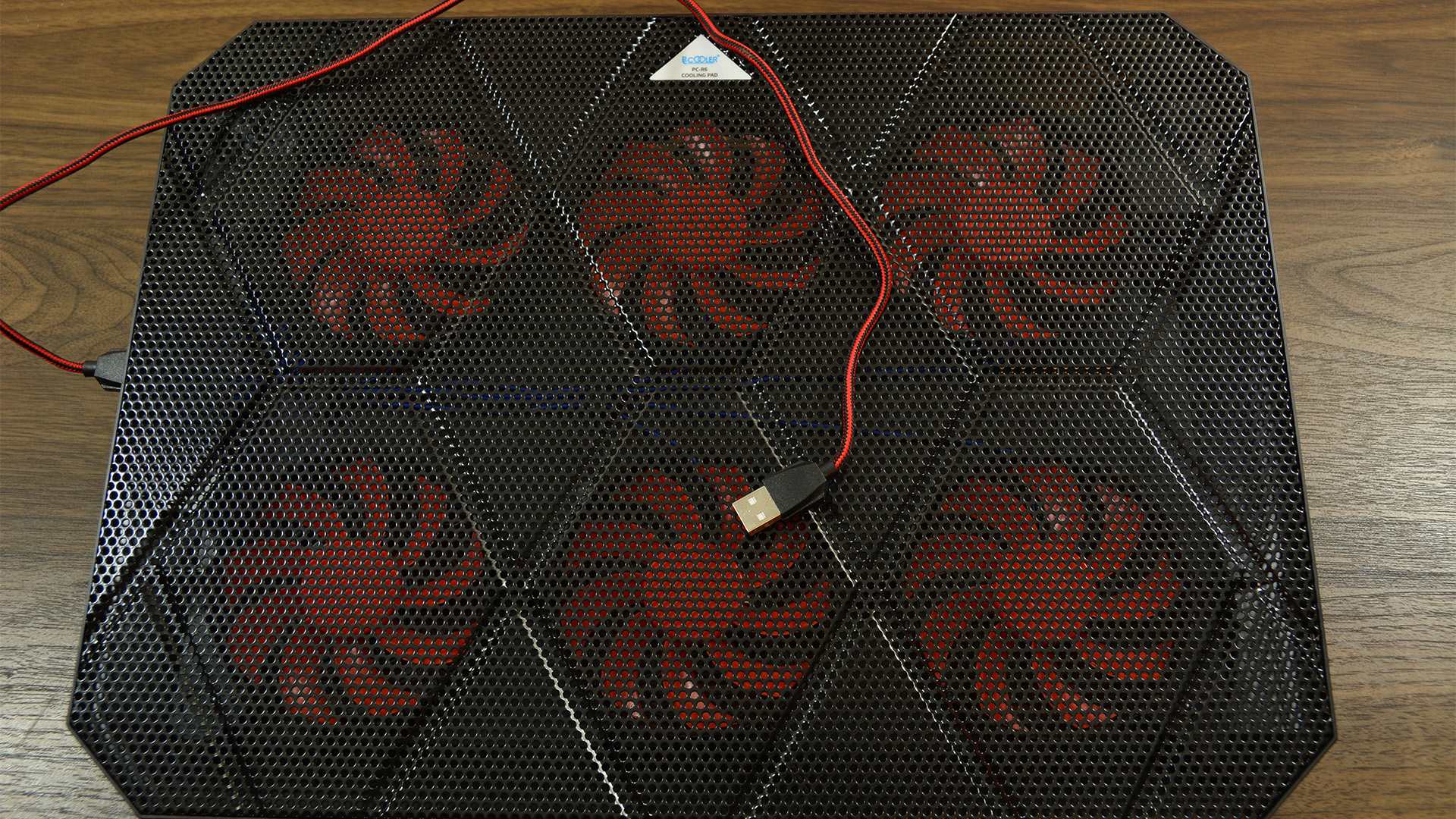
The fan control is a wheel. You can barely hear the fans on the lowest setting and they’re still relatively quiet at the top end. The red lights dim and brighten with the fan speeds but you can’t turn them off without turning the fan off as well. The two USB ports mean there is USB pass-through, and we always like seeing that on a laptop cooler. Additionally, the box came with an attractive red and black braided cable to connect the cooler to your laptop.
The Pccooler PC-R6 ticks most boxes in terms of features and the design is pretty nice too.
The design is surprisingly attractive, slim, and appealing. It easily fits my 17-inch laptop with room to spare on the left and right side, but not the front or the back. The size of the thing makes it hard to transport since 17-inch laptops generally don’t fit in a backpack. However, the cooler is super light so you shouldn’t have a problem if your bags can fit it.
Overall, it’s a good looking piece of cooling tech. We’re disappointed that you can’t disable the lights without disabling the fans, but that’s a common issue in the laptop space. Luckily, the lights aren’t too bright and shouldn’t blind you in a dark room. The design is quite good and the fan placement is excellent.
How to set up and use the Pccooler PC-R6

How well does the Pccooler PC-R6 perform?

We ran a total of four tests with the Pccooler PC-R6:
- BIOS test — The BIOS is often very poorly optimized. We see if the cooler can keep up with it.
- Windows 10 idle — Once the laptop is fully booted, we test the cooler to see if it affects idle temperatures. We then leave it on idle for ten minutes to ensure it can hold those temperatures.
- CPU stress test — We use Intel XTU’s native stress test because we can easily identify things like temperature, whether or not it thermal throttled or power throttled, as well as the average CPU clock speed. We ran the test for ten minutes.
- One game of Halo Wars 2 — Halo Wars 2 is a surprisingly heavy game and, on my ASUS ROG G731GW, temps often spike up to the mid-90C range with GPU temps reading the mid-80C range. It’s a good benchmark for a heavy game on a powerful gaming machine.
- Something to note — During the explanations below I often refer to power throttling and thermal throttling. Thermal throttling is the laptop forcibly lowering CPU speeds to cool itself down. Power throttling limits the CPU to its base TDP and prevents it from drawing extra (boost) power. We expect laptop coolers to prevent thermal throttling at least.
The laptop was set to Windows Balanced for all tests with no modifications. The laptop cooler was at its maximum setting for the highest amount of cooling. The temperatures were recorded and double-checked with HWMonitor, ASUS Armoury Crate, and Intel XTU.
Without further delay, here are the results of the tests.
| Test | CPU temp | GPU temp | Fan speed | |
|---|---|---|---|---|
| Test BIOS without cooler | CPU temp 50C | GPU temp NA | Fan speed 2800RPM | |
| Test Windows 10 idle without cooler | CPU temp 45C | GPU temp 39C | Fan speed 2400RPM | |
| Test CPU stress test via Intel XTU without cooler | CPU temp 85C | GPU temp 42C | Fan speed 6400RPM (max) | Power throttle after 60 seconds, thermal throttle after 90 seconds. Throttled CPU speed of 3.2Ghz |
| Test One game of Halo Wars 2 without cooler | CPU temp 90C | GPU temp 80C | Fan speed 6400RPM (max) | CPU spikes of 96C, GPU spikes of 84C |
| Test BIOS with cooler | CPU temp 49C | GPU temp NA | Fan speed 2800RPM | |
| Test Windows 10 idle with cooler | CPU temp 38-41C | GPU temp 36c | Fan speed 0-2400RPM | Laptop disengages fans at 38C, re-engages at 41C, hence the temperature fluctuations |
| Test CPU stress test via Intel XTU with cooler | CPU temp 79C | GPU temp 44C | Fan speed 6400RPM (max) | Power throttle at 150 seconds, no thermal throttle detected. Throttled CPU speed of 3.6-3.8Ghz |
| Test One game of Halo Wars 2 | CPU temp 84C | GPU temp 79C | Fan speed 6400RPM (max) | CPU spikes of 94C, GPU spikes of 79C |
The Pccooler PC-R6 had a better than average showing. It cooled the laptop enough for it to disengage its own fans on idle. That only happens with about half of the coolers I’ve tested. There was a 6C difference in the CPU test as well. It doesn’t seem like much, but the laptop CPU clocks were 0.4-0.6Ghz higher with the cooler than without it. Thus, I saw not only better temperatures but also higher performance.
I observed a similar 6C difference in CPU temperatures during heavy gaming as well. It seems like there was only a 1C of difference in GPU temps, but the cooler prevented all GPU temperature spikes. The result is a 5C swing in GPU as well. There was one unfortunate CPU spike to 94C but it otherwise didn’t spike higher than 92C.
What I like about the Pccooler PC-R6
- Above-average cooling. The fan array should hit virtually all laptop intake vents.
- It should easily fit all but the bulkiest 17-inch laptops.
- Slim design and lightweight build look and feel good.
- USB pass-through is always a plus, as are braided cables.
- I always appreciate fan controls.
What I don’t like about the Pccooler PC-R6
- This thing would be a cooling powerhouse if you could make the fans spin faster.
- There are no rubber spots or lips to prevent the laptop from sliding off of the top. Be careful if you get one.
- You can’t turn off the lighting without turning off the fans. However, it’s kind of neat that they get dimmer as you lower the fan speeds.
- Large size makes it a difficult fit for backpacks.
Is the Pccooler PC-R6 good?
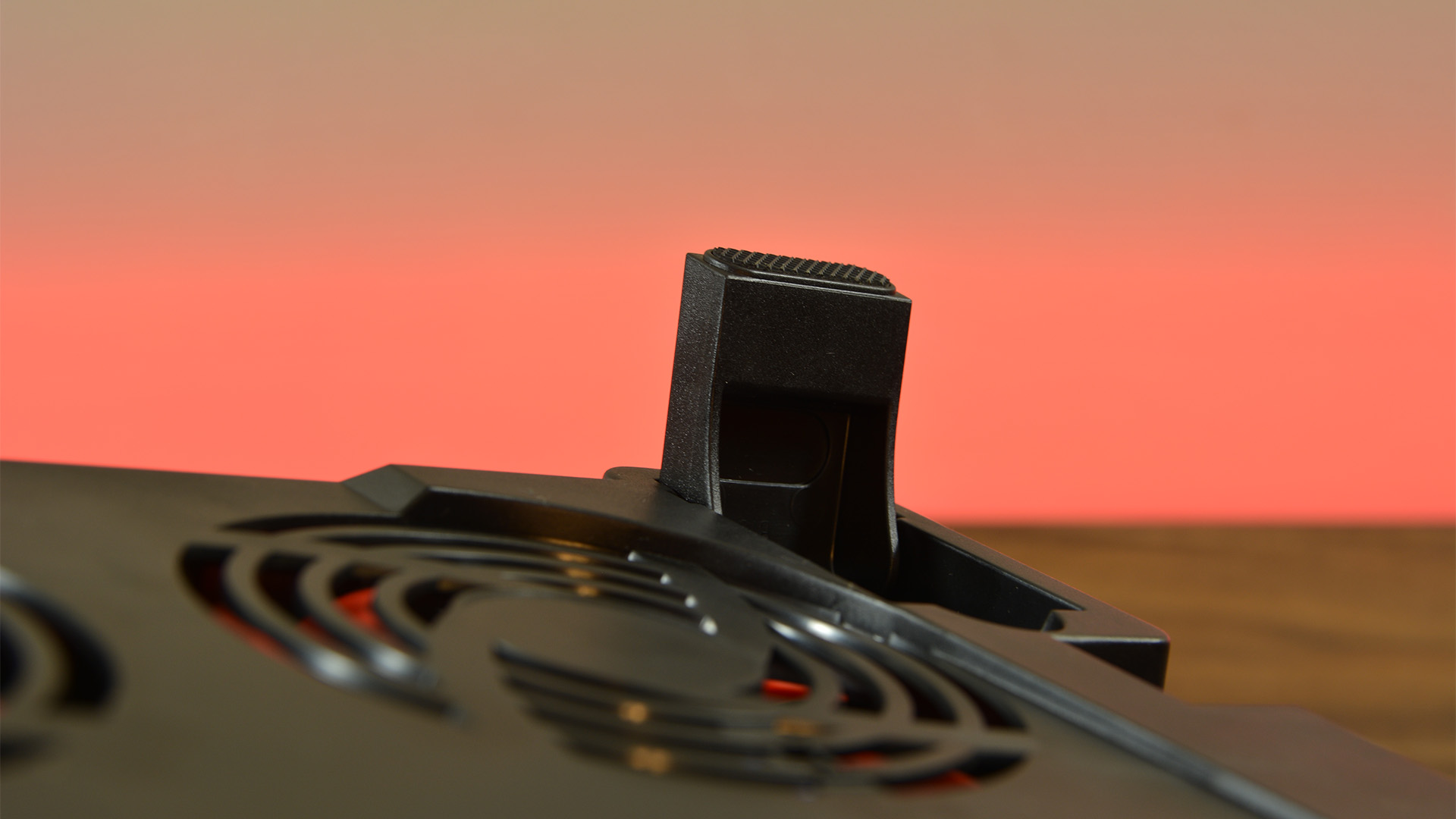
Read next: The best laptops you can buy in 2020
However, its insistence on remaining quiet at all times limits its cooling potential and that’s probably the biggest flaw. People with fan controls can always turn a cooler down to keep it quiet, but gamers can’t turn it up any higher to get extra cooling. It’s not necessarily a con since the cooling is quite good, but a wasted opportunity is still a wasted opportunity. In any case, the Pccooler PC-R6 goes for a very reasonable $26.99 on Amazon. It’s worthy of consideration for sure, especially for folks with larger 17-inch laptops where good options are a bit more sparse.