Affiliate links on Android Authority may earn us a commission. Learn more.
PCI Express 4.0: What it is and why it's important
Published onJune 11, 2019

Nearly two years after its formal introduction, PCI Express 4.0 is finally here. The specification promises higher speeds than the previous generation for internal storage, graphics cards, and more. What is PCI Express 4.0 exactly and why does it matter to you? Let’s take a look without getting too crazy technical.
Peripheral Component Connect (PCI)
To understand PCI Express, we need to start with its predecessor. Intel created the original PCI computer bus in 1992. It replaced the EISA and MCA expansion buses in servers, and the VESA Local Bus in mainstream PCs. A bus is a hard-wired “highway” on a motherboard linking components in a computer. There are many buses serving different purposes, like the Universal Serial Bus supporting printers, mice, and keyboards.
PCI relies on parallel transmission that sends and receives data simultaneously across multiple lines. In contrast, serial transmission sends data just one bit at a time. If both move data at the same speed, the parallel transmission appears “faster” due to the transmitted data amount.
PCI relies on parallel transmission that sends and receives data simultaneously across multiple lines.
The problem with a parallel design is that it requires all lines to be synchronized, limiting data rates and frequency. Moreover, signals from bad wiring can leak and interfere with neighboring wires, creating “crosstalk” that slows data. To prevent “crosstalk,” PCI lines can’t extend above a specific length, which is typically shorter than serial connections.
Another issue with PCI in general is that it uses a shared architecture. The PCI host and all connected PCI-based devices share the same address, control, and data lines. This presents a problem, as the bus clock throttles down to support the slowest connected device on the bus. Even more, all the wiring needed to support parallel transfers make PCI a pricier design for manufacturers.
Finally, PCI supports up to five external devices, two of which can be swapped out for fixed internal components. The PCI bus has a fixed 64-bit width, limiting the data amount passing through the bus each second:
| Speed | Width | Clock | PCI version |
|---|---|---|---|
| Speed 133 MB/s | Width 32-bit | Clock 33 MHz | PCI version 1.0 |
| Speed 266 MB/s | Width 64-bit | Clock 33 MHz | PCI version 1.0 |
| Speed 266 MB/s | Width 32-bit | Clock 66 MHz | PCI version 2.1 |
| Speed 533 MB/s | Width 64-bit | Clock 66 MHz | PCI version 2.1 |
Peripheral Component Connect Express (PCI Express, PCI-E, PCIe)
In 2003, Intel teamed up with Dell, IBM, and HP to create Peripheral Component Interconnect Express. These four companies are part of the Peripheral Component Interconnect Special Interest Group (PCI-SIG), a consortium originally formed in 1992 to govern the PCI specification. With processors and graphics cards growing exponentially faster, the consortium saw the need for a new system.
PCI Express is different than PCI in that it ditches parallel communication and uses dedicated serial connections instead. One serial connection with a higher clock can match the speed of multiple parallel lines moving the same load. As previously stated, a serial bus costs less to manufacture.
PCI Express resembles an on-board network. It provides private point-to-point access to each connected device and a switch managing these connections. Supported devices include internal storage, graphics cards, and networking components.
A single PCI Express connection contains up to 32 “lanes,” depending on the device slot. Each lane includes two pairs of wires: One pair that sends data and one pair that receives data. For example, a PCI Express connection with only one lane features four wires.
Take a look:
| Type | Serial connection(s) / lane(s) | Wires | Bits per cycle in each direction |
|---|---|---|---|
| Type x1 | Serial connection(s) / lane(s) 1 | Wires 4 | Bits per cycle in each direction 1 |
| Type x2 | Serial connection(s) / lane(s) 2 | Wires 8 | Bits per cycle in each direction 2 |
| Type x4 | Serial connection(s) / lane(s) 4 | Wires 16 | Bits per cycle in each direction 4 |
| Type x12 | Serial connection(s) / lane(s) 12 | Wires 48 | Bits per cycle in each direction 12 |
| Type x16 | Serial connection(s) / lane(s) 16 | Wires 64 | Bits per cycle in each direction 16 |
| Type x32 | Serial connection(s) / lane(s) 32 | Wires 128 | Bits per cycle in each direction 32 |
The initial PCI Express specification enabled a one-way speed of 250MB per second across a single (x1) lane. PCI Express 2.0 doubled that speed to 500MB per second. Version 3.0 introduced a new encoding method that nearly doubled the per-lane speed again.
Typically, with each new revision, the PCI-SIG announces higher speeds in “gigatransfers” (GT). This term describes a measurement of data in gigabits transferred every second. But due to how the serial bus encodes data, this hard limit will never be fully utilized.
Gigatransfers describes a measurement of data in gigabits transferred every second in each direction simultaneously.
Why? Because pictures, documents, and files must be broken down (encoded) into binary data for transmission over wires. This data is then reconstructed (decoded) on the receiving end. Part of this binary data is the required encoding/decoding information.
For instance, PCIe 1.0 and 2.0 uses 8b/10b encoding, meaning 10 bits of data are moved for every 8 bits. That encoding formula changed to 128b/130b in the PCIe 3.0 specification, requiring two extra bits for every 128 bits. In other words, a lot more data passes across the connection.
Here’s a chart to show gigatransfers and their translated one-way speeds.
| Version | Gigatransfers per second | One lane (x1) | Sixteen lanes (x16) |
|---|---|---|---|
| Version 1.x | Gigatransfers per second 2.5 | One lane (x1) 250MB/s (2Gbps) | Sixteen lanes (x16) 4GB/s (32Gbps) |
| Version 2.x | Gigatransfers per second 5 | One lane (x1) 500MB/s (4Gbps) | Sixteen lanes (x16) 8GB/s (64Gbps) |
| Version 3.x | Gigatransfers per second 8 | One lane (x1) 985MB/s (7.88Gbps) | Sixteen lanes (x16) 15.75GB/s (126Gbps) |
| Version 4.x | Gigatransfers per second 16 | One lane (x1) 1.969GB/s (15.75Gbps) | Sixteen lanes (x16) 31.51GB/s (252Gbps) |
| Version 5.x | Gigatransfers per second 32 | One lane (x1) 3.938GB/s (31.5Gbps) | Sixteen lanes (x16) 63.01GB/s (504Gbps) |
As an example, the chart above shows lanes moving data in one direction. For PCI Express 1.0, a single lane moves two gigabits (2Gb) of unencoded data each second. That amount increases to 2.5Gb of encoded data due to the 8b/10b encoding process.
After PCI Express 1.0, the 2.0 specification arrived in 2007 followed by the current standard, PCI Express 3.0, in 2010. The consortium didn’t finish the PCI Express 4.0 specification until 2017. That timeline leads us to the current big news issued during Computex in June.
The arrival of PCI Express 4.0
Officially launched in October 2017, PCI Express 4.0 brings the gigatransfers up to 16 per second, or 15.75Gb of unencoded data per second. In the seven-year gap between 3.0 and 4.0, we’ve seen huge growth in M.2 SSDs that utilize PCI Express connectivity. Intel’s Thunderbolt 3 port promises up to 40Gb per second transfer speeds thanks to PCI Express lanes.
As processors climb in core count, and GPUs juggle larger textures, all this big data needs a proper transport. It needs a fast backbone in place to prevent system latency. PCI Express 4.0 ushers in faster speeds and larger data chunks to handle new powerful components that demand super-fast connections.
What graphics cards support PCI Express 4.0?
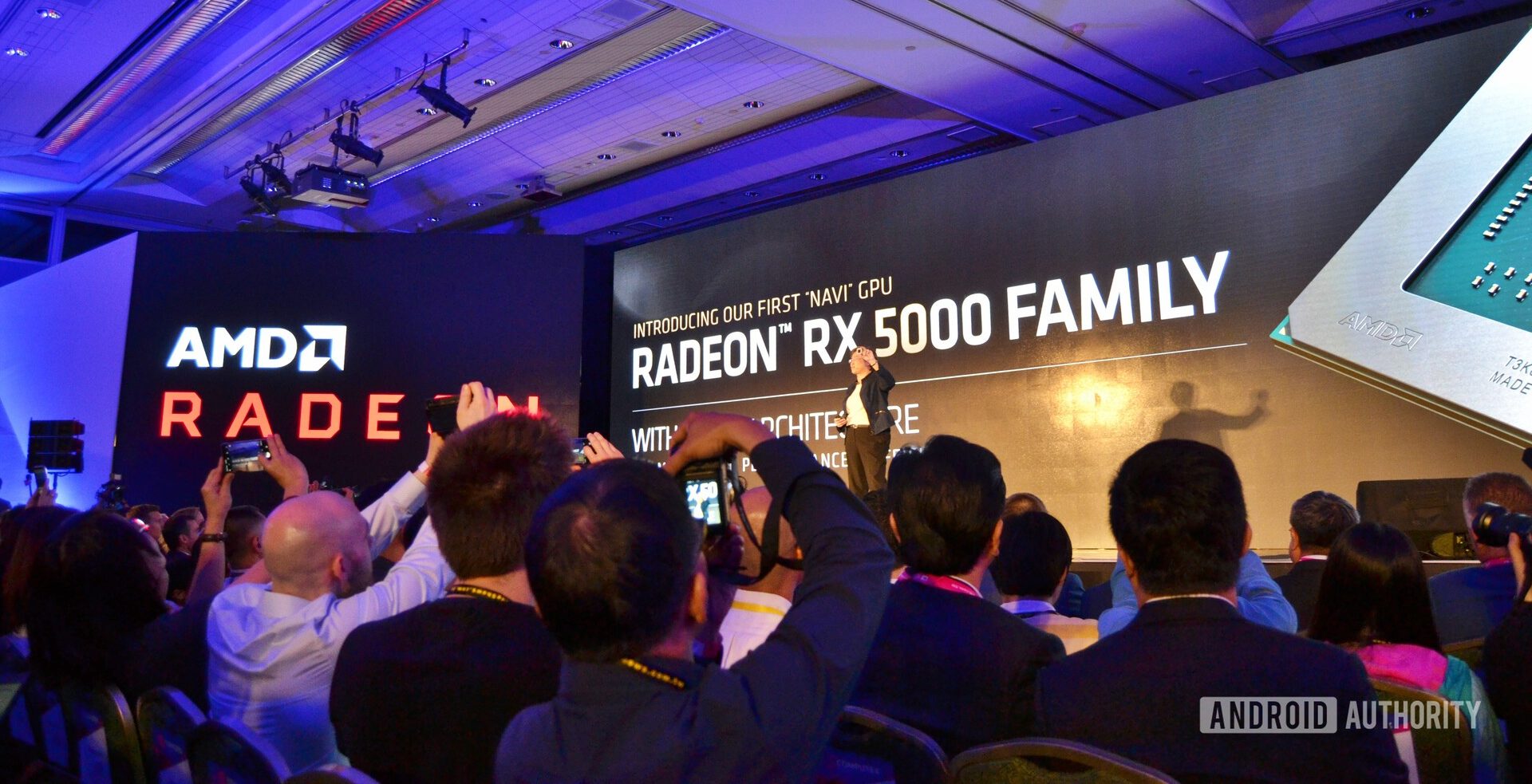
AMD will launch the Radeon RX 5700 “Navi” series in July. Based on 7nm process technology, this GPU family features a new from-scratch Radeon DNA (aka RDNA) graphics core architecture. RDNA supports PCI Express 4.0 and GDDR6 video memory. AMD CEO Lisa Su said RDNA will power gaming for the next ten years. GCN will still be around for Vega-based products and high workload applications.
At the time of this publication, we didn’t know the actual models planned for AMD’s RX 5700 family. AMD’s Computex keynote provided a glimpse into their performance through a benchmark of Strange Brigade. The game ran on NVIDIA’s RTX 2070 and an unreleased Radeon RX 5700 card. The result: AMD’s card saw “roughly” 10 percent better performance than the RTX 2070.
Meanwhile, AMD’s Radeon Instinct M150 and MI60 compute cards for deep learning and high performance computing support PCI Express 4.0. Launched in November 2018, they’re based on the “world’s first” 7nm GPU, the Vega 20.
Related: Google Stadia takes on the gaming industry: Everything you need to know
What CPUs support PCI Express 4.0?
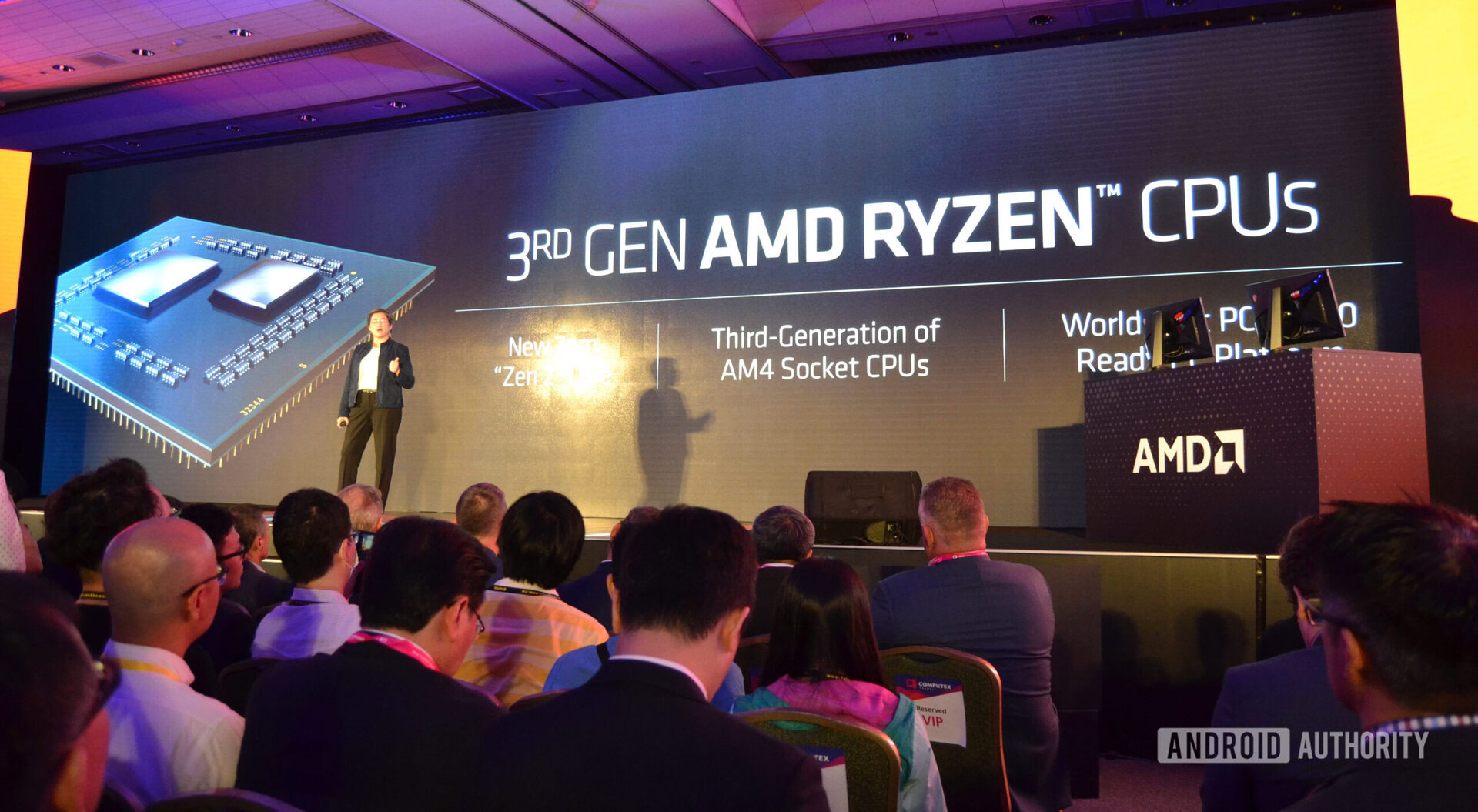
AMD’s third-generation Ryzen 3000 Series desktop CPU family supports PCI Express 4.0. Five desktop parts will be available on July 7:
| Cores / Threads | PCIe 4.0 lanes (CPU) | PCIe 4.0 lanes (chipset) | Price | |
|---|---|---|---|---|
Ryzen 9 3900X | Cores / Threads 12 / 24 | PCIe 4.0 lanes (CPU) 24 | PCIe 4.0 lanes (chipset) 16 | Price $499 |
Ryzen 7 3800X | Cores / Threads 8 / 16 | PCIe 4.0 lanes (CPU) 24 | PCIe 4.0 lanes (chipset) 16 | Price $399 |
Ryzen 7 3700X | Cores / Threads 8 / 16 | PCIe 4.0 lanes (CPU) 24 | PCIe 4.0 lanes (chipset) 16 | Price $329 |
Ryzen 5 3600X | Cores / Threads 6 / 12 | PCIe 4.0 lanes (CPU) 24 | PCIe 4.0 lanes (chipset) 16 | Price $249 |
Ryzen 5 3600X | Cores / Threads 6 / 12 | PCIe 4.0 lanes (CPU) 24 | PCIe 4.0 lanes (chipset) 16 | Price $199 |
Note that AMD advertises 40 PCI Express 4.0 lanes with its new Ryzen desktop CPUs, which is a shared number. The chipset provides 16 PCI Express lanes while the CPU provides another 24:
- 16 = GPU
- 4 = Storage
- 4 = Chipset
One of the big selling points with Ryzen and the AM4 socket is backwards compatibility. For example, you don’t need a new motherboard when upgrading from a Ryzen 1000 to a Ryzen 3000 chip. Technically, if you wanted the latest features, swapping motherboards is a good idea. But if you simply want a newer processor, a motherboard replacement isn’t necessary.
But to get full PCI Express 4.0 support, you’ll need a Ryzen 3000 processor and a X570-based motherboard. That wasn’t the case earlier this year, as manufacturers enabled PCI Express 4.0 on older motherboards through a BIOS update. AMD backtracked on this decision, however, and now blocks PCI Express 4.0 updates on everything prior to X570-based motherboards.
AMD now blocks PCI Express 4.0 updates on everything prior X570-based motherboards.
The reason? Signal integrity. PCI Express 4.0 demands wider spacing than the PCI Express 3.0 layouts on current motherboards. The new spec also requires transmit and receive traces on multiple layers. Traces are those small copper or aluminum lies running across the motherboard.
“There’s no guarantee that older motherboards can reliably run the more stringent signaling requirements of Gen4, and we simply cannot have a mix of ‘yes, no, maybe’ in the market for all the older motherboards,” says senior technical marketing manager Robert Hallock. “The potential for confusion is too high.”
Due to the hardware constraints, AMD’s advertised backward compatibility with Ryzen now doesn’t include PCI Express 4.0.
PCI Express 5.0 approval
Look around the internet and you’ll see reports that PCI Express 5.0 is already here. The PCI-SIG announced the specifications’ availability just before Computex in June, minimalizing the PCI Express 4.0 aspect of AMD’s big reveal. What’s the point of PCI Express 4.0 with a newer specification on the horizon, right?
Technically, PCI Express 5.0 isn’t here for you, the end-user. It’s here for manufacturers. Twenty-one months will have passed between the 4.0 spec availability and the first real product utilizing that spec. Using the same pattern, we likely won’t see hardware based on PCI Express 5.0 until February 2022. If we’re lucky, we’ll see product reveals during the CES 2022 technology convention in Las Vegas.
PCI Express 5.0 will support up to 32 gigatransfers per second. That’s 31.5Gb of unencoded data each second one way per lane. For example, if an x1 graphics card is sending and receiving data simultaneously, that’s around 8GB per second combined. An x16 graphics card could see data transfers of up to 128GB per second.
Given PCI Express 5.0 version 1.0 is now available to manufacturers, we have no information regarding upcoming products. AMD, Epson, Intel, NVIDIA, and Silicon Labs are just a few companies already pledging allegiance to the new specification.
Conclusion
PCI Express 4.0 is here in physical form to support faster processors, graphics cards, storage devices, and more. The rollout may be slow at first with AMD’s Ryzen 3000 and Radeon RX 5700 products leading the pack. We definitely have plenty of time for the PCI Express 4.0 market to grow before version 5.0 actually arrives.
But as seen with AMD, adding support for PCI Express 4.0 to older hardware may be problematic. BIOS-based upgrades will depend on manufacturers and their motherboard designs. However, as noted, AMD will not enable PCI Express 4.0 on anything older than X570-based motherboards.
Currently we don’t know Intel’s plans for PCI Express 4.0. Its upcoming 10th-generation “Ice Lake” processors, however, will not support the new specification when they arrive during the 2019 holiday season.
If you’re looking for a new laptop, here are a few “best” guides (and they don’t have PCI Express 4.0):