Affiliate links on Android Authority may earn us a commission. Learn more.
What it means when your phone isn't supported anymore
Published onNovember 27, 2024

While plenty of the latest and greatest smartphones provide four or more years of software support, this is a more recent development in the Android space. If you haven’t upgraded in the past three or four years, chances are you’re nearing the end of the handful of years of support your manufacturer promised, even if you plan to hold on to your phone for a few more years.
Those with more mid-range hardware are even more likely to have already stopped receiving updates, though the situation is improving here too. However, even the Google Pixel 9, which boasts seven years of software support, will eventually reach the end of its life (albeit in 2031). So, should you be concerned when your phone isn’t supported anymore? Here’s everything you need to know.
OS updates versus security updates: What’s the difference
The first thing to note is whether your phone has hit the end of its OS update lifecycle, which typically comes first, or if your manufacturer has stopped providing security updates as well. Each of these scenarios has different implications for your phone.
What if I’ve stopped receiving OS upgrades?
Android Operating System (OS) or system upgrades include new features and the latest version of Android. Examples include the Android 15 update and manufacturer variants, such as Samsung’s OneUI 7 or OnePlus’ OxygenOS 15. This class of updates keeps your phone feeling fresh with the latest look, features, and security updates, but it’s not immediately a problem once your handset stops receiving these.
For starters, you won’t lose functionality just because you’re not on the latest Android version. Key pieces of software (such as Google Pay and the Play Store) and third-party applications keep working even as newer Android versions roll out to newer devices.
OS upgrades are nice, but you can keep using your phone long after they've stopped coming.
Older applications will continue to work for some time, too. Developers are in the habit of targeting the broadest base rather than those on the cutting edge, after all, and Android continues to support backward compatibility where it can. In a nutshell, missing out on OS upgrades means you might not have access to some new features you’ll find on more recent phones with the latest Android version. However, you’ll still be able to access most, if not all, of the third-party applications and core Android features that make the platform so great.
That being said, Android evolves with each year, introducing new developer tools and depreciating old ones, and app developers can’t support every Android version forever. This is often a bigger issue for smaller app developers who don’t have the resources of major publishers. Eventually, you may find that you can’t install some apps if you’re running an ancient version of Android (think older than five years). But this is quite a rare occurrence, and many apps continue to support a wide range of Android versions.
What if I’ve stopped receiving security updates?

While playing with the latest features is nice, security updates are more important from the perspective of keeping your phone running happily for as long as possible. No one wants to encounter a phone-breaking or security-breaching exploit. Google applies monthly security patches to the Android Open Source Project, which manufacturers pick up and roll out to handsets in a (hopefully) timely fashion.
Broadly speaking, your phone may receive semi-regular security updates for another year or two after it stops receiving OS updates. But this is less common with mid-range and budget phones, so check your manufacturers’ policy. Unfortunately, it wasn’t too long ago that most Android phones saw just a couple of years of security patches, so older phones might already be outdated and run the risk of security vulnerabilities.
Security updates address critical vulnerabilities affecting the Android OS, APIs, and underlying hardware the apps running on your phone rely on. These patches can encompass everything from scary remote code execution exploits and hardware memory vulnerabilities to seemingly less common issues that might help a thief bypass your lock screen if they’ve stolen the phone.
Reaching the end of security update support is a sign to upgrade.
This isn’t to say your device will instantly succumb to all the worst viruses you’ll read about online without the latest patches installed. Many exploits only work in specific circumstances, often requiring malicious software to be installed or a bad actor to have physical access to a device. Plus, practicing secure device use, such as only installing apps from verified sources and not clicking suspicious email links, adds another layer of security that can offset the lack of patches.
Still, security patches ensure you won’t fall foul of vulnerabilities (rare or common); missing out on them increases your risk exponentially over time. You never know when a breakthrough exploit might become a significant security risk.
What to do if my phone is no longer receiving updates
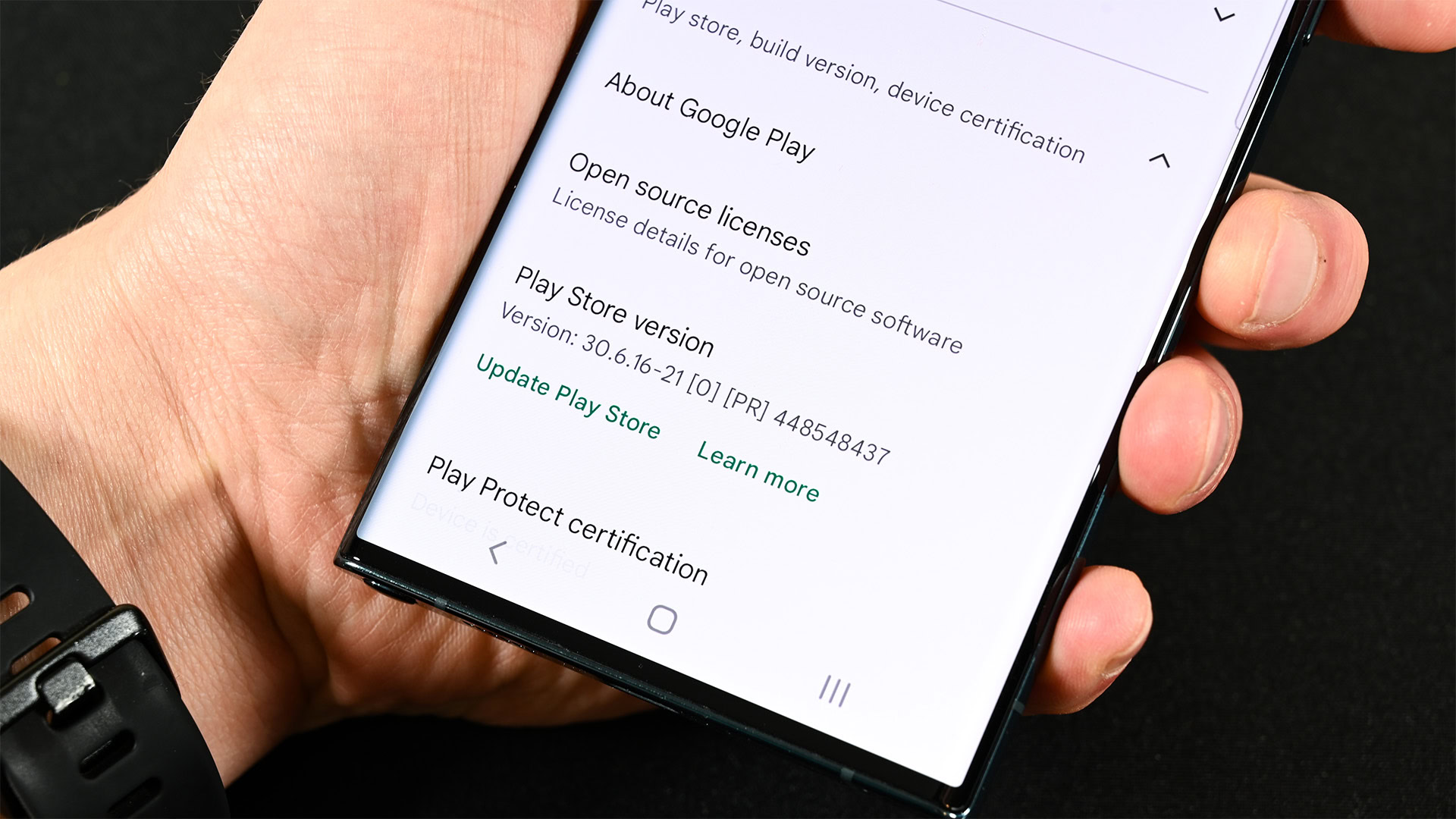
The above might sound worrying if your phone has passed its update window, but monthly security patches aren’t the only way your smartphone is kept secure. Google has offloaded some of its updating mechanisms to Google Play System Updates — part of Project Mainline that rolled out in Android 10. This allows Google to upgrade some core Android modules without relying on phone manufacturers to deliver a traditional firmware update.
Google can patch Media Codecs, Media Framework Components, the Permission Controller, Network Permission Configuration, ART, and several other components quickly and easily through the Play Store. Of course, Android devices that don’t use Google’s services don’t benefit.
There’s a far better level of protection on offer for devices old and new than in years gone by, as long as you’re running at least Android 10. Still, monthly security updates are essential for patching parts Google’s updater can’t touch. We keep an increasingly large amount of sensitive information on our phones, ranging from banking apps to digital IDs, so keeping your device secure has never been more important.
Google Play System Updates improves security even after manufacturer support ends, but it's not a complete alternative to security patches.
With that in mind, reaching the end of promised security updates is a good indicator that it’s time to look for a new smartphone. It doesn’t have to be immediately, but you’d be tempting fate by keeping sensitive information on a phone running security measures that are a year or more out of date.
When it’s time to upgrade, look for a brand that offers long-term support that’ll keep your new handset running securely for as long as possible. Google’s Pixel 9 and Samsung’s Galaxy S series lead the way with seven years of OS and security support, and their affordable phones benefit from similar policies. Four or five years is a little more standard outside of the big two, and you’ll find such terms with flagships from OnePlus, OPPO, and a few others.