Affiliate links on Android Authority may earn us a commission. Learn more.
Google's PhotoScan app helps save old images, new editing features for Google Photos (Update: Play link is live!)
Update: If you want to give Google’s new PhotoScan app a shot, now you can. The app has just gone live in the Google Play Store!
Original post: Everyone has old family photo albums, or even boxes of pictures, that have not yet made the transition to the digital world. Today, Google revealed PhotoScan, a new stand alone app that’s designed to help those old photos move into your smartphone, tablet or cloud account.
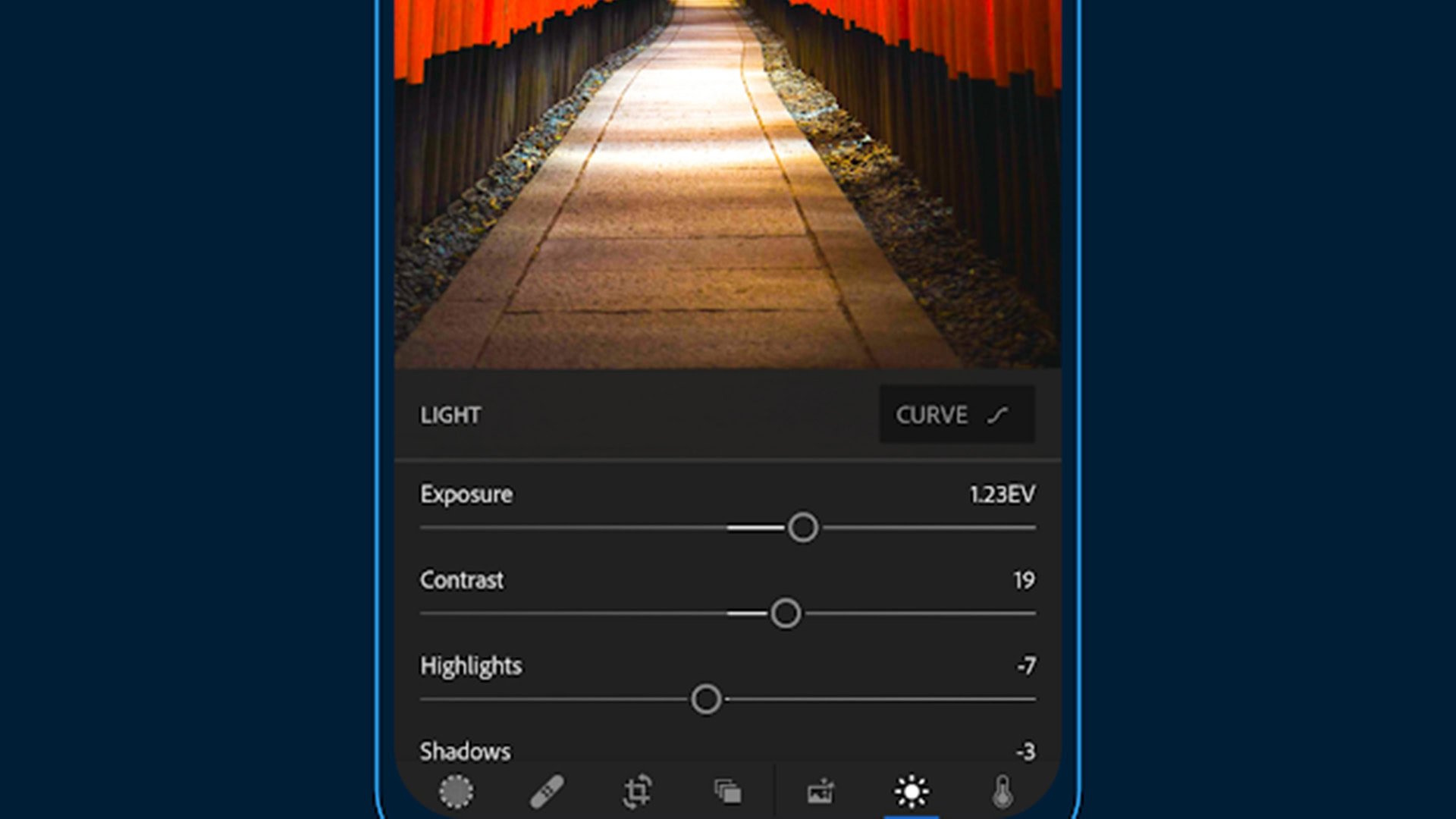
Here’s how Google itself describes the app:
PhotoScan gets you great looking digital copies in seconds – it detects edges, straightens the image, rotates it to the correct orientation, and removes glare. Scanned photos can be saved in one tap to Google Photos to be organized, searchable, shared, and safely backed up at high quality—for free.Google’s Nat and Lo YouTube page offers a quick introduction to the PhotoScan app. At the time of this writing, it is not yet available for download via the Google Play Store, but we will update this post when it goes live.
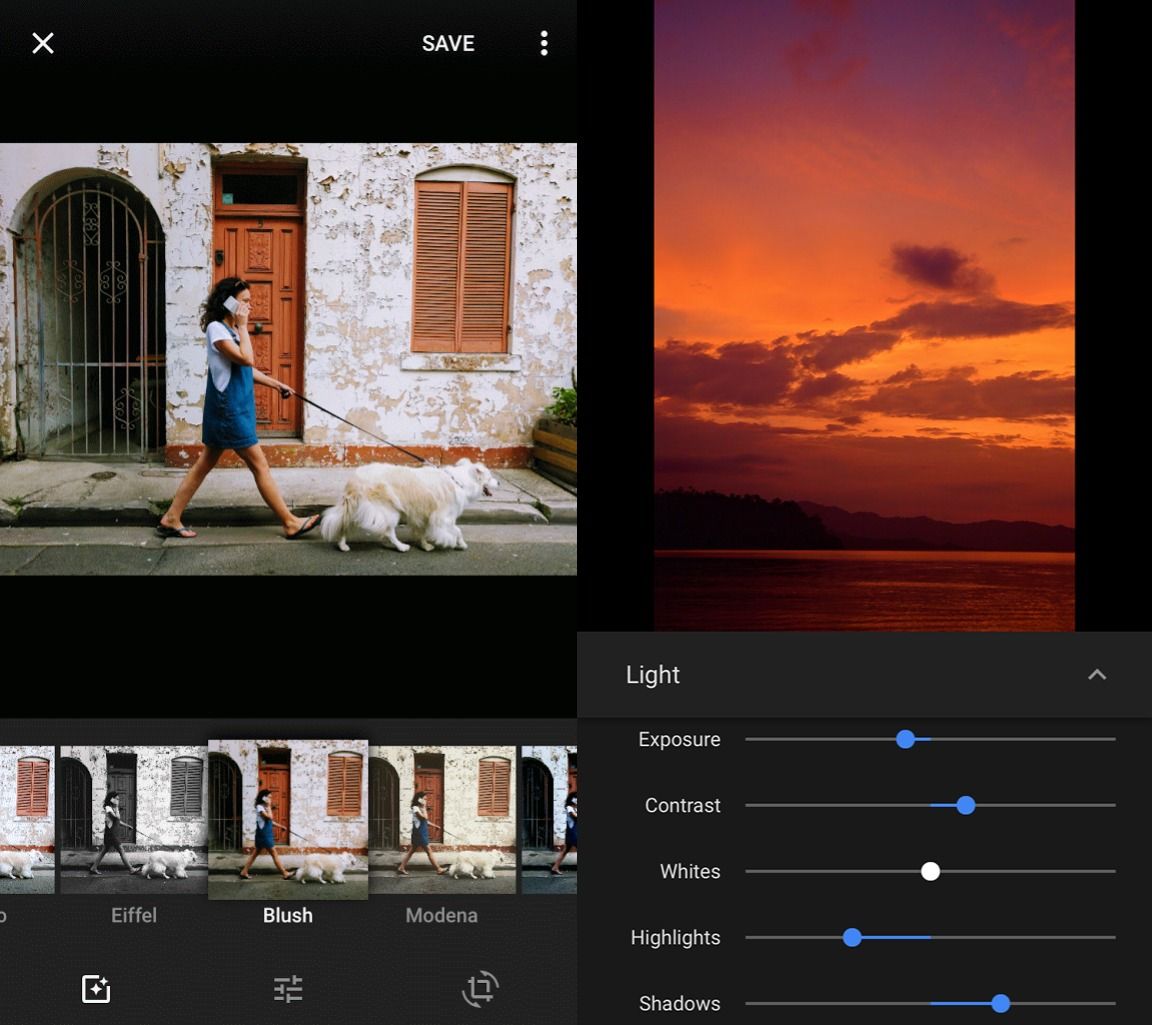
In addition, the current Google Photos app is rolling out an update that adds some new image editing features. One of them lets users tap a button to see instant auto enhancements for a photo to help balance its exposure and saturation. Google is also adding 12 image filters that can be individually used with a photo with this update.
Finally, Google Photos will allow users to make more advanced light and color changes to images with sliders that can alter contrast, shadows, exposure and more. Again, this app update should be available for every Android user in the next few days.