Affiliate links on Android Authority may earn us a commission. Learn more.
How to use Macro Focus on the Google Pixel 7 Pro
Published onOctober 27, 2022

Some of the most unique and fascinating images ever recorded by a camera have been captured using macro photography. This photographic specialty produces extreme close-ups of objects without zooming. Traditional cameras capture these images by using lenses capable of focusing on objects that are very close, sometimes only millimeters away. Even today, there are add-on lenses for phones whose cameras do not have a macro capability. The need for these special optics to shoot macro photos meant that no phone maker attempted to include the capability built-in until 2007. Nowadays, there are multiple smartphone options for macro photography, with no external lenses necessary; you don’t need to buy a high-end phone to enjoy it.
Google’s new Pixel 7 Pro offers macro photography that yields reliable results and is easy to use. Are you considering a Pixel 7 Pro as your next phone? Is camera quality at all important to you? Then knowing how Macro Focus works and how to use it will help inform your decision.
Read more: Pixel 7 vs Pixel 7 Pro: Which one should you buy?
QUICK ANSWER
To use Macro Focus on the Google Pixel 7 Pro, open the Camera app and bring the camera's lens close to an object. Macro Focus will switch on automatically. To turn it off, simply back up.
JUMP TO KEY SECTIONS
What is Macro Focus on the Google Pixel 7 Pro
Macro photography captures revealing, beautiful images by physically bringing the lens close to the subject. It takes steady hands or, preferably, the use of a tripod, since camera shake is exaggerated at these focus distances. There are two main ways for a phone to offer macro capability. One is to include a dedicated macro camera in the phone’s multi-camera setup. The other way is to adjust the focus on an ultra-wide camera lens.
The new Pixel 7 Pro employs the latter, offering macro photography through its 12MP ultrawide camera. The standard Pixel 7 also has an ultrawide camera. But the improvement in the Pixel 7 Pro is that it has been upgraded with an autofocus that can lock in on objects as close as 3 centimeters away. This allows for the kind of larger-than-life imagery you would usually have to watch a National Geographic special to see. (For an extensive listing of the features available in the Pixel 7 line, check out this informative guide.)

How to use Macro Focus on the Google Pixel 7 Pro
One of the most attractive aspects of the Pixel 7 Pro’s Macro Focus feature is its ease of use. You don’t have to do anything to switch on Macro Focus. You just bring the phone close to an object, and the Pixel senses the short distance, switches to the ultrawide camera seamlessly, and turns on Macro Focus. If you want to turn Macro off, tap the yellow flower icon in the center of the screen. Or you can just back the camera away from the object and Macro will deactivate by itself.
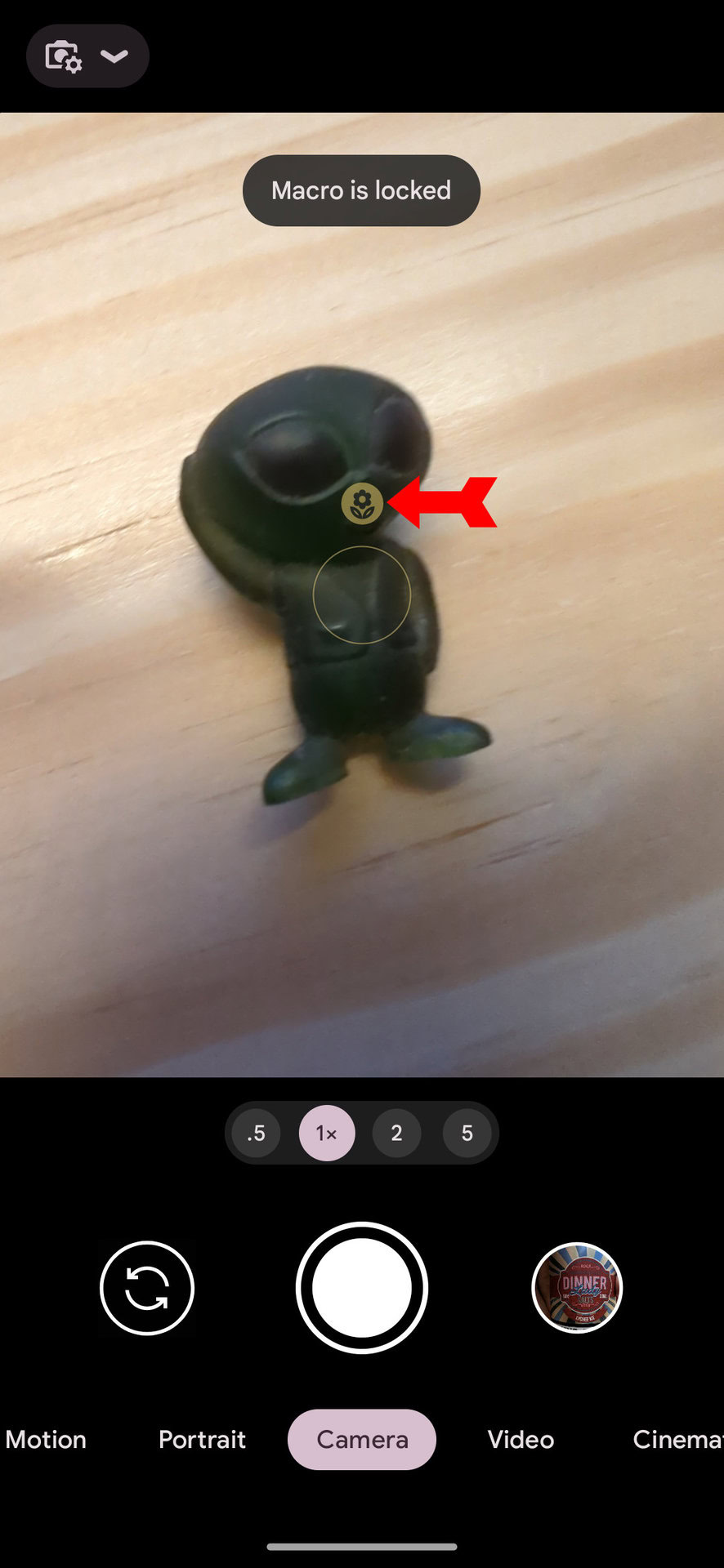
FAQs
No, but you can certainly photograph something with Macro Focus to capture detail you can’t see with your eyes.
Not necessarily, but it would help if you can brace the camera against something. Macro photography is very susceptible to camera shake.
No, the camera app that comes with the Pixel 7 Pro is all you need.
Because Google did not upgrade the camera in the standard Pixel 7 with autofocus. Only the Pixel 7 Pro received this upgrade.