Affiliate links on Android Authority may earn us a commission. Learn more.
The Pixel 9's panorama mode has really redeemed itself
Published onOctober 6, 2024

A couple of years ago, I lamented the Pixel 7 Pro’s poor panorama performance compared to my iPhone 12 Pro Max. At the time, I dissected every way Google’s camera was failing to deliver good panoramas and how Apple’s experience was much better. From compressing images down to only a few megapixels, removing all detail when zoomed in, and only working with the main camera lens, the Pixel 7 Pro’s panorama mode was a downright disappointment.
The Pixel 8 Pro didn’t change much last year, and the panorama mode became the most useless menu item in my Google Camera. But this year, Google promised a fully revamped panorama experience with the Pixel 9 series, so I had to go out and test it by myself. Is it really better? Or is there more room for improvement?
Pixel 9 Pro vs Pixel 8 Pro panoramas: A huge improvement
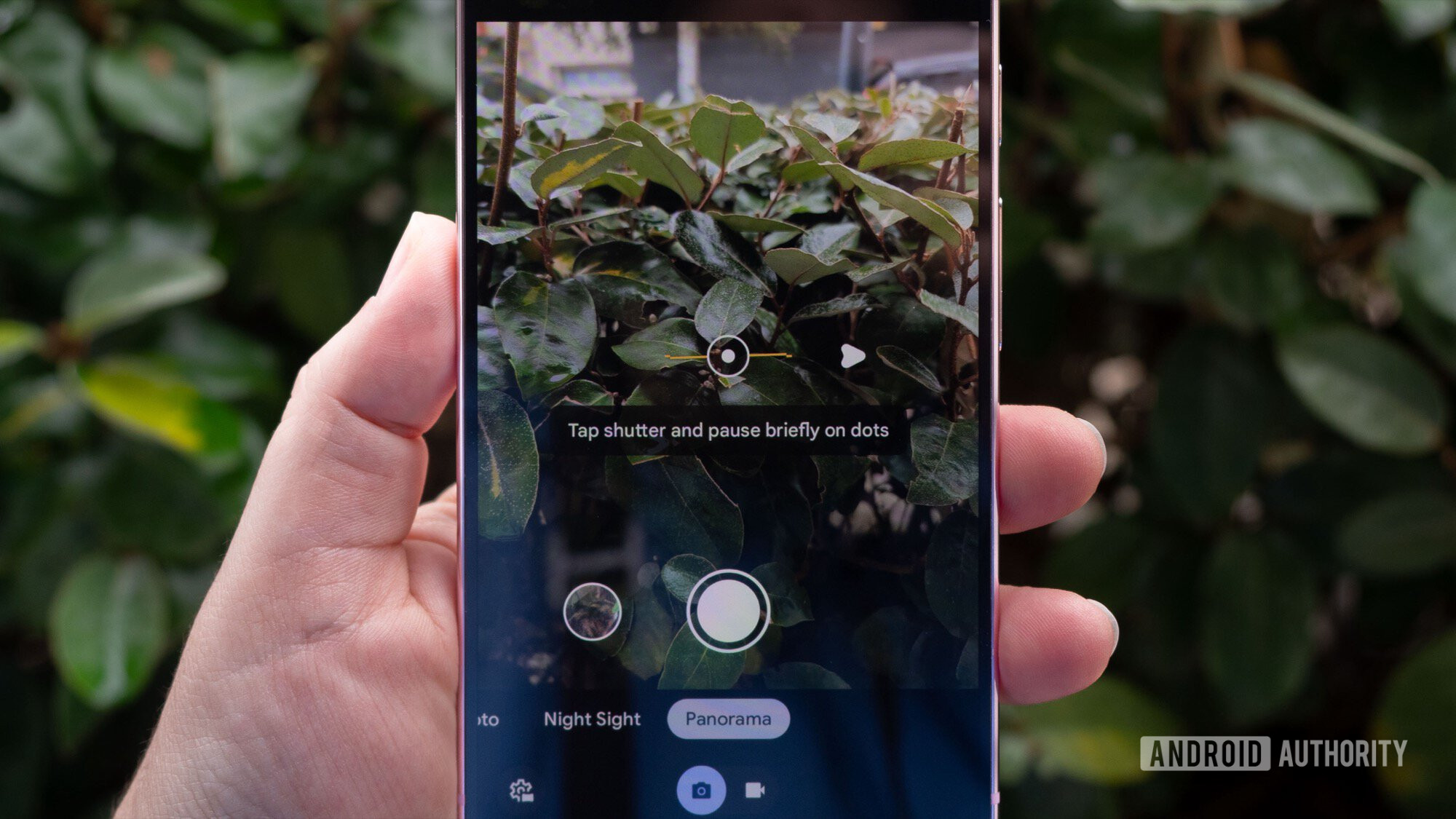
The first thing you’ll notice with the new Pixel 9 panorama mode is how much easier it is to use in the Google Camera app. Instead of swiping across a landscape and trying to keep the phone perfectly level, you get target white dots that you need to aim for as you sweep around for your shot. This helps align the photo by default since the phone is taking the guesswork out of alignment and leveling.
The results are also significantly better across the board. I took the same panorama shots with both my Pixel 9 Pro and 8 Pro and sat down to look at the files. Just look at the size and dimensions of the panoramas from each phone. The 8 Pro’s largest shot was compressed down to 1MB in size and about 3.5MP in dimensions, whereas the 9 Pro’s photos are at least 4MB in size and somewhere between 17MP and 22.5MP. That’s more like it.
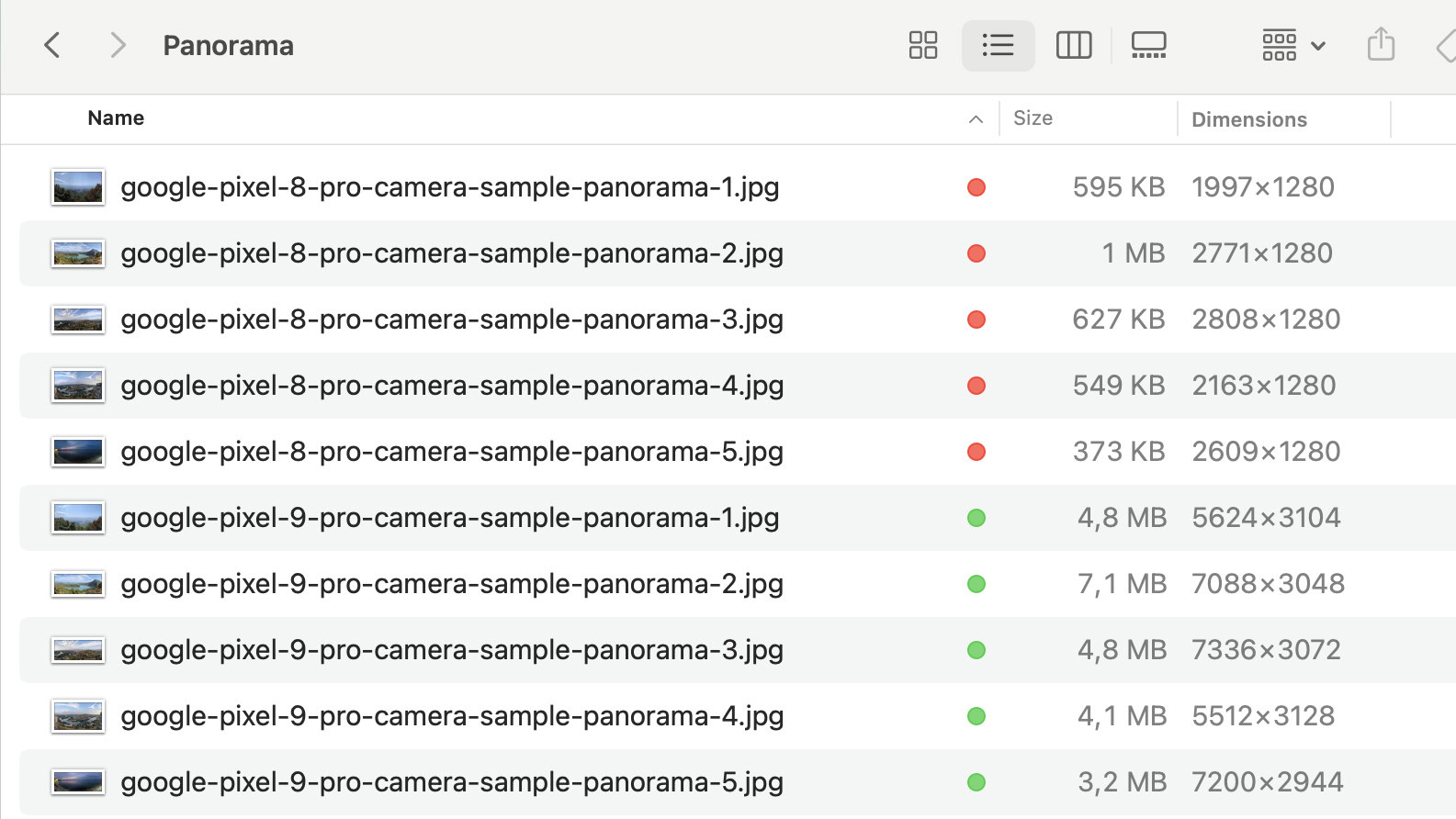
The difference isn’t just in numbers on a file browser but in the actual images, too. The Pixel 8 Pro’s photos are predictably low-res, and any zooming reveals zero details — just a blotch of pixels. There’s a lot more detail in the Pixel 9 Pro’s photos, even if you crop it to 100%.
Even in this image above, where the colors and stitching look pretty spot on with both phones, the difference is staggering when you crop to 100% on the Pixel 9 Pro and zoom in to an equivalent level on the Pixel 8 Pro.
There’s more than just a difference in detail, too. In the photo below, you can see the darkened vertical bands of stitching between the multiple frames on the Pixel 8 Pro, but there’s none of that on the 9 Pro. The photo looks more homogenous and is more believable as a single shot instead of a stitched panorama.
You can also see a big improvement in HDR performance in the Pixel 9 Pro’s shots below.
There are fewer dark shadows, and the photos look brighter and more balanced overall.
And finally, night performance is, quite literally, night and day. The Pixel 8 Pro didn’t even manage to find a proper focus for that shot, rendering the clouds, water, and pebbles just a blurry mess with crushed shadows.
Perhaps the most telling part, though, is the little kayak rental spot on the far left. Here’s a comparison between the 100% crop on the Pixel 9 Pro and the equivalent zoom on the 8 Pro.
More excellent Pixel 9 Pro panorama eye candy
I spent a bit more time on my vacation in Albania snapping shots with the Pixel 9 Pro, and some of the results below are just jaw-dropping. I had stopped using the panorama mode and resorted to wide-angle snaps instead, but now I finally feel like I can pick up my phone and take a good panorama shot to encapsulate a beautiful landscape in all its glory instead of getting a crappy low-res shot. The Pixel 9 Pro was already one of the best camera phones out there, and this makes it an even more solid snapper.


The nighttime and low-light shots are also just as good as the Night Sight mode on my Pixel. Some cool snaps from Vlore and Tirana are below.

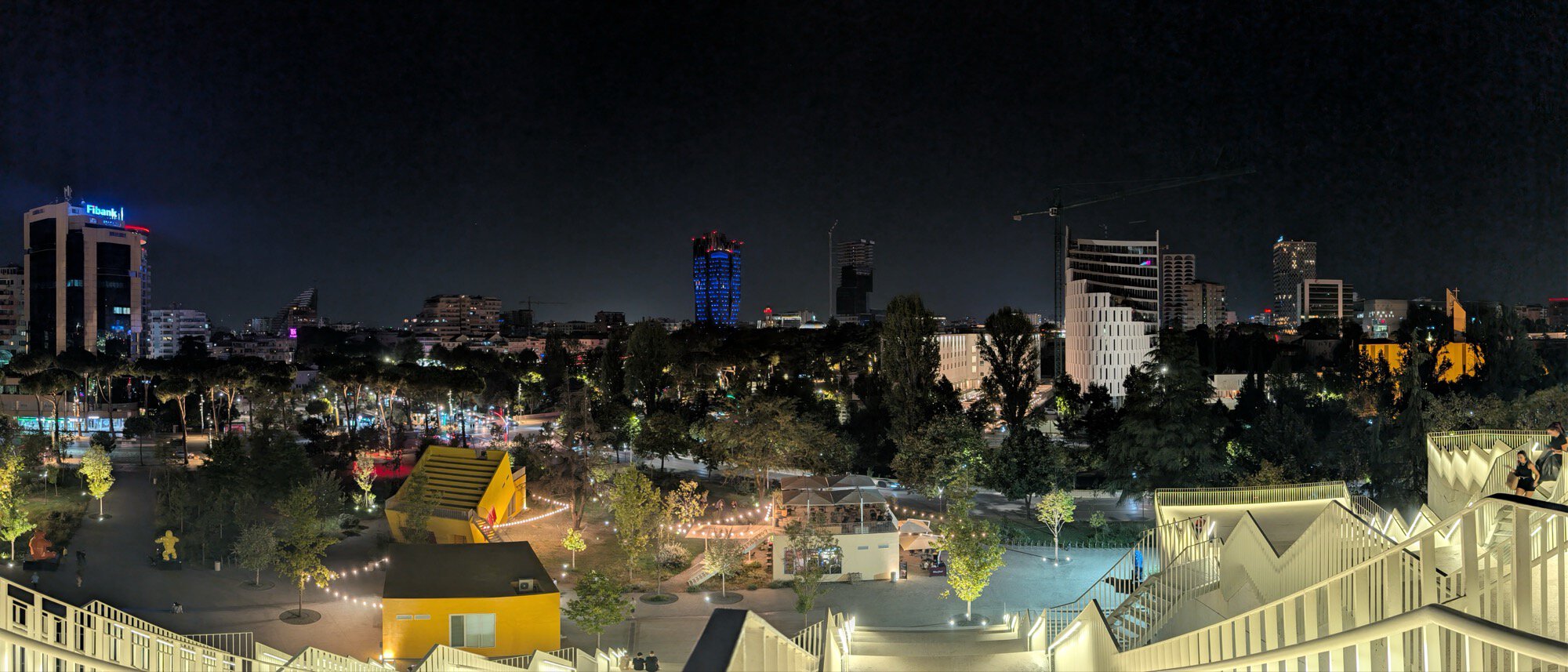

And finally, I did try the panorama mode in Paris on a cloudy September afternoon to see how well it works with cityscapes and not just landscapes. I’ll let you be the judge.




Of course, there’s still room to improve

Although there’s a huge upgrade in the panorama experience on the Pixel 9 series, there are still areas where Google can and should fix some extra bits.
For starters, the new mode only works for landscape shots (phone held in portrait mode and moved sideways) but not for tall portrait shots (phone held in landscape mode and moved downwards or upwards). This means I can’t capture tall buildings or sights.
The new white-dot stitching helper also means that it only works on horizontal snaps; there can be no tilt in your capture. I tried to snap a photo of the dome inside the La Fayettes shopping mall in Paris and got an error and a force-close of the Google Camera app multiple times. It just wouldn’t stitch that photo.
I’m also sad to see that Google has kept the panorama mode locked to the main camera only. If I could use the ultrawide angle lens or the telephoto lens like I can on my iPhone, it would open up many more creative photography avenues for me.
And finally, the stitching is still not perfect. Check the glass fence at the bottom of this pic, for example…

Or the bottom side of the path’s edge on this photo…

Of the vanishing car in this photo.

The last two photos also show a relatively disappointing HDR performance, even with the Night Sight activated. The middle part, which is the darkest one, is too dark and too noisy compared to the rest of the photo.
All in all, though, I think Google has taken a big step forward with its panorama performance on the Pixel 9 series, but a few more improvements would still be more welcome.