Affiliate links on Android Authority may earn us a commission. Learn more.
Google is changing a well-loved Pixel feature and you may not like it
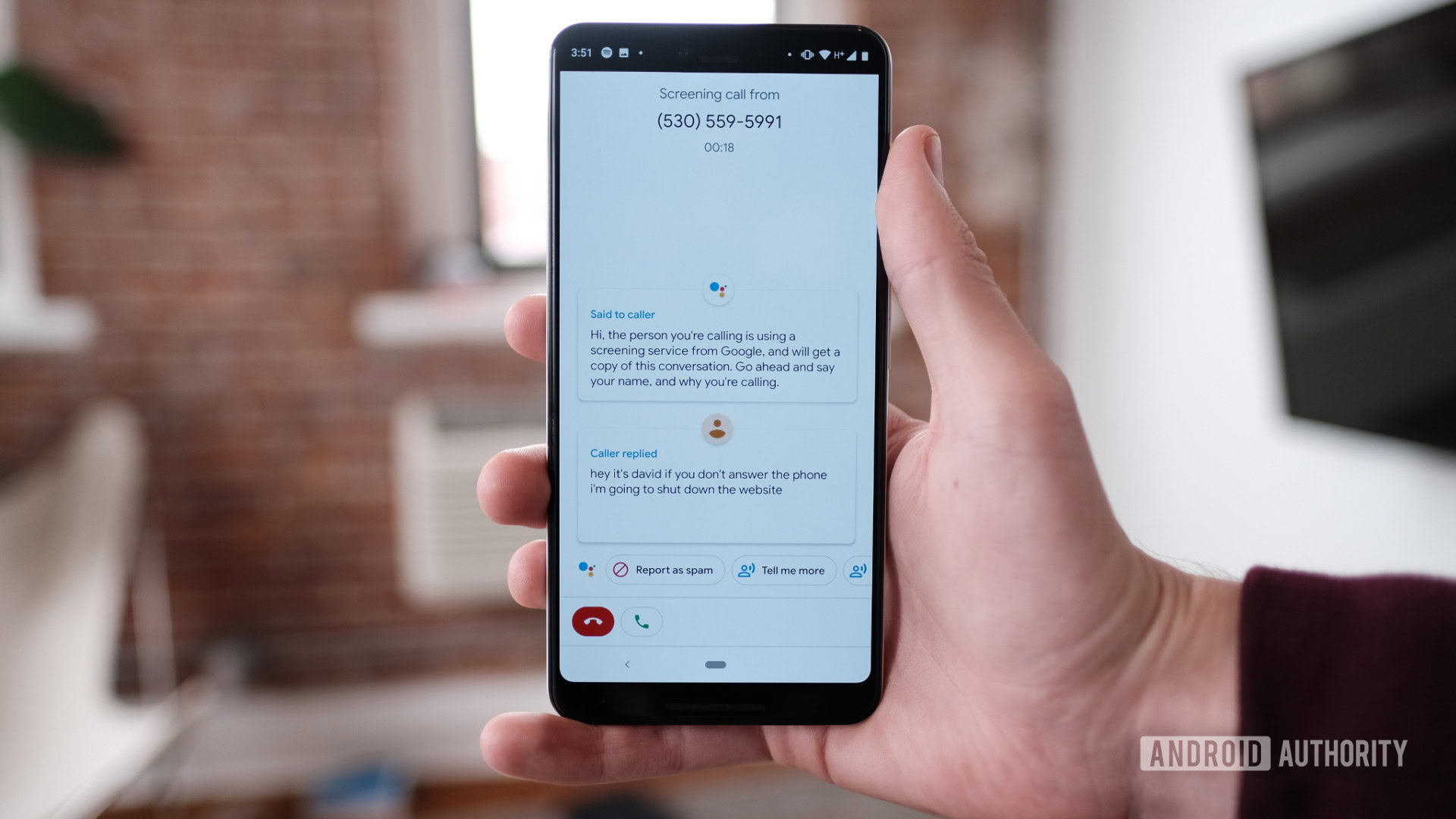
- Google is rolling out new controls for the Call Screening feature on Pixel phones.
- The granular controls are being replaced by three simple options in a new Protection Level menu.
- The update seems to have had a limited rollout till now.
Google has made changes to the Call Screening feature on Pixel phones. It’s now getting a more straightforward Protection Level menu, removing the granular controls that gave users the power to control how their phone handled unwanted or unknown calls.
Call Screening blocks spam and robocalls on Pixel devices. If you’re a Pixel owner, you can use the feature to know who’s calling and why before you pick up a call. In the US, Google works its magic and automatically screens calls on all Pixels. However, other countries where the feature is available only have manual Call Screening options.
Previously, Google gave users controls to tinker with the Call Screening settings. So depending on the type of call — Spam, Possibly faked numbers, First-time callers, and Private or hidden — users could change how the feature responded. You could set Call Screening to silently decline calls, ring the phone, or automatically screen and decline robocalls.
The new Protection Level menu is less nuanced. It takes away these granular controls from the Call Screening feature and presents three simple options — Maximum, Medium, and Basic. You can choose one depending on the level of protection you want from unknown calls. If you wish to decline calls from known spam numbers, you can select the Basic protection level for Call Screening. The Medium option will reject spam calls and screen suspicious calls. Lastly, the Maximum protection level will screen all unknown numbers.
While this reworked menu simplifies Call Screening on Pixel phones, it takes away users’ ability to treat various types of calls differently. The changes are subjective, though. Some might prefer the less busy Call Screening menu, while power users accustomed to the old menu and more controls may not agree with Google’s changes.
According to a Reddit user, the update to Call Screening also brings more interactivity to the feature “to sound less like an answering machine and more human.”
“It also no longer allows you to decline unknown numbers automatically (you can only screen all of them now),” the Redditor reports.
The new Call Screening Protection Level menu is available with the Phone app v106.0.534575879. AndroidPolice reports that the rollout is limited, so you may have to wait a bit to see the changes.