Affiliate links on Android Authority may earn us a commission. Learn more.
What is Direct My Call and how does it work on the Pixel 7?
Published onMarch 13, 2023
The Google Pixel 7 phones are designed to not only be great smartphones, but also to give owners some nice voice calling features and improvements. One of these improvements is for Direct My Call, which first launched in 2021. The bonus you get with the Pixel 7 is that you can actually tap on selectable options to navigate through a call. Options will also appear before the automated service speaks them out, given that other users have provided information.
Direct My Call will come in handy when you call a business with an automated voice system. Here’s how this feature works with Pixel 7 phones.
THE SHORT ANSWER
Direct My Call allows Pixel 7 phone owners to navigate through a business's phone directory visually on the phone's screen. You can enable the feature by going to Phone > three-dot menu button > Settings and toggling on Direct My Call. If you want to be able to tap selectable options, you'll need to also enable the Faster menu options toggle.
KEY SECTIONS
Editor’s note: These instructions were put together using a Pixel 7 Pro running Android 13. Steps might be slightly different depending on your specific hardware and software.
What do I need to use Direct My Call?

Like many other Pixel features, Direct My Call is not available to everyone just yet. There are some requirements. Let’s go over them.
Direct My Call requirements:
- You need to be in the USA.
- It only works in English.
- You need to have a Pixel 3a or newer Pixel device.
- The Phone app needs to be updated to its latest version.
Is it only for the Pixel 7?

While Direct My Call is available for previous Pixel phones, the newer Faster menu options will only be available to Pixel 7 owners. This feature makes it possible to see choices on-screen before the automated service speaks them. You can also tap on them, instead of using the number pad.
How to enable Direct My Call and Faster menu options
First, you need to make sure Direct My Call is enabled. Here’s how to do it.
- Launch the Phone app. Make sure it is updated to its latest version.
- Tap on the three-dot menu button.
- Select Settings.
- Hit Direct My Call.
- Toggle Direct My Call on.
- If you can (and want), you can also toggle Faster menu options on.
How does Direct My Call work on the Pixel 7?
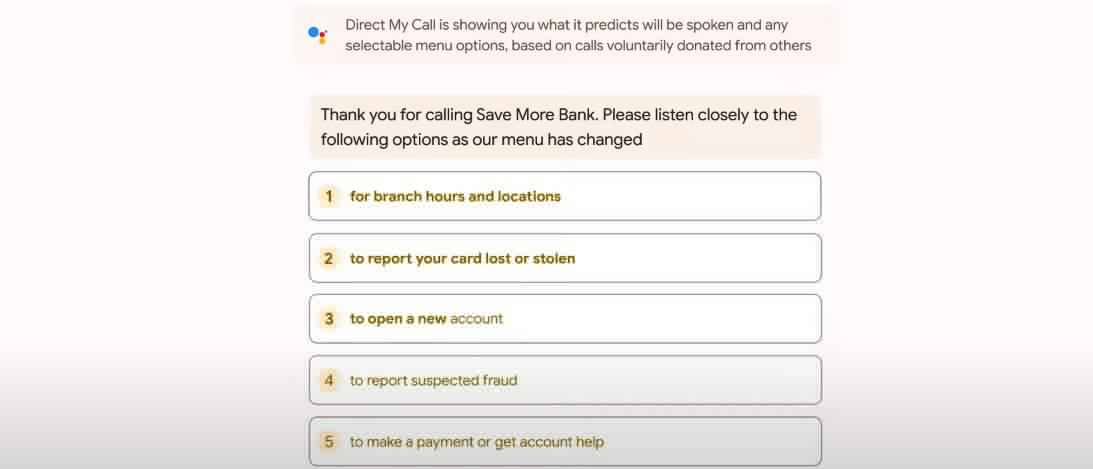
When a Pixel 7 owner using Direct My Call dials a business number with an automated audio menu, the feature will show a list of the menu options on the phone’s screen. Using previous calls to the same number that were sent in voluntarily by previous Pixel phone users, the feature predicts what the menu options will be even before the audio menu goes through all the different choices. This is, given you’ve also turned on Faster menu options. You can select between them and save yourself some time.
FAQ
Right now, the feature is limited only to US users on Pixel phones.
Direct My Call is available on Pixel 3a devices and newer Pixel phones.
For now, the Faster menu options is a Pixel 7 series-exclusive feature. We don’t know if it will come to other phones later.
Yes. Go into the Phone app, tap on the top right menu button, and then Settings. Then tap on the Direct My Call selection, and you can then turn the feature on or off.
Direct My Call is supposed to work on all calls with automated voice services, but it is a bit of a hit-and-miss experience. It seems to mostly work on the popular ones, and it can get things wrong sometimes.