Affiliate links on Android Authority may earn us a commission. Learn more.
I easily scammed Google's new Scam Detection feature
Published onNovember 23, 2024

Earlier this year, Google rolled out a new feature for Android phones called Theft Detection Lock. Ostensibly, when a thief quickly grabs your phone out of your hands and then makes a run for it, this feature uses sensors in the phone to understand what’s happened and then trigger a lockdown. This won’t get your phone back, but it will at least help prevent the thief from accessing any of your sensitive data.
While this sounds great, there was just one problem: it didn’t work that well. In our testing of Theft Detection Lock, we found that a thief would need to grab your phone and then run or drive with it in a very specific way for the lockdown to initiate. If the thief doesn’t do this, well…no lockdown for you. I highly recommend reading that article, as it’s a fun one.
Now, Google has rolled out another feature geared toward keeping users safe from thievery, although this time in a different way. The new Scam Detection option in the Google Phone app for Pixel phones listens to your phone conversations and sends an alert if what it hears sounds scammy.
This new Pixel trick is still in beta, but I have it and gave it a shot. Unfortunately, as we saw with Theft Detection Lock, it appears you shouldn’t rely on this feature to protect you just yet.
How does Scam Detection work?
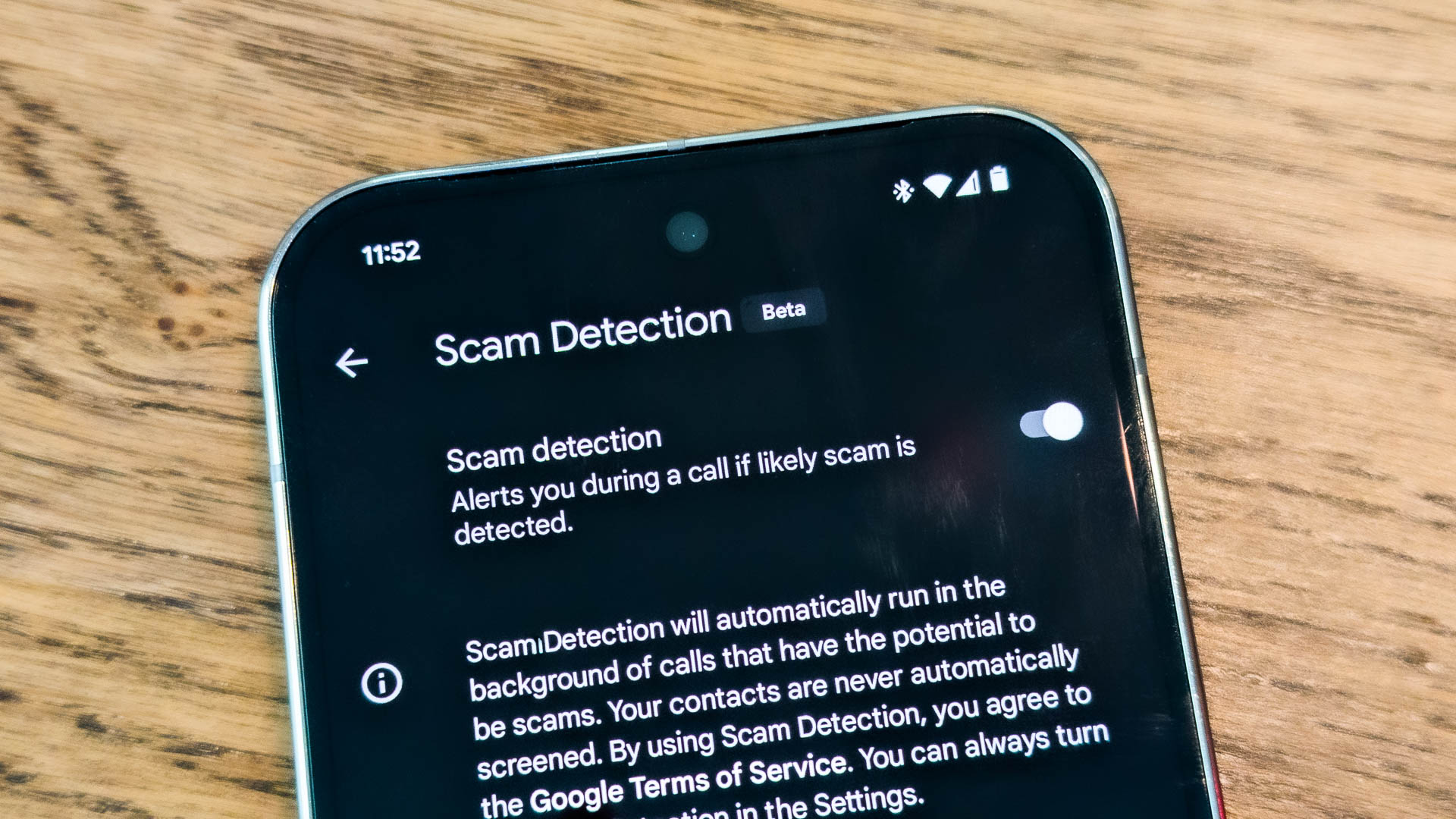
Scam Detection is available now in the United States in beta form on all Pixel phones from the Pixel 6 onward. However, to get it, you need to be using the beta version of the Google Phone app. Once you’re on that beta, a server-side update should trigger the addition of Scam Detection in the app’s settings. From there, you need to switch it on manually. As you can see in the photo above, this is very clearly a beta product and should be treated as such.
Once you’ve toggled it on, certain phone calls will trigger Scam Detection to begin listening in on the conversation. To be clear, Scam Detection works entirely on-device. This means your conversation isn’t being pushed to the cloud for analysis. Instead, your phone uses Gemini Nano to do all the work in real-time, keeping your privacy secure while also keeping you safe — theoretically, anyway.
You need to turn on Scam Detection manually, and even then, it will only start working in very specific scenarios.
When you get a call, Google decides whether or not to activate Scam Detection. Unfortunately, there’s no way to manually turn the feature on during a call, which is a strange move. I can imagine a scenario in which a user might be on a call and think to themselves, “Hmmm, something seems fishy here,” and want to turn on Scam Detection. However, that’s not possible at the moment.
Furthermore, getting it to turn on automatically requires a pretty specific set of circumstances. First, people in your contacts will not trigger Scam Detection. Google assumes that if someone is familiar enough that you have them in your contacts, they are not a threat. Once again, I can think of situations where you’d still wish Scam Detection would turn on, such as if someone uses the very common caller ID spoofing method. Regardless, if the person calling is in your contacts, there is no Scam Detection.
Google assumes people you know, people calling from exposed numbers, and even people using Google Voice are all trustworthy.
Additionally, a “normal” phone number doesn’t usually trigger scam detection, either. I tried having someone who isn’t in my contacts call me, but Scam Detection didn’t turn on. I also tried to have someone use a Google Voice line to call me — a virtual number that has never called me before that could be from literally anyone — and Scam Detection remained off.
The only way I could get the feature to trigger was to mask a phone number by using the “*67” prefix. Using this method makes the caller appear as a “Private Number” on caller ID. Whenever I got a call using the “*67” prefix, Scam Detection turned on automatically. You can tell when the feature is on because a small shield icon featuring the Gemini AI symbol appears under the caller’s details (see photo below).
My experience with Scam Detection: I would have been scammed

So I finally got Scam Detection to trigger during a call, but that’s only half of what’s needed to protect me from scammers. Once it triggered reliably — the photo above shows the shield symbol signifying that it’s active — I needed to have someone try to scam me to see if the Phone app would protect me. Ostensibly, if Scam Detection hears scammy stuff going on, it should trigger an alert that looks like the one below, encouraging me to end the call.
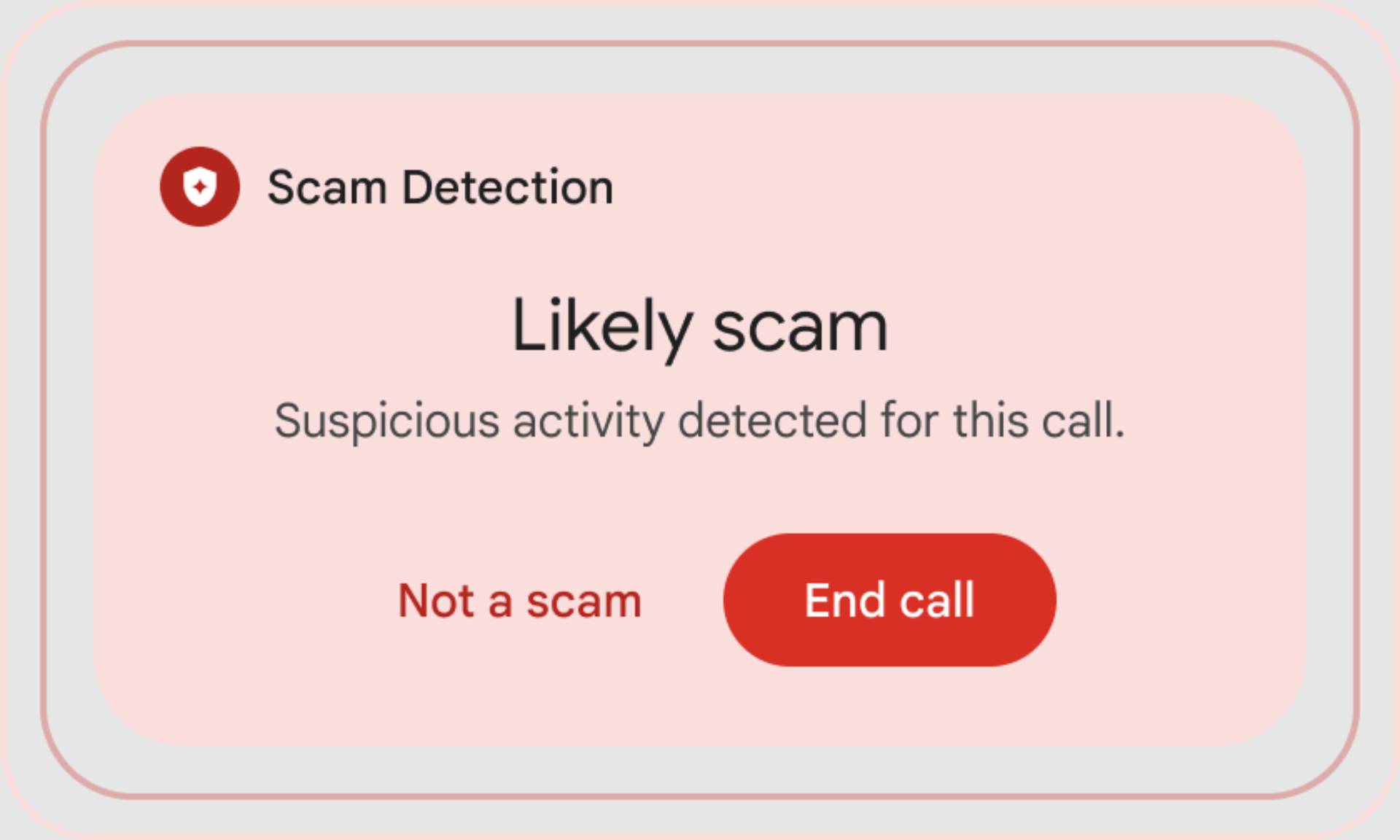
To test this out, my colleague Ryan Haines repeatedly called me and used tried-and-true scamming tactics. He pretended to be calling from Chase Bank (a bank would never call from a “*67” line). He tried to convince me that I had won a prize of $500 in Google Play gift cards, but to get my winnings, I needed to send him $200 in gift cards. He also tried to get me to wire money to a foreign bank because I’d had too much money going out and not enough going in. In all three of these scenarios, I was not alerted that I was probably being scammed.
No matter how hard I tried to get scammed, my phone never alerted me that I was in danger.
I even tried to push the limit by openly discussing giving him my Social Security number. Going for broke, I even told him my Social Security number slowly and methodically (Ryan’s a good guy, I trust him). Regardless, I never saw that alert, even as I was stupidly giving my SSN to a private number.
In other words, even with Scam Detection turned on, I would have been scammed hard in all these scenarios.
Google is still working on things
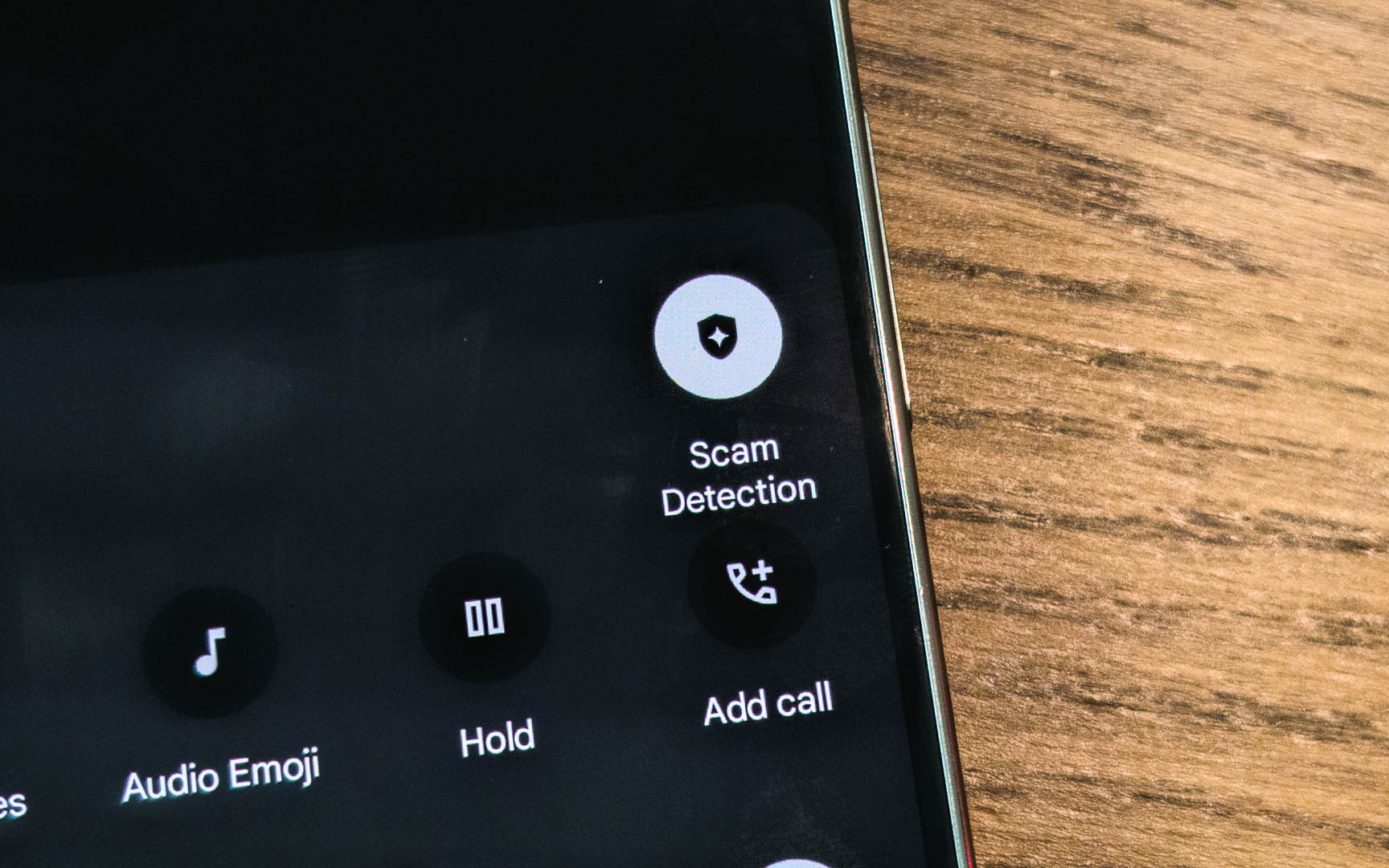
After doing these tests, I contacted Google to get its take on my experience. After asking me a few questions about my methodology, it gave me a bunch of info on how this feature works behind the scenes. I promised the company I would not disclose how this works because, quite obviously, that would just make it easier for scammers to bypass the system.
However, Google did give me a script, one that they were sure would trigger the scam alert. We tried it out and, lo and behold, the alert finally appeared!
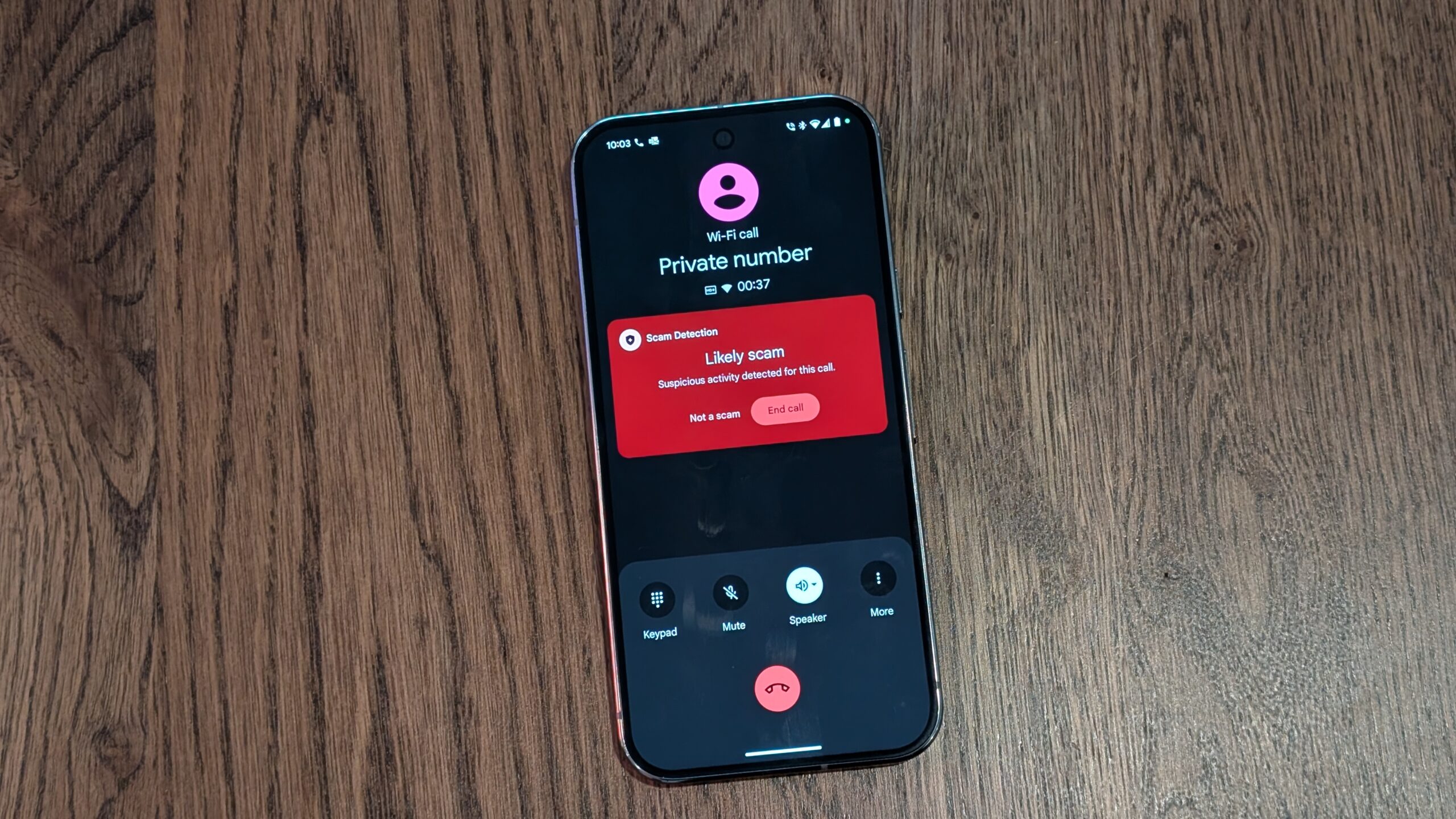
The alert came with a quick siren sound and intense haptic buzzing, so you definitely would not miss it. As one would expect, hitting the End Call button hangs up on the caller.
Unfortunately, we tried this script two times, and the other time, I didn’t see the alert. Ryan was cut off slightly during his reading of the script, so Scam Detection didn’t fully hear what he was asking me to do. We got through the whole script, ending with me giving him my credit card information, which is obviously not great.
By reading a precise script provided by Google, we were able to trigger the alert.
OK, so why isn’t Scam Detection being more aggressive about protecting users? Google’s explanation for this basically comes down to false positives, trust in the system, and the fact that this is a beta product that is still in testing. The company made it clear to me that it would much rather have the alert go off when it knows, with little doubt, that you are about to get scammed rather than go off here and there to the point where you just begin to ignore it. This makes a ton of sense. Google wants users to treat the red alert you see above as super serious, and every time it pops up when there isn’t a scam, it will cause that trust to deteriorate. This is why our other attempts didn’t trigger the alert: Ryan just wasn’t a realistic enough scammer.
Finally, Google strongly emphasized that this is a tool that is still in beta, and the reason it’s doing this is to get feedback and data on how people are faring with it. It’s only going to get better from here on out.
Still, if you think turning on Scam Detection will protect you from phone scams, I wouldn’t put that much trust into it yet. We’ll see how it does when it finally becomes a stable feature, but for now, you’ll still need to rely on your own gut feelings to keep your head above the water.