Affiliate links on Android Authority may earn us a commission. Learn more.
Pixel Screenshots can't be turned into a Microsoft Recall clone even if you try
Published onAugust 15, 2024

- The new Pixel Screenshots app only processes about 15 screenshots a day automatically.
- Pixel Screenshots is a new app on the Google Pixel 9 that extracts information from your screenshots so you can search through them later.
- Many liken it to Microsoft’s Recall feature for Windows, but Recall processes far more screenshots far more frequently.
The Google Pixel 9 series made its debut at the Made by Google event earlier this week, and as everyone expected, Google AI was the centerpiece of the event, even more so than the actual hardware. The Pixel 9 not only introduces exciting new AI camera features like Add Me and Reimagine but also new AI-powered apps like Pixel Screenshots.
Pixel Screenshots is a new app that uses on-device AI to analyze the screenshots you take, extract text and other information from those screenshots, and then create a database that you can later search through. For example, if you took a screenshot of a flan recipe a couple of months ago, you can open the Pixel Screenshots app and search “flan recipe” to quickly find that screenshot. You can even type questions about the recipe into the search bar, and the Pixel Screenshots app will use on-device AI to generate an answer.
The on-device AI model used by Pixel Screenshots is called Gemini Nano with multimodality, the latest version of Google’s Gemini Nano large language model (LLM) that’s capable of text, audio, speech, and image processing. Gemini Nano with multimodality is currently only available on the latest Pixel phones with the Google Tensor G4 processor, which includes the Pixel 9, Pixel 9 Pro, Pixel 9 Pro XL, and Pixel 9 Pro Fold.
Because Pixel Screenshots uses on-device AI to process your screenshots in the background, Google put some restrictions on it in order to save battery life. A product manager on the sidelines of the Made by Google event told me that the Pixel 9 throttles the Pixel Screenshots app. Hence, it only automatically processes about 15 screenshots in a single day. The rest are processed when the device is idling and charging, though I’m told you can override this somehow, presumably by opening the Pixel Screenshots app.
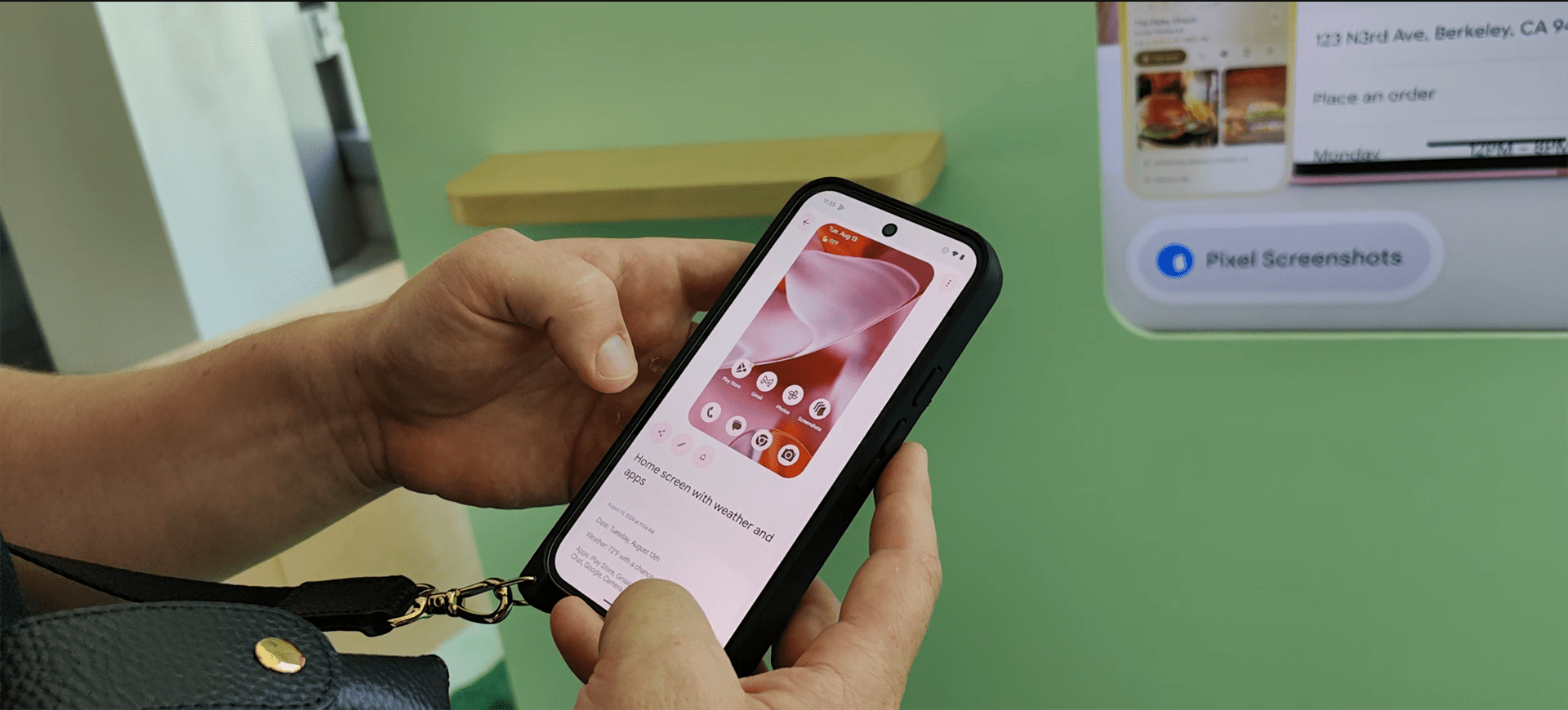
Throttling the Pixel Screenshots app so that it only automatically processes about 15 screenshots per day is a smart decision, considering how resource-intensive its processing likely is. Google tells us that it takes about 15-20 seconds to process a screenshot in the background, so if the Pixel Screenshots app were to, say, take a screenshot every 5 seconds like Windows Recall does, then it could take between 3 to 4 hours to process an hour’s worth of screenshots in the background. Of course, this could probably be sped up a lot by allocating more resources to Pixel Screenshots, but Google intentionally set a 15 screenshot cap to preserve battery life and also maintain system health as they don’t want screenshot processing to interrupt any critical flows like taking a photo.
I’m sure that modders will find some way around these limitations, but would anyone really want that? While Android’s app data model is more secure by default than Windows’, the privacy implications of having everything you do saved in a big, searchable database is a bit scary for many. I personally think Google made the right choice in limiting Pixel Screenshots to screenshots you take manually.