Affiliate links on Android Authority may earn us a commission. Learn more.
Here's how Pixel's new Simple View feature makes your phone easier to use
Published onDecember 5, 2024

- Google is introducing a new Simple View feature that will make it easier for the elderly or people with visual impairments to use their Pixel phone.
- The feature optimizes the UI for readability by adjusting settings like the icon and text size, navigation mode, and more.
- Simple View is available for Pixel 6 and above with the December Pixel Drop.
Google designs the Android operating system to be as accessible as possible since they know it’s used by billions of people worldwide. That includes the elderly and people with visual impairments, for whom Android offers a number of settings to tweak the display size, text scaling, and navigation mode. Navigating these options can still be confusing for some users, which is why Google is introducing a new Simple View mode in the first quarterly platform release (QPR) of Android 15 that enables the most optimal settings for enhanced readability.
Android 15 QPR1 is rolling out as part of the latest Pixel Drop for December 2024. Once you update your Pixel phone, you can find Simple View under Settings > Accessibility. The feature promises to “improve text legibility” as well as “simplify screen layout and navigation.” More specifically, it enables settings that “increase text and icon size, simplify layout, and add navigation buttons.” Most of these things can be changed elsewhere in the Settings app, but Simple View provides a single, one-click toggle that adjusts a variety of settings for better readability.
Specifically, Simple View makes the following changes:
- Font size is increased by one tick (from the default scale of 1.0 to 1.15). If your font size is already larger than this, then Simple View will still reduce it.
- Display size is increased by one tick (increases the DPI).
- System navigation mode is changed to three-button navigation.
- The long press timeout, the length of time in milliseconds that must pass before a press is considered a long press, is increased (from the default 400 to 1000).
Disabling Simple View reverts all of these settings back to their previous value.
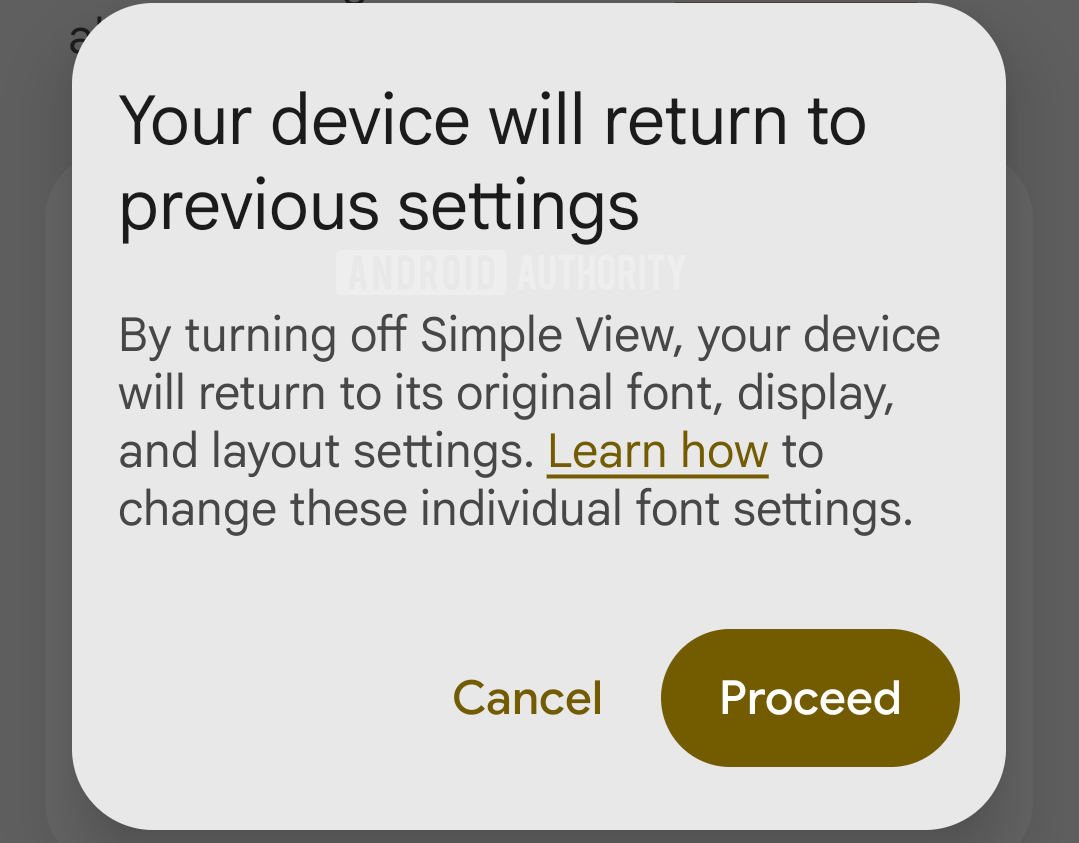
I’ve prepared a gallery that showcases what the Settings app, Google Chrome, and home screen look like in Android 15 QPR1 when Simple View is enabled. As you can see, content becomes much easier to read throughout the OS thanks to these changes. However, it doesn’t affect webpages in Chrome, which has its own accessibility options. Still, Simple View is a great feature for users who have trouble seeing text and icons on their screen, so be sure to enable it if you have trouble seeing content on your Pixel phone.
Currently, Simple View is exclusive to Pixel phones running Android 15 QPR1, which includes the Pixel 6 and later. The feature doesn’t support the Pixel Fold, the Pixel Tablet, or the Pixel 9 Pro Fold at the moment. And unlike other changes in Android 15 QPR1, Simple View won’t be added to AOSP, the open source version of Android used by other smartphone OEMs.
While digging through the Android 15 QPR1 release, we spotted strings that suggest Google will add Simple View to the initial setup wizard. The strings say that “for a cleaner design and simple onboarding, Pixel can automatically download essential apps and widgets, optimize screen layout, adjust font, and more.” The part about Pixel automatically downloading “essential apps and widgets” is particularly interesting because the page for Simple View in the Settings app doesn’t mention that.
In addition, we also spotted an unused wallpaper that seems to be associated with the Simple View feature. It seems Google has or had plans to change the wallpaper when Simple View is enabled, but this currently doesn’t happen. That could change in the future, though, so we’ll keep our eyes out.