Affiliate links on Android Authority may earn us a commission. Learn more.
Pixel Watch 3 camera app update means no more back-breaking Astro shots
Published onSeptember 9, 2024

- The Google Pixel Watch 3 has an updated camera app with support for Astro mode.
- If you have the smartwatch, you won’t have to struggle to view your phone’s screen while capturing Astrophotography images.
- The new camera app UI also brings a convenient toggle to switch between photo and video modes.
Google finally heard us! It’s giving us Astro mode control on the Pixel Watch 3‘s camera app. Yes, the new smartwatch will finally uncomplicate the process of taking images of the night sky — a feature we’ve wanted for a long time.
If you’ve ever used the Astrophotography mode on your Pixel phone, you know how inconvenient it can be to keep staring at the screen while the phone captures the shot. Creating an Astro mode photo takes an average of four minutes, and more often than not, your phone is positioned awkwardly, aimed at the sky. As a result, you either have to lie down on the ground to monitor the screen or go through the cumbersome process of setting up a tripod.
The Pixel Watch 3 will resolve this problem. The camera app on the watch now supports a preview for Astro mode in addition to previously available options, including Photo, Video, Night Sight, Portrait, Slow-mo, Timelapse, and Cinematic Blur.
While testing the new feature, my colleague Rita El Khoury was able to easily control the Astro mode using the Pixel Watch 3 with her phone lying face flat on a table. She says the process is super handy compared to propping up the phone on a tripod.
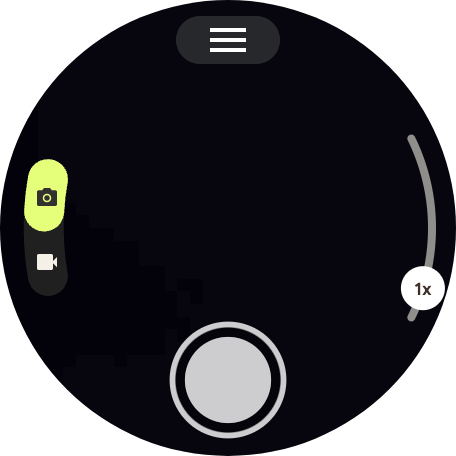
Apart from the new Astro mode, the Pixel Watch 3’s camera app borrows a feature from the Pixel phone camera app. You’ll now see the familiar toggle for switching between photo and video modes. It was previously lumped in with all the other camera modes in the hamburger menu.
Google hasn’t said if the updated Pixel Watch camera app with the new Astro mode will be available on older Pixel Watches, but we don’t why that’s not possible. For all you know, Google will bring it to the Pixel Watch and Pixel Watch 2 with a future feature drop.